@nektares said:
i guess i got the same message on the ruby console u_u it´s this one:
i hope it has an easy fix!
Hi nektares,
thank you for reporting this problem.
May I know what version do you use?
@nektares said:
i guess i got the same message on the ruby console u_u it´s this one:
i hope it has an easy fix!
Hi nektares,
thank you for reporting this problem.
May I know what version do you use?
@ralle said:
Hi, rizkynggakool.
Nice script, but i can´t get it work. I´m running on SU2015, and i got a big errormessage with a lot of content. It seems to expect something. In the description
you mentioned a dependencie with "offset.rb" - incuded. I can not find it anywhere.
May be that this is my problem ??Greetings ...
Hi Ralle, thank you for contacting me and for the feedback.
What kind of error message?
Could you provide some screenshot?
Yes, it's using offset.rb by Rick Wilson from smustard.
but that shouldn't be problem anymore since I already included the offset.rb inside this plugin.
@unearthed said:
being able to 'populate' and area quickly would be a real advantage. Would also be useful to be able to quickly show how an area could change over time say with single-floor buildings being replaced with multi-floor.
Hi, I've managed to have a solution for the urban growth, however it's a pity you'd still have to growth it manually 
@unearthed said:
Also many council GIS's are starting to to put building outlines online and this could 'build' from those...
If it's not troubling you so much, could you share some websites or keywords to get those building outline?
I'm sure it'll help a lot of people 
@elibjr said:
Wow. This is an excellent plugin. The great thing about this is that the shapes are simple rectangular volumes which lend better for urban landscapes as opposed to pitched roofs. Well done!
Thank you very much Elibjr, I really appreciate that 
I'm sorry for the late reply, I've been busy with my college for a few days 
Anyway, have you tried the new v1.07 ?
I'm pretty sure it'll reduce your worktime even more 
@unearthed said:
Would also be useful to be able to quickly show how an area could change over time say with single-floor buildings being replaced with multi-floor.
Thanks for your feedback unearthed.
Your suggestion is really tempting  but that wouldn't be Building Generator anymore, it's more like Urban Planner Simulator.
but that wouldn't be Building Generator anymore, it's more like Urban Planner Simulator.
Gosh... that's heavy 
@thomthom said:
Well, people still poke me about the CityGen project, and all I've been able to say is that I've not had time.
Had I still been in my old job in architectural office I would have been interested in using such an extension. Though, being located on a country where sky scrapers are rare and most buildings got pitched roofs it would have been nice with such an option as well.
Would be useful for quick massing for larger areas, urban planning where you're not too concerned about the exact look of the building - just as long as it looks representative of the area.
Thank you thom, reducing urban planning workload is my main point for this plugin 
About building with pitched roofs...
I think what eneroth have done is quite excellent (extensions.sketchup.com/en/content/eneroth-townhouse-system-beta)
Anyway, I'll post this on first post in the plugin page, maybe will help if someone search for mass building placement 
@krisidious said:
Could be very useful for game building... Especially flight sims where you could trace out a rough draft over sat images. Keep it up.
Ah yes... Flight sims...
I never think about it before 
Thank you very much kris it means a lot to me 
I'll post this on first post in the plugin page 
@krisidious said:
very nice... now all I need is a city to map.
Thank you very much kris 
Yes, it's sad that the major problem is this plugin is useless without any city map 
Do you know any site that provide 2D city map?
If you do, I will create tips section for that and put it in the first post.
I'm sure that it'll help a lot people 
@juju said:
I found the extension, strange that it wasn't on her site, from I could tell...
![Link Preview Image]()
SketchUp Extension Warehouse
Your library of custom third-party extensions created to optimize your SketchUp workflow.

(extensions.sketchup.com)
Probably not quite the same as what you're doing, but not too dissimilar either.
That plugin is awesome 
Both are "Building Generator" and aim to reduce worktime.
Her plugin create a house, mine create a skyscrapper 
And judging by how her plugin work I bet it's far more harder to create than this one 
@thomthom said:
This is looking very nice!
CityGen faded away because none of us had time to continue it.
Always felt bad about that one as it felt like a good collaboration project.
Thank you very much thom...
Having a predecessor says something about what I'm working on is a morale boost 
Sad to know that CityGen was never complete, but I'm glad CityGen dev team have a better job 
@juju said:
Excellent for a second post!
Thank you very much juju, I really appreciate your comment 

@juju said:
Contact the moderators and get it published to the pluginstore, it also affords you a new "badge" below your handle...
How to contact the moderators?
And what is the benefit by having badge?
@juju said:
If I recall correctly, something similar was done by one of the other plugin authors, Julia Cristina Eneroth, however I can't seem to find it.
I don't know that, all I know when I google "SketchUp Building Generator" these two topics showed up :
http://sketchucation.com/forums/viewtopic.php?f=314%26amp;t=19410
http://sketchucation.com/forums/viewtopic.php?f=314%26amp;t=19524
That's why when I first post in this site I add remus name to my post
http://sketchucation.com/forums/viewtopic.php?f=180%26amp;t=62713
Anyway, have you tested my plugin? Did it work as you or I expected?
Please share if there's any problem 
Simple Building Generator
Generate As You Want
Overview :
This plugin generate textured building from marked floorplan(face).
The texture applied to building is chosen by user, therefore user have freedom to choose what building style suits best for their location.
Purpose :
Help urban planner or anybody that need textured building with different simple shape to reduce worktime.
Mass Building Placement
@thomthom said:
Would be useful for quick massing for larger areas, urban planning where you're not too concerned about the exact look of the building - just as long as it looks representative of the area.
Game Development
@krisidious said:
Could be very useful for game building...
Especially flight sims where you could trace out a rough draft over sat images.
Usage :
Manual :
General Setting :
Floorplan material name
The floorplan material name is the material name used for marking the target faces.
Erase floorplan face when done?
If you set this to yes, after the building is generated the marked faces you've select before will be erased.
Ground floor height (in m)
This is the ground floor of your building, the units is in metre. If you set it to 0 then the ground floor menu will be disabled.
Floor height (in m)
This is the core of your building, the units is in metre. This setting define the height of each floor in your building (not the height of your building). Setting it to 0 will disable it.
*** currently each floor generated only have the same height, but in the future (if this project continue) there will be a feature to have different height. As I saw on CGTextures some textures have varies floor height**
Randomize rooftop floor material
When this is set to "Yes" the generated buildings will have a randomized rooftop floor based on "Rooftop floor material" input.
*** please read about random mode for further details**
Rooftop floor material
This is your rooftop material (or list of your rooftop material). Possible inputs are single name of your material (if you don't randomize your rooftop floor material) or several name of your materials (separated by comma).
*** please read about random mode for further details**
Rooftop edge height (in m)
This is the height of your rooftop edges, the units is in metre. Setting it to 0 will disable it.
*** currently there is no random height features, but in the future (if this project continue) the rooftop edges will be randomized according to the building styles**
Fit texture? (Introduced in v1.02)
If you set this option to "Yes" then the texture (if material have texture) applied to the building will be fitted to the faces.
*** in the future (if this project continue) there will be fit texture based on material info to solve the stretched/shrinked texture problem**
Random texture mode? (Introduced in v1.03)
The "Individual" mode will randomized the list of available material in each setting (General Setting/Ground Floor Setting/Floor Setting/Rooftop Edges Setting) without needs of input equality between each randomized material (ex. : If your rooftop has 4 materials in random list, other randomized materials shouldn't have 4 materials in random list).
The "Set" mode will randomized the list of available material globally, therefore you should have an equal input to each randomized materials (ex. : If your rooftop has 4 materials in random list, other randomized materials should have 4 materials in list).
You can increase the rate of building appearance by inserting over and over again (ex. : "rooftop_1,rooftop_1,rooftop_2" with this the "rooftop_1" will have twice the chance of appearance).
then you can insert the setting like this :
Rooftop floor material : RF1,RF1
Ground floor material : GR1,GR1
Floor material : FL1,FL2
Rooftop edges material : RE1,RE1
*** current random system mode is absolutely not user friendly, but it is very versatile and powerful if you willing to learn about it**
Save current setting? (Introduced in v1.05)
This save the current general setting, if you quit SketchUp the setting will be lost.
*** I don't plan to have any save to file features as I don't want to touch any part of your disk, instead in the future I will give you one-liner option that you can use to save and load by yourself.**
Use previous setting? (Introduced in v1.05)
This load the previous general setting saved, if you quit SketchUp the setting will be lost, therefore there is no previous saved setting.
Ground Floor Setting :
Randomize ground floor material?
When this is set to "Yes" the generated buildings will have a randomized ground floor based on "Ground floor material name" input.
*** please read about random mode for further details**
Ground floor material name
This is your ground floor material (or list of your ground floor material). Possible inputs are single name of your material (if you don't randomize your ground floor material) or several name of your materials (separated by comma).
*** please read about random mode for further details**
Save current setting? (Introduced in v1.05)
This save the current ground floor setting, if you quit SketchUp the setting will be lost.
*** I don't plan to have any save to file features as I don't want to touch any part of your disk, instead in the future I will give you one-liner option that you can use to save and load by yourself.**
Use previous setting? (Introduced in v1.05)
This load the previous ground floor setting saved, if you quit SketchUp the setting will be lost, therefore there is no previous saved setting.
Floor Setting :
Randomize floor material?
When this is set to "Yes" the generated buildings will have a randomized floor material based on "Floor material name" input.
*** please read about random mode for further details**
Floor material name
This is your floor material (or list of your floor material). Possible inputs are single name of your material (if you don't randomize your floor material) or several name of your materials (separated by comma).
*** please read about random mode for further details**
Floor level
This will be the amount of levels your building will have, if "Randomize floor level" is set to "Yes" this setting will be overrided.
Randomize floor level
Set this to "Yes" so that the generated buildings will have different amount of levels.
Floor level (min)
This will be the minimum amount of levels your building will have, if "Randomize floor level" is set to "No" this setting is disabled.
Floor level (max)
This will be the maximum amount of levels your building will have, if "Randomize floor level" is set to "No" this setting is disabled.
Save current setting? (Introduced in v1.05)
This save the current floor setting, if you quit SketchUp the setting will be lost.
*** I don't plan to have any save to file features as I don't want to touch any part of your disk, instead in the future I will give you one-liner option that you can use to save and load by yourself.**
Use previous setting? (Introduced in v1.05)
This load the previous floor setting saved, if you quit SketchUp the setting will be lost, therefore there is no previous saved setting.
Rooftop Edges Setting :
Randomize rooftop edges default material?
When this is set to "Yes" the generated building edge sides which doesn't use different material will be applied by this default material based on "Rooftop edges default material name" input.
*** please read about random mode for further details**
Rooftop edges default material name
This is your rooftop edges default material (or list of your rooftop edges default material). Possible inputs are single name of your material (if you don't randomize your rooftop edges material) or several name of your materials (separated by comma).
*** please read about random mode for further details**
Different outer faces material?
When this is set to "Yes" the outer faces of generated building edges will have a different material based on "Outer faces material name" input. If not outer faces of the rooftop edges will use default rooftop edges material.
Randomize outer faces material?
When this is set to "Yes" the outer faces of generated building edges material will be overridden by material based on "Outer faces material name" input. If "Different outer faces material?" set to "No" this option will not have any effect.
*** please read about random mode for further details**
Outer faces material name
This is your outer rooftop edges material (or list of your outer rooftop edges material). Possible inputs are single name of your material (if you don't randomize your outer rooftop edges material) or several name of your materials (separated by comma). If "Different outer faces material?" set to "No" this option will not have any effect.
*** please read about random mode for further details**
Different top face material?
When this is set to "Yes" the top face of generated building edges will have a different material based on "Top face material name" input. If not top face of the rooftop edges will use default rooftop edges material.
Randomize top face material?
When this is set to "Yes" the top face of generated building edges material will be overridden by material based on "Top face material name" input. If "Different top face material?" set to "No" this option will not have any effect.
*** please read about random mode for further details**
Top face material name
This is your top rooftop edge material (or list of your top rooftop edge material). Possible inputs are single name of your material (if you don't randomize your top rooftop edges material) or several name of your materials (separated by comma). If "Different top face material?" set to "No" this option will not have any effect.
* please read about random mode for further details
Different inner faces material?
When this is set to "Yes" the inner faces of generated building edges will have a different material based on "Inner faces material name" input. If not inner faces of the rooftop edges will use default rooftop edges material.
Randomize inner faces material?
When this is set to "Yes" the inner faces of generated building edges material will be overridden by material based on "Inner faces material name" input. If "Different inner faces material?" set to "No" this option will not have any effect.
* please read about random mode for further details
Inner faces material name
This is your inner rooftop edges material (or list of your inner rooftop edges material). Possible inputs are single name of your material (if you don't randomize your inner rooftop edges material) or several name of your materials (separated by comma). If "Different inner faces material?" set to "No" this option will not have any effect.
* please read about random mode for further details
Save current setting? (Introduced in v1.05)
This save the current rooftop edges setting, if you quit SketchUp the setting will be lost.
* I don't plan to have any save to file features as I don't want to touch any part of your disk, instead in the future I will give you one-liner option that you can use to save and load by yourself.
Use previous setting? (Introduced in v1.05)
This load the previous rooftop edges setting saved, if you quit SketchUp the setting will be lost, therefore there is no previous saved setting.
Release :
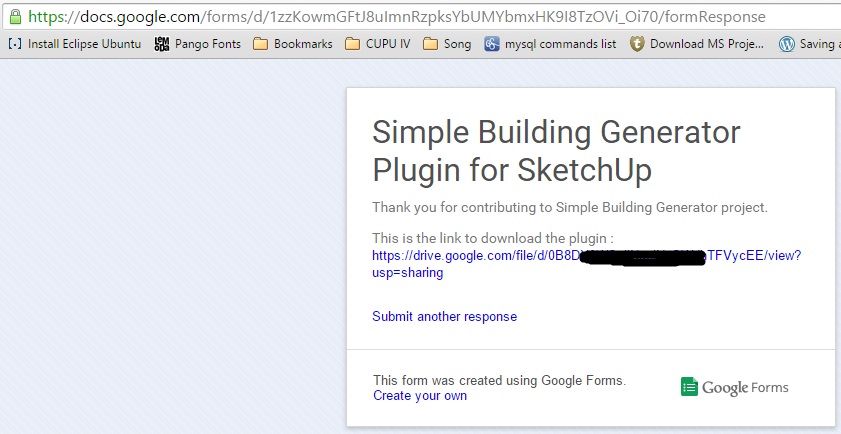
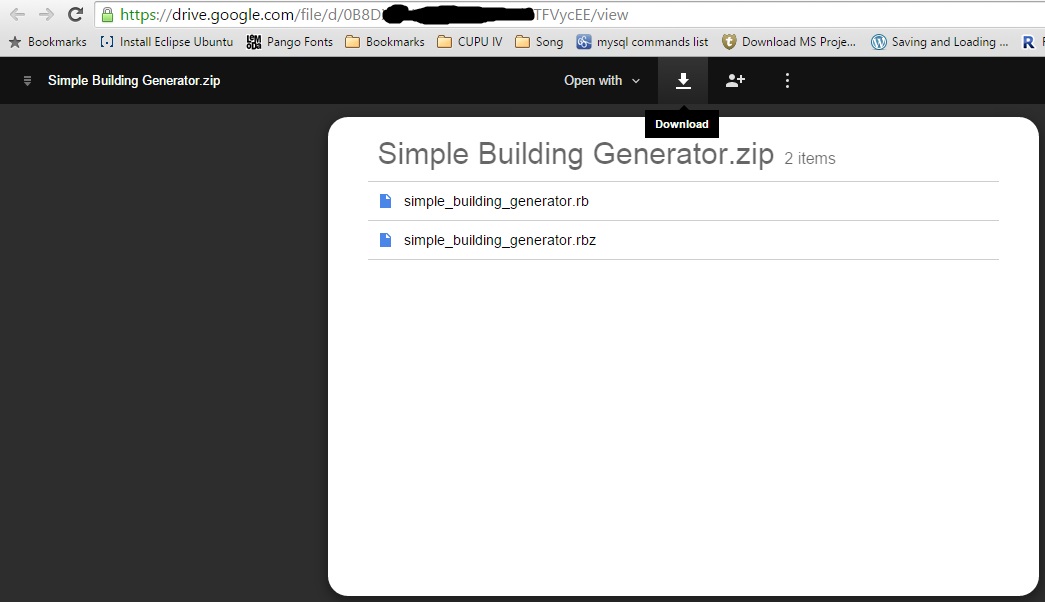
Release Notes :
=== v1.00 ===
Initial release
=== v1.01 ===
Fix :
Bug rooftop edges is reversed
=== v1.02 ===
New Feature :
Option to fit the texture to face
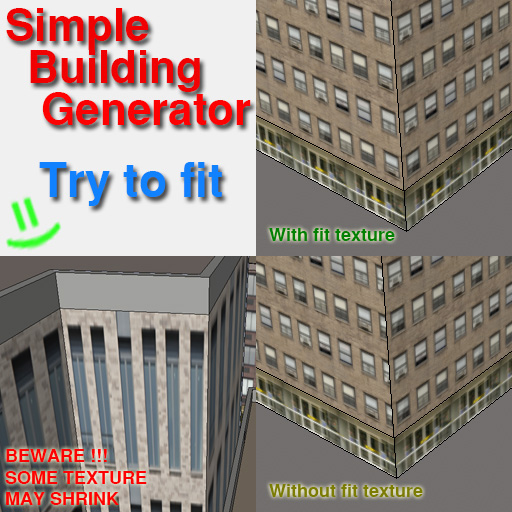
=== v1.03 ===
New Feature :
Option to randomize the building texture based on an input set.
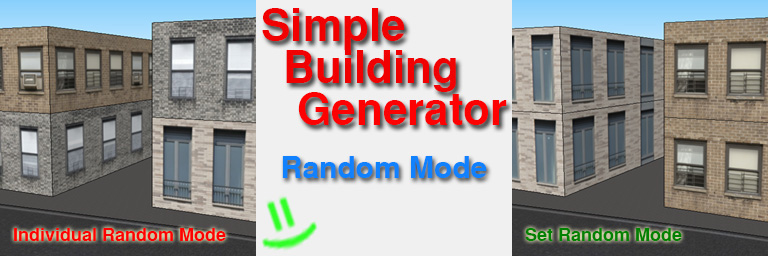
=== v1.04 ===
New Feature :
Option to apply different texture for each side of the rooftop edges.
=== v1.05 ===
New Features :
Option to save configuration for each setting.
Option to use previous saved configuration for each setting.
Fixes :
The process check message get so long when inserting many building style that made the confirmation button difficult to click(even can't see them).
Now the target also check the backface material(some people doesn't care front or back they just apply the material and found that my plugin doesn't work).
=== v1.06 ===
New Features :
Quick Building Generation.
=== v1.07 ===
New Feature :
Hi, this is my first post.
I see that CityGen project is closed, so I don't really know where to post this.
For a few days I've been working on Simple Building Generator.
What I have done so far is pretty similar to what remus does, you can see the image in the attachment.
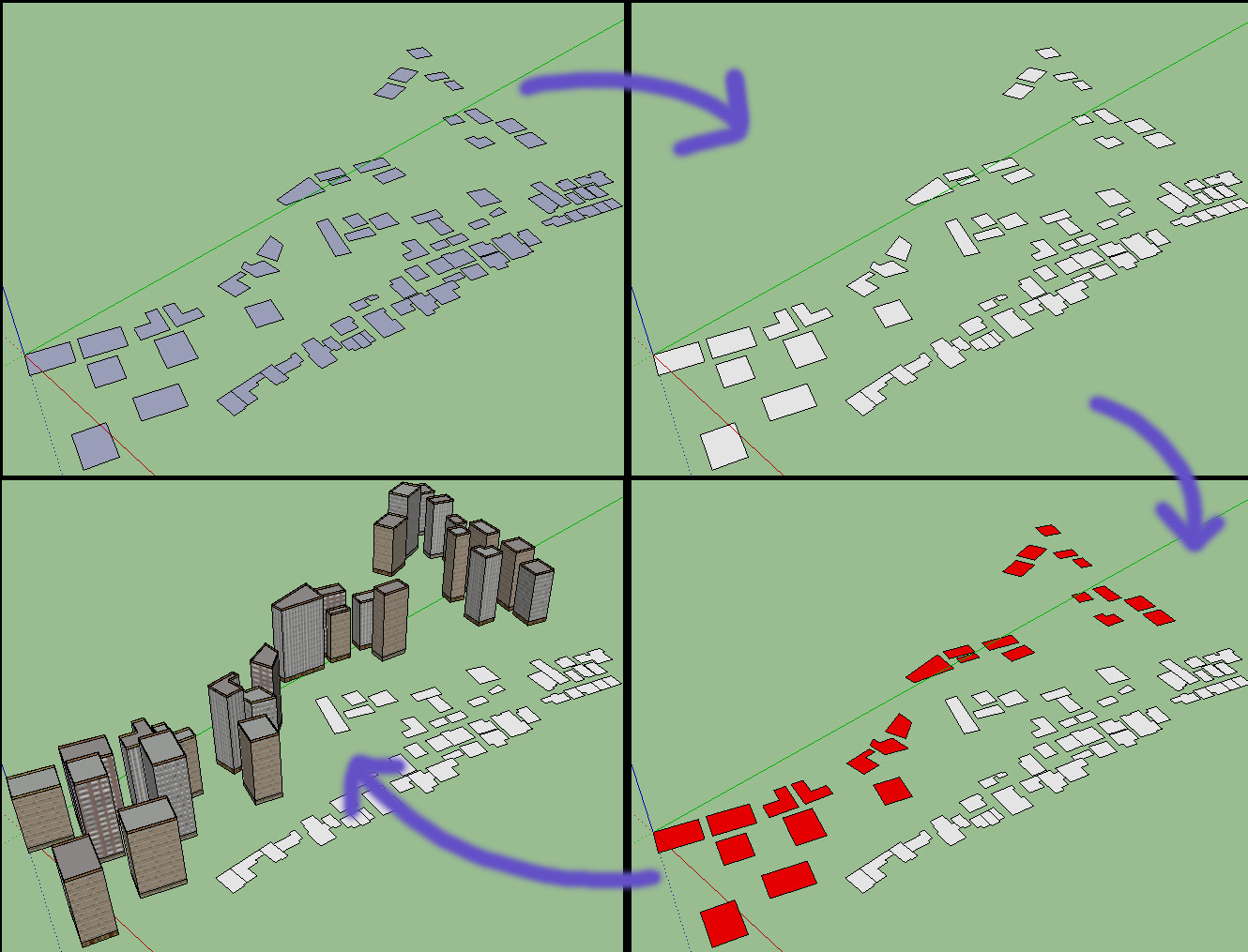

My question is do someone here still need a bulding generator or not?
Since this is my university assignment I need to create something that peoples really need and make a questionnaire about it.
Sorry for my bad english or to post this on a wrong section.