+1 
Gives me an excuse to indulge - improve my skills and knowledge from others as well as have some fun.
Posts
-
RE: Render this competition?
-
RE: Are RP Tools available free?
Have look at Projectsketch that is also by Render Plus System and includes the Move tool.
"ProjectSketch will announce that it is in a Trial Period. This refers to use of the manufacturer specific libraries from ProjectMatrix . ProjectSketch can be used with the Generic Library as a free product."
After you have loaded it you click "setup" in Projectsketch toolbar and then click licence that gives you option to choose a free version.
You also get "copy" and "rotate" functions as RPTools
-
RE: Render this: Stained glass
Thanks Mr WiP for the model
Done with IRendernXt, saved out as HDRI tone mapped and sharpened.
I also had ago with a model of the Church by Paul Russam - from a while ago. Still needs some work to bring out the chandelier.(feedback from IRender forum)

-
RE: Problem with transparent PNG image
Another strange thing
If I use the window materials editor and click reset colour, the green square flashes grey then comes back green, and won't go away, however the material become transparent, and the colour changes to different rgb values.

If I use the entity material editor the click reset colour the rgb values change and the green square gets replace with grey as you would expect.
Also there appears to be a numerial difference in vertical size reported- I know its very small, but shouldn't they be the same

EDIT I surpose one window is rounding it off the, as its so small
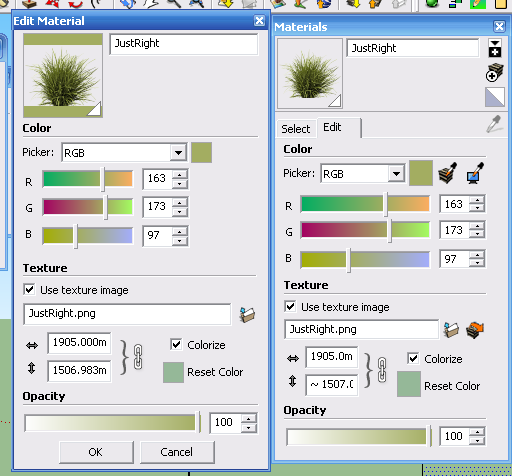
EDIT2 Changed to cm and more noticeable
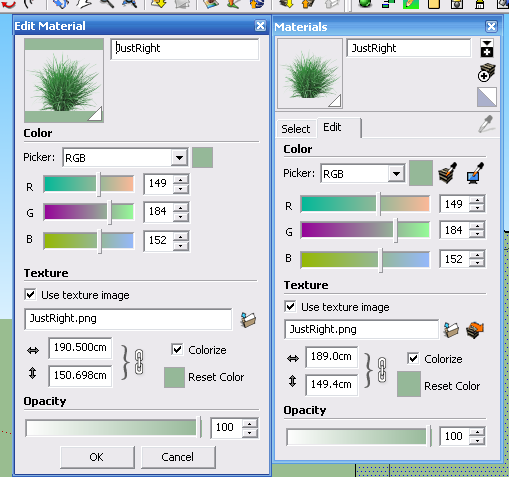
-
RE: Coloured Pencil Sketchy Texture
There is also Jims materials with pencil colours and crayons materials
and NPR toolswith a 30 day tial version (but has water marks/text)EDIT I found some more sketchy materials and links by Ross and others you may be interested in here
-
RE: [Plugin] UV Toolkit
Thanks Thom for such a quick fix

Worked a treat, back to uv mapping again. -
RE: [Plugin] UV Toolkit
Hi ThomThom - Hope you can help. Can't see what I'm doing wrong, or if theres a conflict.
Just now updated to latest version of UV tools, from previously working version, and at first sketchup locked up, ie wouldn't let me do anything, no bug splat, task manager displayed - Running, but nothing would select or work. Only way to shut down GSU was via TM.
Removed all plugins installed - IRendernxt and Waybe - not many as only just updated to GSU 8.
Deleted all traces of UV plugin, or other plugins, as well reinstalled, and booted sketchup again, this time got following error message below.
Deleted all numerous times making sure latest downloads including TT_Lib2-2.5.0
PS. When I add back in IRendernxt - I get the same error messages displayed below, but if a add Waybe in - GSU locks up as first described.
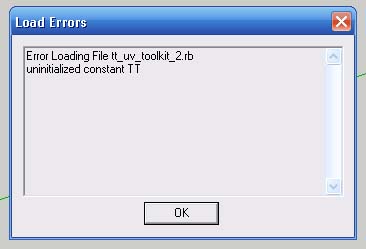
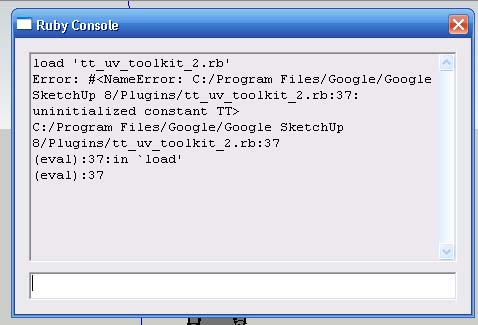
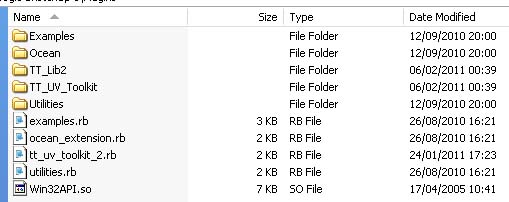
-
RE: Render this: Kitchen
IRendernXt - Pathtrace (first attempt - pp to reduce size)

-
RE: Internal Illumination
Hi Alex
The Aidan Blogspot - there is a link by d12dozr fourth post down above, I missed it when initially reading. mistook it for large signature.
mistook it for large signature.
It's about a traffic light, and how he got the green light to "glow", and what obviously intrigued me was that he painted the inside of cowl with dark green to get effect of light spill which got me thinking how to create a gradiented glow - that reminded me of right context click texture edit export for editing in your chosen paint program (making texture unique first). I have been playing around with gradient textures, and thought I could use the circular one in PS as a fake glow from a fake red lighting, which then auto imports in model to replace original, when you save in PS. Apologies if you already know this.
Same idea when I saw how Jeff did his shadows.Now to work out yours

-
RE: Internal Illumination
Cool Jeff
 , your way of doing got me thinking about the shadows, had a go using "jeff" technique, but still alot work to do to get correct gradient in PS when exporting individual textures.
, your way of doing got me thinking about the shadows, had a go using "jeff" technique, but still alot work to do to get correct gradient in PS when exporting individual textures.
Wondering how to get it to work for jhearcht?
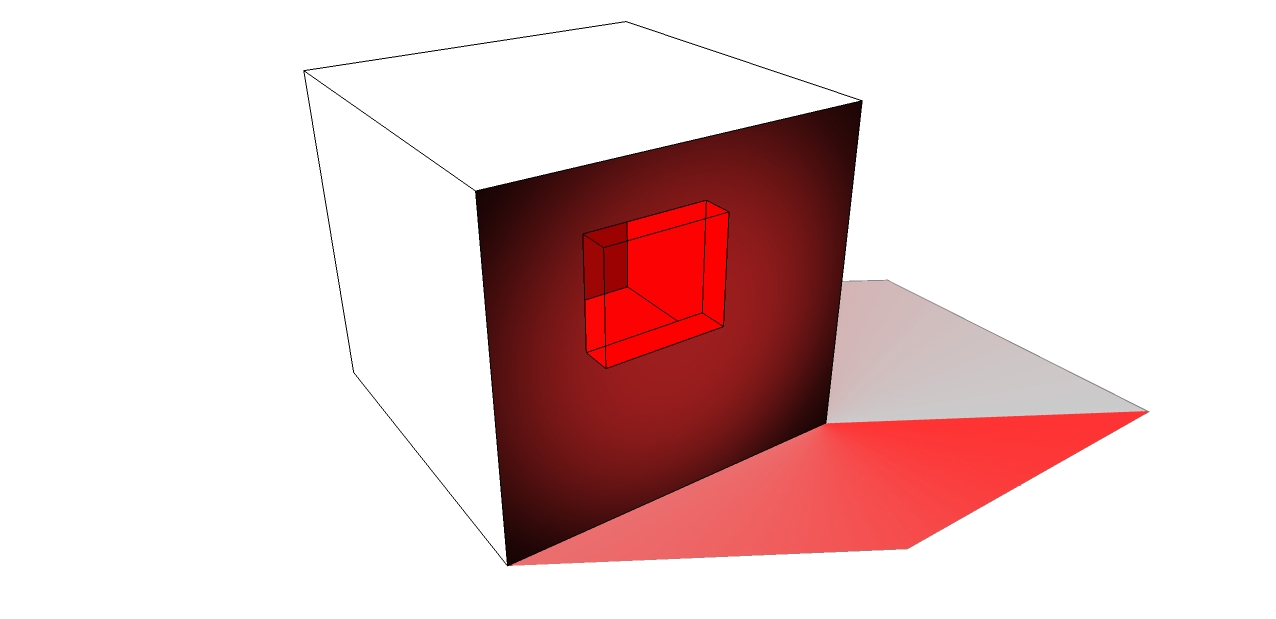
-
RE: Internal Illumination
Is it the old select no shadows cast from "ceiling" room and possible walls I used to use on internal views, with a view in being the "back illuminated wall". I added the "glow" to outer wall as texture inspired by Aidan blog post - intriguing

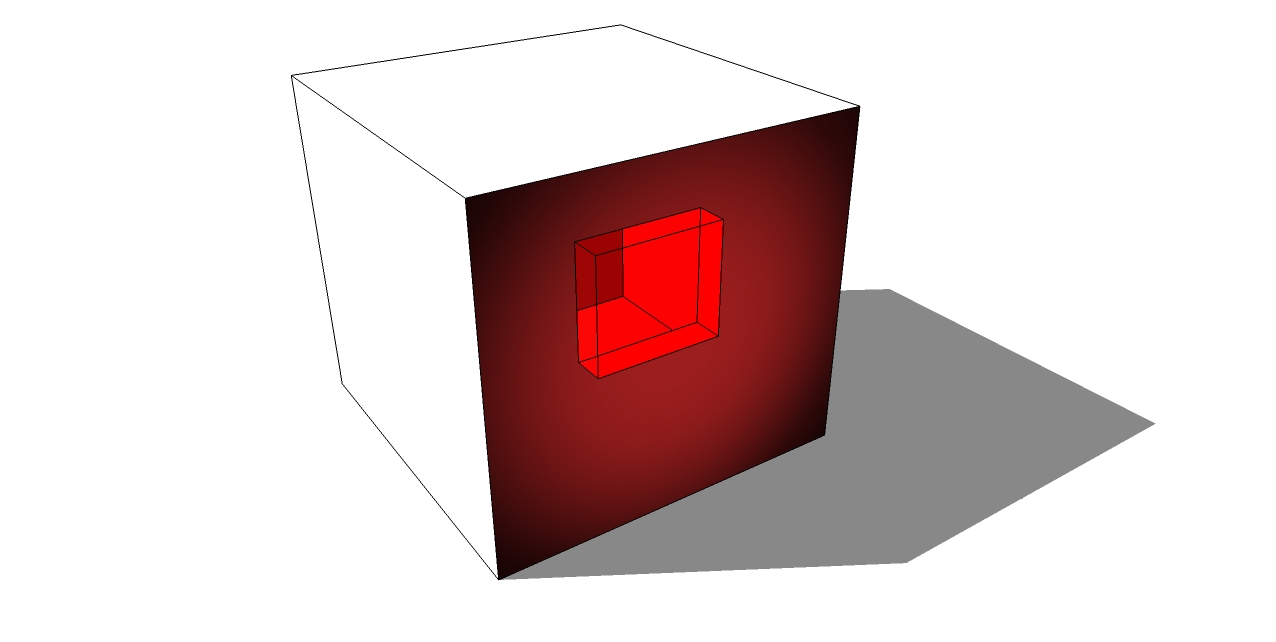
-
RE: Depth or atmosphere in PR render
Hi Patrick
Just wondered if have you tried/found(its a separate program) the post render image editor that comes with the rendering engine (I presume its nXt). Its got vignette, real time haze, depth blur and lighting channels. I use it quite a bit to tweak final renders, and some then PS work etc. Just save out finish render as nxtimage -
RE: Painting a material in a 3D view
Yes guys you are right you can already do this with a face (edit or flat surface)in Sketchup.

As suggested wouldn't it be great though if we had a 3d paint or paint through in sketchup, internal or external. See comment in Al's email on the blue lines above. I have been trying various programs over the years like Argile2 etc. I was just asking him if he knew of such a program that would work direct with sketchup similar to NPR tools.
Apologies to Al
 as my rambling mixedup pm email this morning which has confused the matter, on painting faces in sketchup.
as my rambling mixedup pm email this morning which has confused the matter, on painting faces in sketchup. -
RE: Google is Listening!
Thomthom have you seen this for ideas this, I haven't had time to use it much since job direction changed from modeling 3d interior objects etc to 2D ACAD, and had just begun expoloring workflow with sketchup. But I'll have to give the new Layout a try to increase my enjoyment.
-
RE: Castle Howard
@martinph said:
I would need procedurals to do it inside the render application, another option iRender doesn't have.
Hi Martin which version of IRender as you using as IRender nXt has procedural bump maps, and auto texture bumpshttp://wiki.renderplus.com/index.php?title=Procedural_Bump_Maps, the cheaper trimmed down version nXtRender does not.



