Painting a material in a 3D view
-
Has anyone every created, or wanted, this feature:
The ability to export a face with texture into a paint program, paint on the existing texture, and then reload it back into SketchUp.
- Select a face in a 3D view.
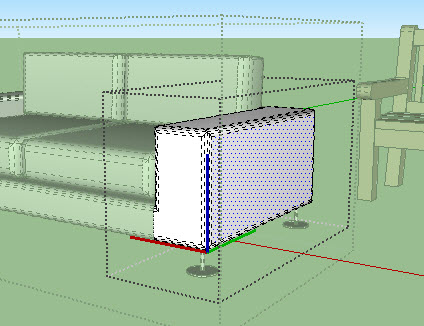
- Export the face, with its existing texture, in 3D view, into a paint program and paint on it.
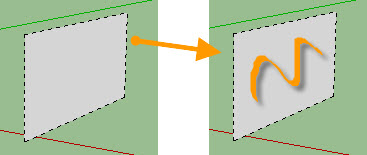
- Resave it, and reload into SketchUp as a new texture, positioned properly on the face:
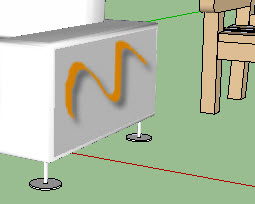
In this sample, the face was painted from the already shaded texture in SketchUp. With a little work, you could paint on the original material instead, so that, when reloaded it could be loaded into SketchUp and reshaded.
Has anyone created a ruby to do this already?
Is anyone doing this already by hand?
Would this be a useful feature?
(If I make it, I would probably add it to NprTools)It would be relatively easy to do this for a single, flat, face. It would be much harder to do it for a curved surface, as in this example where the blue painted part would have to be placed on several surfaces and on curved surfaces.
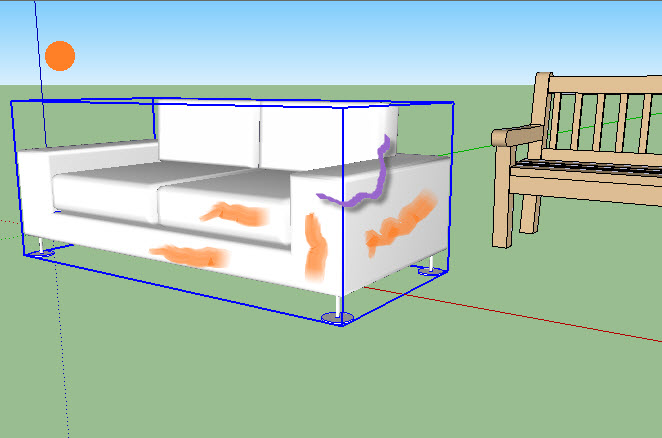
Al
-
From I have seen in the SU 8 Demo, this is made directly from Google Earth to Photomatch

So if you can put your paintings in Google Eath that will work
-
@al hart said:
- Export the face, with its existing texture, in 3D view, into a paint program and paint on it.
Wouldn't this pretty much be similar to
Make Unique Textureand thenEdit Texture Image...?
As long as you're talking about single flat surfaces. -
Did I misunderstood something, but is this basically the same as 'right click on model' > 'Texture' > 'Edit Texture Image...'? (if you have only colour, you first need to use 'Make Unique Texture'.
For later option. Take a look on this video http://www.youtube.com/v/XUfNLCMnWz4&feature=related
If someone implements a "paint through" feature inside SU, my bet is that it will be a great hit.edit: @Thomas you beat me.

-
What I'd love (read pay money for) is the ability to paint on textures, use my tablet and paint away, curves and all, then be able to blend over with other textures using some sort of a blending slider.
So...who's gonna make it?

-
Yes guys you are right you can already do this with a face (edit or flat surface)in Sketchup.

As suggested wouldn't it be great though if we had a 3d paint or paint through in sketchup, internal or external. See comment in Al's email on the blue lines above. I have been trying various programs over the years like Argile2 etc. I was just asking him if he knew of such a program that would work direct with sketchup similar to NPR tools.
Apologies to Al
 as my rambling mixedup pm email this morning which has confused the matter, on painting faces in sketchup.
as my rambling mixedup pm email this morning which has confused the matter, on painting faces in sketchup. -
solo: watch the space. you are on the beta list anyway

-

My day has been made!!!
-
Ahh the plot thickens

-
@solo said:
What I'd love (read pay money for) is the ability to paint on textures, use my tablet and paint away, curves and all, then be able to blend over with other textures using some sort of a blending slider.
So...who's gonna make it?

have you tried 3Dcoat ?
-
Yup and I love it, so imagine that in SU, however have you seen Mari 3D painting?
-
Mari looks impressive. to have these abilities in SU would be another milestone like SDS, curviloft, vertex tools, JPP... just to name a few

-
I can only dream.
However then we may get into the problem of Rendering as I would think that such abilities would create millions of unique textures.
-
Its a minor difference, but I was planning to "distort" the texture as I loaded it into he editor to match the current 3D view, and then "un-distort" the texture as I put it back.
Then, If you added a circle in the 3D view to the texture, it would remain a circle in the same view in SketchUp.
Or if you added patterned strokes, they would retain the same pattern.
But it sounds more like Richcat was hoping to draw in paint, on the 3D image, and then apply the changes to each sub-surface (creating a new texture for each sub-surface)
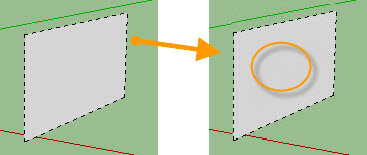
@thomthom said:
@al hart said:
- Export the face, with its existing texture, in 3D view, into a paint program and paint on it.
Wouldn't this pretty much be similar to
Make Unique Textureand thenEdit Texture Image...?
As long as you're talking about single flat surfaces. -
@solo said:
I can only dream.
However then we may get into the problem of Rendering as I would think that such abilities would create millions of unique textures.
One "trick" a supplier of textured objects uses is to create a single texture with the 1,000's of small sub-textures in it, and then position the textures cleverly to the individual faces. This could easily be done here as well. (You just need one texture - the painted image - and then map it to the original faces so that it looks the same in the one particular view.)
Similarly, it the object already has a texture, wrapped around various surfaces, then you can distort the 3D painted image onto the original texture. With a little work you could superimpose only the changed pixels onto the original texture.
Does PhotoMatch, or 3D street view, or whatever, already wrap an image onto surfaces, or multiple faces to keep the same appearance?
-
@unknownuser said:
Does PhotoMatch, or 3D street view, or whatever, already wrap an image onto surfaces
Is that I said second post

See video from 0. 45 minutes and following

-
I'll have to look a little closer at the video. (I just looked at it, but I might have to watch harder.)
I was quite impressed by the Street View stuff at the Base Camp, but as I remember it, he had to apply the street view texture separately to each face on the building he had created. And he had to stretch and dirstort the image to match the face - so it wasn't an automatic process (or am I missing something
@unknownuser said:
@unknownuser said:
Does PhotoMatch, or 3D street view, or whatever, already wrap an image onto surfaces
Is that I said second post

See video from 0. 45 minutes and following

Also, when you use PhotoMatch for a texture, does it then get shaded? If so I will need to save an unshaded image from SketchUp. (I believe I can do this by turning the sun on for shading, setting Light intensity to 0 and Dark intensity to 100)
Advertisement








