Chris,
I totally agree, it just that I have to also deal with the "building department"
i.e. get a permit.
they had the audacity to say to me on this last permit...we do not want any perspectives on the plans...
I said "Hey, there is a copy required to be on the jobsite, so is this copy not intended to also communicate with the builder how the structure is to be built?"...
the construction docs take all the time, are going to be changed anyway, and are high cost, limited use...
just cannot deal with a retro building department.
aloha
red
Posts
-
RE: SU with "Drafting" software.
-
RE: SU with "Drafting" software.
I originally thought that I could keep all my work in one platform, limit the learning curve.
I think that the software (SU) is great for modeling, and falls short in creating "linked" working drawings, i.e. put a door in a wall and it automatically goes into a door schedule.
Somewhere, at some time during the "design process" it seems far more efficient to go from SU to another program.
I looked into VW a few years ago, and then talked to an Architect friend of mine, and he was very happy with VW, used SU a little, but was not happy with VW renderings.
Your drawings are great, and a motivation to keep looking for a practical solution.
When, within the "modeling" do you move from SU to VW?
I like a lot of the features in LO, i.e. the, what VW calls "viewports".
For me in SU/LO, the "outliner" on a Mac has some significant weaknesses. The text, notes issue is challenging at best, i.e. in LO or SU.
But I think as well that if someone, or a concerted group effort, alot of issues to support the "one software solution" could be achieved.
I just hate the thought of yet another "learning curve" in the already tortuous road ahead to get "productive" working drawing solutions out of my computer!
thanks for the info and files, I will keep moving forward
aloha
red -
SU with "Drafting" software.
The ability for SU/LO to do "full Construction Docs" seems decidedly dead. Too many issues to resolve.
I want to have the SU model for the project as it evolves but need a detail/drafting software to "finish" the construction docs, detailing, schedules, i.e. door and window, as built drawings, etc.
Any suggestions?
the big expensive programs also do the 3d modeling,
i.e. Archicad, Vector Works, Revit, Chief Architect (I am on a Mac) but that is yet another learning curve.
the less expensive ones, will they "keep up" with changes / modifications, easily?
thanks
aloha
red -
RE: Construction & Working Drawings - Discussion
Okay, if lack of activity is a statement of inability for SU to be a full CD program, what do people suggest as one has a SU Model, where do you go with that to finish the CD's, construction notes, schedules etc. Do you go to a full blown program like vector works, archicad, Revit, Autocad?
I have become "entranced" by the 3d capabilities, but the building department wants only orthographic drawings, the job site, I feel, would like both, in color too! Changes happen and the interior gets refined and defined, I still want to be able to render...so need the 3d model...
which other "finishing" (document drafting) software works best with the "live" SU model? -
RE: Construction & Working Drawings - Discussion
"a single software is the answer"
this is why it seems to me that Sketchup / Layout are the best of both options. in that they address a "single software" application as the "basic" tool, with the adaptive "genius" of the individuals to contribute to shaping "supportive adjunctive tools", depending upon what the individual designer needs, (I will shy away from the Architecture / architecture discussion)The SK/LO "solutions" of 3d modeling vs 2d drafting is kind of like when the chordless drill appeared on the job site. It was a helpful, and handy innovation on an existing tool, the drill, I remember when the "makita chordless drill ' was the defacto standard, but now there are all kinds suppliers and all kinds of attachments for that drill, and or the drill motor, and or the drill battery, to where there is a whole range of tool options, and a huge range of tasks can be accomplished.
This is where I wish Google would "embrace" the market needs and fund/ encourage/ support the full potential of innovative 3rd party initiatives....
dream on I guess. -
RE: Construction & Working Drawings - Discussion
Chris,
I was just thinking about this today,
why not an informed "animation" that can show not only how a building is to be built, but one that can be information rich, i.e. click on a component and there is a "nameset" link to it...
with the ability to add comments, input, feedback etc.
a "live building process".
much like warfare, the "plan is out the window as soon as the first bullet is fired, same I find in construction" (all be it a little less so, still there is job site scrambling, particularly with a involved creative owner, and or a tight budget.
aloha
red -
RE: SU Start to Finish
I would hope that we could do some practical "work thru's" and real life scenario's so that this application of SU/LO becomes truly productive.
specifically, setting up a "working template, complete with all the orthographic scenes, set, layers (and their respective orders) organized, and the Outliner, don't get me started....Details, components libraries, a push from the group to get specific residential architectural suppliers, i.e. Simpson, Kohler, Anderson, .... into 3d models, not the typical 2d autocad files they have,
then into the "how to's " of LayOut...
ruby scripts for door and window schedules, interior finish schedules, electrical symbols / schedules, plumbing fixture, light fixture schedules...But first a "map of needs", a direction, a who can work on this issue or who understands how to work thru this issue....
is this too much to ask from the "group"
aloha
red -
RE: SU Start to Finish
To me, where SU is not efficient, is the detailing the model, i.e. is it more efficient to detail the whole model so that section cuts and renderings are basically information filled? At what level is effective and efficient.
How do you deal with section cuts symbols, door and window symbols, detail symbols, door and window symbols and schedules, construction notes.....
and is it possible or practical to have specific details linked to BIM type systems.
I feel this is possible, yet is it practical...
aloha
red -
RE: SU Start to Finish
Chris,
I briefly looked into these concepts and find them very interesting and potentially practical for the whole process of design-plans-contracts-modifications-construction.
This is one thing that has remained terribly frustrating, was the initial enjoyment of a design and then the loss of contact with the process of construction and construction documentation that seemed to kill the thrill of building.
I think you are on to a process that can utilize the massing and modeling potential of sketchup plus the construction process communication and that would keep everyone involved, informed, participatory and collaborative.
Next step?
aloha
red -
RE: SU Start to Finish
Troy,
In reviewing the model, I guess the challenge is "how much information does there need to be modeled".
I am finding that "massing studies" work well for clients, presentations and general planning.
But for construction docs, permit plans, and "methods and materials of construction" my models need a lot more information, even the existing condition ones. i.e. load paths, framing schemes, assembly details. stuff that I need to have "represented" in some way so that I can show how the building works, structurally.
This has been my challenge within SU, and the models I have been working on...just how much do you need to show in order to communicate what needs to be communicated.
This is "basic information setup" challenge.
I feel that we should be able to template basic construction components, so that when one starts to model, there is already an existing frame work to draw from, i.e. Outliner set up for basic "groups", components, already named and ready to go.
Scenes set up too, even a template within Layout for basic standard working drawing plans, i.e. plot plan, floor plans, elevations, sections, framing plans, even details, and schedules....
Any one got an idea if a "ruby" or a set of "rubies" could be made to standardize these mundane, yet time consuming tasks?
Or am I wishing, hoping and dreaming?
Any one wanting to collaborate on creating a workable solution for true architectural working drawings within the SU/LO platform?
aloha
red -
RE: Construction & Working Drawings - Discussion
Is this concept DEAD?
I really can see the value of designing, modeling and illustrating how things are to be built in 3d rather than 2d.
I see the value in creating "live, linked" models that can be viewed, modified, "taken apart" and rendered via SketchUp / LayOut / Google Earth.
And I see a lot of "missing links" to tie these concept to real world needs like working drawings, drawing documentation, building permit plans, details, door and window schedules, etc.I see the value in a "semi-open source" software app, like SU, where there are lots of independent developers working on unique, specific supportive plugins/applications that make the software, much more vibrant, and adaptive and alive.
Initially I felt that SU could be / do that. Maybe now is just too early in the software application / development / intention.I tried to do working drawings, construction docs in SU/LO, lots of hours and ended up with a lot of frustrations and the realization that maybe I was trying to do something the hard way. Maybe I have a zebra at a horse race.
I also don't see Google interested in supporting this concept/potential for SU/LO. In my searching I find only a few people actually doing working drawings/construction docs, and those that are doing them are only doing small scale projects, i.e. kitchen bath remodel in SU/LO.
I am on a Mac, but it seems, that those I have talked to are doing what I need much more efficiently on software like Chief Architect.any insights or perspectives would be most appreciated.
aloha
red -
RE: Scenes, Layers, Outliner Question
that is what I thought I did, I even saved the file, but for some reason, unknown to me, the scene gets corrupted, updated, modified, who knows what, it just is not what I know I had saved, and still am very uncertain as what I can do to in fact have a "saved scene".
thanks for the insights and experienced perspectives.
aloha
red -
Scenes, Layers, Outliner Question
I know this can be done I am just not doing something right.
I create a "scene", in this case a plan view of the roof framing, I save the scene.
I create another "scene" in this case, the roof (so the roofing covers the framing).
I make these choices in the "properties to update" dialog box, I check, camera location, hidden geometry, visible layers, active section planes, style and fog, shadow settings, axes location, then click update. I want to save that "scene" as is, in other words, the camera location, the hidden stuff in the "outliner" will remain hidden, the layers stay the same, hidden or visible and the fog/shadow and axes remain as saved.
I then "unhide the plywood layer" via the outliner, and create a new scene, save the same "properties" and should have two new scenes that I can go back to, i.e. to show a client how this will look scene by scene.
I did this, checked the scenes, thought everything was fine, saved it, then compressed it and sent it to my client and my engineer, spent four hours organizing the whole thing.
what i got was not the scenes as saved but the scenes as last modified i.e. the roof framing now had the plywood on it and I had lost the original scene.
what am I doing wrong?
what is the visability difference, as viewed by the "scenes" set up, of layers vs the outliner?
What I want is to be able to show the ortho "drawings" of a SU model, i.e. Plan Views, Elevations, Sections, so that my engineer and clients can just hit the scenes tabs and see the project like they would be seeing the drawings....
thanks
aloha
red
see attachment.thanks aloha
redI
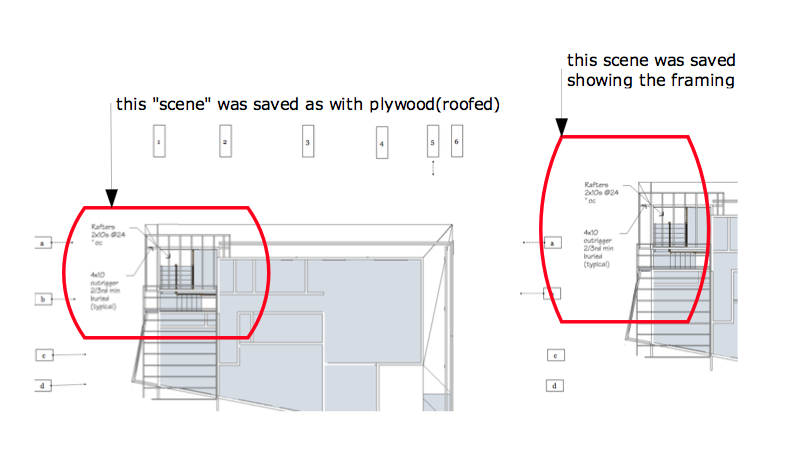
-
RE: Lost my dimension leader lines in SU to LO conversion
thanks so much for the help,
I was hoping that the little red arrow meant that the symbol and number corresponded to the "mother symbol" on another page, i.e. viewport detail...is that possible in SU/LO?
aloha
red -
RE: Layout Issues
great help, I would never have figured that out.
thanks again -
Lost my dimension leader lines in SU to LO conversion
Okay,
how did this happen and what is the fix?
I have dimensions in SU, they "read" like they are there in LO, i.e. when I highlight them, but when not highlighted the leader lines disappear and do not print either, is it a "depth" issue, i.e do I need to bring the text "more vertical" on the drawing in SU?
And it seems possible but check the "red arrows" in the pic, that seem to reference a detail on a specific page number,
is it possible to do this?
I have yet to figure out how to do this as I am just discovering the nuances between the two programs.
One other specific issue is there a way to WYSIWYG, between text for SU and LO? as you can see in the pic, the text does not always locate where you want it to be and scaled correctly. And this becomes a time and hassle issue as I am continually having to reference back between programs to see if the text work in the current version.
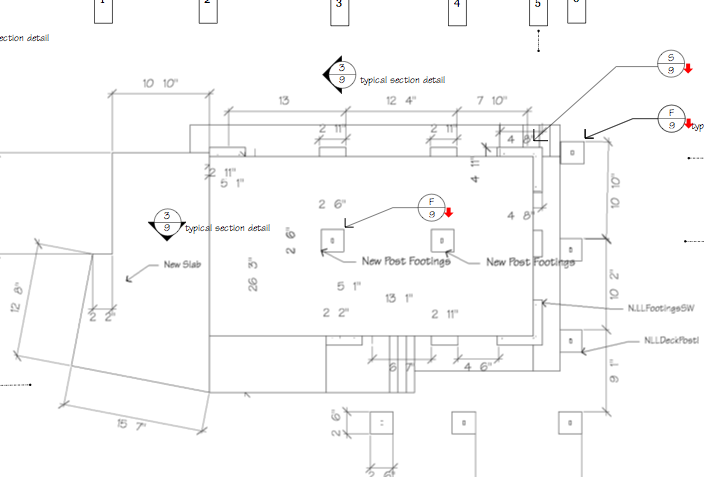
-
Layout Issues
I have a couple of frustrations within LayOut.
I have made a template in LayOut, and want it to be constant. I have some precisely located section cut lines. When I save the template, and then import a new plan file, these section cut lines need to remain in a constant location. But they do not currtsently. Do I need to "lock' them? So in order to save the template as locked it seems to need a minimum of 2 layers, as one cannot be locked. Is this how one would go about doing this?
How do I modify the "default settings" so that my fonts and styles I set up can be as I want them when I open up into LO?
Tables and Lists,
I find no references on how to effectively use these features.
thanks,
aloha
red -
RE: Construction & Working Drawings - Discussion
Bert,
I think you are right.
There needs to be more discussion about how to get the 3d models into working drawings within the SU/LO platform.
I know that is possible, and know that there are some folks out there doing various parts of "construction documents".
But the "work flow model" has yet to be discussed.
Specifically how go from creating to documenting utilizing layers, outliner, scenes, styles and text (how and where to put it in a model so that it translates into LO documents easily)
If anyone has any experience and or insights on this I welcome your feedback.
aloha
red -
RE: Kwistenbiebel - Archviz
Incredible,
you feel you are there, the attention to detail is unbelievable.
we won't have to create architecture anymore, we could just VR the whole thing,
speaking of girlfriends....