Charlie,
As you can see, it is different on a Mac. There are subtle differences, and I'm sure there is a reason for it.
Thanks again for your help. It is already a bit more stabile with the autosave time lengthened.
Randolph
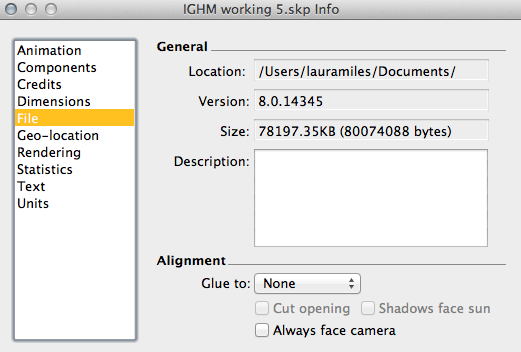
Charlie,
As you can see, it is different on a Mac. There are subtle differences, and I'm sure there is a reason for it.
Thanks again for your help. It is already a bit more stabile with the autosave time lengthened.
Randolph
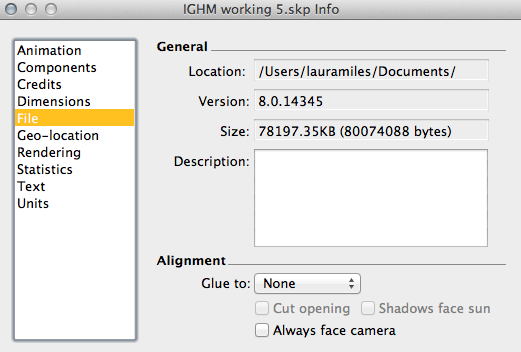
Charlie,
Thanks for your help. I changed the autosave to every 15 minutes, though I've been obsessively saving after each major change, which is more frequently than that.
As for B.) Model Info....File....redefine thumbnail on save - I can't seem to find this option. Maybe a Windows vs. Mac thing? Are you on Mac? Maybe I'm just looking in the wrong place.
Randolph
Colleagues,
I'm having a problem with a model I'm working on, and I'm not sure how best to resolve the issue. I'm assisting an exhibit designer in laying out artwork in a gallery, and for the moment the desired output is Sketchup images, but down the road a bit I'll be using the Vray plugin to develop higher quality rendered images.
I've been receiving jpg images from the client, not too large - between 500kb and 2mb, and making them textures placed on geometry that represents the artwork. As I've been adding pieces, the file size has increased quite a lot, which is to be expected. The geometry is pretty simple, but I don't think I can make the textures simpler and still achive the objective of the project. The file size is around 77mb, which is big, but not outrageously so.
My problem occurs after I open the file, even if I do nothing, about 5 minutes after I've opened it I get the spinning beach ball. The program is listed as 'not responding' and the only way to deal with the situation is to force quit and restart the program. I've restarted the computer, repaired permissions, cleaned the caches, all of the usual things I can think of. I think the program must be running up against some sort of memory wall, and I'm wondering if increasing RAM would help or not.
Here are some statistics on my machine: iMac, 27 in. Late 2009. 2.66GHz Intel core i5, Memory:8GB 1067 MHz DDR3, Graphics: ATI Radeon HD 4850 512 MB running Mac OS X Lion 10.7.4
I'm running Sketchup 8 Pro.
I've been using Sketchup since version 3, and have never had these stability issues before, though to be fair, I've never had this many photo textures in a model before.
Thanks for your help.
Randolph
Having worked in an office on some very large projects, and being, for most of that time one of only a few Sketchup advocates, I eventually found the following workflow to be pretty good. I use sketch up to start the design process in the computer and work back and forth between ACAD plans and sketch up models to understand the building as a whole. At some point the decision is made to move to Revit, which excels at documentation, to produce hardline drawings. In this phase, geometry built in Revit should start to contain materials. As I work through the design, certain things are easier to build in Revit (walls, doors, floors, etc. basically all the base building stuff) and certain things need more design time (reception desks, display cases, custom furniture, etc.) These are things that I want to explore in Sketchup as I design them. I build them with material-by-layer, and then when I have them the way I want them, I can then import them into the Revit model (since Revit imports .skp file natively) and assign Revit materials to the various Sketchup layers. I will then Render from Revit, which is slow, but pretty decent since it contains the mental ray rendering engine. I can't edit the model directly in Revit easily, but it cuts nicely in section and plan and really takes a fraction of the time it would to build things like that in Revit.
Thus I am able to both design with Sketchup, and document with Revit - pretty much the best of both worlds.
Hello everyone - I just came across a small issue related to the scale tool and thought I'd append it to this message. I'm not sure how to scale something around the central point AND be able to type in the number at the same time. If you are not scaling around the central point, you can grab one of the grips and type a vale into the measurements box. In order to scale around the central point, you need to hold down the control key while scaling, which prevents the inputting of numbers into the measurements box. Is there a work around other than just watching the numbers scroll up or down while you move the mouse?
Thanks,
Randolph
Thomthom - off topic, but I just noticed that somehow it is displaying that I joined this discussion board on Monday. Nov 19th, 2007 and that you joined on Tuesday Nov. 13th, 2007.
Kind of strange, that time warp there.
Randolph
Thomthom - Thanks for your detailed reply. I have tried the fbx route as well, but without much success. One of the things that I am working through is looking at the interior of the building, moving through the space. Even without furniture it is still a problem. And, I can't figure out a good way to deal with the curve issue. I was hoping that there might be a way to change a preset in Sketchup so that when it opens an AutoCAD file, it adds more facets. I know that this will slow down the model, but it might look better.
Also, I have managed to bring in some pieces of the Revit model where there has been a shape swept along a path. In Revit and AutoCAD, the object is there as expected, but in the import to sketchup, the path comes in as well. hmm.
Thanks,
Randolph
Hello super-knowledgeable forum people -
I am working in an architecture firm where we have recently started using Revit. We design very large commercial office buildings all over the world, so the Revit files tend to be pretty large. One of the interests that we have is in studying in detail certain aspects of the project in Sketchup, because of its superior visualization, ability to look at the building in perspective rather then parallel projection, and its ability to easily spin the model around and look at different aspects of the model. So far, this has worked pretty well with smaller sections of the building - entry vestibules, stair towers and things like that. The problem comes when importing a larger piece of the Revit model. The importer thinks for a very long time, loads 99% of the model very quickly, and then hangs for a long time before giving me a bug splat. The AutoCAD files from Revit do tend to be a bit on the larger size - about 26-30mb. Is there a size limitation for import? Are there good ways to optimize the Revit export?
The Revit information comes in as many, many blocks, as each instance of a Revit object has its own unique identifying number suffix to the name. Many of the blocks are nested, which means that drilling down to edit anything is a bit of a pain, but not insurmountable.
Lastly, information that comes is as curves seems always to be faceted with a very low number of unequal facets. Cylindrical tubes, in general (columns, structural tubes etc.) are uneditable with the push/pull tool along their length, and if sliced at a diagonal in Revit upon export (by the section box) they have a tendency to collapse upon import. I can't figure out why.
I know that this is long, and that many of the questions are Revit questions rather than Sketchup questions. I'm hoping that someone in the forum is trying to do the same things, but has figured out some best practices to make it work smoother. Thanks in advance for your help
Randolph
Thanks for your advice. I was finally able to get my desktop computer (iMac G5 PPC) to export to 3ds, but despite wiping and reinstalling Sketchup on my laptop three times, I still can't get it to bring up a 3ds export dialog window or export anything to that file format. Does anyone know why this might be happening? Very strange. Now I'm just having some issues in 3d studio, but those are probably solvable.
Randolph
Hello everyone -
I'm having a very difficult time exporting a Sketchup model to 3ds file format. I'm running Sketchup Pro 7 on a Mac PowerBook G4 with Leopard as the OS. I can reliably export to any of the other file formats, but when I try to export to 3ds, it just hangs. Also, I do not get any option dialog box when I'm about to export to 3ds; the button is available, but it doesn't seem to do anything. I also opened up my copy of Sketchup Pro 6, just to see if that exporter was working, but no luck there as well. I have let the machine run for several hours, hoping that it would give me an error message or something, but no.
My specific problem is that I have built a model in sketchup which I am trying to take into 3d studio max 9 to be rendered. I have tried everything else that I can think of, and get errors on import for obj, fbx and dae. I have textured the model extensively in Sketchup and am loath to give up the UV mapping and start all over again in 3d studio.
Any advice would be greatly appreciated.
Thanks,
Randolph