In the dynamic attributes, when doing animation. You get to choose how much it rotates, so you can choose any degrees if you want.
Posts
-
RE: Dynamic components with constrained range of motion?
-
RE: GE not rendering line work from SU model...
Bit late here, but line works are don't show up because they are physically nothing. If you need to show a gap between floors, you need to either make a physical gap (12" high and push/pull inwards). Or you can draw two lines (12" apart) and paint in black so that it'll appear.
-
RE: Lost model????
Do you use Podium (for sketchup rendering) by any chance, I use to have a problem with the old version (SU
 that if I left Podium Manager open, it would cancel any auto-save or save but I wouldn't know, so I'd save like usual but next time I opened it, it was the old model prior to me opening Podium Manager.
that if I left Podium Manager open, it would cancel any auto-save or save but I wouldn't know, so I'd save like usual but next time I opened it, it was the old model prior to me opening Podium Manager. -
RE: Printing to scale
Hi Joe,
I'd recommended you use Layout (comes with Pro) to do your printing. In Layout you can have a viewport to your SketchUp model and choose the scale there. In Layout you can also add in text easier, create a presentation to include any notes, scales, legends, etc.
I never print directly from SketchUp. -
RE: Hide/Show only every Nth Copied Instance?
@pcmoor said:
only variable that acts as a counter is copy
so need to make an expression using this when comparing to other variablesknow each object is copy+1
also its a multiple of the "missing rate" (num)
however sometimes its a perfect division other times not
so need to make a formula which gives the decimal part of the division
=(copy+1)/num-int((copy+1)/num)
then use this as if statement
Sorry pcmoor, my math stills arent tha advanced, that went over my head.

Tried out your model (after writing my post), yours works and can update (which i couldn't figure out)EDIT:
I get it! after i stared at the INT i realized we were on the same track, i think just seeing all the variables put into one formula confused me -
RE: Hide/Show only every Nth Copied Instance?
I think I kinda got something going:
Nth=3(or any other number)
Formula A: =copy/3
example: 8/3 = 2.6667
Formula B: =INT(copy/3)
example: 8/3 = 2
Formula =Formula A - Formula B
=Formula A - Formula BHidden: =IF(Formula C = 0, 0, 1)
I worked once for my example, but when i changed the number of copies, it didn't auto redraw to redo the formula.
Hopefully someone here can finish this with native tools, it's a puzzle I'd like to see solved without plug-ins -
RE: Hide/Show only every Nth Copied Instance?
I suppose there's a math formula for this, I just don't know it. Otherwise, if you don't plan on having many copies, you can do a really long IF statement to hide copy 3, 6, 9, etc). Maybe add another variable to test copy# so that you can easily change what Nth number you want hidden.
Thinking out loud, I'm thinking having a variable to calculate the total copies/# (like 3)='A', and with that number you'll get the total amount of copies you need hidden. And then somehow get every 3x# up to 'A' hidden... -
RE: I don't understand dynamic component scaling
Yea I tried adding quotes and it just didn't work.
I don't why it won't redraw automatically. I have same problem with my models.I have a dynamic table with option for amount of chairs to appear (Copy function), however if I scaled/change the the table height, the main chair height will scaled proportionally, but all the copy chairs won't. Very frustrating, my only way is to choose table height first before choosing chairs amount.
-
RE: Google earth terrain problem
In Pro, you can hide buildings. But I'm using legacy mode (the old user submitted drawings), haven't tried the hide function with the new GE buildings
-
RE: I don't understand dynamic component scaling
I have noticed sometimes sketchup adds the 0.000000000random little number, and yea, never figured it out
-
RE: I don't understand dynamic component scaling
I couldn't get the "x" in, so I made mine refer to another value which I then put in x. I also used INT to force round the numbers. If want fractions, maybe there's another formula for that...
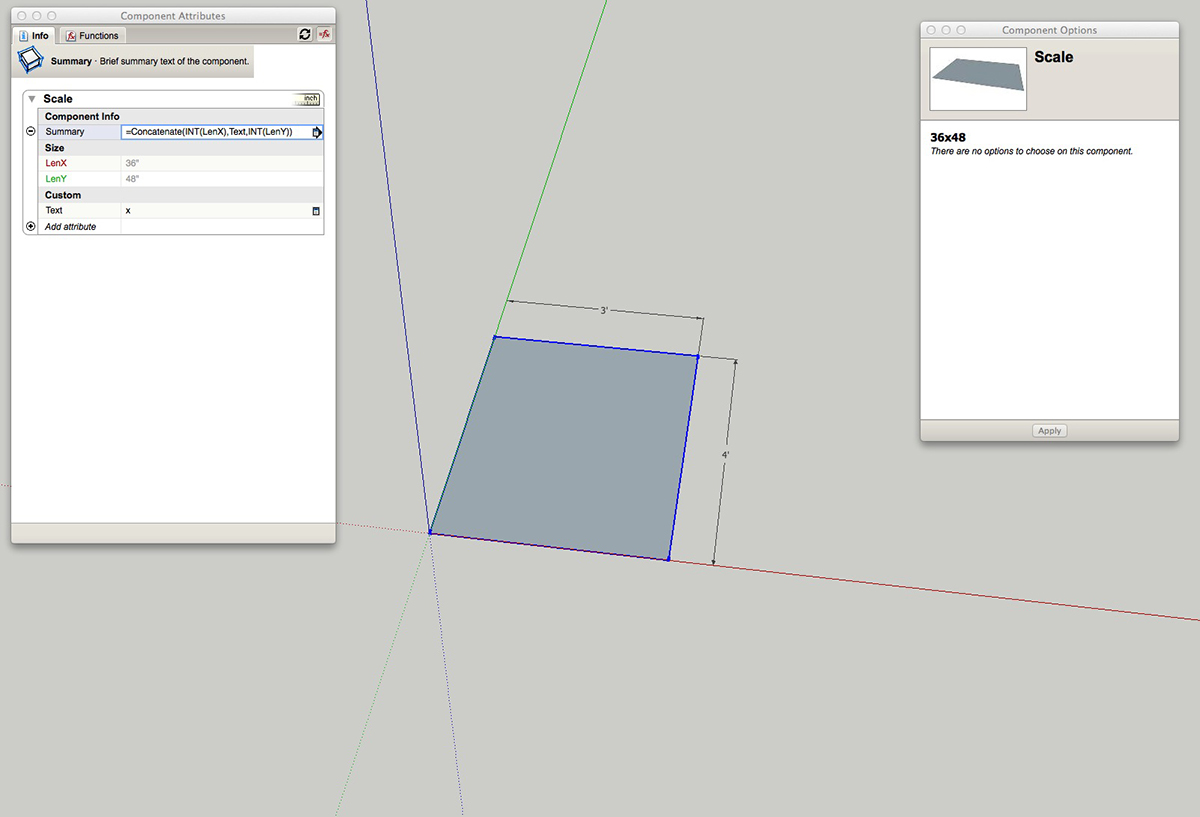
-
RE: Dynamic building design help
Hi Yhchen,
You will have to provide more details, your drawing doesn't provide much depth or information on its purpose. Do you want just a model of it, or do you want it to animate or be interactive. You've posted under Dynamic Components, which is something else than what I think you want.
I'd suggest you look up basic Sketchup Tutorials on Youtube. And then try to make a basic model of what you want and come back here to show us more clearly on what you need. -
RE: Animating a dynamic object?!
I don't think there's a way to do that with the native tools. You'll have to get an animation plug-in. Search the Extension warehouse for one, I'm sure someone made one already.
-
RE: Image file location
I don't know where you can find the file of the custom texture. But if you need it the image, you can export your model as a 3d model, choose OBJ file type and in option choose to include texture maps. And then the export will give you a folder with all the textures in your file.
-
RE: Problem of creating and inserting dynamic components
Right click your dynamic component, and select "Save as", it'll save like a sketchup model, but when you import, it'll be dynamic. Likewise, if you try to open that file like a regular model, it'll be in pieces and not a component. But you probably only plan to ever import your components anyways.
-
RE: Help With Creating A Scaling Dynamic Component
Try this, I rushed it, but you use the scale tool and it'll add as many it needs to fit the scale. Only X and Y so far. but you can see how it's done, and use the same functions/formulas for Z axes, but do it neater than my sloppy naming
-
RE: Creating A Looooong Wall & Railing
I'm not sure if it's any better (for file size), so someone can let me know. But you can also many a dynamic component that can copy itself over. It's very much like doing an array, but within a component, which may be smoother, and it'll automatically be within a group should you need to select it all and move them or something.
-
RE: Thickness
Thanks for the quick response guys.
The local 3d printers in my area have ABS, PLA and Resin. Any suggestions? PLA seems suitable for this as it seems to be stronger and less bendy.
-
Thickness
Hi everyone,
I'm looking to 3d printing for the first time. I'm making a small box for a station, and I originally had thickness to 5-10mm. The volume ended up being really high (for the cost of printing) and I'd like to know how thin can a wall for a box be and still have strength to hold everyday small things: coins, cell, erasers and everyday things you'd find on a desk.
I've uploaded the model, if you have any suggestions or spotted any mistakes that I would need to fix before printing, that'll be appreciated.
Thanks!