Dear all,
Just got an error with one of the version published, that did not work on SU8 nor SU2013.
Pushed the last one (1.10.11) on Sketchucation and my website.
Should load and setup menus now on all SU versions.
Let me know if you discover other errors.
Pascal
Posts
-
RE: [Plugin][$] 3D Tree Maker - New version 1.10.14
-
RE: [Plugin][$] 3D Tree Maker - New version 1.10.14
@laudhi said:
i wish there is more option for vine/ivy.it will be amazing....

Hi Laudhi,
Have you checked the Ivy tool from pierreden publihed in this forum ? I'm also using it and maybe it will allow you to achieve what you want.
Regarding 3D Tree Maker, you can use existing parameters to make "ivy like" trees. Let me know if they are any others you are thinking of ?
but it is not interactive (like Ivy) and does not take into account existing objects in the model, as 3D Tree Maker is only based on predefined parameters.
I think that both tools are complementary.
Yours
Pascal -
RE: [Plugin][$] 3D Tree Maker - New version 1.10.14
@matt.gordon320 said:
I'd love to see an eventual option for root systems, and especially on option for Aerial root systems like on the mangrove or banyan trees.
Hi Matt,
This is a good idea. I've seen this feature in more complex trees/plants generators.
I will look how to develop it, but it can take me long. Will try.A kind of cheat/workaround to achieve this with the current version may be :
- create your root system as a second tree
- when happy with the result, flip it vertically, scale, and place under the first tree.
Here is an example :

Yours
Pascal -
RE: For Sale
Thanks for your comments. It's very usefull for me to know what is your perception of this kind of picture to improve the realism of trees and plants and try to integrate this into the tree plugin.
Thanks
Pascal -
RE: [Plugin][$] 3D Tree Maker - New version 1.10.14
@lebsays said:
Just got this PLugin today... and it may be my favorite ever!!! I'm always struggling to find good trees when I'm modeling landscapes.
@lebsays said:
Can I turn the grass proxy on and off?
Yes, grass is just handled like other trees and plants
@lebsays said:
If the grass is turned on proxy will it render in photo-realistic renderers?
No. But :
- renders that can use SU components will only take one copy/export of one grass and use it to build all the grass plants into the final render.
- for those not taking into account SU components, you may sometimes "tcheat" them by exporting once the grass object and separately the components places/scales (like for Octane now).
Check the forum of your prefered render to learn more on that.
Yours
Pascal
-
RE: Purge material or find material
Ok
I better understand now.
But sometimes difficult to understand the logic of developers : "Used" is not "Selected". As in the other way when a material is selected on Mac and not applied, Materials.current returns nil on Mac, and the material on PC.
Someone of SU should clearly define for developers what is "used" material and what is a "selected" material. -
RE: Purge material or find material
@tt_su said:
Anyone have a sample model to share?
Attached.
This model contains only 4 edges. No component.
None have material applied.
Material is still not purged.
-
RE: Purge material or find material
But with my sample it seems to be a SU bug. You can reproduce very easily.
-
RE: Purge material or find material
Another way to reproduce :
Start SU
Create a rectangle
apply texture
delete the face (not the edges)
purge the modelyou will see the material is still in the model even if no entity has it applied...
With some more tests :
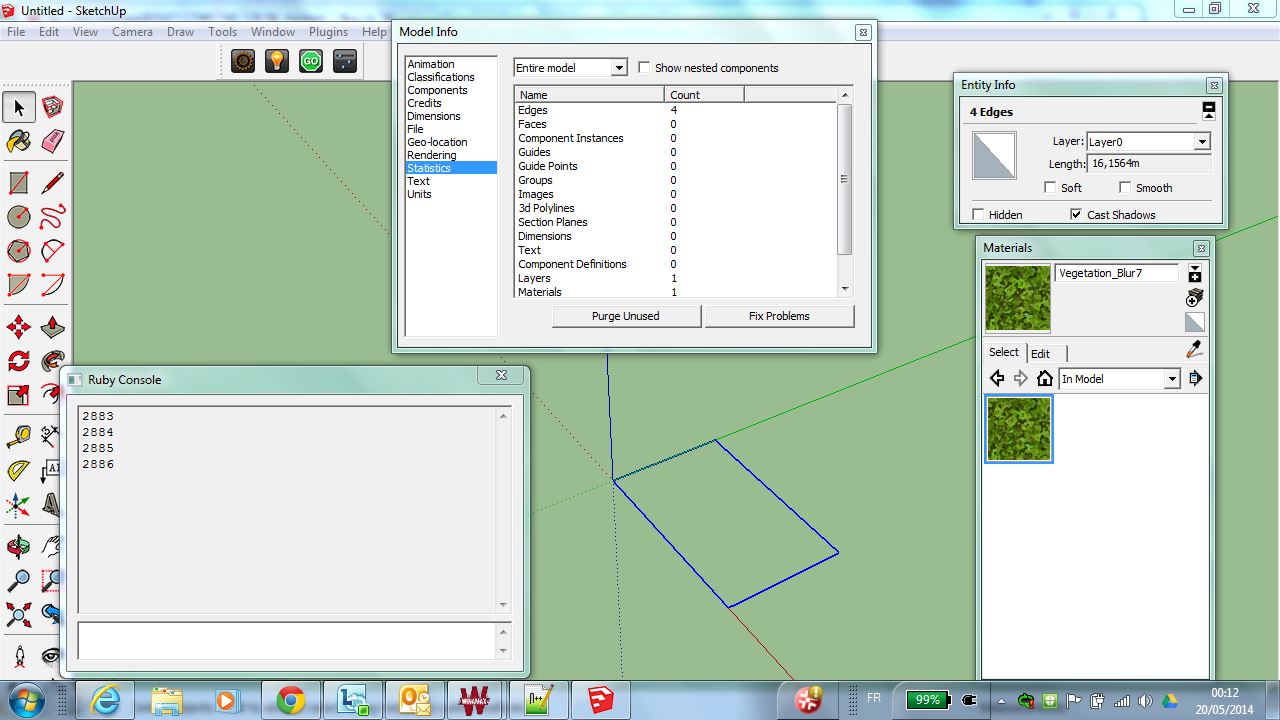
plugins_menu = UI.menu("Plugins")
item = plugins_menu.add_item("Test") { test }def test
Sketchup.active_model.entities.each { |ent|
puts ent.entityID
if ent.material
puts ent.name
end
}
endstill material in model. No reason as no entity has it applied...
-
RE: Purge material or find material
Hi Ken,
In some models, I have materials applied to edges (not only faces). So even with all faces deleted or with material removed, still material in the model. Maybe its your case.Yours
Pascal -
RE: Load Errors Help?
Never seen this before.
Just to remind some ways to find the reason of such load errors :- first thing to check : move all other plugins elsewhere, keep only Sketchucation plugin in SU plugins folder, do you still got the error ? if no try to put in place again other plugins to find the "disturbing" one.
- are you sure you did not copy old plugin files from older version of SU to the SU 2014 plugins folder, and in particular extensions.rb or other SU tools rb files. bad versions of these files in Plugins could cause loading errors ?
- did you installed some plugins with "additional plugin folders" ? some may not support it. In your case does not think its the case as your plugins seems to be at the right place, but just to check
No other ideas
Yours
Pascal
-
For Sale
Hi all,
Recently found this building on Sketchup datawarehouse. I thought it is a good subject to add trees and plants. So done it.
Here is the result, direct export for SU without any post treatment.
All done with 3D Tree Maker Plugin.
Hope you like
Pascal -
RE: [Plugin] GhostComp - v1.4a - 31 Oct 18
Things to know before calling :
- those functions contain purge of unused component definitions and unused materials (after drawing a tree or its proxy). So to be called outside of a loop browsing each component definition, and list of definitions to be rebuild if needed after calling.
- it contains start/commit, I do not know results of nesting multiple start/commit, so preferably call outside of start/commit.
Needs v1.10 at least (not implemented in previous versions).
Did not tested, but this should work :
#To switch all trees to proxies
if file_loaded?('3darcstudiotreemain.rb’)
M3darcstudiotree.f3das_changealltoproxies
end#To switch all proxies to trees
if file_loaded?(‘3darcstudiotreemain.rb’)
M3darcstudiotree.f3das_redrawall
end -
RE: [Plugin] GhostComp - v1.4a - 31 Oct 18
@fredo6 said:
The concept behind GhostComp is to associate a simplified version to a component (called Ghost). Then the script provides an easy way to switch back and forth between the Ghost version and the Real version in the model.
Hi Fredo,
I integrated this concept into the last version of 3D Tree Maker, with a function that could be called by external plugins to switch/and back from full view to proxy view. the good thing is that in proxy view only object information needed to rebuild the object is kept in object dictionary, not all the real edges/faces.
If you think it could be interesting to integrate calls to 3DTreeMaker from your plugin, let me know.
Yours
pascal -
RE: [Plugin][$] 3D Tree Maker - New version 1.10.14
@bigstick said:
One suggestion however, when inserting multiple instances of the same plant/tree, what would be very cool would be an option in the 'Settings' dialog to randomly scale and rotate each new instance.
This is the way it works. When you place multiple trees, or duplicate (right click a tree to access this feature), new instances are randomly rotated around their z axis and randomly scaled. The only thing is that the "amplitude" of scale cant be chosen.
+1 on my "todo" listYours
Pascal -
RE: [Plugin][$] 3D Tree Maker - New version 1.10.14
@bob james said:
Note: Does not work if loaded into "additional folder". Needs to reside in the SU standard plugin location.
Hi Bob,
Thanks for your support. Yes you're right regarding plugin files location that needs to stay within default Sketchup Plugins dir. I started to make changes to fix that, but was blocked by limits of .rbs files (scrambled scripts) that does not work the same way as non scrambled scripts with ruby Files/Dirs functions. Hope to find a workaround for future versions. Will have to get help from the developers forum experts...
Yours
Pascal -
RE: [Plugin][$] 3D Tree Maker - New version 1.10.14
@kaas said:
A decrease in size of the leaves relative to the position on the branch might be a nice idea as well (advanced section).
Available in last version 1.10
@kaas said:
Finally, it seems like the vertices of the trunk are not welded together somehow. If I do a LightUp rendering I get artifacts on the trunk. If I use the weld plugin on the trunk the artifacts are gone. The branches seem not affected by this.
Hi Max,
Could you post tree sample (skp) here in order to try to debug ? I was not able to reproduce the problem. Will do more tests.
Yours
Pascal -
RE: [Plugin][$] 3D Tree Maker - New version 1.10.14
@bigstick said:
This is truly fantastic - epic work Pascal! The improvement from version 1 (which was good) is immense.
I'm going to buy this, it's what I've been waiting for for a long time!
Just released this night Version 1.10 on my website:
See : http://www.3darcstudio.com/downloads-files/24-3d-tree-maker-sketchup-plugin.html
with new features including grass. Will update asap Sketchucation and Sketchup Extension sites.
Yours
Pascal -
RE: [Plugin][$] 3D Tree Maker - New version 1.10.14
@kaas said:
Hello Pascal,
I like your 3d tree maker plugin. Great plugin and I'm having fun with the licensed version.I'm trying to make a (low poly) maple tree. It would be great if it would be possible to control the length of the branches relative to the position on the trunk (something like the options for 'leaves position' maybe). For instance, the upper branches could be less in length compared to the lower branches. There are all kinds of controls for the decrease of angles and width but maybe a decrease for the length of the branches could be possible?
It should be achievable using the branches shape parameters. here are some samples, it make changes in length and number of branches based on their position amongst the parent branch. But i can think of more fine parameters.
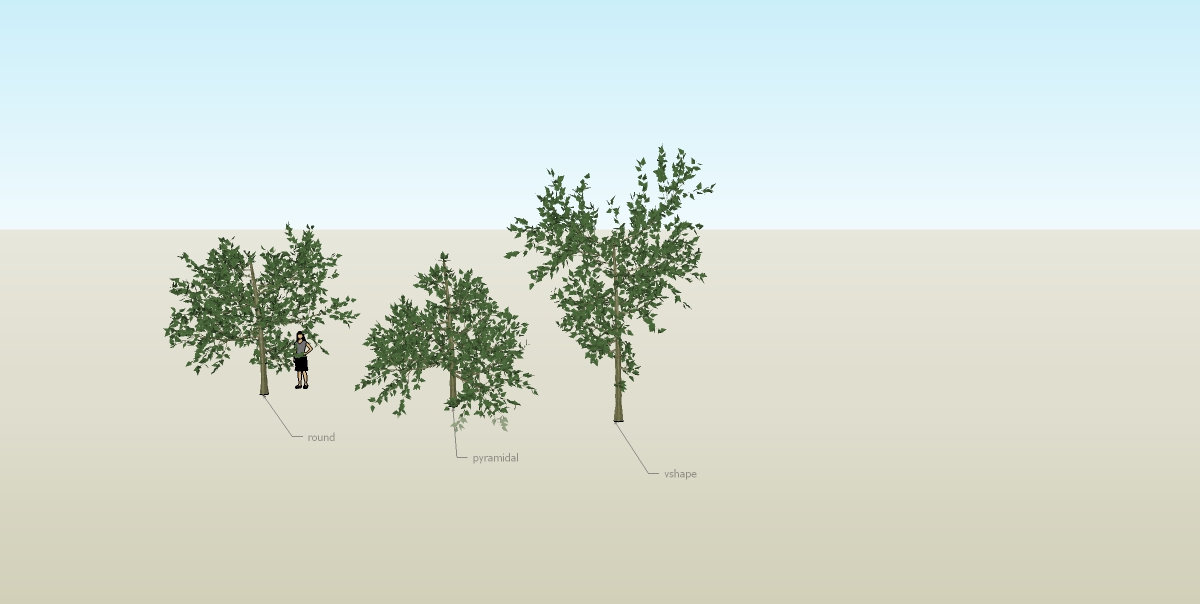
@kaas said:
A decrease in size of the leaves relative to the position on the branch might be a nice idea as well (advanced section).
Yes, definitively something I will add. Good idea.
@kaas said:
Finally, it seems like the vertices of the trunk are not welded together somehow. If I do a LightUp rendering I get artifacts on the trunk. If I use the weld plugin on the trunk the artifacts are gone. The branches seem not affected by this.
Is this only when you render or also within Sketchup ? I will have a look at the plugin you mentioned to see what it do and if I could change the way material is applied to branches.
I'm preparing a version with new improvements regarding managing multiple trees in a model, with grass freatures.
Cant wait to show you a preview result :

Yours
Pascal -
RE: Trying to invoke a selection from a web dialog
Hi,
The chapter 13 of the great book "Automatic Sketchup" by Matthew Scarpino could be a good starting point with source code sample to start with. It contains I think all you need.
Yours
Pascal