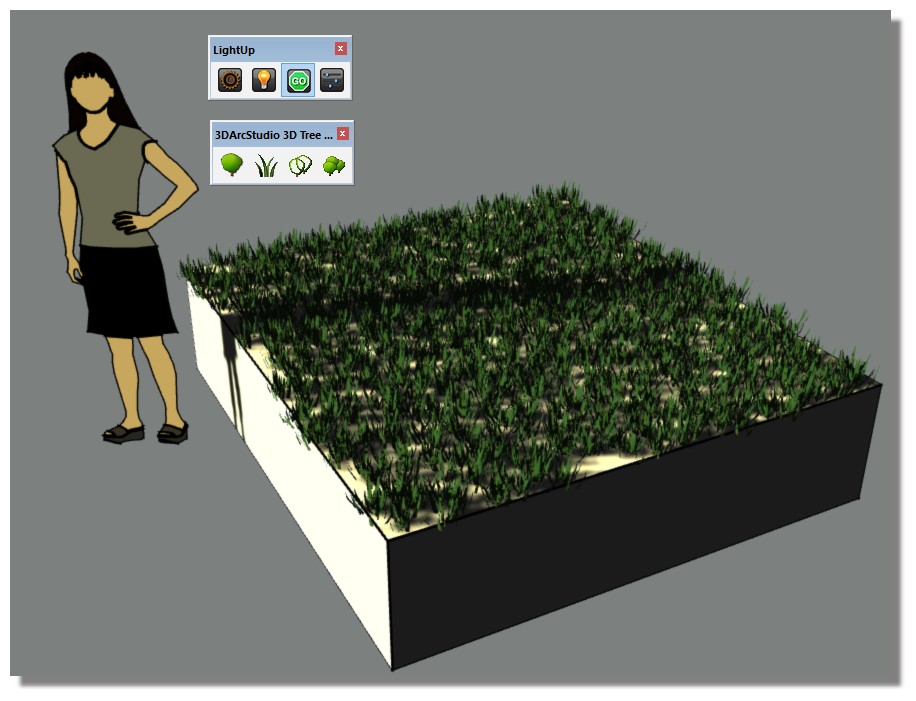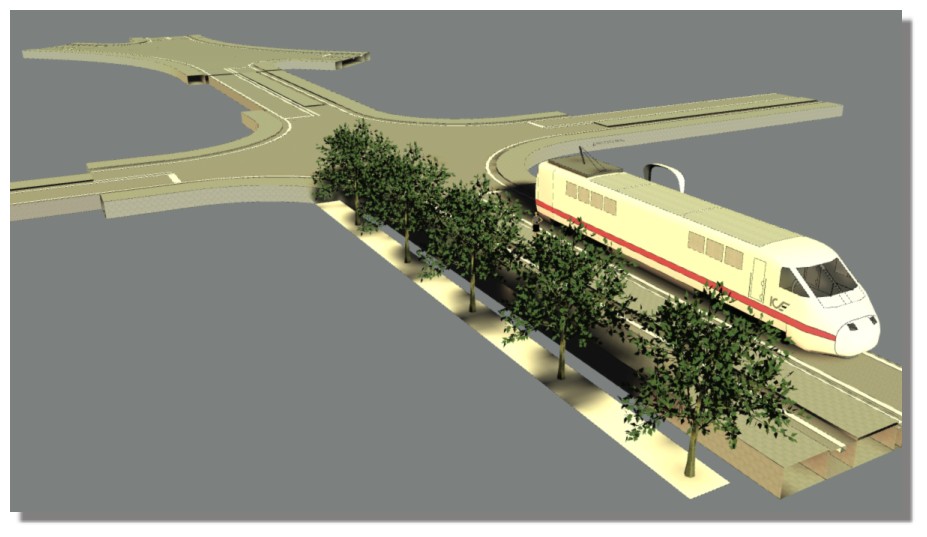[Plugin][$] 3D Tree Maker - New version 1.10.14
-
This plugin is absolutely amazing, a steal at 10 euro, and once of my top favorites! I wanted to throw a feature request out there that might be a little odd (or specialist) but figured it might be helpful for certain types of plants.
I'd love to see an eventual option for root systems, and especially on option for Aerial root systems like on the mangrove or banyan trees.
I do a lot of work in China's more tropical regions, and the clients would absolutely love local species in the models.
Thanks again for an incredible plugin!
-
@matt.gordon320 said:
I'd love to see an eventual option for root systems, and especially on option for Aerial root systems like on the mangrove or banyan trees.
Hi Matt,
This is a good idea. I've seen this feature in more complex trees/plants generators.
I will look how to develop it, but it can take me long. Will try.A kind of cheat/workaround to achieve this with the current version may be :
- create your root system as a second tree
- when happy with the result, flip it vertically, scale, and place under the first tree.
Here is an example :

Yours
Pascal -
-
i wish there is more option for vine/ivy.it will be amazing....

-
@laudhi said:
i wish there is more option for vine/ivy.it will be amazing....

Hi Laudhi,
Have you checked the Ivy tool from pierreden publihed in this forum ? I'm also using it and maybe it will allow you to achieve what you want.
Regarding 3D Tree Maker, you can use existing parameters to make "ivy like" trees. Let me know if they are any others you are thinking of ?
but it is not interactive (like Ivy) and does not take into account existing objects in the model, as 3D Tree Maker is only based on predefined parameters.
I think that both tools are complementary.
Yours
Pascal -
Let me know if they are any others you are thinking of ?
[attachment=0:kzqk1sgm]<!-- ia0 -->Capture.JPG<!-- ia0 -->[/attachment:kzqk1sgm][/quote]I'm just curious if there are plans for vines, there may be an easier way to make vines on the pole ...
Your plugin is amazing, worth to buy the pro version....
-
Help!!!
I can't run this ruby, the program display in "Plugins" folder but dont display
right next to the arrow the window options " New" , "License" and "About", whats wrong?
Thanks. -
Have you got available, and then activated its Toolbar ?
How did you 'install' it ? -
@tig said:
Have you got available, and then activated its Toolbar ?
How did you 'install' it ?hi TIG
i have the same problem in 2013
in the menue appear only 3d ArcStudio.
i have installed via sketchucation pluginstore plugin.
if i try to open the toolbar this will not show in the windows.regards dean
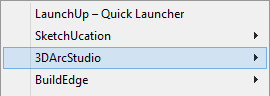
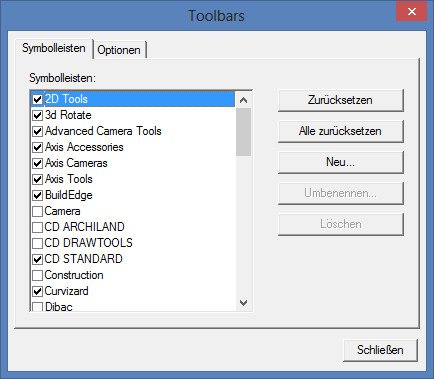
-
Dear all,
Just got an error with one of the version published, that did not work on SU8 nor SU2013.
Pushed the last one (1.10.11) on Sketchucation and my website.
Should load and setup menus now on all SU versions.
Let me know if you discover other errors.
Pascal -
@ppoublan said:
Dear all,
Just got an error with one of the version published, that did not work on SU8 nor SU2013.
Pushed the last one (1.10.11) on Sketchucation and my website.
Should load and setup menus now on all SU versions.
Let me know if you discover other errors.
PascalHello Pascal,
this work now in 2013thank you for your fast respond.
regards dean
-
Hi Pascal
I have just purchased the plugin (version 1.10.07) and installed it in SU 8 pro.
I get an error when I try edit a tree

Do you know how I can avoid this?
Thanks
[EDIT]
It seems to work if I just press ok.Is it somehow possible to speedup the redraw process - I'll have to wait several minutes before the tree is updated

I guess it's a limitation of Sketchup, but I find the plugin hard to use then I have to wait this long every time

-
@jorgensen said:
Is it somehow possible to speedup the redraw process - I'll have to wait several minutes before the tree is updated
I came back to the v1.06.04 because this version draws the trees in few seconds (between 3 and 8 seconds in my computer), but there is one inconvenient, you lose the feature make grass and other features related with the Materials, present in the last version.
-
Hi Jorgensen,
@jorgensen said:
I get an error when I try edit a tree

Did you try with the last version : 1.10.11 that is published in the Plugin store here or from this link :
http://www.3darcstudio.com/downloads/3darcstudiotree/3darcstudio_tree_v1.10.11.rbz
Download the file,
Setup using standard SU rbz extension install
After install, exit and restart SU
Did the error still occur ?
If yes let me know and we will try other tests. First time I see it, so I need more investigation.
Does anybody here also got the same error ?@jorgensen said:
I guess it's a limitation of Sketchup, but I find the plugin hard to use then I have to wait this long every time

Regarding speed:
- on 2 different PCs I'm using, drawing a tree is less than 30s for the more complex one and less than 5seconds for the standard generic tree.
- be sure you close the Sketchup Outliner window: this is the main cause of slowness I have seen as SU try to refresh outliner for all geometry changes within scripts
- ensure also that additional plugins that checks for geometry changes (like render viewport) are not running while you are drawing a tree as they will try to update
- the script also runs a little bit faster on SU 2014.
Yours
Pascal -
Dear all,
another tip to use tree maker with better performance, to place trees within large models:- I build/change configuration of the tree in an new empty Sketchup model
- When I'm happy with the result, I convert it to proxy with the integrated tree maker proxy function
- Then I copy/paste this component (which is small) to the final model where I can make instances
- When all trees are in place and I want to render, i use "redraw all" in the final model, this can take some time if many trees, but have to do it only once before rendering
- I also use the proxies features of the renders when available (Thea, Octane, ...)
Yours
Pascal
-
@oxer said:
I came back to the v1.06.04 because this version draws the trees in few seconds (between 3 and 8 seconds in my computer), but there is one inconvenient, you lose the feature make grass and other features related with the Materials, present in the last version.
Hi Oxer,
The main difference is that the old version is making SU groups, not components.
Using components is really more efficient when you need to place many instances, and you got also a SU file that is lighter.
So yes time to draw with the new version is a little bit more slow to draw one tree (on PC), but a lot much faster to redraw 20 or more trees as only the component is rebuild, not all instances.
This was the reason I make this change to integrate features like grass.
But as I really have acceptable performance on PC/2014 (few seconds to draw most of the trees), maybe i have a specific issue of speed with Mac.
I will try to add few time logs to the next version so see what is slowing down the most.
Yours
Pascal -
I found a plugin that it makes slow down the drawing of trees, BGSketchup_Composants.rb, with this plugin installed the drawing of tree02:Cypress takes 47 seconds, without the plugin installed the drawing takes 12 seconds, other example, the drawing of tree00:Default Generic Tree takes 6 seconds without plugin, with the plugin installed 55 seconds.
Mac OSX 10.9.4 & SU2014 with Tree Maker v1.10.11 -
I tried to removed all plugins, and the script seems to run ok - but I still get the error.
If I install octane render, the problem happens again (things take very long time), even with the Octane Viewport closed.
So it seems that octane render somehow sesses things up in my Sketchup.
-
Dear all,
Just fixed the issue with script error when loading configuration webdialog.
New file published in PluginStore and on my website.
Version is 3darcstudio_tree_v1.10.11a.rbz
Yours
PascalPS : do not understand why javascript is executed differently when called from SU8 and from SU2014, but...
-
@oxer said:
I found a plugin that it makes slow down the drawing of trees, BGSketchup_Composants.rb, with this plugin installed the drawing of tree02:Cypress takes 47 seconds, without the plugin installed the drawing takes 12 seconds, other example, the drawing of tree00:Default Generic Tree takes 6 seconds without plugin, with the plugin installed 55 seconds.
Mac OSX 10.9.4 & SU2014 with Tree Maker v1.10.11Hi Oxer,
Great to know. Thanks for tests you made.
My understanding is that other plugins may add entities observers to Sketchup to be informed of any entity change. I'm not sure if this is the case for those you mentioned but I will have a look. When this is the case, each time a change is made to an entity, the third plugin is called. As drawing a tree make lots of change to entities within tree component, it add time due to all these calls.
Yours
Advertisement