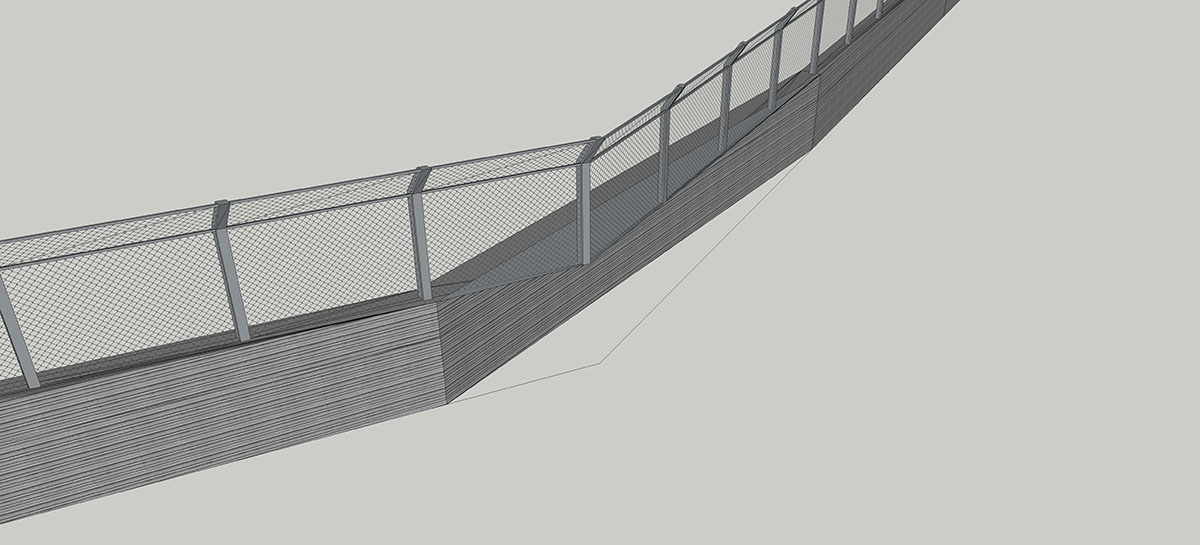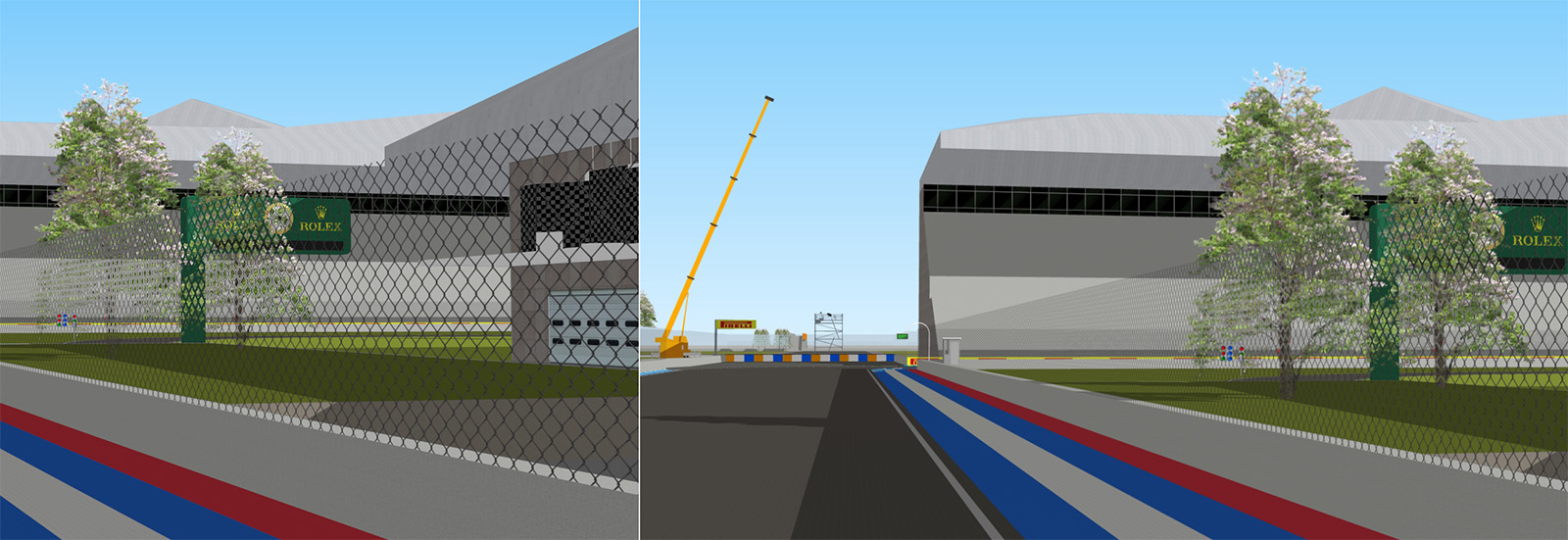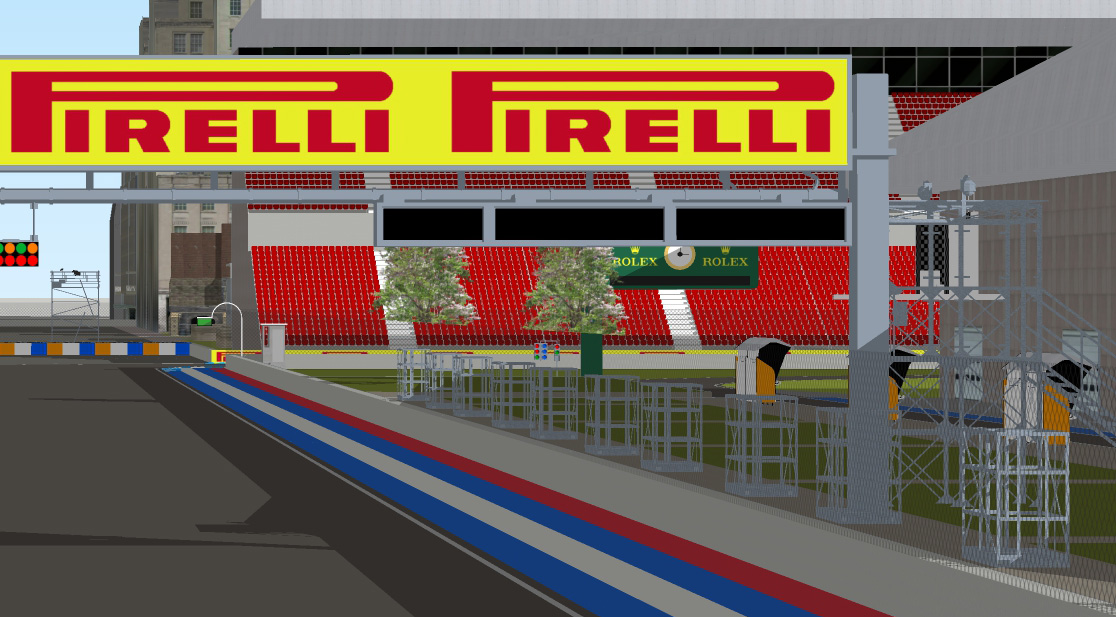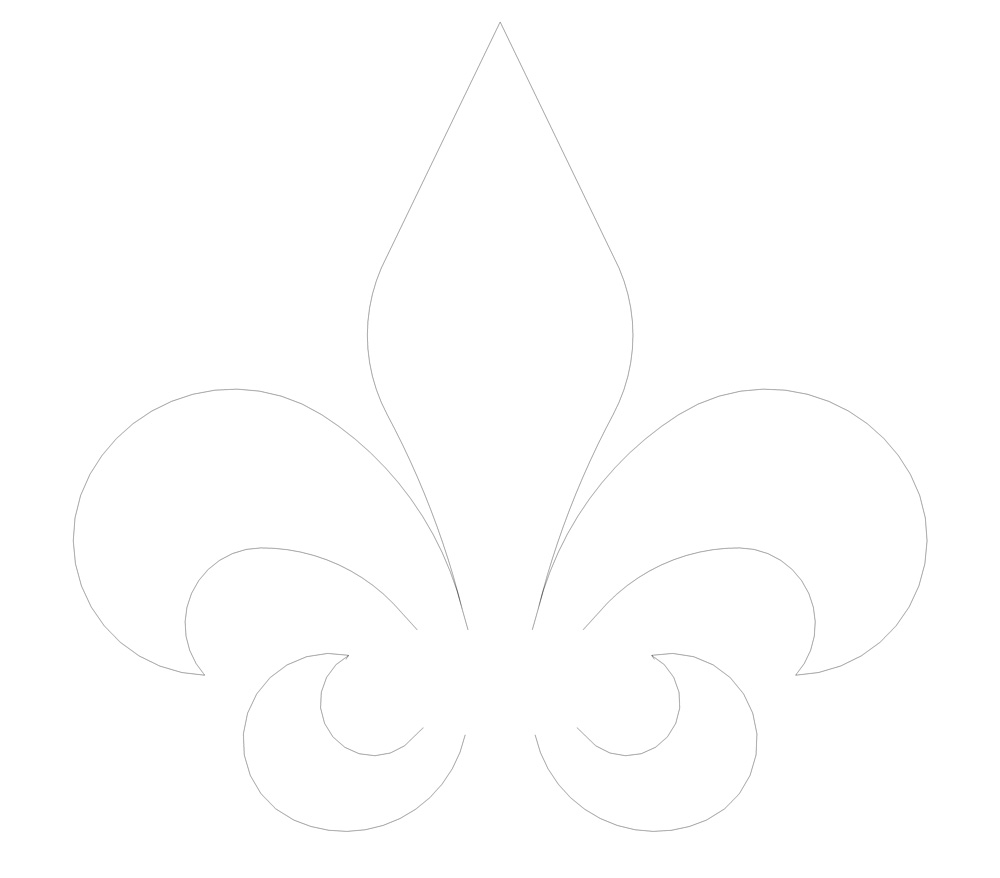Hi
I'm working on a project at the moment and am using Thrupaint to position the texture. Can someone take a look at the file I attached and check what I'm doing wrong?
The component that already has the texture on it, I took the edges and used the create sandbox from contours tool to make the surface properly triangulated. That came close, as you can see, when I tried to paint it with Thrupaint. With the blank component, I tried repeating the process but it didn't work nearly as well - the texture was all over the place. Is there a better way for me to do this?
Thanks