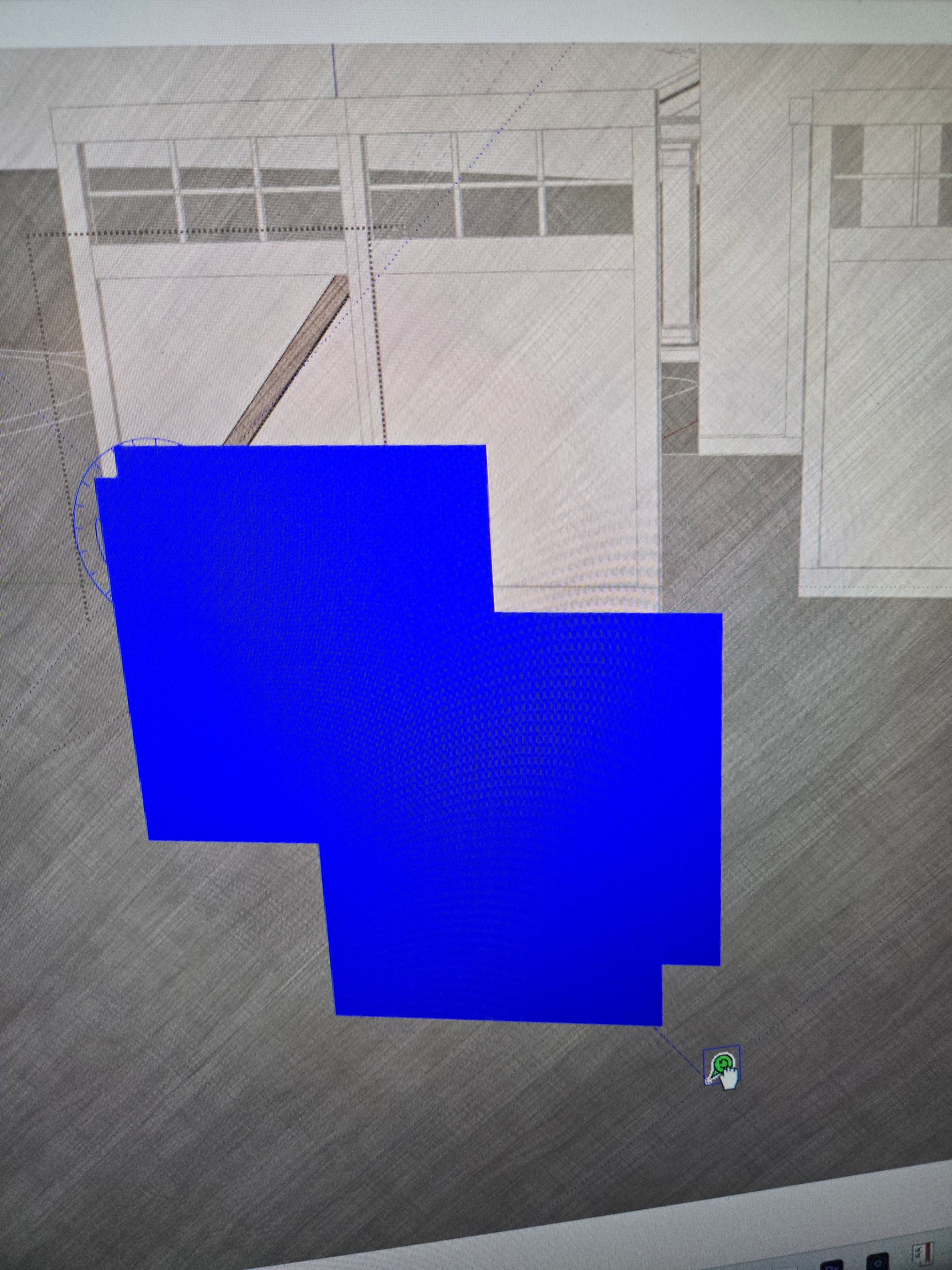texture position grips size
-
sketchup pro 2024
when using the texture positioning tool sometimes but not always the blue grips
show so large they blot out the radial scale one need to see to position the texture.is there a way to set these grips to be the same size always?
see images to help explain what I am saying
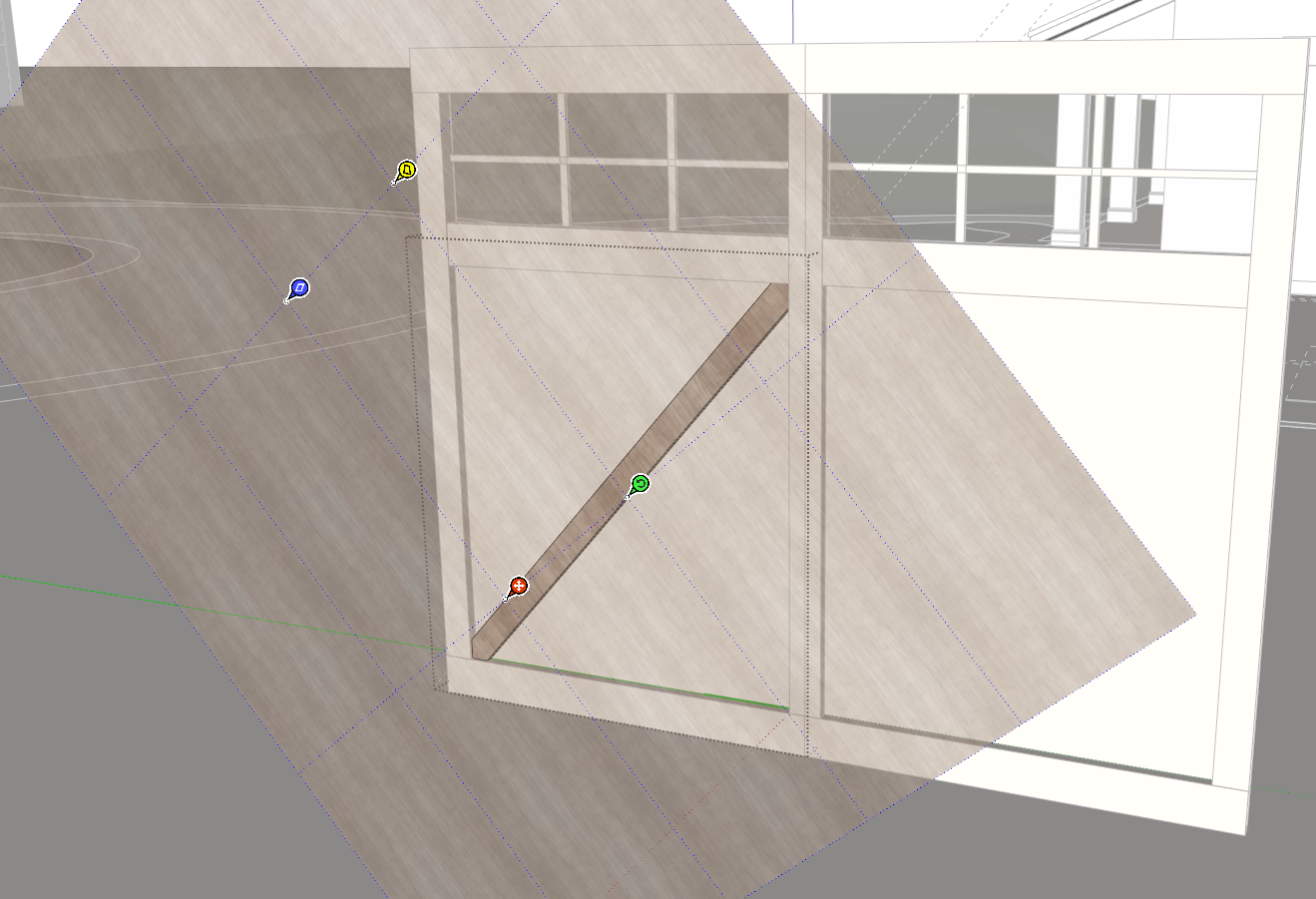
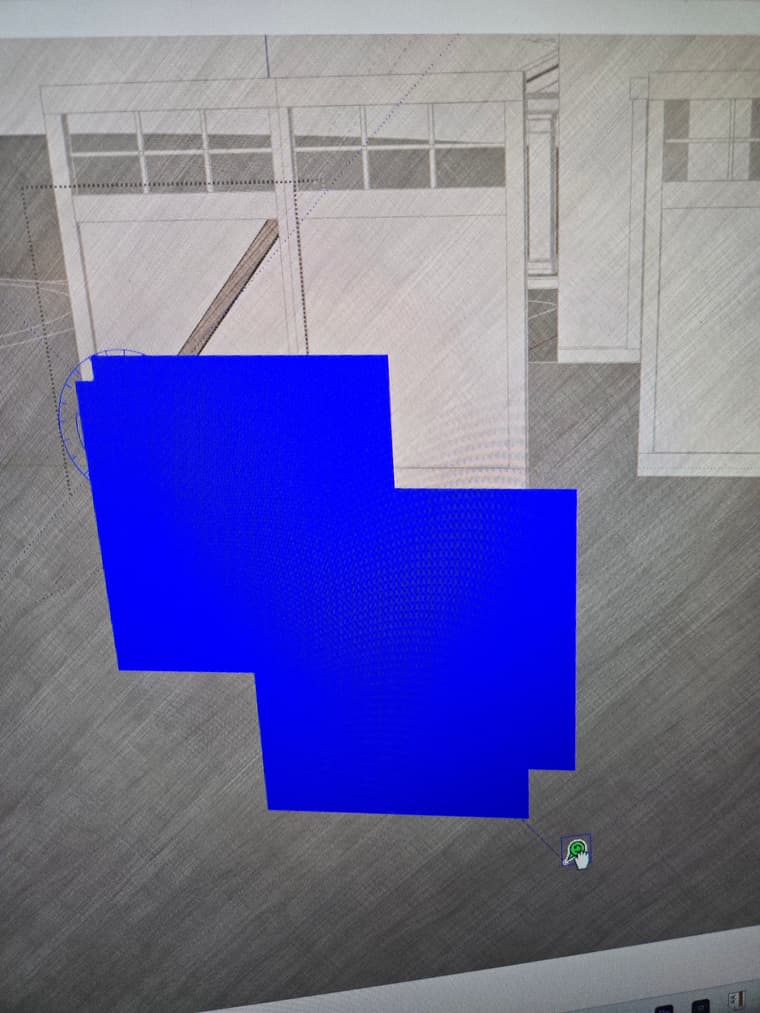
-
@pmolson Hi Paul, I have not seen that. From your screenshot I wonder if it's a graphics driver thing. PC or Mac? What graphics card? Have you updated the drivers? New graphics engine or the classic one?
-
@Dave-R
geforce rtx 3080ti
windows 11This started with the su 2024
drivers up to date
I am using the classic engine, I dont know why...
I am switching it to use my graphics card.I will see how that goes.
Thanks
-
no such luck
-
@pmolson can you send me the .skp file either via email or a PM?
@pmolson said in texture position grips size:
I am switching it to use my graphics card.
Do you mean you tried switching to the new graphics engine in SketchUp's Preferences>Graphics?
Advertisement