The main thing is really just to find them. I can use Clean.rb to remove stray lines but these are different. As you say it is necessary to fix them rather than just delete them.
I cannot find repairbrokenedges.???
The main thing is really just to find them. I can use Clean.rb to remove stray lines but these are different. As you say it is necessary to fix them rather than just delete them.
I cannot find repairbrokenedges.???
For full details see http://www.google.com/support/forum/p/sketchup/thread?tid=06bd7679a8361544&hl=en
No response on that forum so trying here.
Can someone please have a look at the sample model referred to, which is here: http://sketchup.google.com/3dwarehouse/details?mid=99c6dc64491fd924dfd89dd71a555b12
Let me know if you also observe a see-through edge along the complete outline of the tree that burns through the other part of the model.
I have looked at other trees in GE and they do not seem to have the problem.
I can cure it by drawing around the entire outline of the tree, but that adds about 250 lines to the model, x 5 of those trees = too many extra lines.
It refers to cleanup of open-ended lines. Cleanup.rb does those I believe. I am talking about lines that are part of a closed loop.
When I start Sketchup after installing the plugin I get the following error:
Error Loading File FixReversedFaceMaterials.rb
No such file to load -- deBabelizer.rb
I checked the zip file and there is no such file in it. I found a copy in the Lattice Maker plugin but it should really be in this one as well.
Also what is the Sketchup8 link that is installed in the subfolder?
@tig said:
Note: Groups and Component-Instances that can have materials applied
directly onto them - then any faces within them that have the default-
material [front and/or back] will then appear to have that material applied
to them. In fact these faces within the Group/Definition will still have
the default-materials [front and/or back]. If you want to quickly remove
the appearance of this material on the back-faces within the group then
explode the group and immediately regroup the geometry - the group's
previous material will then be individually transfered to each face that
had the default-material. Now use this 'Delete Back-Materials' to delete
the unneeded back-material.
Excellent plugin! Exactly what I have been waiting for.
I think I must be missing something with your above comment though. As you say if a group or component is textured with a material without first opening the group or component, all untextured faces, including the back faces, appear to be painted with that texture.
To fix the problem there is no need to ungroup and regroup as stated above. Simply select the default texture (either from the materials window or by sampling an untextured front or back face) then paint the unopened group or model. All untextures faces go back to untextured the way they should be.
Are there any plugins that allow for detection of tiny line segments in a model please? eg. 0.0001mm long. I use the Cleanup plugin which gets most of them if they are lonely edges, but it does not detect tiny segments that are connected both ends and not co-linear with another segment.
The only way they become apparent is when trying to create another face that connects to that corner. The face refuses to close even when it is triangular. If you then drag a selection box around the corner the Entity Info window says: Edge with length say 0.0002.
I was prepared to put up with all of the newly introduced bugs and reduced features (eg. Get Current View replaced by inferior alternative, plus various other bugs I have raised at https://www.google.com/moderator/#16/e=24a7a)
Unfortunately the entire program has become totally unusable due to the dreaded "Model turns grey" issue. See http://www.google.com/support/forum/p/sketchup/thread?tid=008b07ee8e753e4d&hl=en
It used to do it after a few hours of editing. It now does it constantly from the start and with all models and makes the program totally unusable. Every time I pan, zoom or rotate, the whole model turns grey and takes about 3 seconds to return to normal. Restarting SU does not help.
I was somewhat disappointed that Google did not respond to that previous posting so there is no indication as to what is causing the problem.
I thought it could be related to the "Sketchup.full_detail_render_delay_min=1.0" stuff referred to half way down the page at http://sites.google.com/site/sketchupsage/faster/computer but playing with that does not help. And I do NOT want any such delay at all. I want the textures to remain in view all the time. There are no performance issues with normal panning and zooming etc.
I do not know if it is something to do with styles. I tried to make a couple of style changes using the totally unintuitive Styles menu and that may have caused it.
The Custom Toolbars plugin (Jim Foltz) does not work properly under Sketchup 8. Every time SU is started the toolbars are splattered all over the screen instead of along the top where they were when SU was last closed. Must be conflicting with SU's new Save / Restore toolbar positions. (View / Toolbars / Save Toolbar Position).
Using the new option Restore Toolbar Position does not fix it.
@jbacus said:
The old 'from Earth' method was actually providing you with considerably less detailed data. Particularly so in the case of the terrain data, which is now pulled directly from a shiny new terrain data service that gives you direct access to the best quality that Google has in your chosen location. As far as the imagery is concerned, the new "Add Location" UI gives you exactly what you see on the screen when you press the 'Grab' button. If you want more resolution in the imagery, zoom in.
john
.
John,
In my view the new Add Location has a huge shortcoming compared with Get Current View. It does not allow the user to align the view rectangle to the building etc. That becomes an issue when using the snapshot to texture built-up terrain. It means the file size will be up to twice as large as it would be if the view could be aligned.
Given that the new interface has the 4 push-pins, surely it would have been a simple matter to allow the user to rotate the rectangle defined by those pins.
Whenever I use the plugin and specify Erase Original Faces plus No Borders, it deletes the original faces but leaves all the surrounding lines from the faces. I am on the latest version (12 June 2010).
Is that a bug or is there some reason why people would want numerous orphaned lines left behind?
When I create a model with single lines (eg. the support cables on a suspension bridge) and set Styles to display lines by material, and colour the lines a certain colour, they appear correctly in Google Earth when I view the model from SU and from the 3D buildings layer.
If I save the model as a Collada file and create a KML file that refers to it, when displayed in Google Earth the lines all appear white regardless of what colour they are.
Is that a bug in GE or a limitation or am I doing something wrong?
Machu Picchu model has now been accepted to the 3D layer. Should appear shortly.
Machu Picchu model has now been uploaded to the 3D warehouse. http://sketchup.google.com/3dwarehouse/details?mid=736735667eaa157548846c67671d9660
Not sure what you mean. Are you referring to the standard GE terrain? If so then yes, it shows nothing. Half the city is actually falling off the side of the mountain. The 3D model has been all but completed but not yet uploaded to the 3D warehouse. Only Wayna Picchu at this stage.
I cropped the 3D scene because otherwise when viewed in side-by-side mode the video is only half the height and the detail is too small.
There are many different techniques for viewing the stereoscopic images. YouTube caters for most of them. If you do not have special glasses then the easiest is to use the cross-eyed method. Takes a bit of practice. You must have your eyes perfectly horizontal otherwise the two images will not merge into one. Once they do the 3D image will be seen to float between the other two. (Basically the image for the left eye is on the right and vice versa.
The parallel method is easier on the eyes (the image for the left eye is on the left) but it cannot be used if the matching parts of the two images are further apart than the eyes. You can change your screen resolution to achieve that but the result is a tiny image.
I really only created the video as an exercise in the use of Sketchup. I agree that the normal video is more interesting. Of course once all PC's have support for circular polarisation or similar, like Avatar, then it will be much more worthwhile.
Gaieus,
I have photos of most of the structures and started using them as textures, but it soon became apparent that the resultant model size would be enormous. What I have used is an actual photo of part of one wall.
Apart from a few buildings, in particular those that I did texture differently, the stonework is remarkably similar. Once the textures are down-sized by Google it would be very difficult to tell one from the other.
Karl, I have been working on the model for 18 months. It was a much bigger exercise than I anticipated. I used a laser scan of the site done by the University of Arkansas which produced a point cloud file of 80M points. It took a measurement every 3cm. The actual files I used were stripped down ones with about 20M points in total.
I expected to be able to just triangulate the points and import them, but it proved impossible due to the size. There is a cloud.rb plugin that can import the point cloud as construction points but it causes Sketchup to grind to a halt with just a few thousand points.
To start with I tried cutting the data into hundreds of pieces and triangulating and importing it. It worked fine but it proved to be a pointless exercise. The resultant data, even when simplified, was massive. Had I used it the model would have been something like half a Gb in size.
I set myself a goal of 5Mb as a maximum file size. The model came in at almost exactly that, plus another 600k for the high-res terrain texture. That doesn't include Wayna Picchu, which is a separate model.
Trying to draw flat surfaces on the imported wavy surfaces was virtually impossible, partly because of inference snapping. There were so many lines and vertices nearby that it was impossible to draw a line where you wanted, hence my recent request for an enhancement to allow ALT or something to be pressed to override inference snapping..
In the end I used a program (Rapidform Explorer) that could produce a visualisation of the point cloud. I took multiple plan view screen shots then imported them one at a time into Sketchup as images and positioned and sized them accurately. The program also allows you to measure individual points so I printed off dozens of screen shots of the plan view then measured individually every significant point on the entire site and wrote the measurements on the plans.
I then drew all the structures on the flat plan view in Sketchup and then used the Pull tool to pull them up to the correct height.
The big problem was that there were numerous structures, terraces, walkways, staircases etc that were missing from the scan. Places where the laser, positioned up to half a km away, simply could not see. For those I had to scour the web for photos - Flickr.com mainly, searching for photos that showed the particular area. For some of them, such as the remote lower terraces, that was quite a task.
For Wayna Picchu (Huayna Picchu) I could not find any good contour maps. I therefore imported photos from various angles, positioned them in the correct place and traced around the mountain outline. I then manually drew connecting lines and pulled them into shape.
I also had a laser scan of Wayna Picchu. That allowed me to do many of the structures and terraces although again it was missing a lot of detail. For the parts of the mountain itself that were in the scan I drew numerous vertical lines of the correct height then connected up all the top tips of the lines into triangles.
(TO get to the top of Wayna Picchu you have to crawl through a narrow cave. You will notice that the cave is also modelled.)
One interesting thing my photo searching showed up was the amount of restoration that has been done. Sometimes it had me very confused until I realised the photos were of the same thing. I have attached two photos of the exact same 3 terraces on Wayna Picchu that demonstrate it.
I did allow myself one concession to simplify construction. The walls of all buildings and terraces slope inwards slightly. I made them all vertical. They remain within 20-30cm of correct both at the top and the bottom. The only exception was the Temple of the Sun, which I drew with the sloping walls. Many terraces also have a slight slope. Where the ends were within about 30cm of each other I made them horizontal. Any more than that and I sloped them correctly.
Out of interest, what is wrong with the input screen on this forum? When I go beyond what will fit in the small window it keeps scrolling up and hiding what I am trying to type???
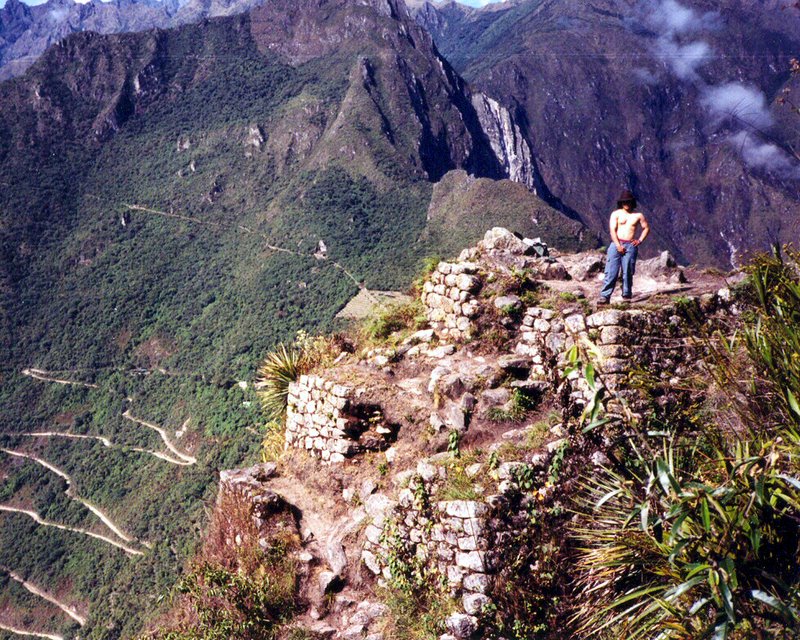

I noticed some discussion on stereoscopic 3D images at http://forums.sketchucation.com/viewtopic.php?f=15&t=16501
I recently completed an accurate Sketchup replica of the ancient Inca city of Machu Picchu which I will be uploading to the 3D Warehouse shortly. Part of it (Wayna Picchu) has already been uploaded. I created a video of the entire model to demonstrate it here: http://www.youtube.com/watch?v=YI6M9LC4Pn0
I then noticed that YouTube now has full support for stereoscopic videos so I decided to try to make a stereo version of the video using Sketchup. It proved very simple. Here is the result: http://www.youtube.com/watch?v=68DHzxjnqL8
Trying to do a simple trial animation just to make a box rotate. Am using the time slider rather than a tour. Obviously doing something wrong because it "swings" around an origin that is a long way from the model rather than rotating on its axis.
I read the bit above about creating it at the origin, not moving the axes, but it still does not seem to help. I am wondering if it could be to do with georeferencing. Here is what I have done, along with numerous other things:
I have attached the KMZ.
The next issue once I get that working is how to do the animation with an existing model, where the origin obviously is not at the midpoint of the object that needs to be animated. If one selects the whole model and moves it so that is centred on the origin then the model will no longer be correctly located in GE.
So presumably I copy each piece and paste it into a new model centred on the origin...?
Shuffled things around a bit by copying other scripts and got the menu item to appear. Not sure how. But when I select the option nothing happens:
require 'sketchup.rb'
def abc
model = Sketchup.active_model
model.entities.each { |e|
if e.is_a?(Sketchup::Edge) && e.line[1].parallel?(Z_AXIS)
e.soft = true
e.smooth = true
end
}
model.definitions.each { |d|
if e.is_a?(Sketchup::Edge) && e.line[1].parallel?(Z_AXIS)
e.soft = true
e.smooth = true
end
}
end
name = "softenv.rb"
unless file_loaded?(name)
UI.menu("Plugins").add_item("Soften verticals") { abc }
file_loaded name
end