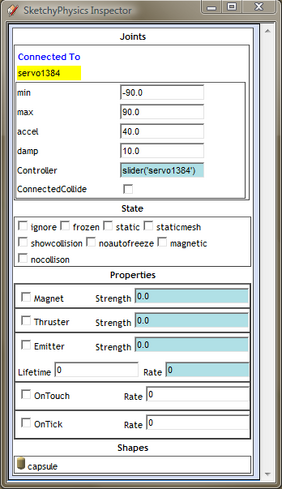I haven't had that much trouble with it being slow it acts just like the previous one.
Posts
-
RE: SketchyPhysics 4?
-
RE: SketchyPhysics 4?
CPhillips does not have "$curEvalGroup" quite embedded yet. At one point I got this working but I can't right now.
-
RE: SketchyPhysics 3 Problem
Well Cris Fullmer said he'd try to fix it. But if you want to create a plugin in the mean time you can.
-
RE: Mid-simulation controls
Oh yeah duh I was kinda dumb didn't enter my brain

 thanks
thanks -
Mid-simulation controls
I was making a simple ball game and made controls for the power and aim of the pitch. I accidentally made a slider in mid-simulation.
 After I pitched the slider showed up and I could control it. I just used this code:
After I pitched the slider showed up and I could control it. I just used this code:if key("p")==1; 49+slider("strength")*5;else 0;end(in the emitter's strength)
how do I make it show up right away?Here's the file
p=pitch h=hit
-
RE: SK Physics - Control with Keyboard?
Here's the sketchyphysics wiki: http://sketchyphysics.wikia.com/wiki/SketchyPhysicsWiki Go to tutorials and click on ruby for all the controls.
Have fun. -
RE: Working on new scripting system.
results=UI.inputbox ["Drive Options"], [""], ["Motor|Thruster"], "Drive Options" if results=="Motor" then @@motor=1;else;@@motor=0;end if results=="Thruster" then @@thruster=1;else;@@thruster=0;endThis worked fine for me.
-
RE: Working on new scripting system.
Shoot! It's not working after all. It had worked(I thought anyway).
-
RE: SketchyPhysics 3 Problem
There is a bug between loft and sketchyphysics, loft creates a empty group that sketchyphysics can't handle. Thanks goes to physicsguy for the work around. Every time you want to play a model you will have to go into outliner. I think outliner automatically deletes the empty group.
-
RE: Random Selection in pool of Pistons
Juts put rand in each piston controller. If you want it to go higher than the default level of 10 put rand(100)in the controller, the 100 can be any number you want.
-
RE: SketchyPhysics 3 Problem
Click on windows and go outliner, do you have an empty group. If so delete it. Also do you have the plugin Loft by Chris Fullmer
did that fix it
-
RE: Coded accel and damp
I don't think there's any way to do that yet. You'll have to wait till spIV.
-
RE: Toggle Keys/Buttons
http://sketchyphysics.wikia.com/wiki/Advanced wacov has a toggle script.
-
RE: Scissors effect - solved
@vijay424 said:
@phy said:
yes you can, instead of slider('piston')put slider('piston',0)
Hi,
can you pls explain me where can i change this to get the slider position from 0Vijay
Ok up where the play button is there's two other buttons one is the reset button the other is the UI button. Click on the UI button and something like this should popup.
Click on a joint and up at the top the UI should show the name of the joint. Click on the name, now it should show the UI exactly how it looks in the pict. unless you have xp of course. now you can edit what makes the joint move so insead of slider("servo1384") put slider("servo1384",0) now it will start at 0.
and you asked for a tutorial curbs has a good sp tutorial http://sketchyphysicstutorial.googlepages.com/ and the wiki about any thing you need to know http://sketchyphysics.wikia.com/wiki/SketchyPhysicsWiki have fun
-
RE: Scissors effect - solved
@vijay424 said:
Hi BTM,
I saw your file. This is what Im Trying from 3days..
lot to learn from it. may i know where can i find good tutorials for Physics...
and i have one more doubt. can we start the slider from 0 insted of 0.5 ( in Physics control panel. please see the attached image.. )Thank You,
Vijayyes you can, instead of slider('piston')put slider('piston',0)
-
RE: SketchyPhysics3 Release Candidate 1
It looks like CPillips is doing some work on the sketchyphysics home page http://code.google.com/p/sketchyphysics2/. you 'll have to wait a little bit before you can download sketchyphsics
-
RE: Groundbot
I got a model I can upload if you want, It's not so very good though.
-
RE: 3D Warehouse Explorer V 1.2
Oh Well it doesn't really matter You did a good job

-
RE: 3D Warehouse Explorer V 1.2
I know now it's not your fault because IE8 doesn't show the stars either. Chrome and firefox do show them.