are you running ie6?
Posts
-
RE: UI Inspector
the web dialog is probably getting dirty (to check open the ruby console). that happens when you change a setting in the UI and straightaway exit the UI. if you click the title bar after making a change that shouldn't happen.
-
RE: SketchyPhysics3.2 (Dec 2)
@bossdave said:
I am running SU8 with wine on Ubuntu with SP3.2. The UI box appears showing: Joint, State, Properties, Shapes , but no details. Same problem withSP3.1. Any ideas what I am missing? Thanks
There you go http://forums.sketchucation.com/viewtopic.php?f=61&t=33030
webdialogs don't work in wine without this tweak. -
RE: Version 3.2/3.1
@draffter said:
@unknownuser said:
I'm not an expert on SketchyPhysics but it should work with the free version.
Back to my original question. The latest SketchyPhysics is labeled ver 3.2 but installs as ver 3.1. When trying to connect components, the program will send up a flag saying "Version 3.2 required"
Can somebody explain why version 3.2 doesn't install as "Version 3.2"?
And I do believe I'm now in the proper sub-forum.
DraffterI'm not sure if anyone knows. it shouldn't hurt anything.
-
RE: Mint 10(Ubuntu10.10), sketchyphysics, sketchup and wine 1.2
Glad I could be of some help.
I think the reason it works after installing and then uninstalling ie8 using winetricks, is because the urlmon.dll gets replaced during the installation.Also sketchup's rendering is crawling slow in wine. The sketchyphysics frame-rate on a empty model is only about 15. In windows it's about 50.
-
RE: Mint 10(Ubuntu10.10), sketchyphysics, sketchup and wine 1.2
@unknownuser said:
Now webdialogs are not anymore blank, but bright gray while loading a page. Then webdialogs+SketchUp crashes immediately
Forget the uninstaller in 1.3.9, it doesn't work. Just go into your
 directory and delete the Internet explorer folder and the webdialogs should work.
directory and delete the Internet explorer folder and the webdialogs should work. -
RE: Mint 10(Ubuntu10.10), sketchyphysics, sketchup and wine 1.2
I'm using 1.2.1 at the moment. I'm going to install 1.3.9 and see what happens.
-
RE: Mint 10(Ubuntu10.10), sketchyphysics, sketchup and wine 1.2
@mut said:
Well, they did't work (Hadn't noticed that!) But I just went to preferences, and hit reset all on the short cuts, and they work now.
The return key still doesn't work on the console!!
 I guess you don't have this problem? its weird that even the virtual keyboard won't work.
I guess you don't have this problem? its weird that even the virtual keyboard won't work.Thanks,
That's weird. The return key works fine for me I'll go see what I can do.
-
RE: Mint 10(Ubuntu10.10), sketchyphysics, sketchup and wine 1.2
@mut said:
hey, Just followed your guide, Thanks a lot! Its real good to get webdialogues working.
Just wondered if you have the same problem as me: When I open the ruby console, I can type away, but return the return button dosent work! so I cant execute anything im testing!
It even does the same when using a virtual keyboard.It works ok in notepad/other apps under wine, so just wondered if im the only one haveing this problem.
Thanks,
Do short cuts work, you know M for move and such like?
-
RE: SketchyPhysics3.2 (Dec 2)
@cphillips said:
That helps a little. Now if I could just figure out how to get this to start happening I am sure I could fix it.
I couldn't quite interpret what you mean there. Do you mean you can't reproduce the problem?
If so, add or change some script on a simple model and straightway exit the sketchyphysics inspector.
You see the inspector doesn't make the change to the script until you take the focus off of the text area.
If you x out of the inspector before taking the focus off the text area the webdialog gets dirty.Hope I make sense.
-
RE: SketchyPhysics3.2 (Dec 2)
@mptak said:
Chris:
Very Cool Stuff. I'm going to have students in my class start using it when it looks like a few others have succeeded in using 3.2. However, I keep getting a Webdialog is still dirty!!!!!!! message flash to the ruby console often when I make even a minor change to the code changing an if(frame==0) to if(frame==10) for instance.
There is a work around for the "Webdialog is still dirty" message. After you make a change to your code, click on the sketchyphysics inspector before closing it. If you don't the next time you open the inspector it will give the "Webdialog is still dirty" error.
-
RE: Mint 10(Ubuntu10.10), sketchyphysics, sketchup and wine 1.2
To get to the C:/ folder in wine. Click on the start menu go to the wine tab and click Browse
 drive
drive -
Mint 10(Ubuntu10.10), sketchyphysics, sketchup and wine 1.2
This is how I got things to work. There's probably an easier way to do it, but here goes.
First I installed Sketchup. Sketchup installed fine but if you get the error "SketchUp was unable to initialize OpenGL!] when you start it up, run regedit, open HKEY_CURRENT_USER\Software\Google\SketchUp8\GLConfig\Display, and change HW_OK to 1. Sketchup runs fine,but the google warehouse and webDialogs don't work. We'll fix that later.
Next install sketchyphysics.
Navigate into the sketchyphysics3 folder (c:/Program Files/Google/Google SketchUp 8/Plugins/SketchyPhysics3) and open input.rb. Find the linereturn (($win32GetKeyStateFunc.call(key)>>16)!=0)change the number 16 to 15. Otherwise the keyboard will not work with sketchyphysics.
Now download winetricks http://wiki.winehq.org/winetricks.
Note winetricks is included in wine 1.3
Rename the Internet Explorer folder (c:/Program Files/Internet Explorer) to ie.
Then double click winetricks and click run in terminal.
Select ie8 and and click ok. Winetricks will now download and install Internet Explorer 8.
Almost done! Uninstall Internet Explorer. I know it sound stupid but do it anyway.
Finally delete the new Internet Exploer folder and rename ie to Internet Explorer.your done
This will also work for other plugins that use webdialogs.
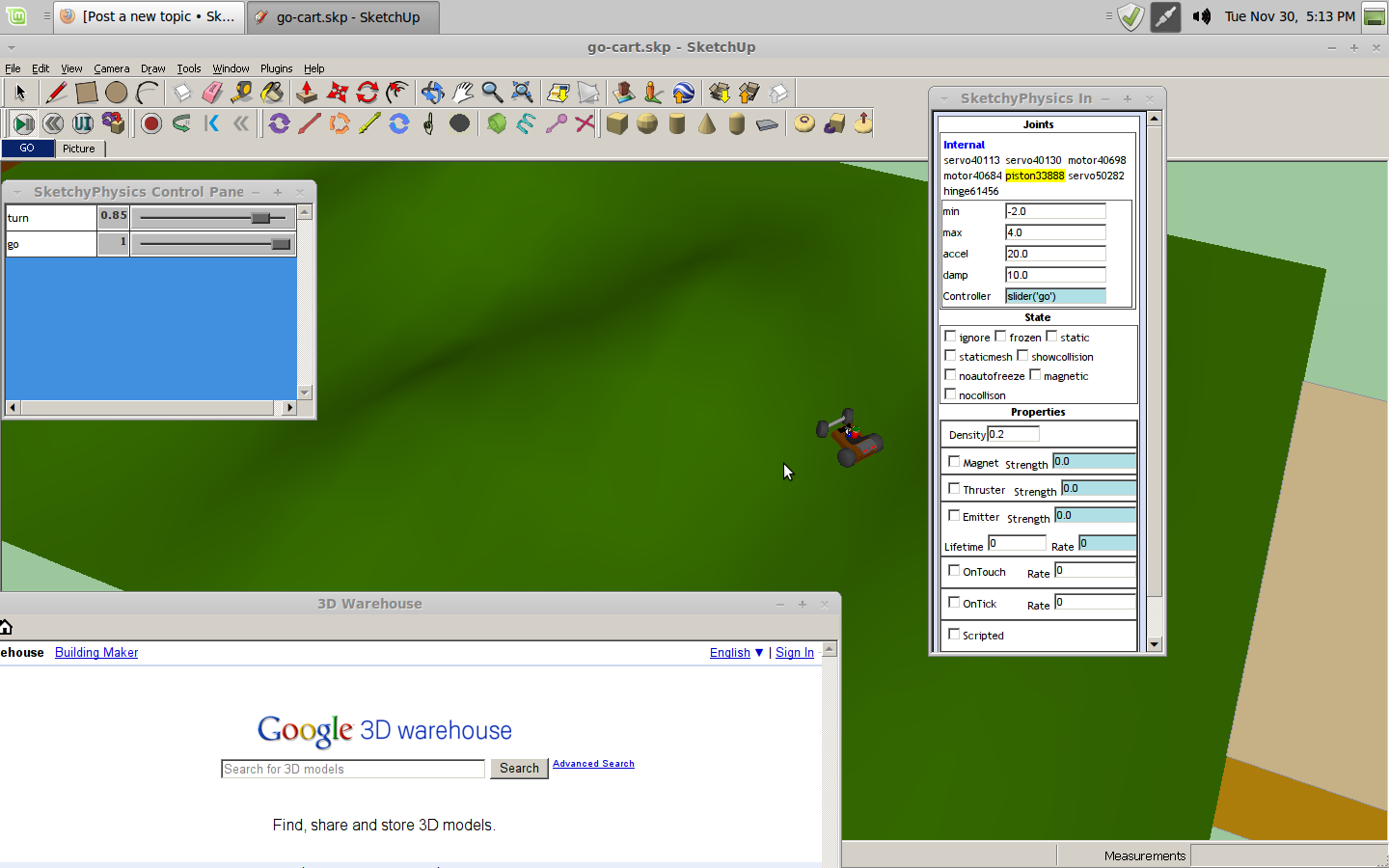
If you have any problems let me know.Edit
here is the terminal command.
cd to where your winetricks file is
and copy and paste thiswinetricks ie8 -
RE: Sketchy Physics 3 not working
@iderashn said:
I think I found a bug, maybe. I was having problem connecting a hinge to a object, the problem was that pressing CTRL was not working. I found the following code in input.rb
def self.getKeyState(key)
return (($win32GetKeyStateFunc.call(key)>>16)!=0)
endSo I changed the line:
return (($win32GetKeyStateFunc.call(key)>>15)!=0)I tested it on Wine and it's working now.
Sweet! thanks for sharing that tip. Have you had any success opening the UI?
-
RE: SketchyPhysics3.1
@cphillips said:
Update:
I have enabled the autoupdate. Hopefully it works. Some of the first few people who downloaded may have to update again as I forgot to change the version.The auto update worked great.
-
RE: Grouping object and hinge makes new group fall over
Try connecting the floor with the grouped hinge.
-
RE: Windows 7, Sketchup 8 and SP 3 issues
Can you pm me a file that isn't working? Since I have Win 7 and sketchup 8 and it seems to work ok.
-
RE: When I try to connect joints, a message says I need RC1
You have to hold the control (Ctrl) button when you connect joints or they won't connect. the message is for people who download a file from the warehouse that uses sketchyphysics 3, but they only have sketchyphysics 2 installed
