Thanks again!
Posts
-
RE: Very odd problem
Thanks very much for the help and speedy reply. I realize my work is somewhat sloppy, I've been trying to tighten it up. Please remove the fixed.skp, I wouldn't what it to be downloaded by someone who would sell it on a 3d site. Thanks!
-
RE: Very odd problem
Good idea. I've never used Dropbox so I hope I'm doing this correctly. Try this link: https://www.dropbox.com/s/xg3txd0wx7ne1n8/Duesenberg%201921%20file%20for%20Sketchucation%208%202%2021.skp?dl=0
I'm really eager to understand what happened to cause this problem; even though it has been solved. Thanks. -
RE: Very odd problem
I attempted to post the file but it was too big, so I reduced to a small one about 4000 faces and it still would not post, so I ran Cleanup 3 for it and it would post and the problem did not happen. However I also ran it on my large file - about 70,000 faces - and the problem went away. I've used Cleanup 3 several times when my system got slow and have never encountered this problem before. I'm glad to be rid of it. Thanks for the replies.
-
RE: Very odd problem
Style settings? I don't think so. I haven't changed them. And I doubt if it would make any difference, anyway.
-
Very odd problem
I've been using SU for 8 to 10 years and never had this problem. It started today and I've fiddled around with it for a while and can not correct it. When I orbit slightly beneath level on my model, the screen turns green, as if I am under the drawing board green "ground". It's not clipping, I can back up a quarter mile and it still happens. Also, I can raise the model several hundred feet up and it still happens; so the problem has something to do with the model I'm working on. I can't figure it out. Help! Thanks.
-
RE: [Plugin] Projections version 2a UPDATED
YES! View = toolbars! That's what I was trying to remember. Works fine now. Thanks for the help.
-
RE: [Plugin] Projections version 2a UPDATED
Thanks for the replies. I am using SU 2017 - updated my profile- and have the Extension Loading Policy set at "unrestricted", but still no luck.
-
RE: [Plugin] Projections version 2a UPDATED
Someone needs to update this very useful extension.
-
RE: Extra geometry is driving me crazy
Layers??? Wow, where did all this stuff come from?? Easy to erase - thanks for the superfast answers. Made the rest of my day a lot easier. Pico
-
Extra geometry is driving me crazy
This extra geometry in red I can't get rid of. It only pops up when I use Solid Inspector 2 and there is so much of it, it slows my computer down. I think it must be left over from previous work on this model but I can't get rid of it. I've tried Cleanup 3 but no luck. I've tried to erase it but it disappears but comes back when I do Solid Inspector 2 again. What is it and how do I get rid of it? Thanks, Pico
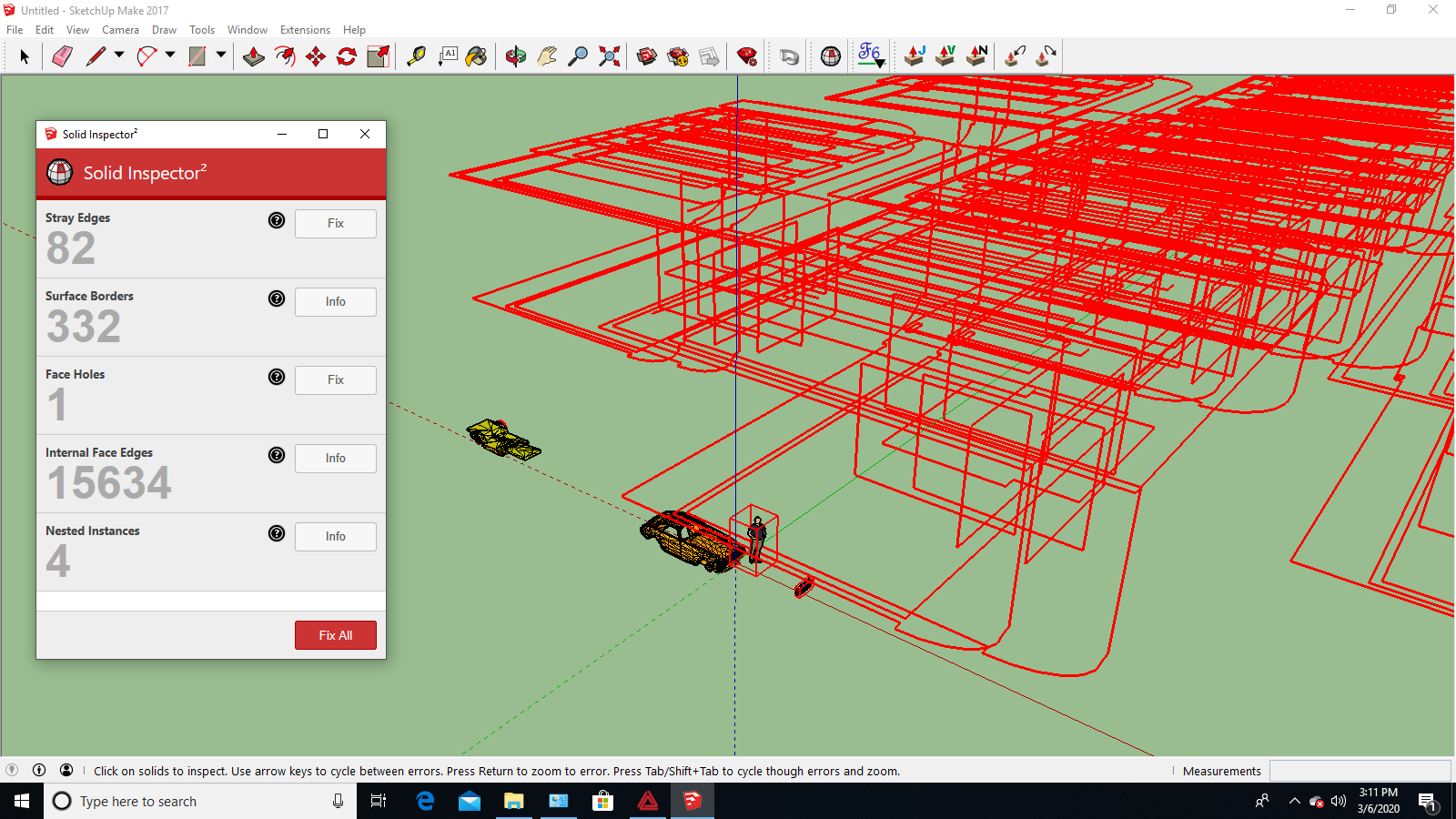
-
RE: SU runs slow
Thanks for the tip! That works fantastically well.
-
SU runs slow
I am having a problem with SU running slow when downloading and selecting a model. This model is relatively low poly, 3828, so shouldn't hang up the system. However, I notice it has 406 component definitions and 534 materials. This model was taken from a model that had many components so I suspect the problem is all this extraneous digital material. Is this correct? If so, how do I purge the extra stuff? Thanks, Pico
-
Sketchup 2017- after trial period?
I have SU Make 2016, and have just downloaded the SU 2017 update. But I see it's a 2017 SU Pro trial for 4 months. I have no use for or can afford the Pro version; what happens after the 4 months? Does it go away, leaving me with my 2016 version? Thanks, Pico
-
RE: Need help intergrating an image in a design
I got off on the wrong foot with this, trying to make this using an image instead of that image as a texture. Here's what I have now which is what I want.
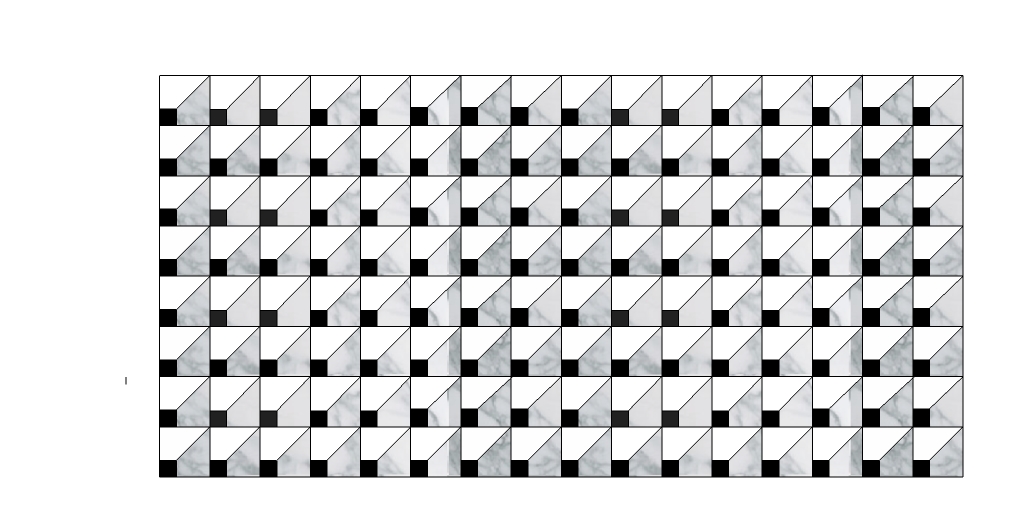
-
RE: Need help intergrating an image in a design
I've found that I imported the marble image as an image, not as a texture. I have imported as a texture and am working on it now. Should I have more problems I will post (probably will) , and will post my results. Thanks
-
Need help intergrating an image in a design
I've fiddled with this for a while and it's still got me beat: I'm making an image of a marble floor using a background image of gray marble as part of it. The image consists of the black square, to the left of it will be a gray piece - that's the underlying gray marble image, and to the top of the black square, will be an image of a white marble. I use the paint bucket tool to make the black marble square. My first problem is that when I use the paint bucket tool again, it places the black in another area. How do I set the black so it stays in the square? Also, how do I cut out the white marble area and place a white marble image under it? Thanks!
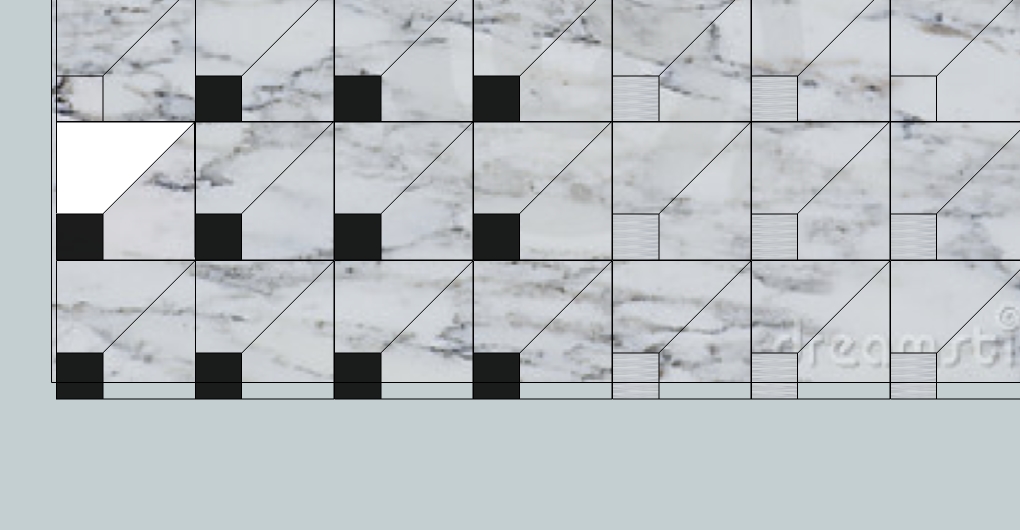
-
RE: Plugins Load Error
Thanks for the replies! Oddly enough, yesterday when I clicked " install extensions", nothing happened. Today, it worked. This thing is trying to drive me crazy. However, the Drawhelix still has not installed. Read over its instructions, it's not complicated, just drop it in the plugins folder and it works. Now I'm still getting the : "undefined local variable or method" error. Any ideas about how to fix? I've deleted it and dropped it in again but no progress. PElgin