Oops, your profile's looking a bit empty! To help us tailor your experience, please fill in key details like your SketchUp version, skill level, operating system, and more. Update and save your info on your profile page today!
🔌 Smart Spline | Fluid way to handle splines for furniture design and complex structures. Download
Extra geometry is driving me crazy
-
This extra geometry in red I can't get rid of. It only pops up when I use Solid Inspector 2 and there is so much of it, it slows my computer down. I think it must be left over from previous work on this model but I can't get rid of it. I've tried Cleanup 3 but no luck. I've tried to erase it but it disappears but comes back when I do Solid Inspector 2 again. What is it and how do I get rid of it? Thanks, Pico
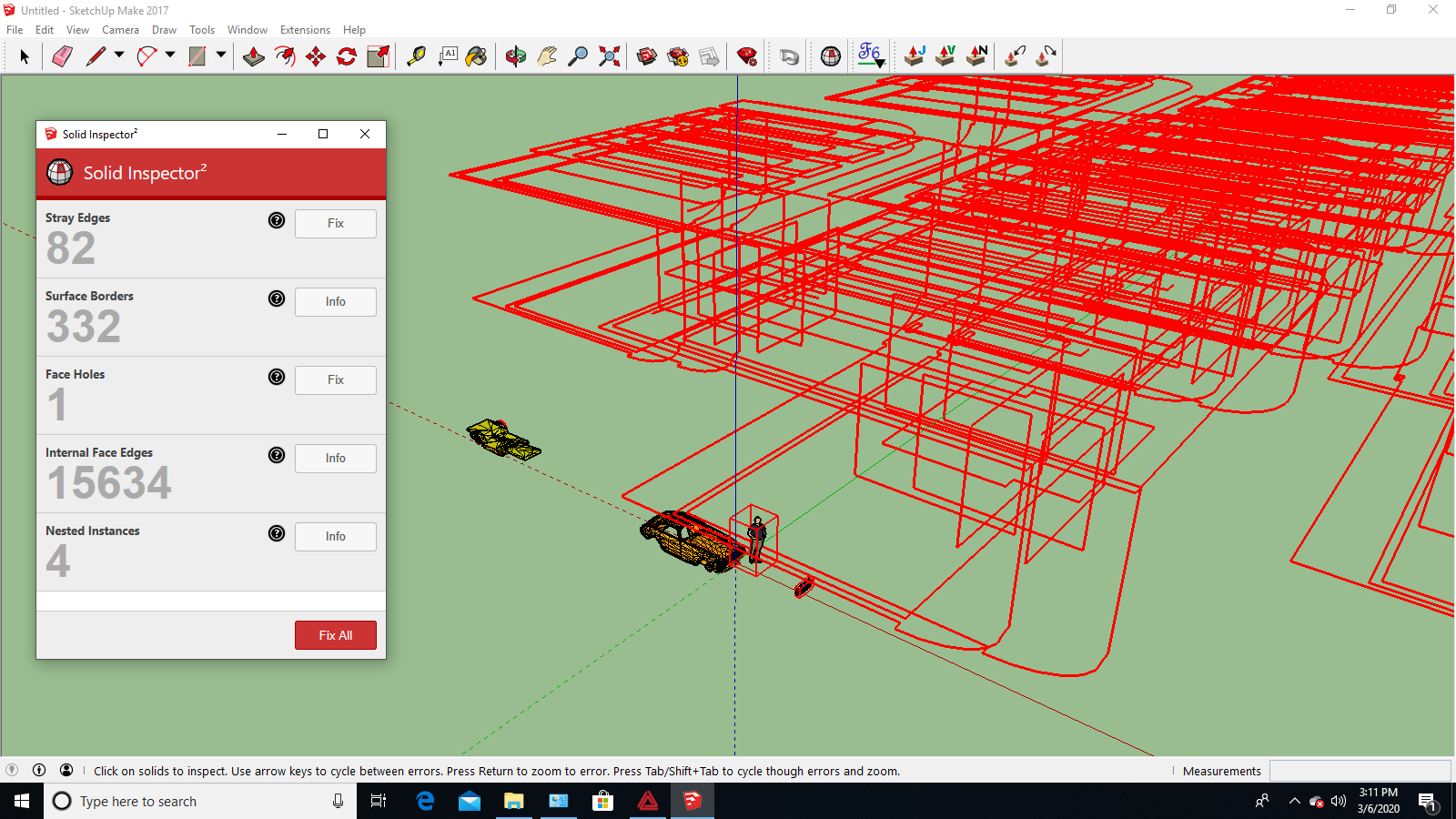
-
Try turning on all layers and hidden geometry. Can you see it then?
-
basically a huge amount of junk.
Try turning on Hidden Geometry View/Hidden Geometry to see it. -
Layers??? Wow, where did all this stuff come from?? Easy to erase - thanks for the superfast answers. Made the rest of my day a lot easier. Pico
Advertisement







