@Rich-O-Brien Thank you for commenting, in my opinion it is interesting because with this possibility you could do without the native move command and thus you would have everything together in one command. This is very practical in the future to be able to work with a pencil without having to use the keyboard or for people who do not like to use the keyboard to draw. Anyway, thank you for your time and greetings
Posts
-
RE: [Plugin] Axyz - v1.1a - 8 June 24
-
RE: [Plugin] Axyz - v1.1a - 8 June 24
@Rich-O-Brien Hello, I also wanted to make the following observations. The initial pointing target gets lost a little on the screen, I think it might be good to replace it with a target that stands out a little more. Another thing that I cannot do is, for example, the displacement that the native command does to move only the point of a vertex. It would be nice if axyz could fully emulate the native move command. I think it would be great to be able to use Axyz to be able to manipulate an object in all possible ways. Finally, I don't know if you have considered using superpositions, for example like Curic does, where for example when you touch the object the gizmo appears without having to invoke the command.
-
RE: [Plugin] Axyz - v1.1a - 8 June 24
@fredo6
Congratulations on the plugin and thanks for listening. It would be great if you could move the object with alignment and scale, like the AutoCAD align command. -
RE: [Plugin] FredoSketch - v1.7a - 17 Dec 25
@pedroe said:
@fredo6 said:
@pedroe said:
It is about not losing the focus of attention on the object to be manipulated, not everyone likes keyboard shortcuts. In this way you optimize mouse movements, in addition to the fact that the future comes with touch screens, similar to what sketchup for ipad does.
Then, you can have a simple toolbar with at the top of your screen. Normally, FredoSketch selects the objects being moved or rotated when exiting. So you can probably chain with another tool.
Example of manipulation by gizmos:
This was what i meant:
although it is still room for improvement. I encourage you to do it. All the best.
-
RE: [Plugin] FredoSketch - v1.7a - 17 Dec 25
@fredo6 said:
@pedroe said:
It is about not losing the focus of attention on the object to be manipulated, not everyone likes keyboard shortcuts. In this way you optimize mouse movements, in addition to the fact that the future comes with touch screens, similar to what sketchup for ipad does.
Then, you can have a simple toolbar with at the top of your screen. Normally, FredoSketch selects the objects being moved or rotated when exiting. So you can probably chain with another tool.
Example of manipulation by gizmos:
-
RE: [Plugin] FredoSketch - v1.7a - 17 Dec 25
It is about not losing the focus of attention on the object to be manipulated, not everyone likes keyboard shortcuts. In this way you optimize mouse movements, in addition to the fact that the future comes with touch screens, similar to what sketchup for ipad does.
-
RE: [Plugin] FredoSketch - v1.7a - 17 Dec 25
In principle, I do not mean that they are object handlers, but that those icons that appear allow once the input command is executed (by default to move) then they allow us to choose if we copy, scale, rotate, mirror, etc. In other words, an initial command derives in all the other movements that we can make to an object, without having to choose a command each time. The object manipulator points you already do with the most efficient way that you consider.
-
RE: [Plugin] FredoSketch - v1.7a - 17 Dec 25
even better, that hot boxes appear at the main points (vertices, midpoints, etc) that allow you to choose whether to move (default command), copy, rotate, scale, move and rotate. It could be something as fun as this, to manipulate only with the mouse.
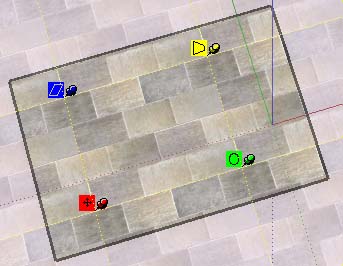
-
RE: [Plugin] FredoSketch - v1.7a - 17 Dec 25
And why not unite everything in a single command and button, I mean, invoke a command that allows us to move, copy, rotate, align and then the auxiliary keys that allow us to choose. For a button to move, another to rotate, another to move to align, it is better to merge them all as we have now, for example, move and copy by pressing ctrl
-
RE: [Plugin][$] JointPushPull Interactive - v4.9a - 02 Apr 25
@fredo6 said:
Difficult to tell without seeing the model, which may be convoluted for the joint push pull operation.
Fredo
same error on joint push pull but not on vector push pull
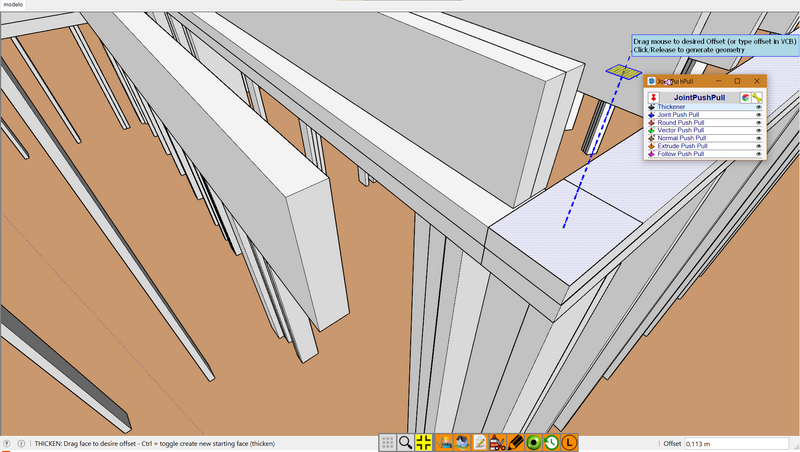
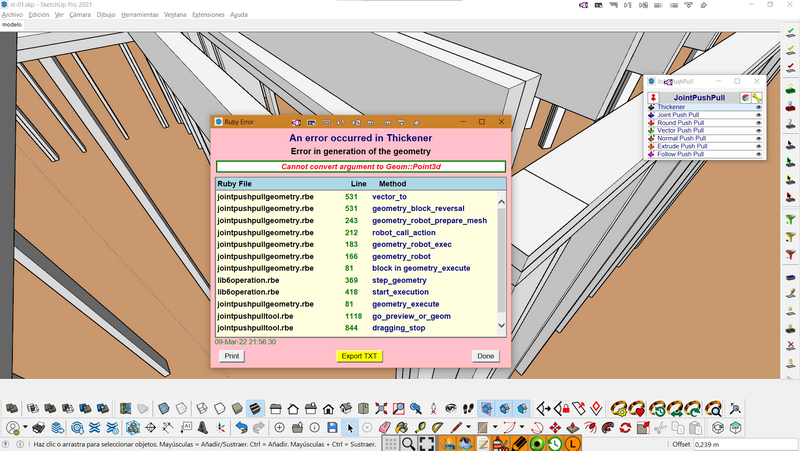
-
RE: [Plugin][$] JointPushPull Interactive - v4.9a - 02 Apr 25
Difficult to tell without seeing the model, which may be convoluted for the joint push pull operation.
Fredo
Gracias por contestar. Te adjunto modelo.
su 2021 -
RE: [Plugin][$] JointPushPull Interactive - v4.9a - 02 Apr 25
Hola,tengo el siguiente problema. Existe alguna solucion? gracias
Ruby Error - Thickener - 08-Mar-22 23_05_50

-
RE: [Plugin] LordOfTheToolbars - v2.9c - 20 Dec 24
Problems with the reaction of the popup windows through shortcuts, it seems that the focus of the main sketchup window is lost, then by selecting the main sketchup window with the left click it reacts again normally.
-
RE: [Plugin] LordOfTheToolbars - v2.9c - 20 Dec 24
I have loaded several png and the same thing happened
-
RE: [Plugin] LordOfTheToolbars - v2.9c - 20 Dec 24
Error with custom icons, this appears when you try to put one. The accept button that is at the bottom of the window also disappears because the icon path is very long and increases the black box.
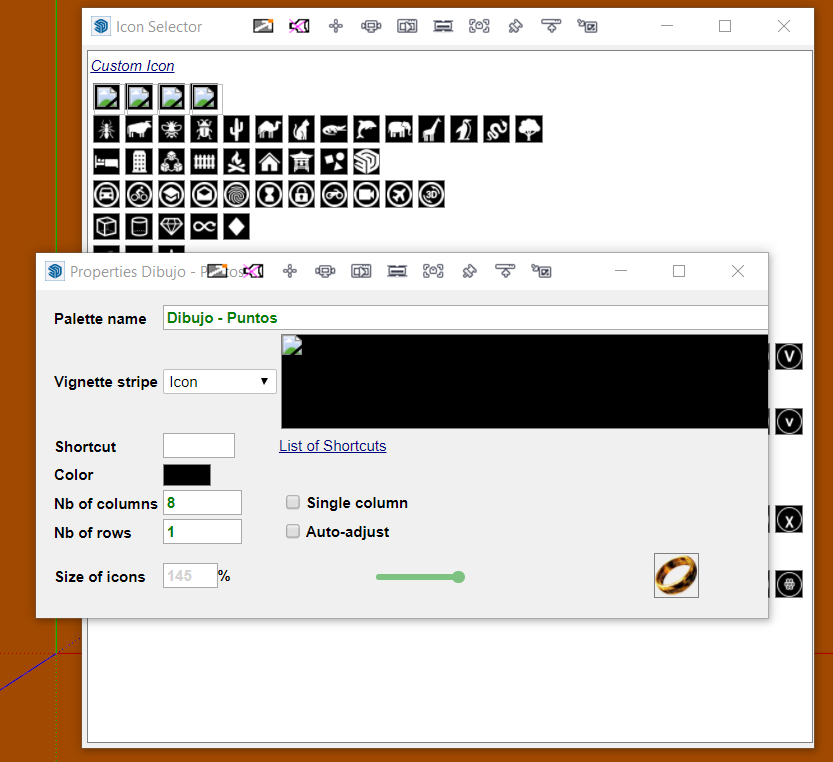
-
RE: [Plugin] LordOfTheToolbars - v2.9c - 20 Dec 24
@fredo6 said:
@pedroe said:
More errors detected: when you alternate the sketchup full screen with another window using a shortcut (ctrl + alt + tab) vignettes bar disappears, it only appears with popup the vignette stripe command.
Which key combination do you use. I don't observe the problem with Alt-Tab and Ctrl-Alt-Tab
@pedroe said:
The palette windows do not retain the custom size when a shortcut popup is opened with a shortcut key, they adjust automatically.
This is normal. When you use a shortcut to make a palette appear, LOTT display the palette expanded, so that you can see all command icons. When you click a command (or click in the empty space or press escape), the palette will automatically disappear.
The problem is when you have many buttons and the window can be excessively large, if you could keep a custom window size, the most used buttons would be visible and the rest would appear by sliding with the mouse wheel.
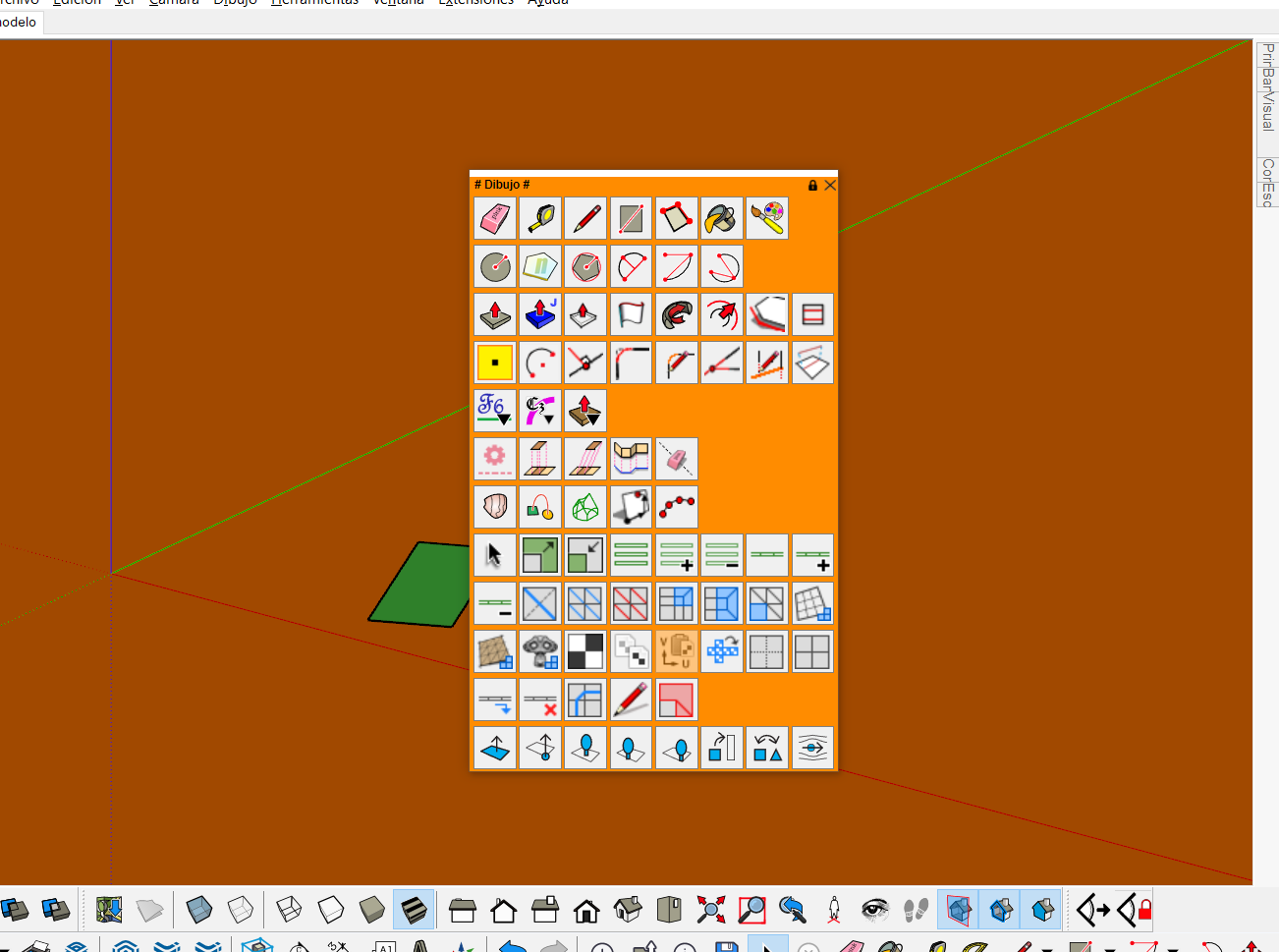
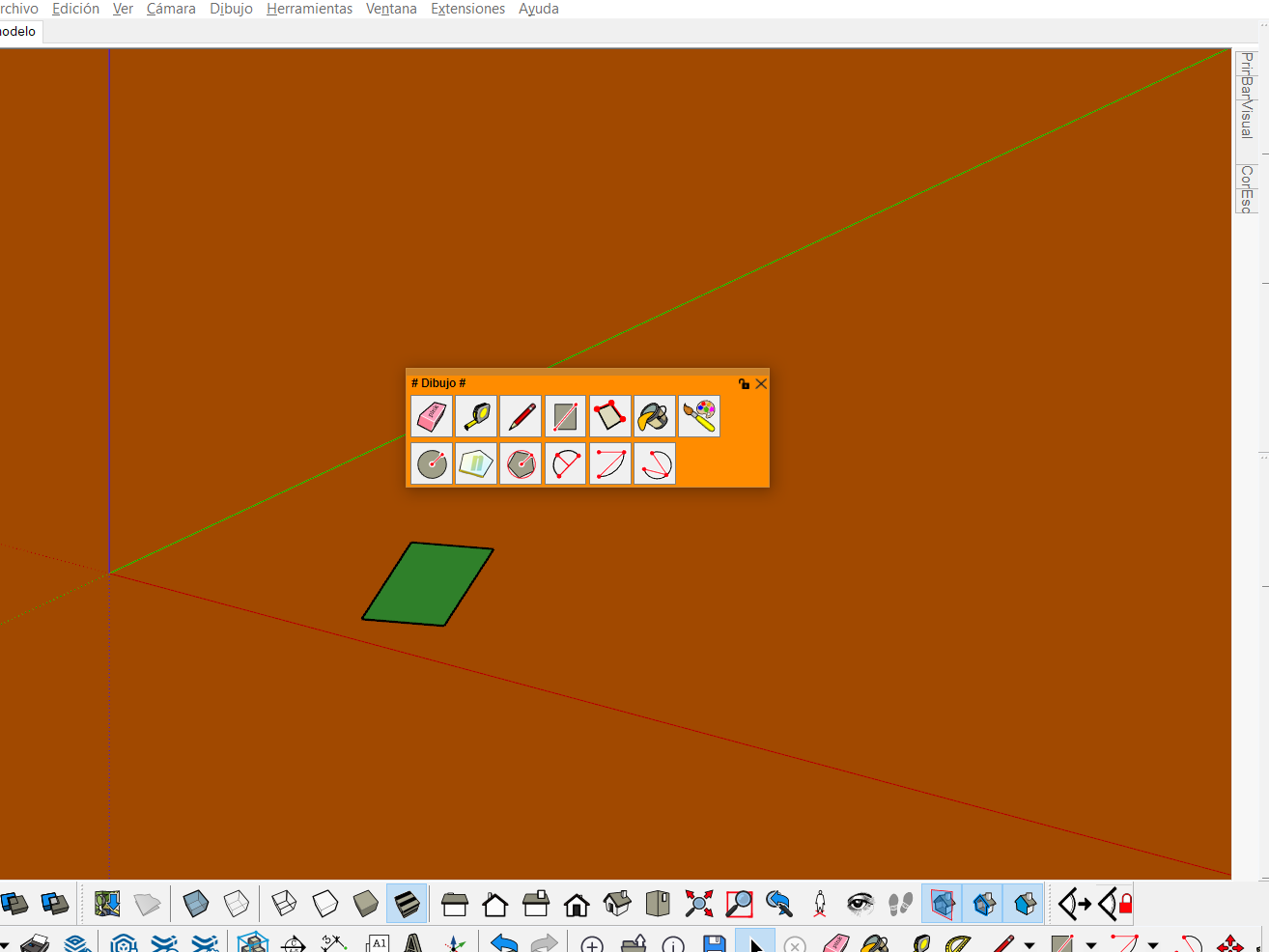
-
RE: [Plugin] LordOfTheToolbars - v2.9c - 20 Dec 24
More errors detected: when you alternate the sketchup full screen with another window using a shortcut (ctrl + alt + tab) vignettes bar disappears, it only appears with popup the vignette stripe command.
The palette windows do not retain the custom size when a shortcut popup is opened with a shortcut key, they adjust automatically. -
RE: [Plugin] LordOfTheToolbars - v2.9c - 20 Dec 24
Is This?
"Add help menu!"
"create new"
"created"
#Sketchup::Menu:0x00000197fd20ff58
(eval):23: warning: calling URI.open via Kernel#open is deprecated, call URI.open directly or use URI#openSketchup.get_shortcuts
["Ctrl+Mayúsculas+E\tCámara/Ver modelo centrado", "Ctrl+Mayúsculas+W\tCámara/Ventana de zoom", "Mayúsculas+F1\tSketchUp/Ayuda contextual", "Ctrl+T\tEdición/Anular selección", "Ctrl+C\tEdición/Copiar", "Ctrl+Insertar\tEdición/Copiar", "Mayúsculas+Eliminar\tEdición/Cortar", "Ctrl+X\tEdición/Cortar", "Eliminar\tEdición/Eliminar", "Ctrl+V\tEdición/Pegar", "Mayúsculas+Insertar\tEdición/Pegar", "Ctrl+Y\tEdición/Rehacer", "Ctrl+A\tEdición/Seleccionar todo", "Ctrl+Mayúsculas+I\tEdición/Invertir selección", "Alt+Atrás\tEdición/Deshacer", "Ctrl+Z\tEdición/Deshacer", "Ctrl+N\tArchivo/Nuevo", "Ctrl+O\tArchivo/Abrir...", "Ctrl+P\tArchivo/Imprimir...", "Ctrl+S\tArchivo/Guardar", "AvPág\tVer/Animación/Escena siguiente", "RePág\tVer/Animación/Escena anterior", "X\tHerramientas/Escala", "Ctrl+Alt+G\tCámara/Girar", "Alt+S\tExtensiones/Mirror Selection", "B\tHerramientas/Borrar", "G\tEdición/Crear grupo", "Mayúsculas+D\tEdición/Desbloquear/Seleccionado", "I\tExtensiones/FlexTools/ComponentFinder", "Ctrl+I\tVentana/3D Warehouse", "N\tHerramientas/Texto", "Mayúsculas+G\tEdición/Elemento/Editar grupo", "F\tExtensiones/Start FrontFace[TM] Tool", "Ctrl+Q\tExtensiones/Multiple Offsets", "W\tHerramientas/Curic/Align View/Align View Current", "A\tCámara/Vistas estándar /Arriba", "Z\tCámara/Ver modelo centrado", "Mayúsculas+C\tDibujo/Formas/Círculo", "O\tEdición/Ocultar", "Ctrl+F\tEdición/Elemento/Add Faces [to Selected Edges]", "Mayúsculas+Z\tEdición/Elemento/Zoom a selección", "V\tVer/Estilo de arista/Aristas posteriores", "D\tHerramientas/Mover", "Mayúsculas+V\tEdición/Pegar en su sitio", "E\tHerramientas/Fredo6 Collection/JointPushPull/Thickener", "P\tVentana/Preferencias", "Q\tVer/Edición de componentes/Ocultar el resto del modelo", "R\tHerramientas/Rotar", "T\tEdición/Mostrar/Todas", "Y\tHerramientas/Ejes", "U\tEdición/Mostrar/Último", "C\tEdición/Crear componente...", "M\tHerramientas/Make Faces 1.4", "Fin\tArchivo/Salir", "Alt+3\tDibujo/Arcos/Arco de 3 puntos", "Alt+5\tDibujo/Formas/Polígono", "Alt+Q\tAyuda/- CADFATHER PACK/POWERBAR.../ Offset Edge [SD Mitch]", "Mayúsculas+E\tExtensiones/1001bit Pro/Edit and Modify /Offset edges ", "Mayúsculas+Q\tHerramientas/TIG.Smart_offset", "Alt+R\tDibujo/Formas/Rectángulo", "Alt+T\tDibujo/Herramientas 2D.../2D Texto", "Alt+P\tHerramientas/Fredo Tools/ThruPaint", "Alt+A\tDibujo/Arcos/Arco", "Alt+K\tExtensiones/CleanUp³/Clean…", "Alt+C\tHerramientas/Acotaciones", "Alt+M\tHerramientas/Medir", "Mayúsculas+R\tExtensiones/Enscape/Iniciar Enscape", "Alt+L\tDibujo/Líneas/Línea", "Alt+H\tVer/Barras de herramientas...", "Alt+E\tHerramientas/Equidistancia", "J\tExtensiones/1001bit Pro/Edit and Modify /Fillet ", "L\tExtensiones/1001bit Pro/Setting out /Align selected entities (3 points) ", "K\tExtensiones/1001bit Pro/Edit and Modify /Extend ", "F7\tCámara/Desplazar", "F2\tVer/Geometría oculta", "F3\tVer/Objetos ocultos", "Mayúsculas+P\tExtensiones/1001bit Pro/Draw /Draw perpendicular line (3D) ", "Alt+2\tDibujo/Circle from edge", "Ctrl+3\tExtensiones/3 point Rectangle/3 point Rectangle", "Ctrl+E\tHerramientas/Fredo6 Collection/JointPushPull/Quick Launcher...", "F6\tHerramientas/Fredo6 Collection/Souvenir/Task List Current Model", "F5\tHerramientas/Fredo6 Collection/Souvenir/Task List SketchUp", "F4\tHerramientas/Fredo6 Collection/Souvenir/Favorites", "Alt+Z\tCámara/Zoom", "Alt+F\tCámara/Vistas estándar /Frontal", "F12\tCámara/Vistas estándar /Abajo", "F11\tCámara/Anterior", "Alt+J\tHerramientas/Fredo6 Collection/JointPushPull/Joint Push Pull", "Mayúsculas+M\tEdición/Eliminar guías", "Espaciar\tHerramientas/Curic/Recall Command", "Alt+V\tCámara/Ventana de zoom", "Alt+0\tHerramientas/nz_Edge2Polygon/PolygonByEdge", "Ctrl+Mayúsculas+Z\tCámara/Aplicar zoom a fotografía", "`\tEdición/Mostrar/Último", "Ctrl+Alt+Mayúsculas+E\tHerramientas/Fredo6 Collection/JointPushPull/Joint Push Pull", "Mayúsculas+A\tExtensiones/1001bit Pro/Edit and Modify /Extend ", "F9\tVer/Objetos ocultos", "Alt+D\tCámara/Desplazar", "Mayúsculas+Espaciar\tHerramientas/Seleccionar", "S\tHerramientas/Sígueme", "Ctrl+L\tArchivo/Enviar a LayOut...", "Mayúsculas+N\tArchivo/Nuevo a partir de una plantilla...", "Ctrl+W\tArchivo/Exportar/Gráfico 2D...", "Ctrl+R\tArchivo/Generar informe...", "Mayúsculas+T\tHerramientas/Transportador", "Ctrl+Alt+P\tHerramientas/Pintar", "Alt+O\tVer/Objetos ocultos", "Alt+G\tArchivo/Guardar como...", "Alt+8\tArchivo/Guardar una copia como...", "Alt+9\tArchivo/Guardar como plantilla...", "Ctrl+Alt+E\tVentana/Extension Warehouse", "Ctrl+Alt+B\tEdición/Bloquear", "Ctrl+Alt+D\tEdición/Desbloquear/Todas", "Ctrl+D\tEdición/Cerrar grupo/componente", "Ctrl+J\tEdición/Intersecar caras/Con la selección", "Ctrl+K\tDibujo/Mostrar ejes", "Ctrl+M\tVer/Guías", "Ctrl+1\tVentana/Mostrar Sombras", "Ctrl+2\tVer/Estilo de arista/Aristas", "Ctrl+4\tVer/Estilo de arista/Perfiles", "Ctrl+5\tVer/Estilo de cara/Rayos X", "Ctrl+6\tVer/Estilo de cara/Alambre", "Ctrl+7\tVer/Estilo de cara/Líneas ocultas", "Ctrl+8\tVer/Estilo de cara/Sólido", "Ctrl+9\tVer/Estilo de cara/Sólido con texturas", "Ctrl+0\tVer/Estilo de cara/Monocromo", "Alt+W\tCámara/Proyección paralela", "Alt+Y\tCámara/Perspectiva", "Alt+U\tCámara/Vistas estándar /Abajo", "Ctrl+Alt+R\tHerramientas/Fredo6 Collection/SUClock/Configure Tracking Project", "Mayúsculas+W\tCámara/Vistas estándar /Izquierda", "Mayúsculas+Y\tCámara/Vistas estándar /Derecha", "Mayúsculas+U\tCámara/Vistas estándar /Isométrica", "Ctrl+Alt+A\tCámara/Vistas estándar /Atrás", "Mayúsculas+I\tCámara/Orbitar", "Alt+I\tArchivo/Importar...", "Mayúsculas+O\tCámara/Anterior", "Ctrl+Alt+C\tCámara/Caminar", "Ctrl+Mayúsculas+R\tDibujo/Formas/Rectángulo rotado", "Mayúsculas+H\tDibujo/Arcos/Arco de 2 puntos", "Mayúsculas+J\tDibujo/Arcos/Circular", "Mayúsculas+K\tDibujo/Herramientas 2D.../2D Z-Plano", "Alt+X\tDibujo/Herramientas 2D.../2D Estirar", "Ctrl+Alt+X\tExtensiones/FullScreen/Show UI", "Mayúsculas+1\tDibujo/Dibac/Muro", "Mayúsculas+2\tDibujo/Dibac/Muro paralelo", "Mayúsculas+3\tDibujo/Dibac/Prolongar muro", "Mayúsculas+4\tDibujo/Dibac/Puerta", "Mayúsculas+5\tDibujo/Dibac/Ventana", "Mayúsculas+6\tDibujo/Dibac/Armario", "Mayúsculas+7\tDibujo/Dibac/Elegir carpintería", "Mayúsculas+8\tDibujo/Dibac/Escalera", "Mayúsculas+9\tDibujo/Dibac/Cota continua", "Mayúsculas+0\tDibujo/Dibac/Convertir en 2D/3D", "Alt+1\tDibujo/Dibac/Get Dibac", "Alt+N\tHerramientas/Texto 3D", "Mayúsculas+B\tHerramientas/Caja de arena/Estampar", "Alt+4\tVentana/Información del modelo", "Ctrl+Alt+2\tVer/Restaurar ejes (entorno)", "Ctrl+Alt+1\tVer/Ejes", "Ctrl+Mayúsculas+C\tCámara/Caminar", "Ctrl+Alt+Mayúsculas+P\tCámara/Proyección paralela", "Mayúsculas+S\tHerramientas/Fredo6 Collection/Souvenir/Task List SketchUp", "Mayúsculas+F\tHerramientas/Fredo6 Collection/Souvenir/Favorites", "H\tVer/Barras de herramientas...", "Ctrl+Alt+J\tVentana/Mostrar Información de la entidad", "Ctrl+Alt+K\tVentana/Mostrar Esquema", "Ctrl+Alt+L\tVentana/Mostrar etiquetas", "'\tHerramientas/Fredo6 Collection/LordOfTheToolbars/Cycle through Palettes"]