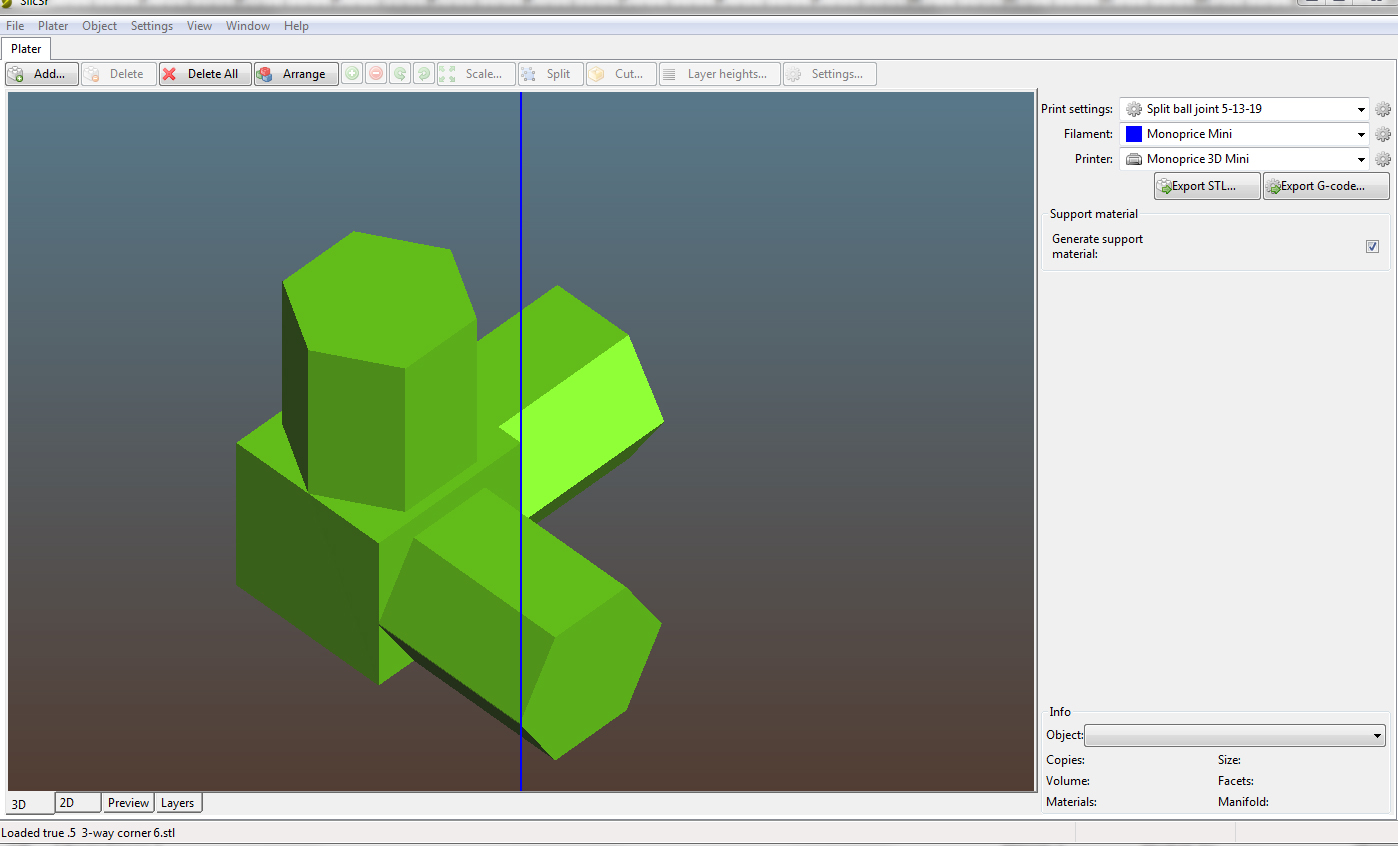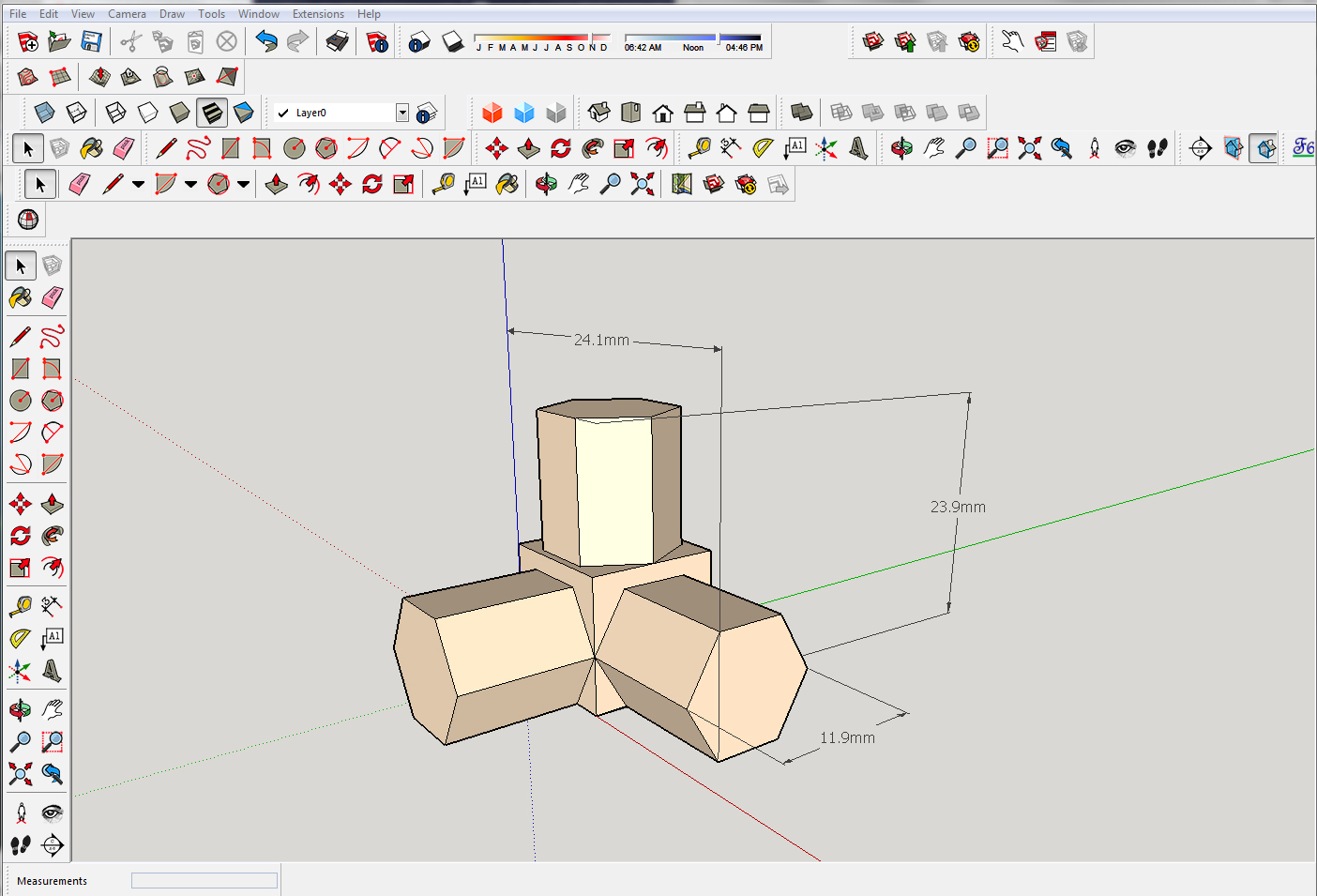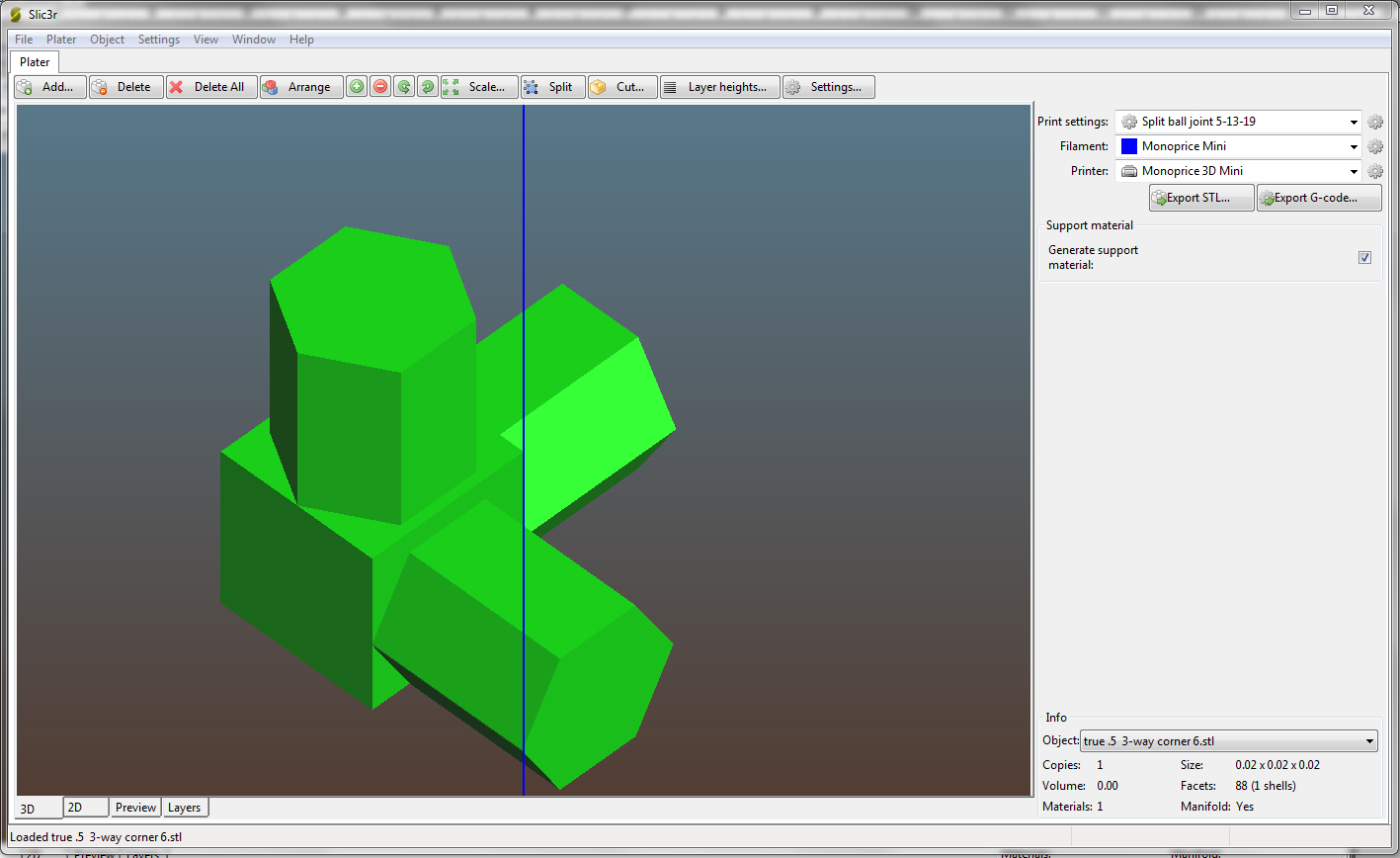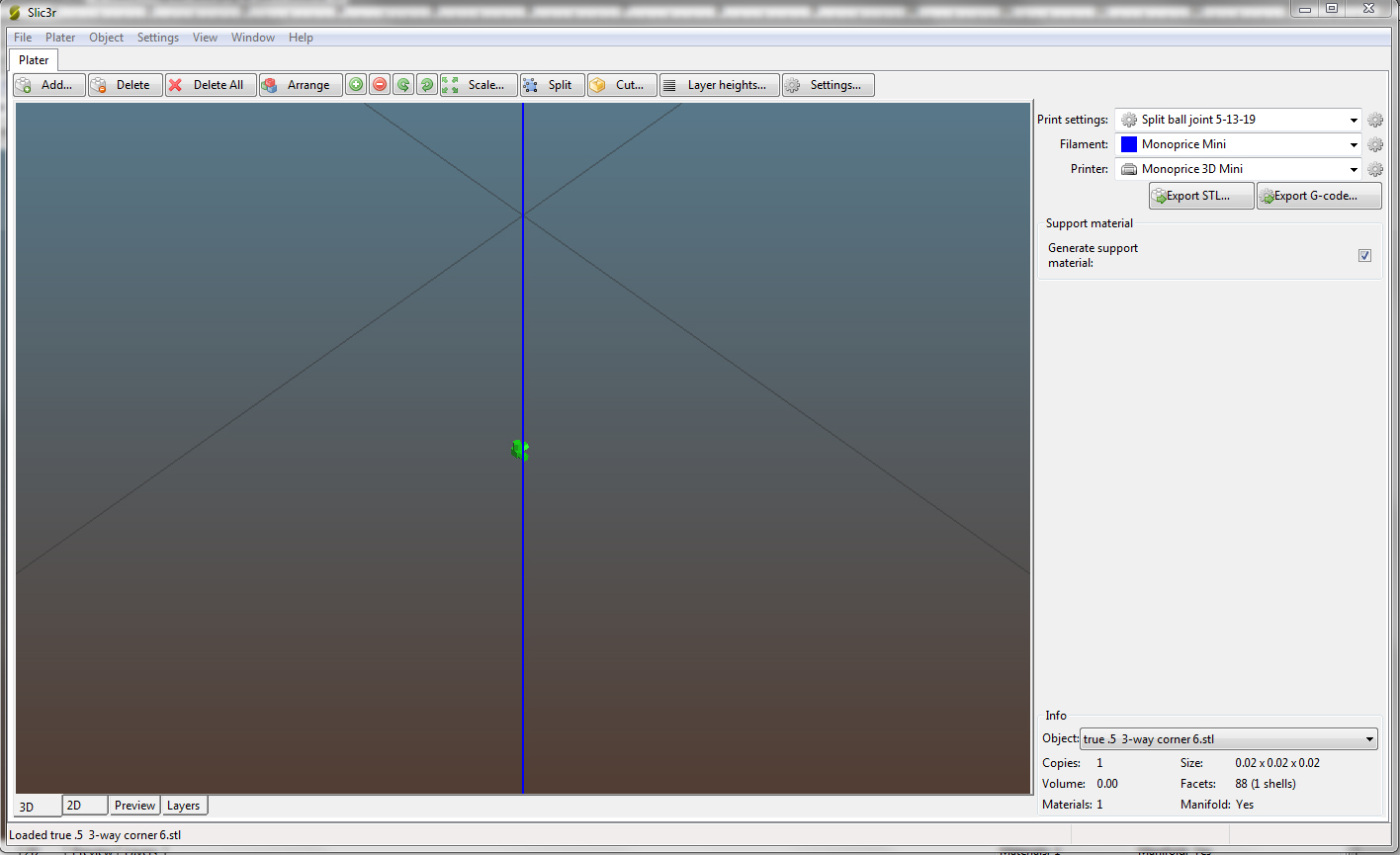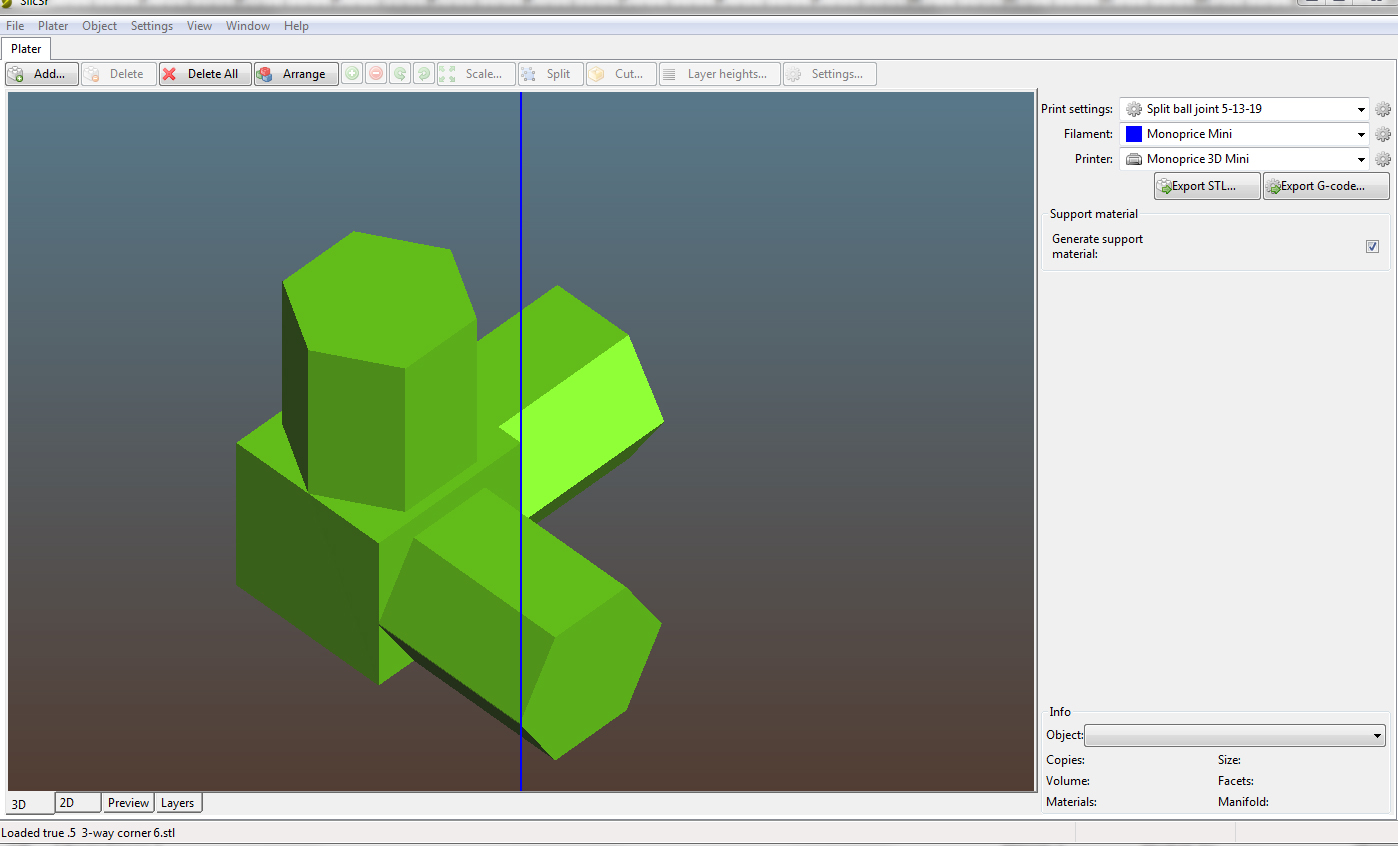Howdy.. I'm pretty new to Sketchup but not new to designing stuff. I downloaded Sketchup 15 about a month ago and have been learning it since then. I wanted to get to know 3D software before jumping into buying a printer right away. Just this past week (after receiving my printer last weekend) I started to down load and print files from the net (usually from yeggi's site). I opened them in Sketchup and then saved them before exporting them via the stl export option in Sketchup. I open then then in Slic3r and saved them again as a g-code file. They would come up in Slic3r and fit on the 5x5x5 work space I had predetermined as my printer work platform to make designing easy. All fine and good..
BUT.. then I got creative and started to build my own stuff in Sketchup. The first thing I did was a pVC 3-way corner for 1/2" pvc (11.9 mm inside dimension). I thought it would be neat for the grandkids to be able to use my pvc scraps to 'make stuff' like the old 'tinker toy' kits did. Finished the construction. Ran 'Cleanup3' and 'Solid Inspector2' to make sure everything was good and sent it trough the stl export in Sketchup to the Slice3r program. Slice brought up the picture but the 5x5 platform grid was not there. I had to magnify the screen to the point the grid disappeared and then the project was visible! The info shown in the lower right hand says the size is" .02 x .02 x .02! I've attached the screens I'm talking about.
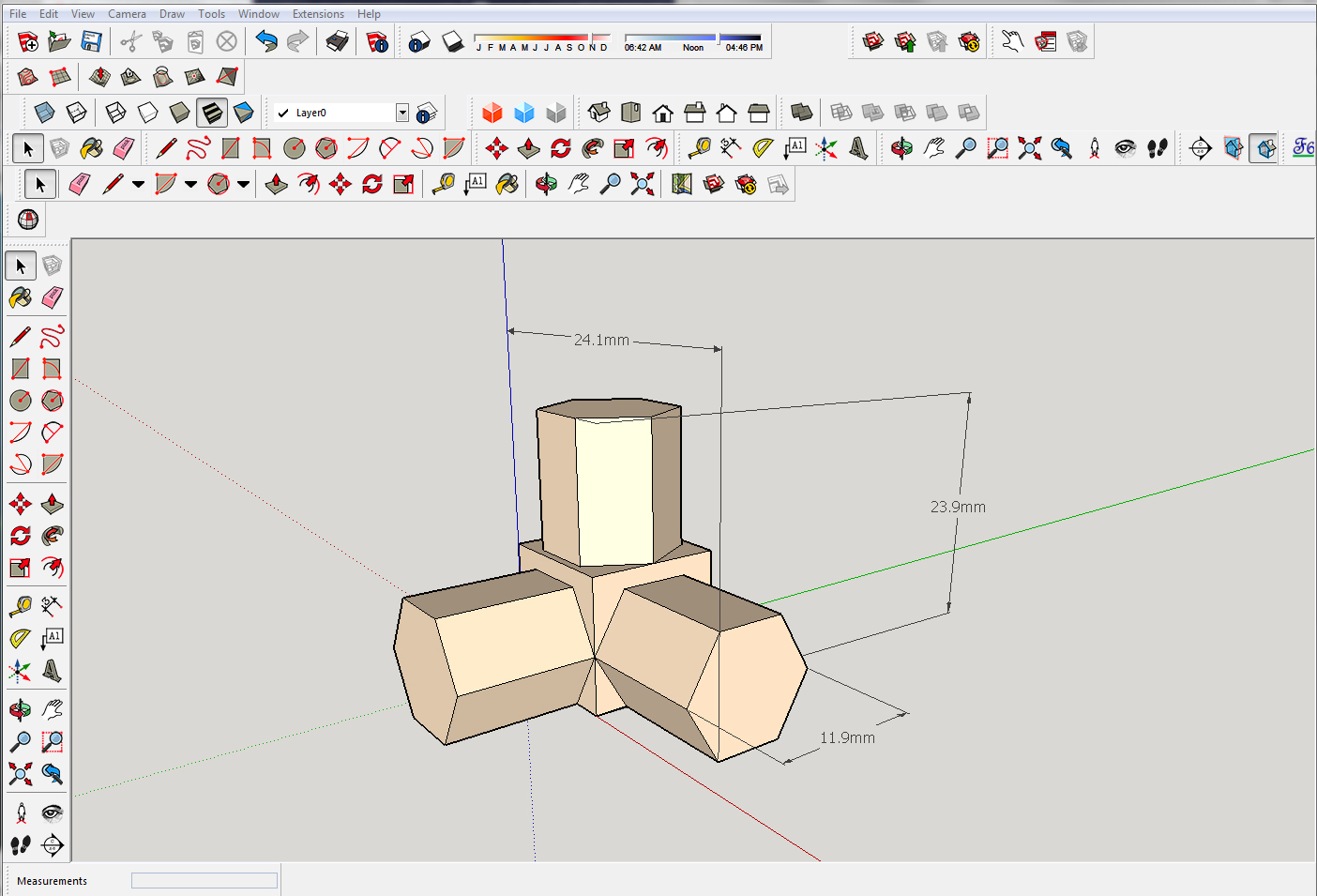
Here's the design in Sketchup as I saved it and sent it out via stl export in Sketchup.
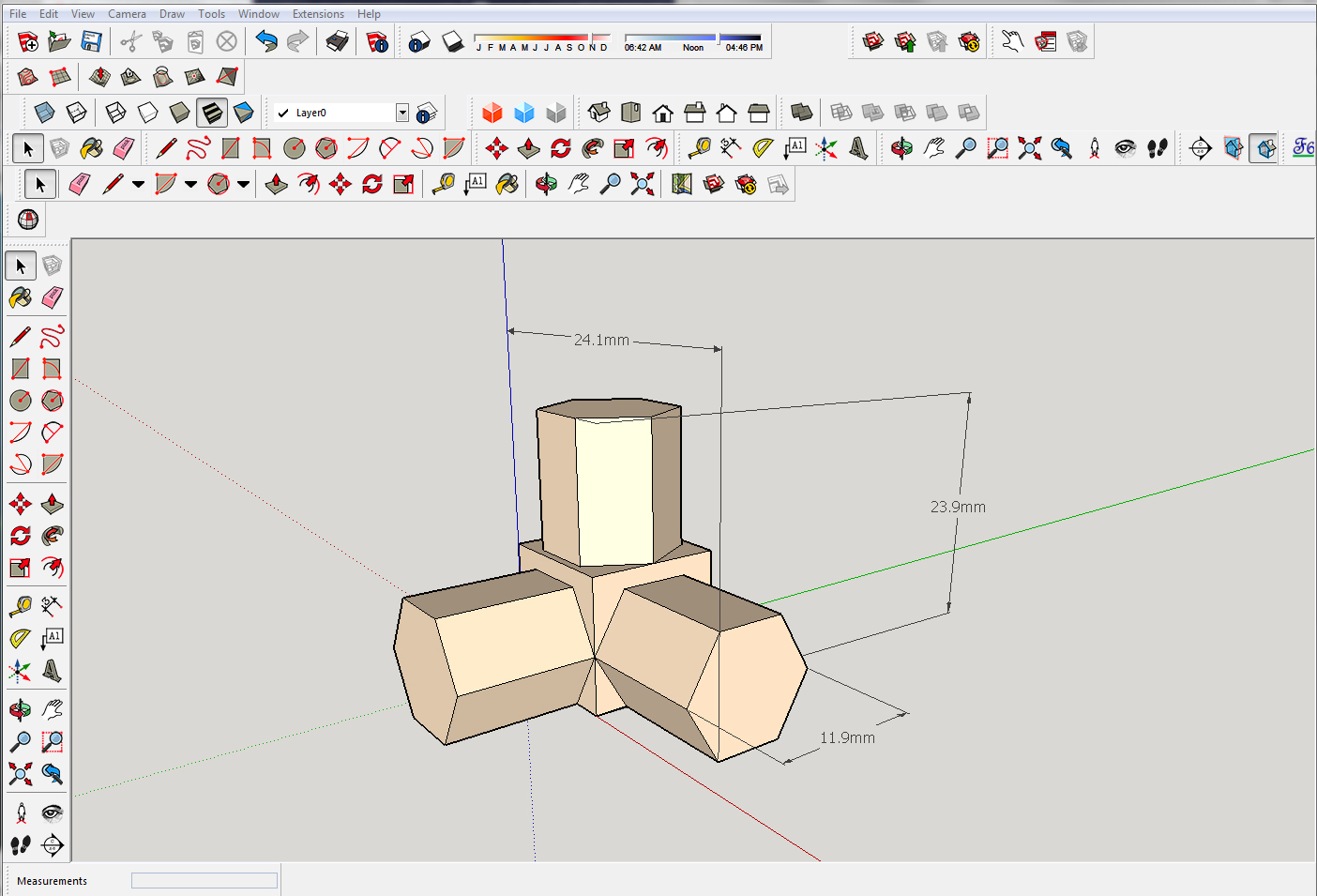
Here's the file as slic3r showed it. Notice no grid!
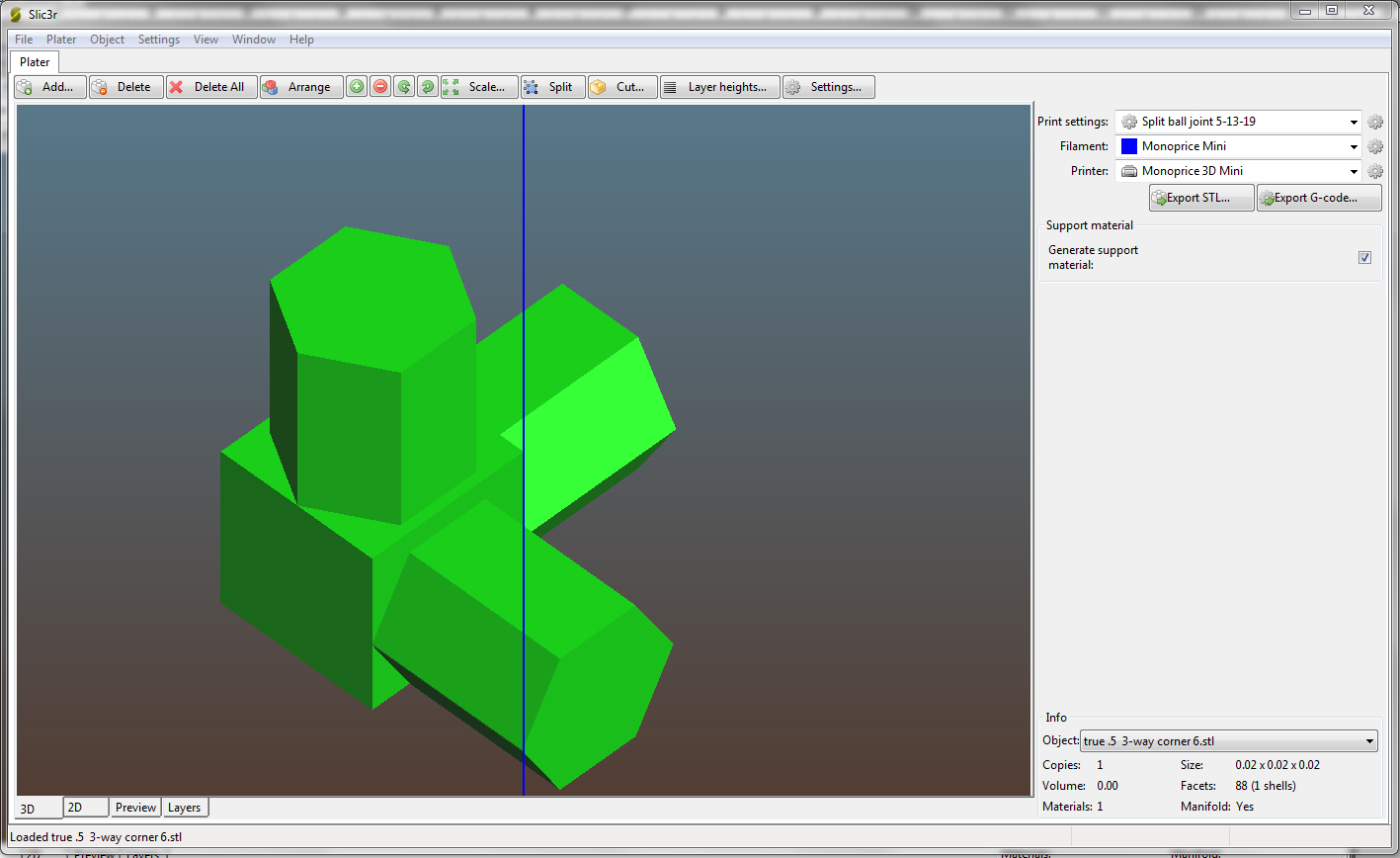
Slic3r showing the file and it's size information.
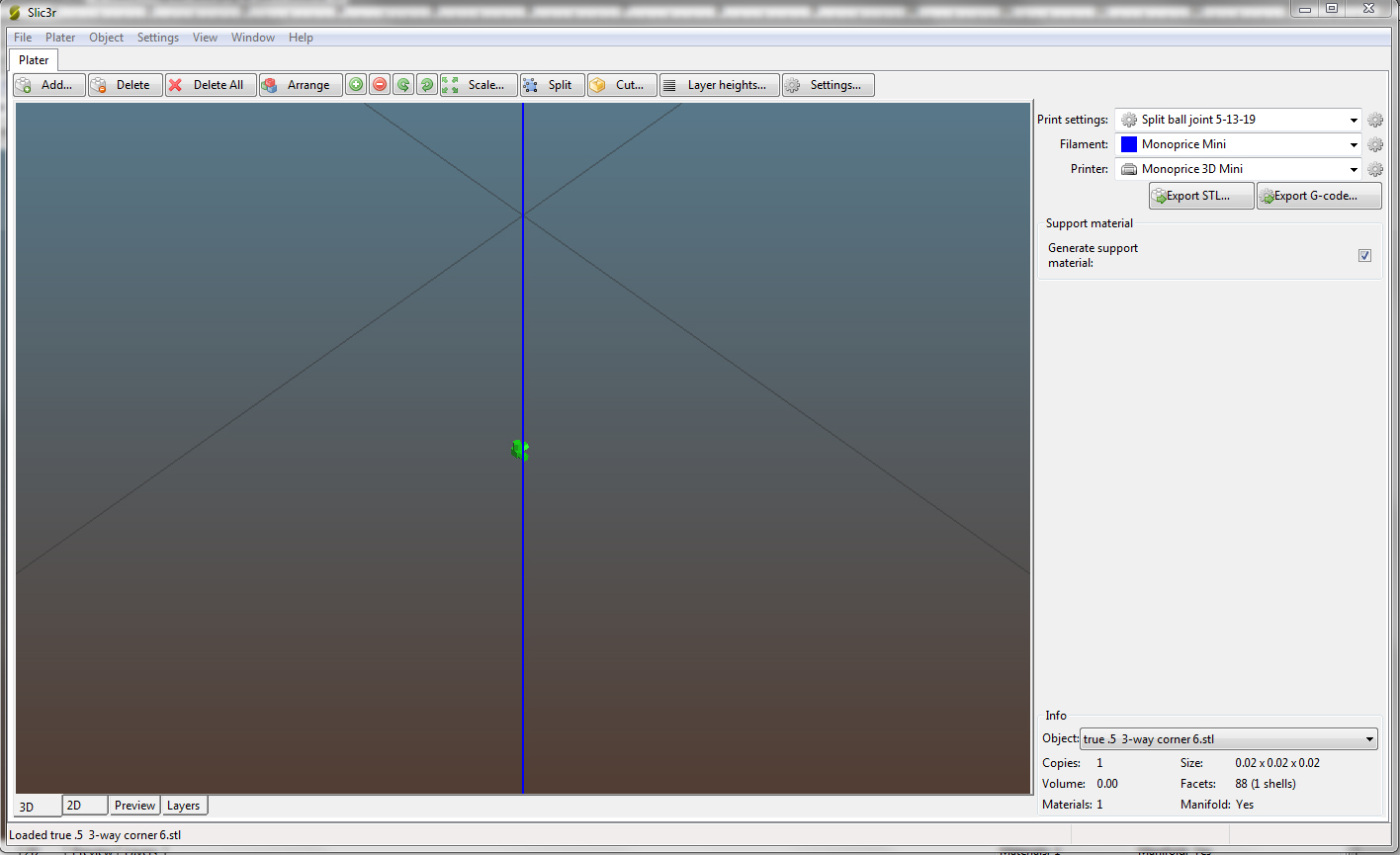
Here's the screen after a lot of magnification to show the file as it shows on the 5x5 work space of the printer. The printer itself doesn't even recognize the file as valid since it's so small.
I've opened the same file in Repetier (Cura) with the same results. Where did I go wrong. I've even removed/re-installed the Import/Export STL choice in Sketchup 2x's to make sure the file wasn't corrupt.
Pop Ryan