HI Kim
Just renewed my Support and downloaded and installed the latest version of SU and all the missing materials have turned up!
So panic over and End of Post
(Hopefully)
Cheers
Latest posts made by orchard collie
-
RE: Missing in Action
-
RE: Missing in Action
Thanks Kim
Here's the link to the component
https://3dwarehouse.sketchup.com/model.html?id=6939f129249ada544293529704725d98
Have opened it in a new SU file and it works fine - textures don't disappear at all.
So… I suspect something is wrong with my SketchUp working file (86mb)
Maybe I should contact SketchUp Support and see if they have any solution?
Regards
Orchard -
RE: Missing in Action
Hi Kim
Yes Shaded with Textures is on.
Never posted a link to 3D rehouse before Any Tips? -
Missing in Action
Hi from Darwin Australia
Just experienced a weird problem with SU 2015. Suddenly found a timber texture has turned white on me.
On getting into the group and questioning the material it shows as timber in the Entity Info box.
Haven't done anything to edit the material, and am only using the default style Shaded with textures.
Just brought in a timber barrel from the 3D Warehouse - shows woodgrain in Warehouse - changes to white when I place it in the model
Any ideas?
Thanks
Orchard Collie -
RE: Ghost Objects in 2015 Pro
Thanks
Did just that and it went away
Yeah Team
Cheers -
Ghost Objects in 2015 Pro
Hi from Darwin Australia
Help Wanted!
Just loaded 2015 yesterday on my MacBook Pro (OSX 10.8.5). Have suddenly encountered ghost or phantom copies of groups in my model. No lines, just surfaces. Can't select it with pick arrow and Command-A doesn't work either. Anyone got any ideas as to how this can be fixed or do I have to go back to 2014 which never did this to me?
Tried turning off Hardware acceleration but that didn't fix it, any other thoughts.
Orchard Collie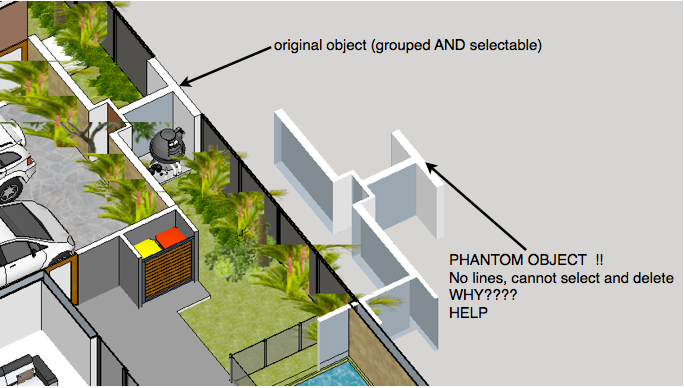
-
RE: SCENE NORTH ANGLE TOOL
Thanks Guys
Being a real newbie on Forums any idea as to how to contact Aerilius - there doesn't seem to be an easy way or maybe I'm just dumb!
Cheers -
RE: SCENE NORTH ANGLE TOOL
Thanks for the tip Dave
I didn't have the Solar North Plugin installed, it is now. That one works, but I can't seem to change the angle using the Scene North Tool. When the box for setting the angle appears, typing in a new value has no effect on the shadows. Wonder what's up.
Cheers -
RE: SCENE NORTH ANGLE TOOL
Hi Guys
Thanks for replying
No it's not the Solar North tool, (I'm familiar with that one), it's Aerilius' new Plug-in that should let you set north to a different angle in 4 separate scenes to get presentation shadows on all 4 elevations without creating 4 separate models as you have to do currently.
So…... my original "Help!" still stands. Maybe it's a Mac problem, or a "me" problem.
Any other thoughts appreciated. -
SCENE NORTH ANGLE TOOL
Hi from Darwin Australia
Have just downloaded Scene North Angle Tool to my MacBook Pro running SKU 2014 Pro.
Toolbar appears in top left of screen but when I click the top symbol nothing happens.
When I click the bottom icon of the 2, I get I"nput a value between 0 and 360" … BUT I can't enter a value in the VCB.
Anyone got any idea what I'm doing wrong? If/when it works it will be a massive step forward in casting presentation shadows in SketchUP.
I want it to work!
Cheers
Orchard Collie