@box said:
Here we go, sorry, I would normally post the non facebooked one here but I forgot to keep a clean copy.
That's pretty nice!
@box said:
Here we go, sorry, I would normally post the non facebooked one here but I forgot to keep a clean copy.
That's pretty nice!
@thomthom said:
@ontaotto said:
Thanks, it is Carrara the which is very compatible with SketchUp, and I don't know about Open SubD??
It's the de-factor subdivision standard that's being adopted. Originally developed by pixar: http://graphics.pixar.com/opensubdiv/docs/intro.html
Next version of SUbD will use OpenSubdiv as the subdivision engine - so it'll subdivide consistently with other applications that implement OpenSubdiv.
Well honestly I have no idea if Carrara does have that, however I have done several tests in this program and the process to subdivide is quite similar to other 3D programs such Maya, Blender and others, I am very excited about the SU plugin you have developed, I did install it a few months ago, I was trying to upload more samples but my trial has been expired, (so sad) Will post some other samples soon.
Regards!
Otto
@panixia said:
not 100% sure about the exagon being the best starting shape, depending on what i have to do, in most cases, i start from 4,8,12,16 segments.. anything you can split by 4.. there are some cases in wich i use 6, that's fine, but i would not say that's always"the golden rule".. it tends to generate asymmetrical topology distribution/flow/cap, sometimes it's what i need, sometime it's not..
looking at your grid example, in that case exagon is the best way to go, bacause you need to tile your rows "alternate" but in the case of a "stack bond style" tiling, that same base topology could be quite problematic..
so definetly, it depends on the shape/topology you are tryng to achieve.
Yes sure, what I am saying is to build tubes, and as you have seen in the T Pipe tubes the best sample I have done was by using octagons, the main shape recommended to subdivide is the square, mainly known as Quad, it may vary according the model of course.
@thomthom said:
Lovely example!
Btw, what software is that? Do you know if it uses OpenSubdiv?
Thanks, it is Carrara the which is very compatible with SketchUp, and I don't know about Open SubD??
@thomthom said:
Do you generally feel hexagons works better than octagons or any other ngons?
When you are working with simple tubes, the hexagon seems to me as the best, this is another sample:

It's a simple hexagon based shape and when you repeat it you can create a texture, as many shown here, the best thing is that you can UV map those very well:

@thomthom said:
Those are octagons, right?
Dang! Yeah you're right, in this particular case were used octagons, but in the main shapes when you want to get rounded ones, the hexagon should work good.
@cotty said:
Another simple one...
[attachment=0:1su2j5k6]<!-- ia0 -->2pipes.jpg<!-- ia0 -->[/attachment:1su2j5k6]
I have done in the past some similar shapes, to me the best shape to get those T Pipes are the hexagons:


This sample was done in another program, but works exactly the same in SU by using SubD.
Cheers!
Interesting how you solved this using only SU commands, I would use Photoshop and Illustrator instead, but I know that not everyone uses Adobe programs, thanks for sharing.
Otto
Thank you Thomas, I have seen this image in Twitter, so if this plugin can do this, I am in, because it is exactly what I was expecting for.

Regards
Otto
Hi there, for those who have installed the plugin can answer to this curiosity I have?
Do this works as the subdivision function as in other 3D modelling programs? I mean, to obtain circular shapes you work basically with hexagons or preferably octagons, in addition you need to take care about quads, in the understanding that faces should be in four sides to get the best models, do this plugin works like that? If so, can someone post a sample please?
Kind regards everyone!
Otto
Hello there, that happens because is in smooth function, if you select the model and choose the smooth edges tool then you'll realise that lines can back to your model, just play with parameters until you can obtain your "look" desired.
See the following samples:

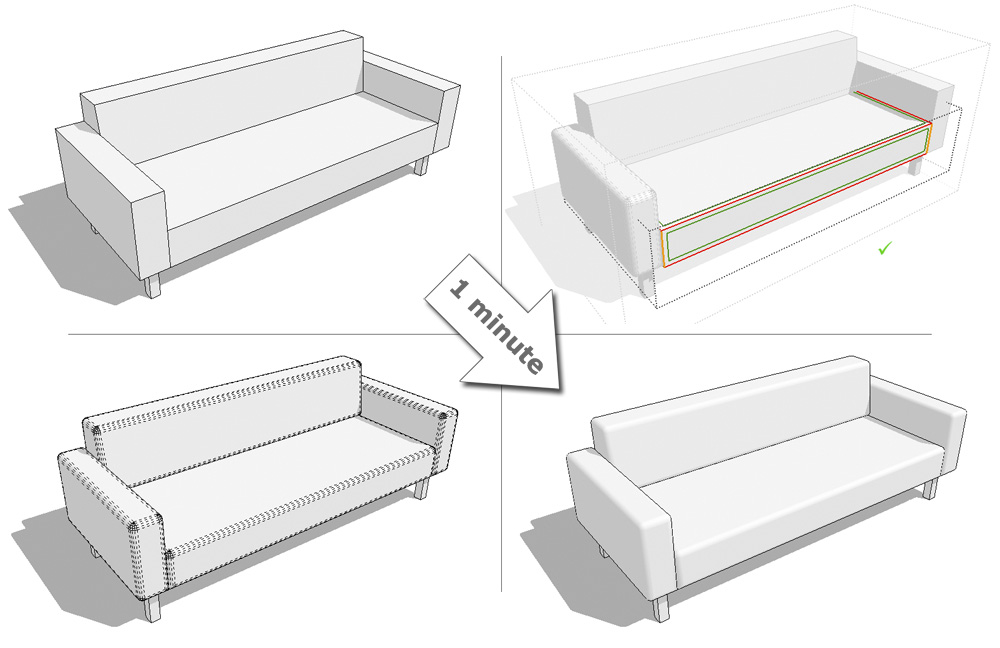
I know where your comments go, yeah to me is pricey too what Trimble asks for SketchUp license, obviously is not the same vein in no single order, both programs are quite different.
Autodesk offers Maya for education purposes and is a very professional program, with no limitants and that is for free, why Trimble don't do some similar?
I wish that SU license be cheaper....
I am thinking in do the same, here in my community there is a Museum that uses to do some courses and teachings in many fields, one of them in Design, I am proposing to teach how you can animate in 3D a logo, that involves learn to manipulate 2D graphic design to transfer into the 3D world, modeling, manipulating and after that rendering with the chance to get a nice 3D animation.
I am agree that SU can be teach in person to anyone involved in Design.
Here another sample of a work previously modeled in SU, its a stand made for the ITESM:


Yes I have the fortune to model some things that comes to live, as I am using the program for my job, here a couple of samples:
The first one is a Telephone cabine, it was done by marketing the Heineken brand:
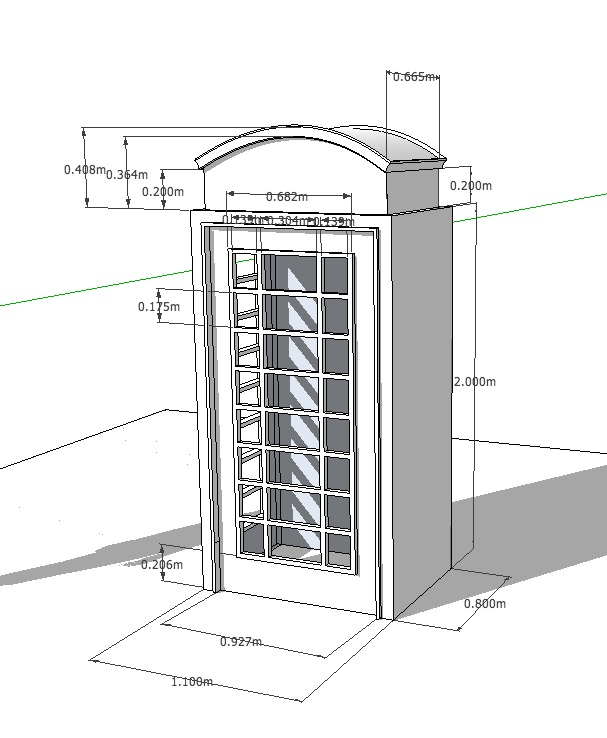
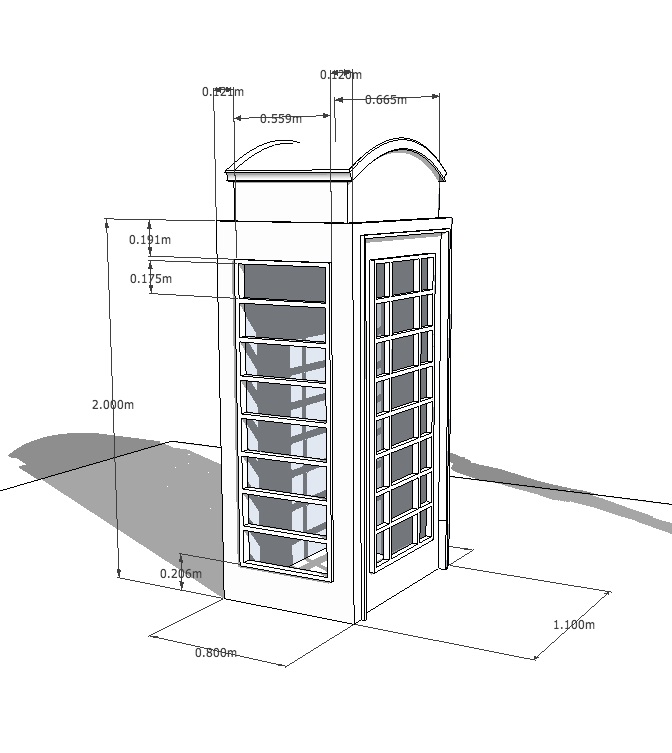

@brokenkeys said:
Anything by this guy;
http://www.giantmonster.tv/giant/
Specifically;
http://www.giantmonster.tv/giant/?page_id=612These images are produced mostly in sketchup. He used to have a great wealth of info regarding this project on his blog, including tuts, workflows, etc. But as time went on it has moved to the back burner and the amount of info has decreased, but I still find it very inspirational.
He also used to have some videos on youtube showing his sketchup workflow. I forget what they were called but they're a good watch.
I love this kind of renders that preserves the original sketchy style, only SketchUp can provide...