@utiler said:
Like everything nowadays the speed at which this type of technology reaching the consumer is mind boggling!
...
...fast towards to the technological singularity.
Anyhow, just a bit more industrial design and they good.
@utiler said:
Like everything nowadays the speed at which this type of technology reaching the consumer is mind boggling!
...
...fast towards to the technological singularity.
Anyhow, just a bit more industrial design and they good.
Sampling Improvements for Presto v1.3, read more at the related Thea Render Technology Preview forum topic.
@unknownuser said:
Dear friends,
many of you have already experienced the raw power of Presto. It was and is our intention to deliver an engine that its raw performance is simply beyond comparison. For next edition v1.3, we are going one step further by making the engine also quite more sophisticated in terms of algorithmic design. These changes are mostly related to improving the sampling part of Presto leading to even faster convergence to a great number of scenes, while adding small to negligible computational overhead. This means that Presto maintains its fast interactivity but also delivers final renders sooner, at least in many scene types.
...
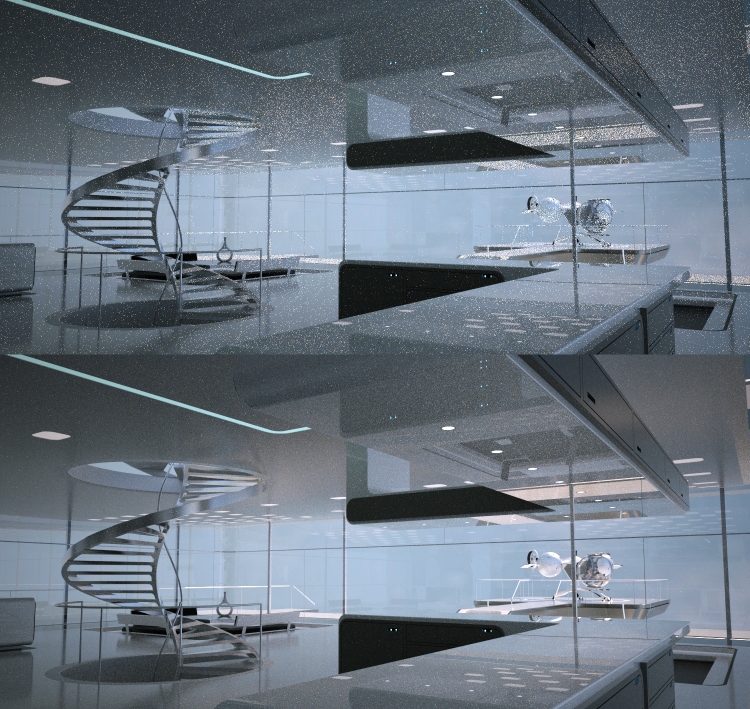
Just to make sure if I did not phrase it correctly... all 1.x updates are free  Naturally 2.0 will have some upgrade fee, but like said, it's still far away.
Naturally 2.0 will have some upgrade fee, but like said, it's still far away.
@carloh said:
I see that there was a nice discount at the release of version 1.2...will there be such a discount at the 1.3 release?
At the moment, there is a Thea for SU bundle available. But for future discounts, I unfortunatelly have no information to share. Keep in mind that 1.2 was a milestone release and updates are free up to 2.0 (that is still far away).
More news from Thea Render 1.3 technology previews; Presto GPU SSS/Volumetrics Support
@unknownuser said:
Dear friends,
one of the things most requested after publishing Presto v1.2 was sub-surface scattering (SSS) and volumetrics support.
To be honest, I had this as a relatively low priority for the things to be added in Presto. But I was persuaded at the end, that this is a first class feature that we should not be missing.
As you know, Thea unbiased core (TR1/TR2) gives volumetrics and SSS of highest accuracy. Initially, we thought of making use some approximation models for SSS for Presto, so that to deliver highest efficiency. But at the end, due to Presto being a progressive engine, and having already the experience to deliver the real SSS, we decided that realism is all that matters. And we were happy to find out that Presto delivers this realism very very fast.
Below, you can see some samples of scenery with one or more SSS materials. And we are talking about renders converged quickly, with the real thing, real SSS without approximations. The results should speak for themselves.
Best wishes
...
You can find GPU SSS/Volumetrics examples at related topic at Thea Render forum http://www.thearender.com/forum/viewtopic.php?f=17&t=13419


Like said, these kind of works are often a composite of a render and postpro in photoshop (or similar app). In this case, there are topics on Thea Render forum and here in sketchucation that do explain the process in some degree. From the topic at Thea Render forum you can even find some pure test renders, so you can get a idea about how much postpro work is done. Btw the birch tree model is downloadable to registred users of Thea Render.
Some more news from Thea Technology Preview; Micro Roughness.
http://www.thearender.com/forum/viewtopic.php?f=17&t=13379&p=92671
@unknownuser said:
Dear friends,
we start from the very last thing shown in our technology preview trailer. Micro Roughness!
Let's start with a photo to see the phenomenon in real life:
What we perceive with the above image is that the reflections change with the viewing angle. While looking in front of the monitor, we see blurry reflections, looking from a shallow angle, the reflections are getting very sharp.The phenomenon seen above is actually not having two expressions, one for normal viewing angle and one for shallow viewing angle. But instead, the reflections vary from blurred to sharp gradually as the viewing angle goes from normal to shallow. Here is a gif animated image, where the reflections gradually blur as the viewer moves further away (note the gif quality is not very good due to the compression of the format).
An explanation of the phenomenon is related to the decrease of the apparent roughness as the viewer goes from normal to shallow viewing angle along with the presence of a very sharp reflection that becomes very strong at shallow angles.
Please, study further about this novel solution in Thea Render, with rendered example images at the related post http://www.thearender.com/forum/viewtopic.php?f=17&t=13379
I think that the only feasible ways it to have some core support for basic surface features (color/texture): diffuse, reflectance, roughness, bump/normal by Trimble. Those would help a lot with the SU native OpenGL renderer.
@unknownuser said:
Pay with only money for avoid problem!
erm... don't know if that helps if you want to use latest Photoshop and so (meaning the "suite" that forces people on monthly payments... the all mighty creative cloud).
"Our investigation currently indicates that the attackers accessed Adobe customer IDs and encrypted passwords on our systems. We also believe the attackers removed from our systems certain information relating to 2.9 million Adobe customers, including customer names, encrypted credit or debit card numbers, expiration dates, and other information relating to customer orders..."
Password reset time 
Am I blind or what, but I cannot see search with http://sketchucation.com/forums/viewforum.php
@lamandrion said:
damn... i should have bought an nvidia card instead of ati...
Well... It's always possible to sell it while it do have some valua and grab a GeForce GTX Titan card 
Heads up from Thea Render Technology Preview. Related forum topic is here.
@unknownuser said:
Dear friends,
something big is on the way and that is our next edition v1.3 (codename: Presto Square or Presto^2 for short).
And we have prepared a teaser trailer showing the improvements coming out! We simply cannot express how much excited
and proud we feel and I believe that you can understand why, just by seeing the video.
Best wishes
Sometimes exploding & regroup may help. Or maybe export photomatched. Also make sure that no CMYK color textures are used.
@caronte01 said:
...Apple has moved away from discrete graphics for all entry level hardware, and only offers it on 15" macbooks, and some imacs, but not on their line of macbook air, or mac minis, or even on their 13" retina macbook. Intel graphics are imo inferior to even entry level nvidia cards, esp. for sketchup work.
It's shame indeed... Honestly, if machine needs to be good with CUDA, maybe macbook pro is not the ideal choice as they GPU's have fairly limited RAM (512MB to 1GB). Not sure what's with next Mac Pro, looks like it will have state-of-the-art AMD FirePro GPU cards, so no CUDA there too (from published images it looks like one simple cannot swaps those to nvidia cards).
Personally I would avoid VM if program uses OpenGL too, I seen odd behaviour with that. So be it CUDA or OpenGL, stay away of VM. There are good uses for VM, but mainly on server side, testing and so... but for workstation, you really need to know what you are doing if you want to use VM.
Little heads up from Thea Render.
HDRI Studio IBL Library by Solid Iris
There is a set of 20 high quality HDRI Studio for Image Based Lighting library available for licensed users (requires Thea RV945 or later). Related forum topic at http://www.thearender.com/forum/viewtopic.php?f=61&t=13152
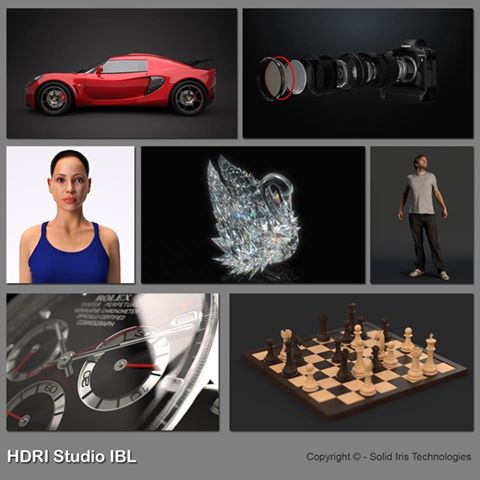
Thea Render featured artist of the month; Raúl Urrea Alfonso

Raúl Urrea Alfonso aka "Hikaru" has been using Thea Render and SketchUp for several years and has created some impressive renders. More at http://www.thearender.com/cms/index.php/news/featured-artists/279-raul-urrea-alfonso.html
Almost forgot, you need the latest RV945/946 before installing the IBL library.
http://www.thearender.com/forum/viewtopic.php?f=61&t=13147
I would not recommend a virtual machine for rendering, if the boot camp is a option go with that, for example you might have hard time to get CUDA work in VM. Anyhow for Thea or Kerkythea the boot camp is not needed as there are mac versions for both.