Currently dimensioning from a separate viewport with only lines from a section slice. Working great, but would prefer to do this without the workaround. Ideas?
Posts
-
RE: LayOut 2014 Dimension issue
-
LayOut 2014 Dimension issue
Obviously these dimensions do not add up! This is my first project in LayOut 2014. I have had similar issues in previous versions but have found ways to make them work.
The blue circles at the ends of my dimension lines are a mystery to me. What are these? It seems that maybe it is dimensioning out of plane, but I have not had this issue with previous versions. They snap to points just fine, but then come up with inconsistant lengths. I can pull a dimension, delete it, and pull it again and it will be different. These are not paper space dimensions as they are close to what the SketchUp model says, but still they are off. I do not use autoscale, but the dimensions that acquire these blue circles become autoscaled with no means to edit the scale.
Fixes, workarounds, anything as I'm reaching a deadline. Any help would be much appreciated, thanks!
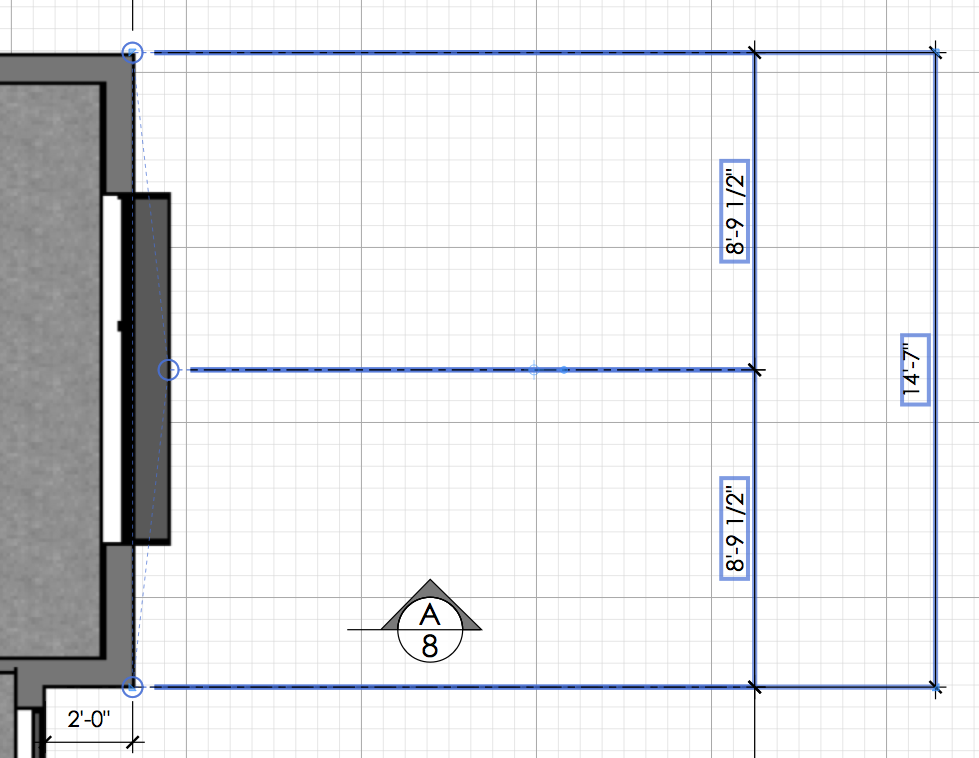
-
RE: [Plugin] Add Layer [1.1.0]
Thank you for the 'Add Layer' plugin! This is a huge time saver. Although, when I select "Layer visible on selected scene only" it does not create a layer. Am I missing something? Still even without this feature it's a success.
Thanks for any help in getting this fully working.
Mac OSX 10.9.2 / SketchUp Pro 2013
-
RE: Sketchup 8 Solid Section?
Thanks, TIG. I was curious if it was Dibac or BuildEdge. I do already have your SectionCutFace plugin and use it quite frequently. Thank you for your great work and thank you for helping me resolve this.
-Mike
-
Sketchup 8 Solid Section?
Every time I open SketchUp 8 I keep getting a pop-up window that says:
"Solid Section
Sorry. Your license has expired.
Please contact your dealer."I am unsure who to contact for I do not even know if this is a plug-in or SketchUp itself. I have Solid Inspector and SU comes with Solid Tools. Could it be Make Faces? SU continues to work fine, but I'm at a loss to what could be causing this notification.
Any information would be greatly appreciated, thanks!
-
Can't install plugins
I just got a used Macbook pro 4,1 and installed Mountain Lion and SketchUp 8. I can not install any plugins! I keep getting a message like this: The item “SketchUcationTools.rbz” can’t be moved because “plugins” can’t be modified. Then asks me to Authenticate, which I do. It then asks for my password ... I enter it, open SketchUp and it is not installed. What am I doing wrong? This works on my desktop MacPro with the same SketchUp 8 license. Thanks for any advice!
-
RE: [Plugin] SectionCutFace
Thank you for your timely response and sorry for the lack of information. I was running this plugin on a longitudinal building section for a 1600 sqft. house(stairs, framing members, envelope, etc.). I had visited the model info dialog and purged/fixed as well as everything else I mentioned in my previous post that were suggestions from blogs. What I did not do is limit the 'on' layers . . . and guess what? It worked! Thank you, I am slapping myself for how much time I have spent on this.
Truly appreciated!
P.S. By 'crash' I meant bugsplat.
-
RE: [Plugin] SectionCutFace
I have a MacPro OS X 10.6.8 running SketchUp Pro 8. I have used the plugin 'Section-CutFace' a number of times before(in this model even), but now it makes SketchUp crash every time, but only in this model. When I activate the plugin I get a spinning wheel for awhile and then it crashes. The model I am working in is 9.9mb, I have 'disabled' all other plugins, repaired my disk and permissions. Yet, it still will not work! Any suggestions are greatly appreciated. Thanks!
-
Text issues when exchanging LO files between Windows and Mac
I have an Apple computer that is a year old and I work with someone who has a new PC. We both have the latest version of LayOut, but text shifts and gets misplaced when we share LO files. Is there a way to correct this or is it just an inevitable compatibility issue between Windows and Mac OS?
Thanks!