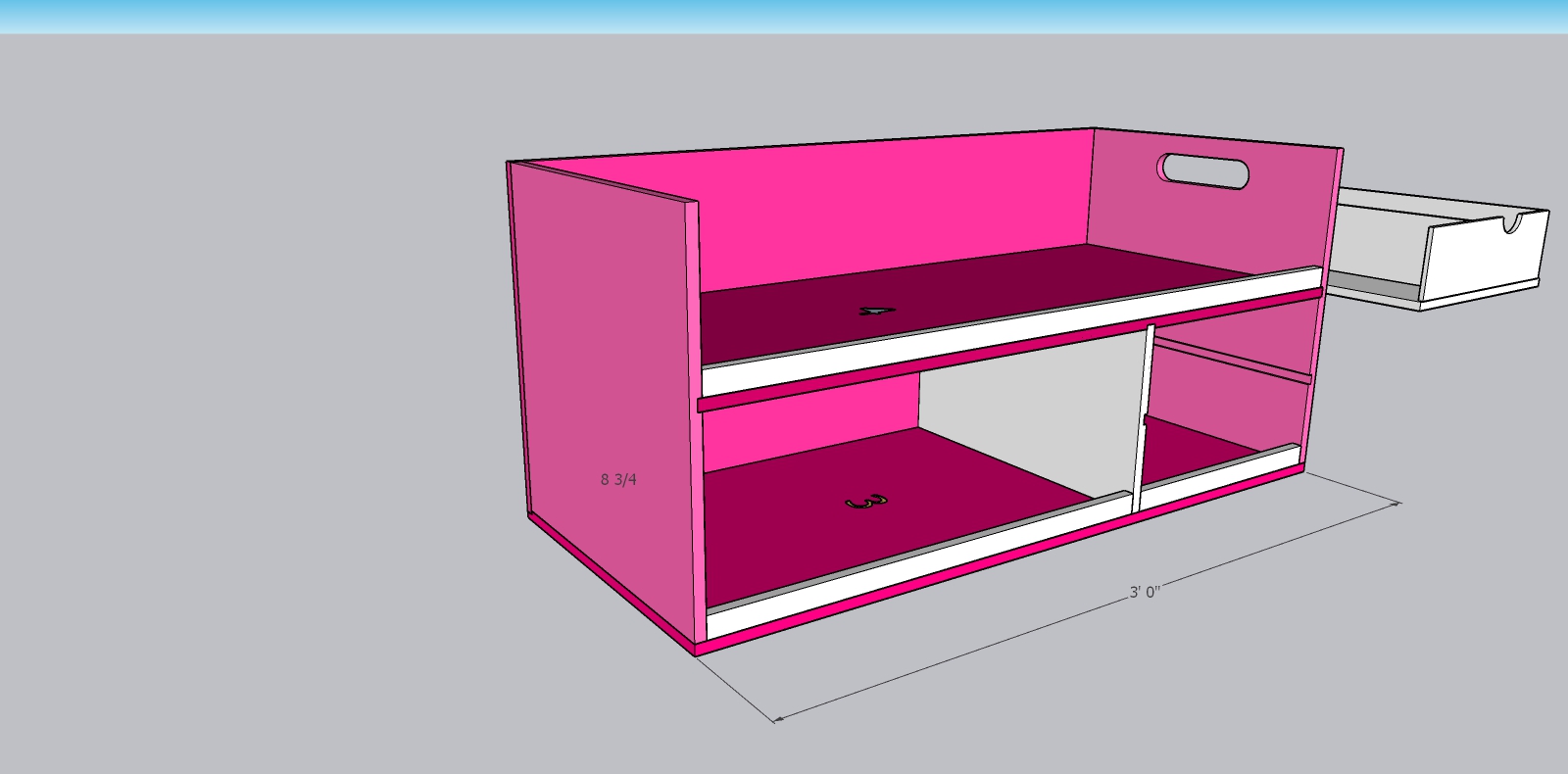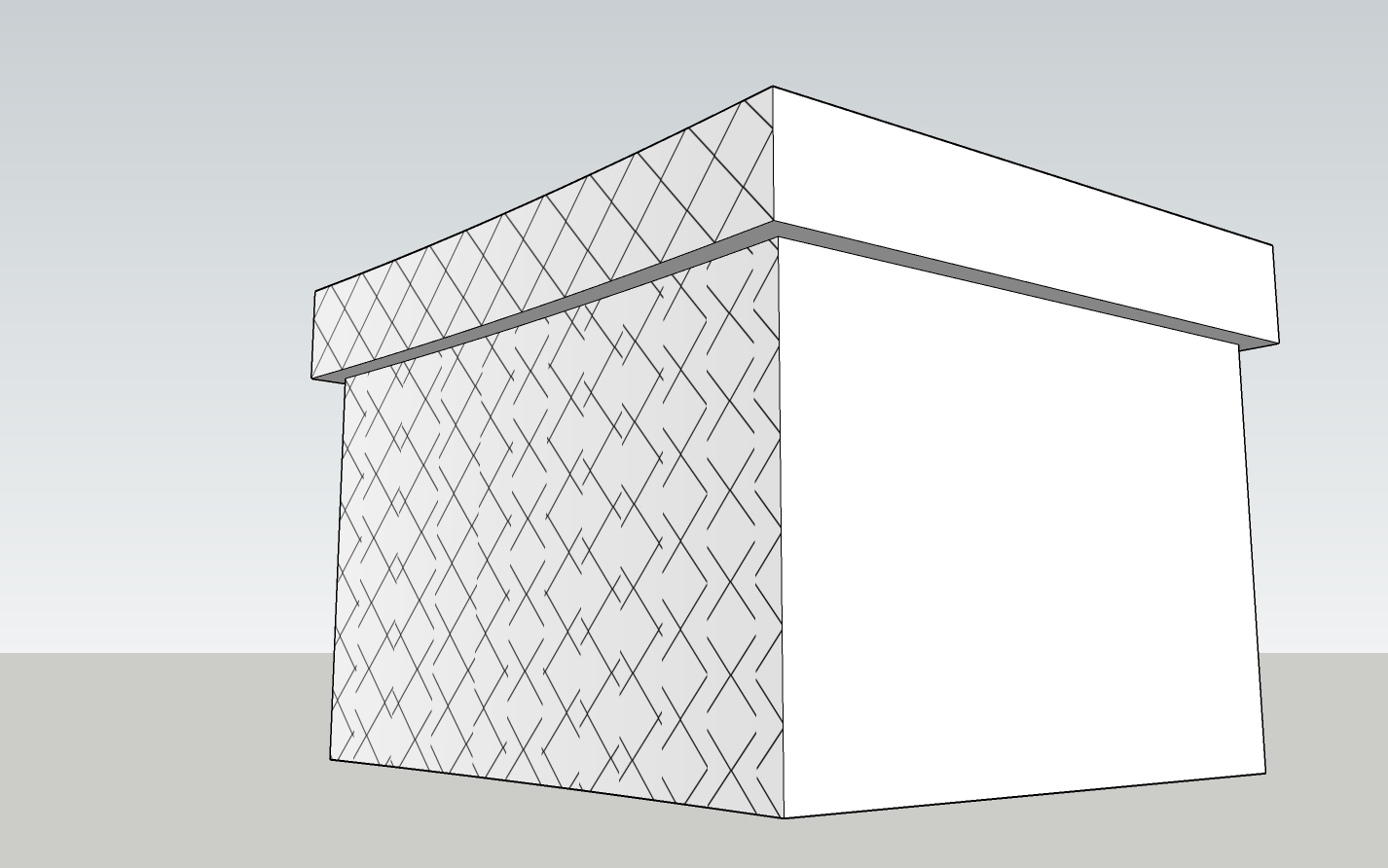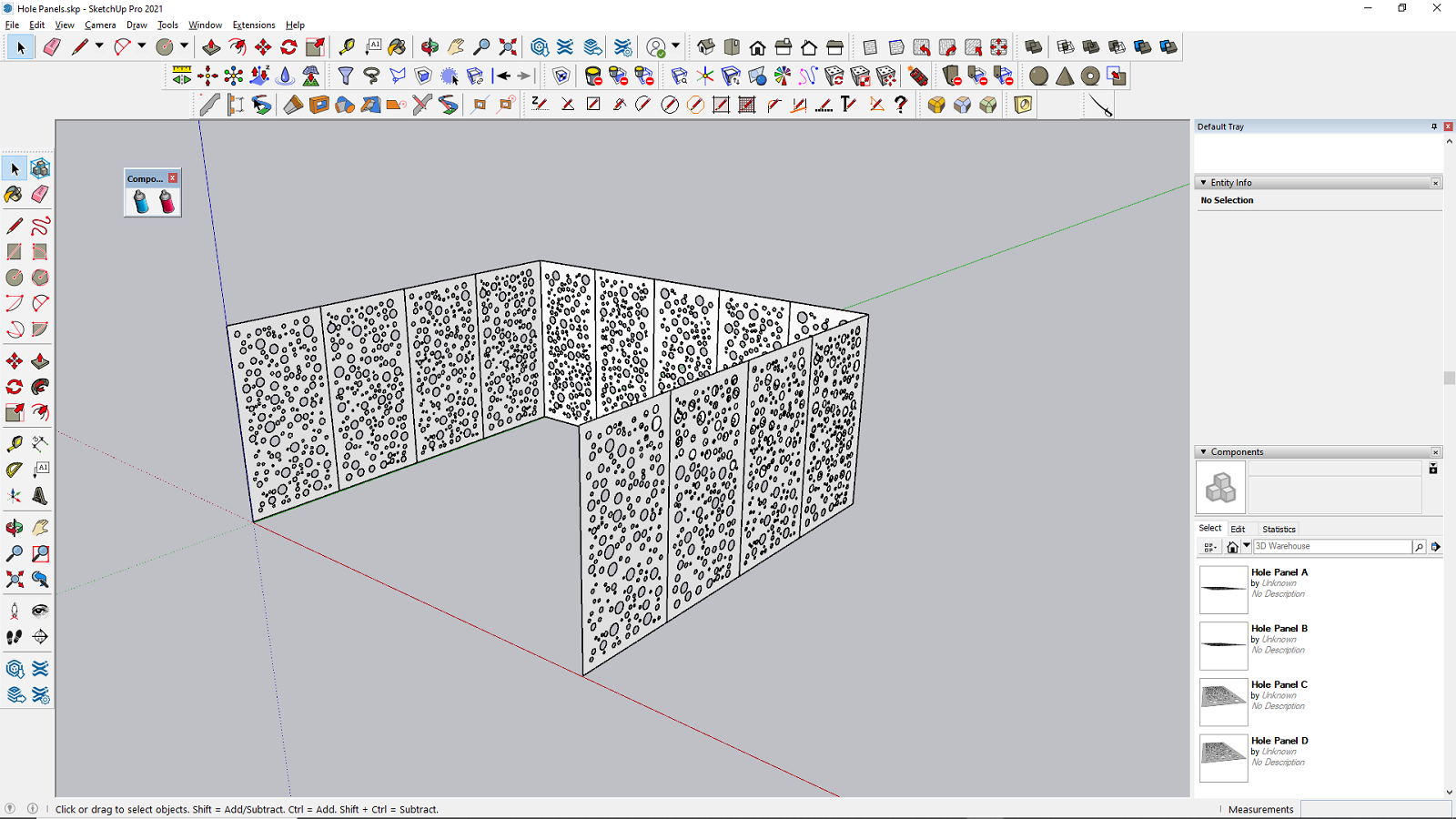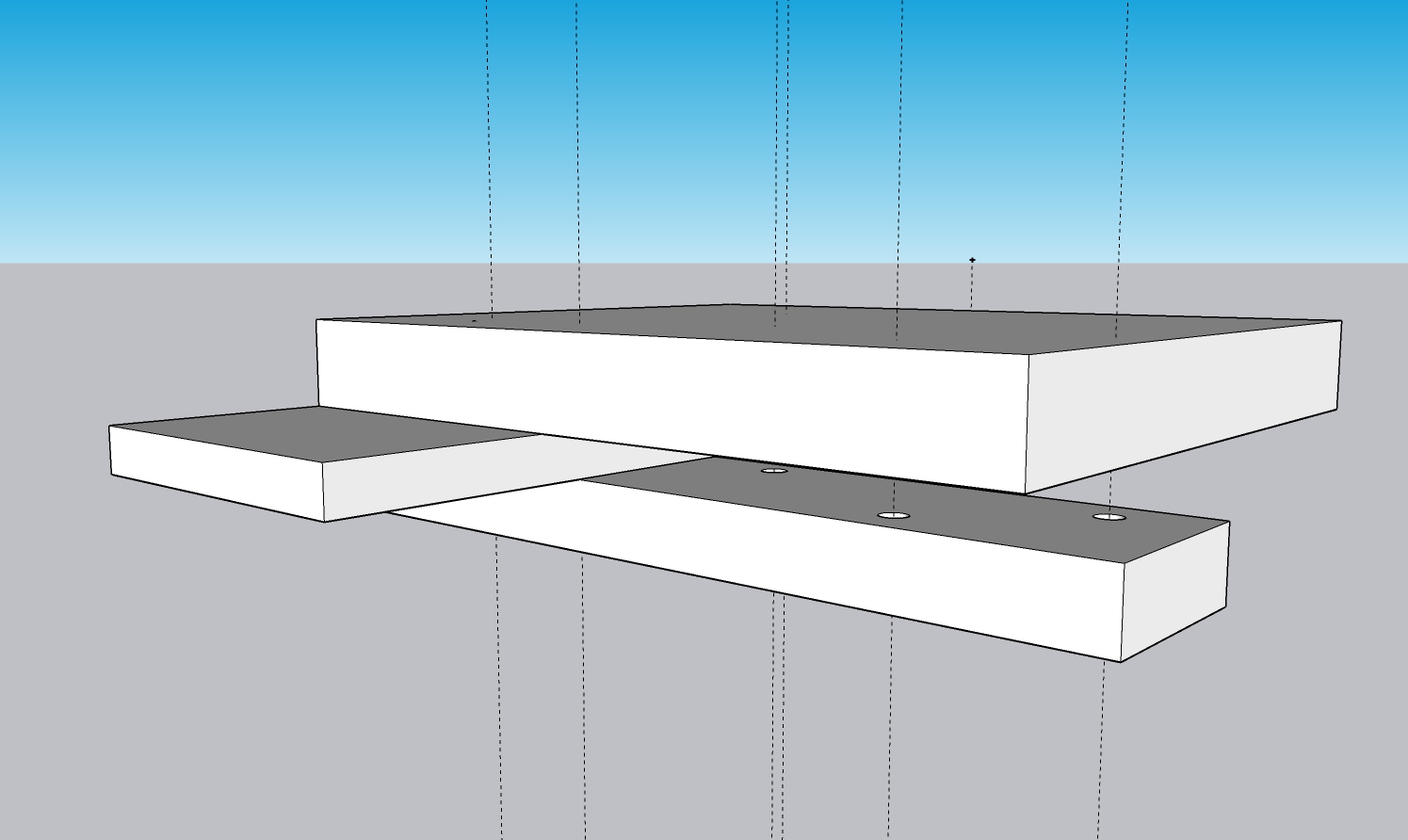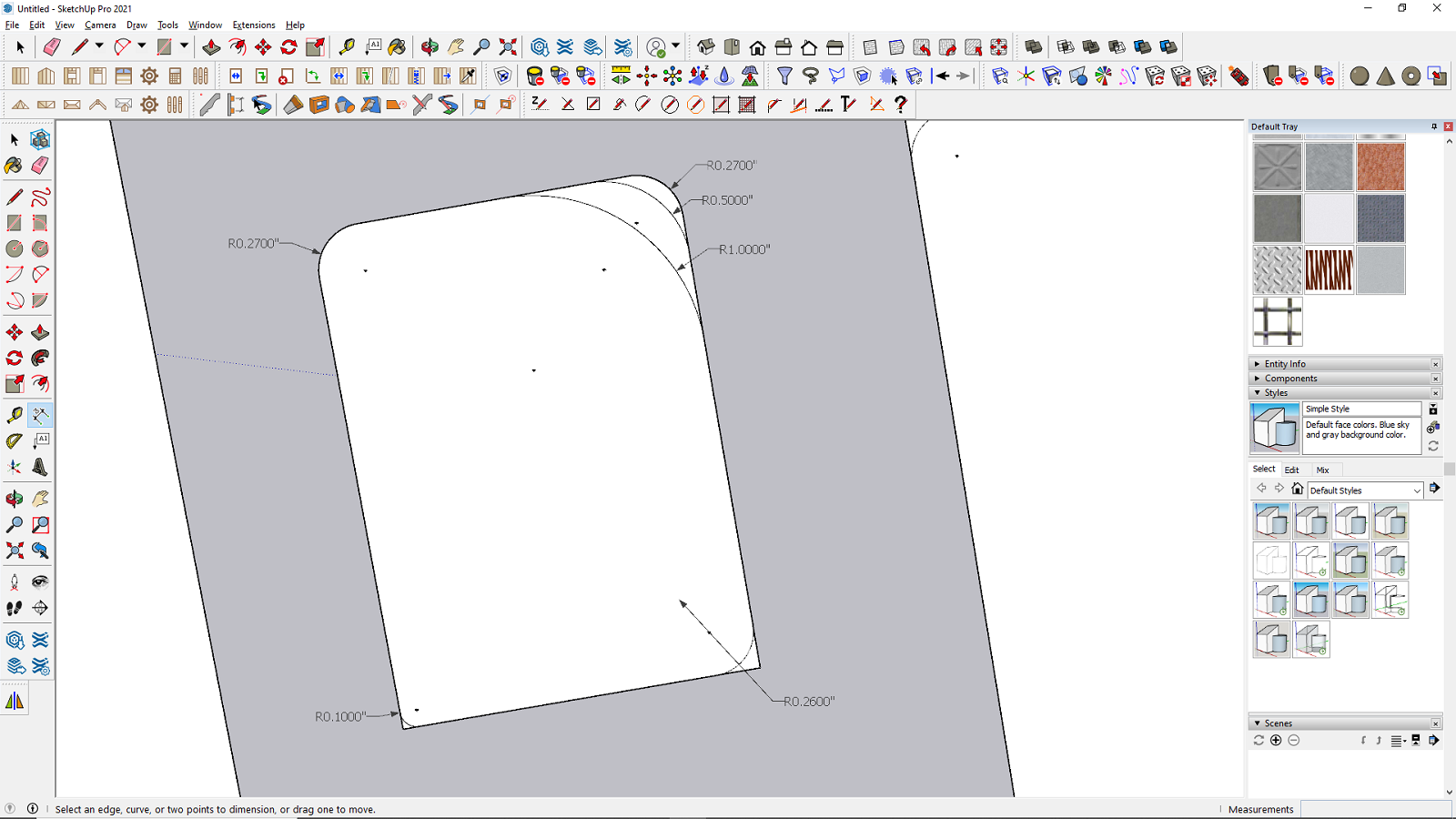Hey there-
Running Pro 2021 onPC
I see many posts asking for this option throughout the forum but see mixed results and options.
I'm looking for a way to make 'simple' holes in solids. I want to be able to set what hole parameters I want and then just point the mouse and the holes are made in the material. Seems simple but I'm not seeing this available.
Assumptions and Opinions on existing extensions...set me straight if I'm missing an option in one of these.
The extension from K2WS_Tools is nice for holes but overly complicated and doesn't allow for dropping a hole wherever I want.
VisuHole is okay but wonky and not really enjoyable to use and not really how I would expect to make holes in a product.
The Hole Tool in Profile Builder 3 is really close to what I'm looking for in function but seems a little limited in it's use outside of created profiles. Would like more options for hole creation.
EP Fasteners is really close as I like it's options but I can't get it to work correctly in any thing that is grouped or a component. It works in ungrouped solids but in a group it only cuts the top surface and not all the way through. And then the extension closes every time and you have to re open the dialog and start all over. I'd like to learn how to program and make this one a couple notches better and I think it would be a winner.
If EP Fasteners and the Hole Tool in profile got married this is about what I'm looking for. A dialog box with pre set options or user entered criteria and then the ability to point and click wherever you want the hole to be placed.
Added to that would be great if the holes were able to be modified simply after creation...for example, you made a 1/2 hole in a plate but then a week later the design changes and you need 5/8 or 3/8 holes in your plates.
Also, I'm newer to Sketchup full time with a brain that wants Catia and SWorks style function.
Nic