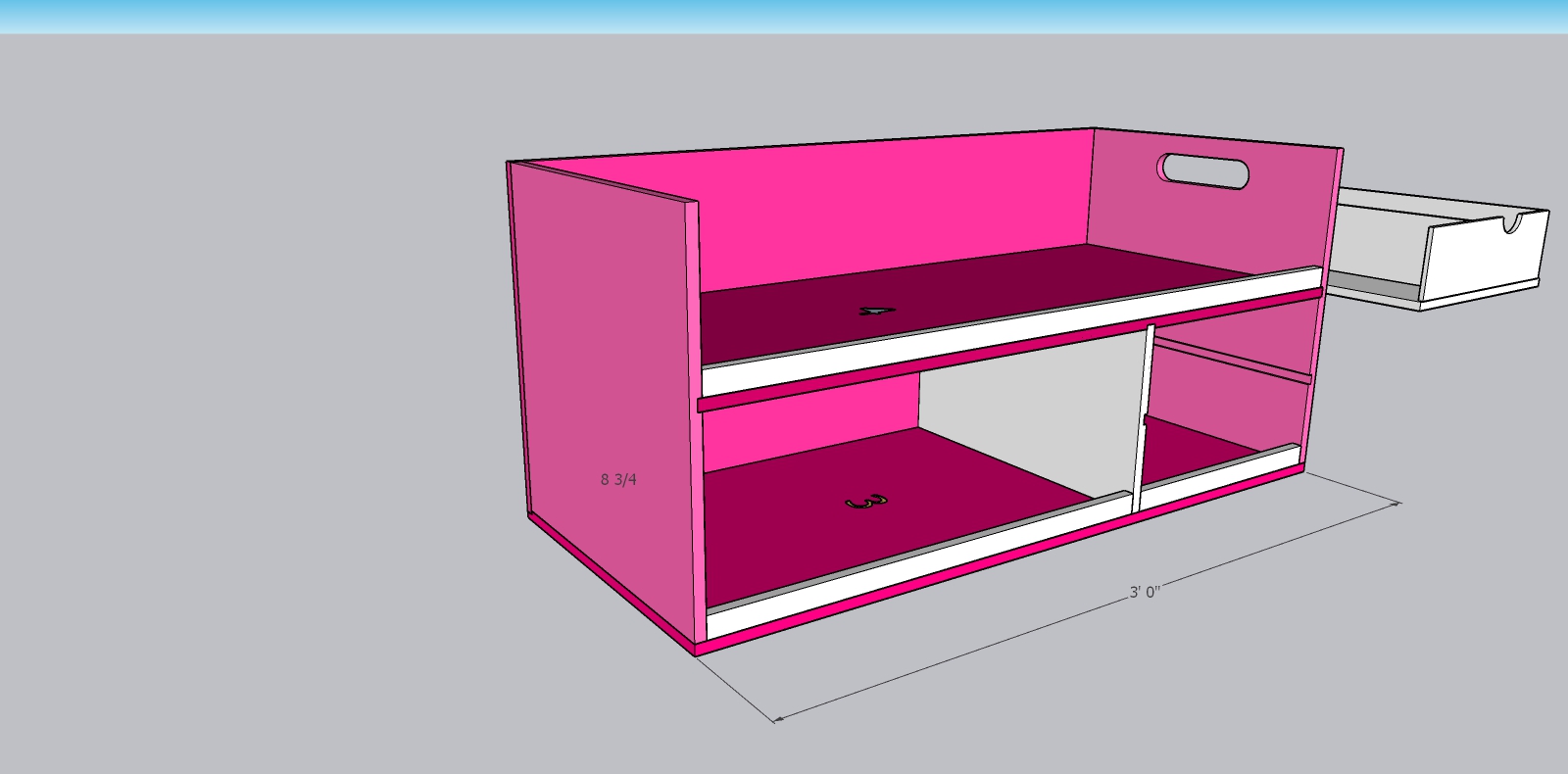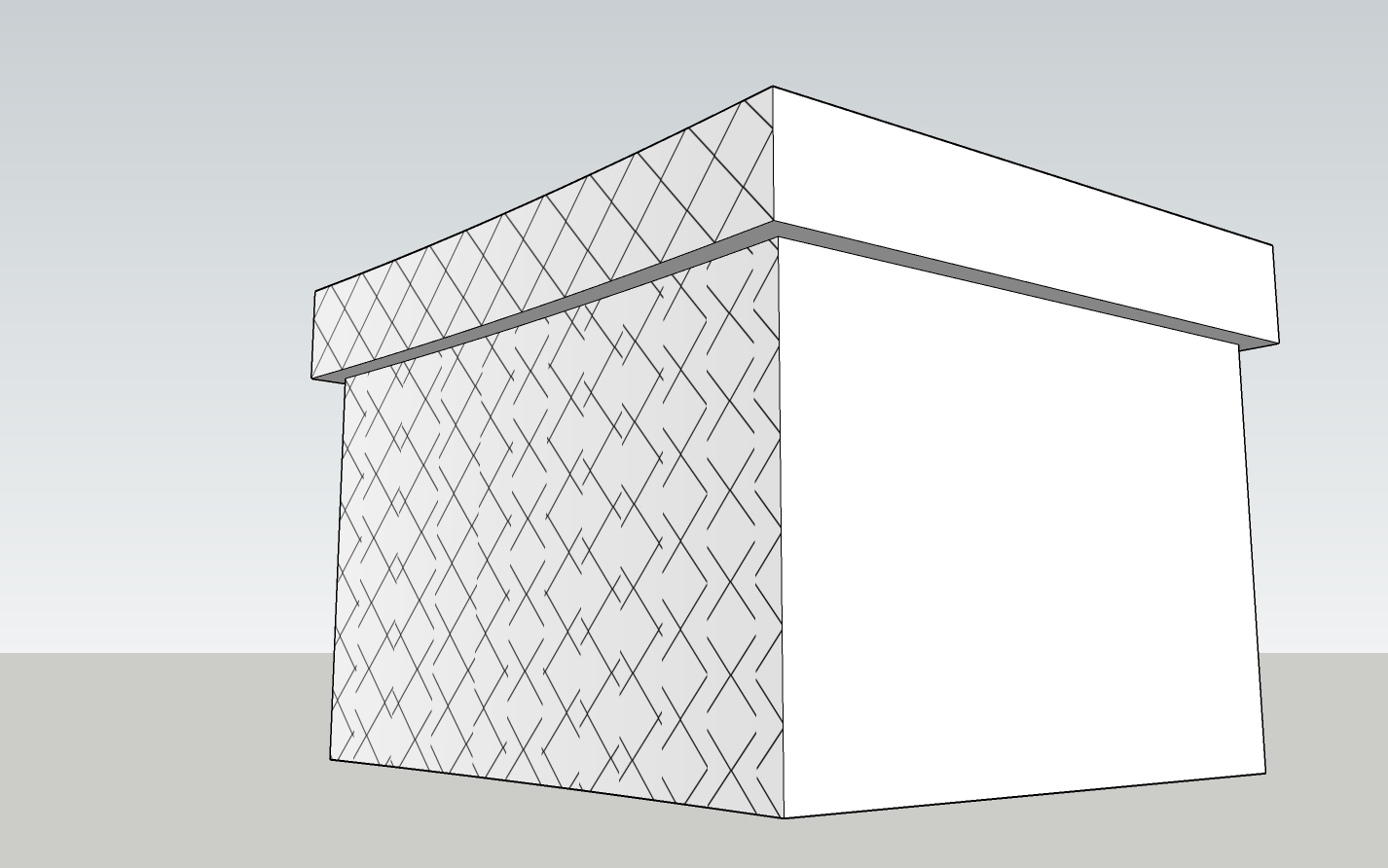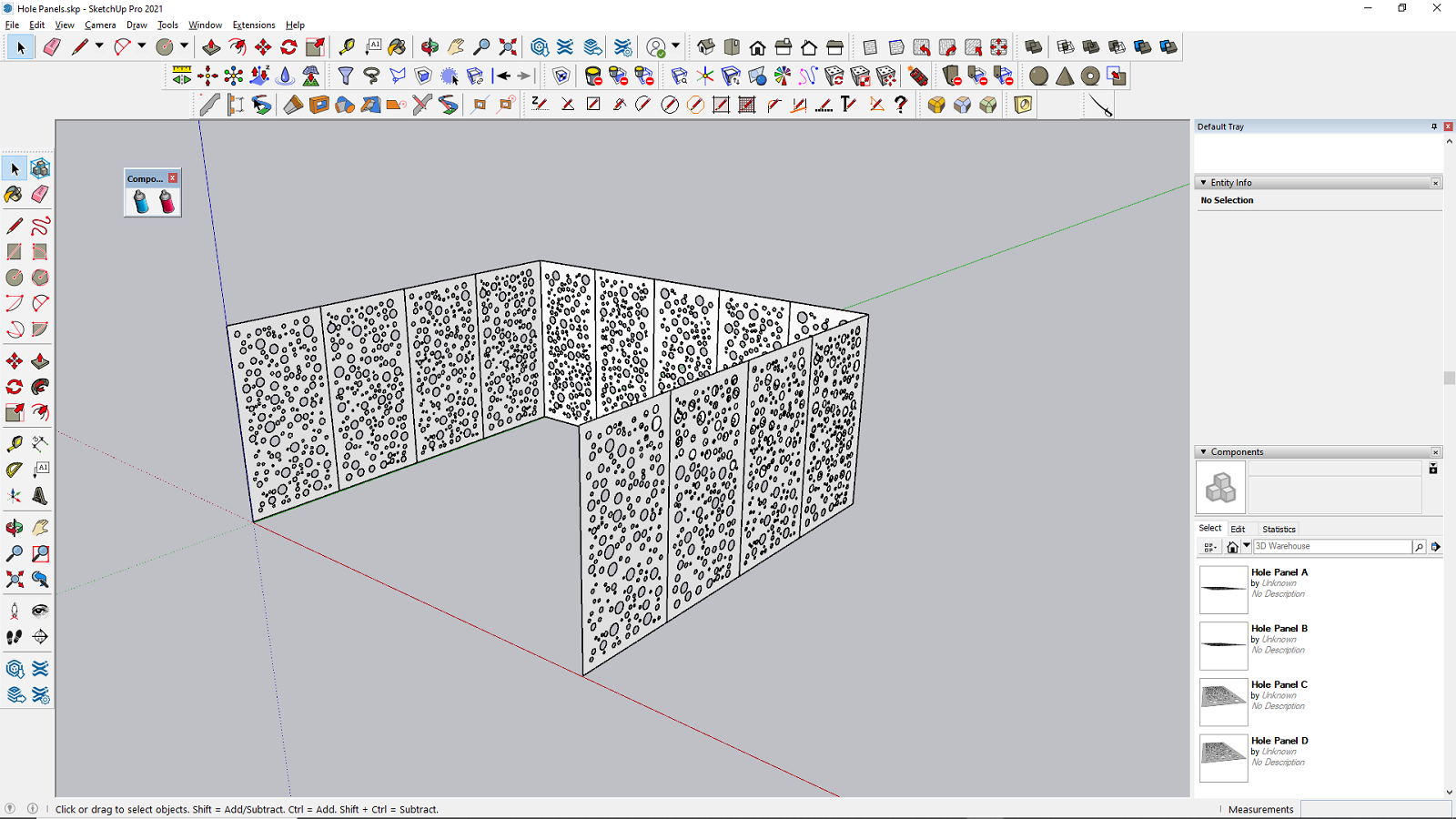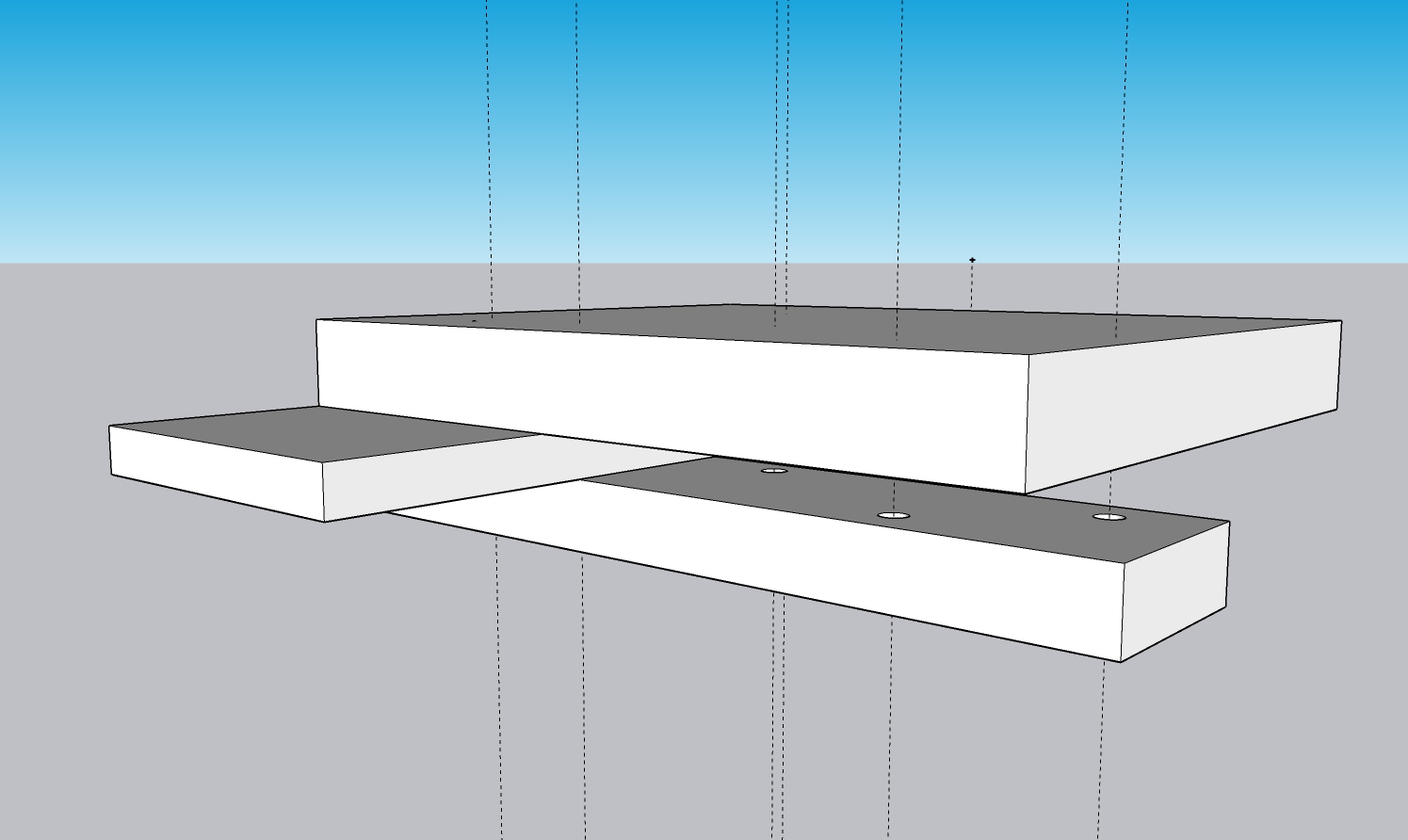@dave r said:
That's fine. So as I wrote, if the edge of the hole is identified as a circle. Right click on it and choose Find Center to get a guidepoint there.
Still not what I'm after. I know that placing the bolts was my main example but it's not the only one.
See attached. If I have holes in the bottom plate and I need them to match holes in the upper plates I can easily place holes with the Hole Tool using the guide axis through the components.
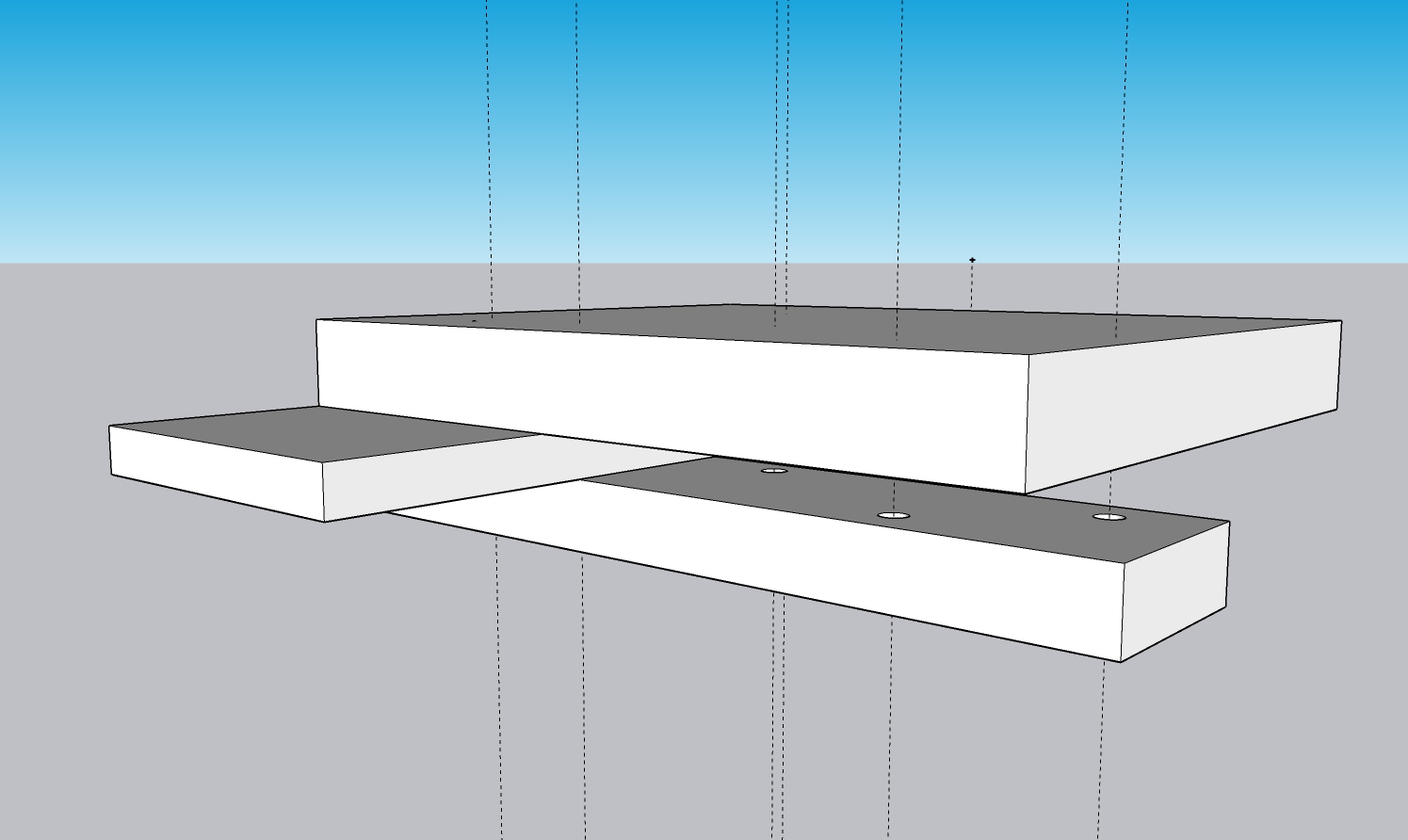
Also, How did you get the bolt to snap to the center of the hole? It did not look like the center point was selected.
Typically, I have the washer and bolt assembly as a component so I don't have to place individual pieces and the washer will hide the center point most times. I've tried xray but with all the other stuff in the model it's hard to grab the center point most times.
I mostly understand how to get this done but I guess I'm just looking for ways to make some of this workflow faster and more of a 'click and go' process as I learn the intricacies of sketchup. Placing a guide is not hard but if I have 30+ holes and I can drop a mouse click and movement to drag the guide and then a pause on the hole to infer the center for each one it saves time.