Correct me if I'm wrong. For me, I use Fredo6 ThruPaint plug in in applying texture then while the tool is still active I click again the applied texture to edit, texture transformation box will appear and I will just click the 1x1 at the right side of tiling. That's the only way I know to fit the texture. Hope it helps.
Posts
-
RE: [Plugin request] Default texture mapping tile size
-
RE: [Plugin] TT_Lib²
@nektares said:
hey Thomas! i don´t know why but karspersky confused an element of your library with malicious software, i added it to the exclusions because every time i reinstalled it the same warning was displayed. Maybe some over careful kaspersky update caused it!
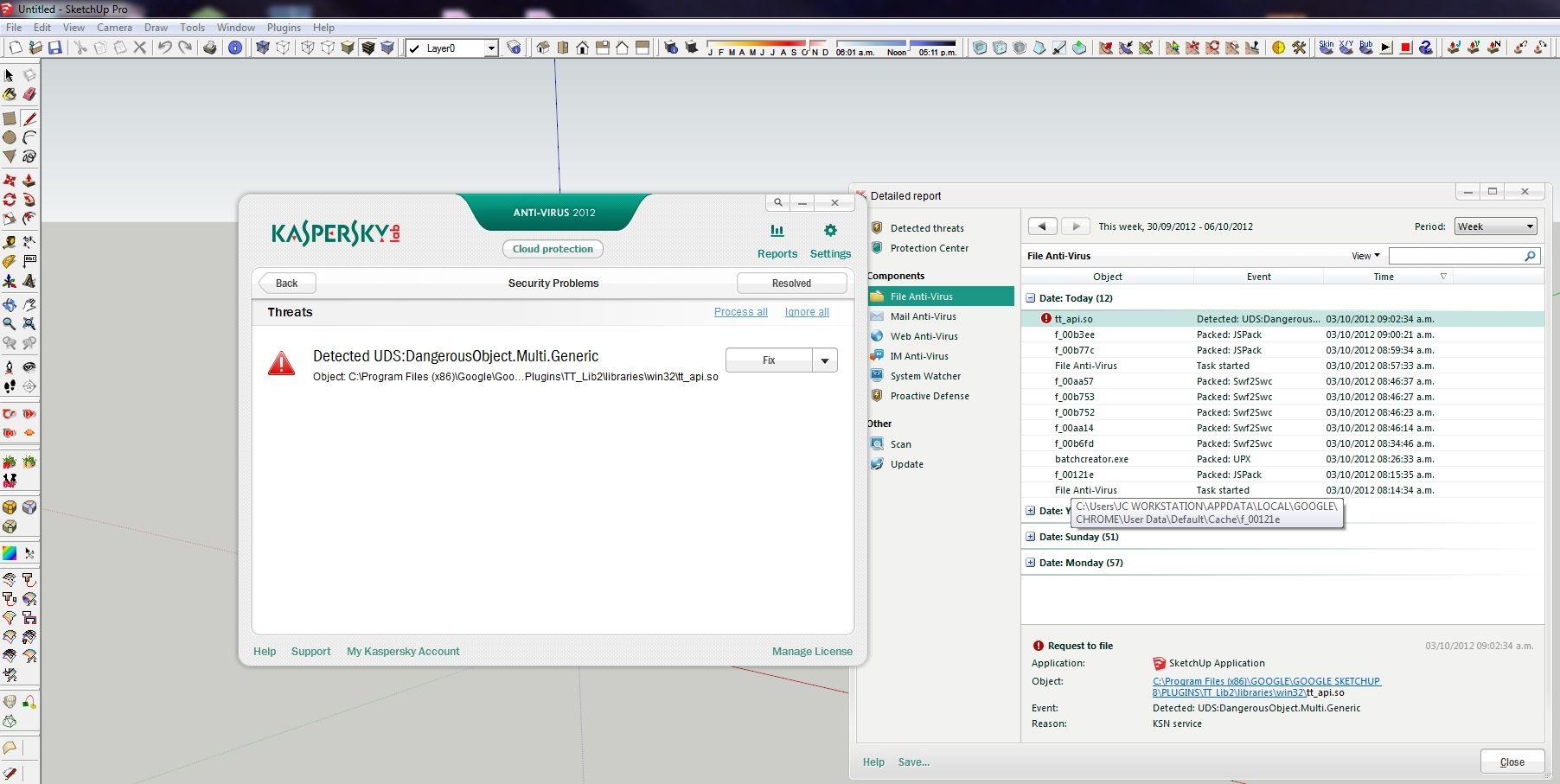
Yes, that's true. thanks for reporting this. I thought I was the only one affected. After updating my Kaspersky lately, ttguide, ttedge, ttcleanup's icon was gone in sketchup and some error appeared on screen.
-
RE: Too many plugins
This is in relation to the too many plugins available created by kindhearted ruby scripters. I just want also to ask if too much SU plugins installed in the computer can make Sketchup run slower? Thanks.
-
RE: [Plugin] Edge Tools
Thom, Thanks a lot. This should be a must on all sketchup user. A very useful plug. It makes work easier and faster.
-
Windowizer 4 and 1001 bit tools' devide panel conflicts
Hi everybody. I recently installed windowizer 4 plugin. I Have also 1001 bit tools plugin already installed in my PC. I found out now that the devide panel of 1001 bit tools does not work anymore. These two plugins are very useful. Can anyone help with this please?
-
RE: Problem in making railings using Profile Builder
@cobb89 said:
Is there a way to make perfect railings for staircases, having asymmetrical sections using profile builder? I try to make one but the cross section twists itself along the path. If there's no solution to this issue of railing making using this plugin, what is the perfect way to make one?
Use follow me and keep plug in. Its a free one. Or use 1001 bit tools' extrude selected profile along selected path. It will not twist especially on curve paths.
-
RE: Selection plug in
@jenujacob said:
maybe this could help?
http://forums.sketchucation.com/viewtopic.php?f=323&t=14975&hilit=selection+toysThank you jenujacob for your nice suggestion. Nice plug in. This is what im looking for.
-
Selection plug in
Is there any plug in that when selecting a face e.g. a box, it will select around horizontally right away? It's nice to use with JPP.
-
Sketchup Background
I've using sketchup for a while but I can't put background in my drawing like skies, scenery and etc. using pictures. I tried many times but it wont work. I saw one with backbround and I wonder how he did. Can anybody help me with this?
-
RE: [REQ] Groove Maker
@tig said:
You can do it with Lattice-izer - you can draw any pattern on a face, group it and then Latticize it to make the 'frame' then just PushPull it into a 'groove' say 10mm deep.
You could also enter a negative frame depth, but this makes no frame and sets the 'brick' faces forward by 10mm instead...[attachment=0:2lpp4v1z]<!-- ia0 -->Untitled.png<!-- ia0 -->[/attachment:2lpp4v1z]Tig,
I've been looking for this kind of script for a long time. I never realize that it was already created for almost 2 years ago. It helped me a lot in working with grooves which makes easier. Though it wont work on curvy surfaces, but still a very nice and cool plug in.
Thank you Tig.NJ -
RE: [Plugin] Wood working rubys Update
Thanks for this nice update guys.You make design works much easier. I think skabinet plug in would be as powerful as this also which many waited for the release. I hope its a free one.