@lorca said:
Is this the same/different plugin by author D. Belvin?
Have no idea... I just look for a "skin" plugin that works well.
@lorca said:
Is this the same/different plugin by author D. Belvin?
Have no idea... I just look for a "skin" plugin that works well.
@tig said:
To use: type 'duplicate_check' in the Ruby Console. If there are any duplicated then their number is shown in Console and they are highlighted - use 'delete' key or Move etc as desired...
It only tells "nil" in console and doesn't highlight anything.
I had 3 component instances in model, two of them were one over the other, and the third was at a distance.
@thomthom said:
hm...
detecting overlapping bounding boxes are one thing. detecting the same shape... not so easy...
Trying to use vertex number and position to match geometry shape might make this possible? (if the number of verticles is identical for both component instance and group and their positions coincide, in that case those elements are overlapping, right?) -I guess this can be used to identify free geometry overlapping a component/group in the same manner.
@remus said:
Newone, when you say 'component instances' do you mean the components that share the same space are the same? or are they different components?
Components that share the same space are the same. Let's say resulted from duplicating and not moved.
Sorry, what version is the final one? I tried Skin 2.2, but I remember that a few weeks ago I found a version that included som kind of line division in smaller segments.
Thank you.
Hy! I need a script that removes all component instances that share same space. (I guess I'd better say component instances who have same transformations).
I usually extract cutting lists from my furniture projects and if accidentally some parts are copied over themselves, this thing can not be identified visually, but in my cut list I will have more parts than I need.
It would be nice to identify other types of geometry that coincide (let's say a group over a component having same shape)
I did attached a visual example because I am not sure if it's really understandable what I mean.
Thank you.
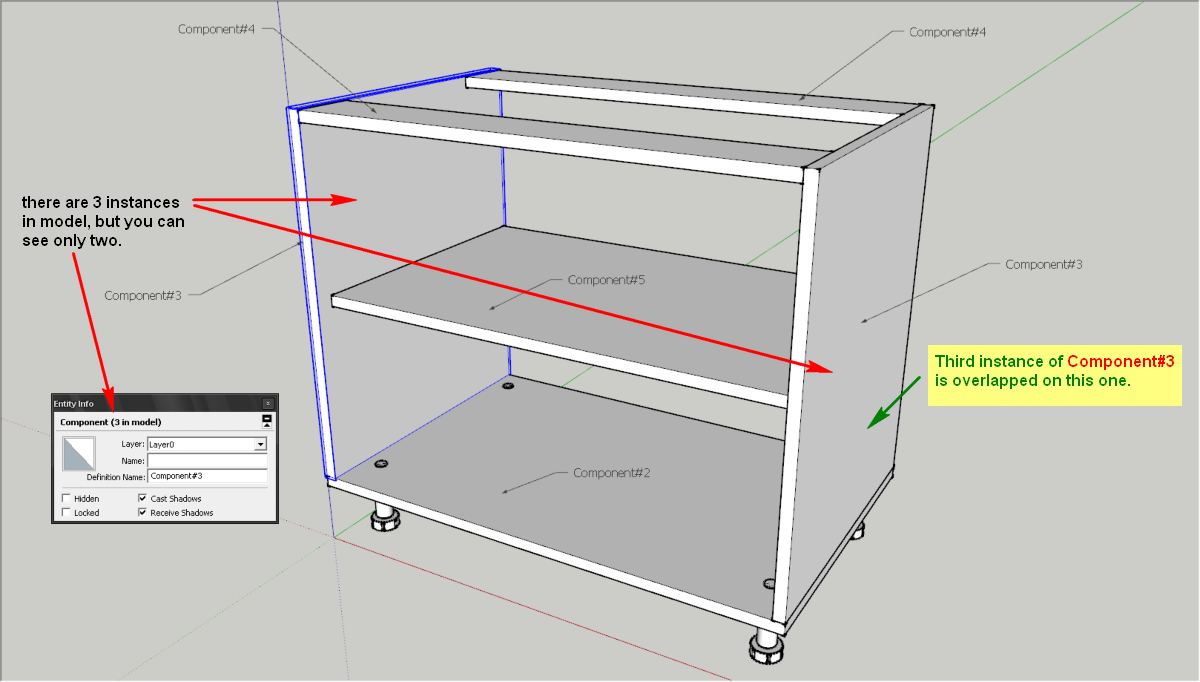
Nice what you've done. But there is a problem bigger than shadow intensity. Is about shadow direction !!  See, in the background image, the light falls from right-front, and in the model is from back-left.
See, in the background image, the light falls from right-front, and in the model is from back-left. 
When exporting STL from SolidWorks, here is an option to put all geometry in same file or to create separate file for each part. Mr. Didier Bur, could this script to be modified in a manner that allows multiple file selection and each geometry to be made group (or component if there are more identical parts) ? Or to specify a folder where stl part files are located?
Thank you.
Is there a way to suppress " ~ " from dimension value without editing text? See image. I don't want to increase units precision.
Thank you.
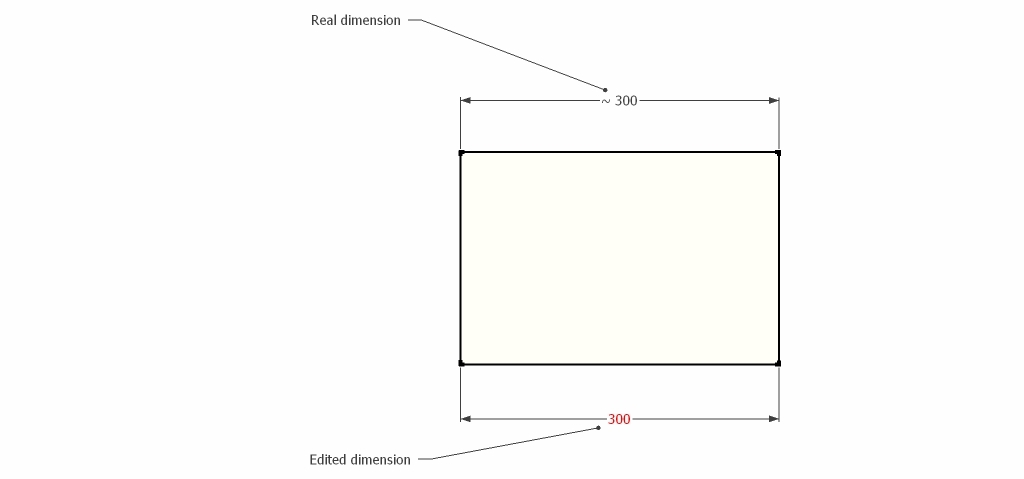
@thomthom said:
I'm looking for a solution to parse XML files. I read that normal Ruby, since 1.8.0 comes with REXML. But that's not available in the SU Ruby.
I managed to find Ruby 1.8.0 Build 10 - hoping to be able to pick out only the REXML files, but it's an installation file. I'm not sure what ahppens if install a different ruby package. Will it affect SU?Is there some other XML solutions you lot have used?
Try to find which files are added after you install REXML, then copy that files in SU, paying attention how you include in ruby files (adequate paths)! See how I did with Ruby MySql http://forums.sketchucation.com/viewtopic.php?f=180&t=19719#p163327
PROBLEM SOLVED !
I have downloaded this tool http://www.driverheaven.net/modtool.php and modded the drivers from here http://www.driverheavendownloads.net/ati.htm. And now I can work in SketchUp on my laptop!
I tried to find on http://support.amd.com/us/gpudownload/Pages/index.aspx newer drivers for my ATI Mobility Radeon HD 3470, but it seems that the manufacturer doesn't have such drivers for XP(or other OS). This is really strange! Instead I found something here http://www.radarsync.com/drivers/d177866-ati_mobility_radeon_hd_3470. I will install that and see what happens. My current drivers are from ASUS website.
EDIT: it looks like those drivers are not for my hardware... If somebody knows a little chinese (or taiwanese) man who manufactures ATI videocards, please tell him to e-mail me newer drivers. 
In my actual situation, SketchUp works better WITHOUT video card 
@gaieus said:
Hi NewOne,
I'm not sure how this should actually work with newer cards but in the OpenGL settings, could you try checking (unchecking) "Correct reverse picking driver bug" or something (I don't have SU open ATM).
Also, are you sure you have the latest driver for tour graphics card? A new machine generally comes with a CD or something but the driver can be months old on it.
My new machine came with VISTA drivers only, so I was forced to download the newest drivers available  . I tried "Correct reversed picing driver bug", it corrects single click selection, but when I double or triple click it selects something else (if I am inside a component and select a face, when I double click on face, it goes out of component and selects a different entiy beyond that component).
. I tried "Correct reversed picing driver bug", it corrects single click selection, but when I double or triple click it selects something else (if I am inside a component and select a face, when I double click on face, it goes out of component and selects a different entiy beyond that component).
What "Hardware acceleration" is? 
Hy I have a shiny new ASUS M51Vr laptop with ATI Mobility Radeon HD 3470(256 RAM, I think), 3GB DDR2 and Core2Duo T5800(2GHz) and I am badly surprised of SketchUp's poor performance.
First problem occurred is that I can't select entities over mouse cursor. Instead entities behind what I want to select are selected.
If I disable hardware acceleration, select works normally, but SU responds slow when rotating a model.
One more big issue is leader text... some of leader text items don't show up in printing (on paper, pdf, or else), but are visible in 3d model.
One year ago I was working on a desktop with single core @ 1.6GHz and NVIDIA 5500FX video card and it performed much better.
One more thing: how can I force CPU to work at full capacity, because most of time it stays at 797MHz, instead of 2GHZ?
If someone have some suggestions I can't wait to try...
thank you!
@thomthom said:
Save the image to a temp location and pass on the file location to the webdialog.
Yes, this was my last option. But, if I have a lot of materials, I think this will be a long process. And if I delete the material, the image will remain and will feed the webdialog with wrong informations (the picture will show, but the related material will not exist).
Did anybody tried WxSU?
How can binary data to be displayed as images in IE?
I'm using dezip to read thumbnail from sketchup material and that image must be displayed in webdialog.
Base64 is not an option because IE supports URI just from ver8. One possibility is to use php in other versions. But not the option I want.
Thank you.
@unknownuser said:
I've modified your code to work. I've tested it in Safari. Should work in Windows just fine.
Todd
(EDIT - you can remove the <form> tags.)
Wow! thanks  I tried something like that (but not really alike) before posting the problem here... and of course it did not worked.
I tried something like that (but not really alike) before posting the problem here... and of course it did not worked.
Thanks again. I will take a closer look to see where I did wrong...I know that I must love JS, but I still hate it 
Hello! I need to load the current value from a select box in a variable for further use and my JS skills are very close to zero  . Please help me with this.
. Please help me with this.
Please edit the attached script to show me how to load the current value from "Val" selectbox in a ruby variable.
-edit-
image attachment for visual explanation. I have tried something like this http://blog.techsaints.com/2007/05/06/javascript-how-to-get-selected-item-in-dropdown-select-list/ but couldn't make it to work. I don't fully understand this http://sketchupapi.blogspot.com/2008/02/sharing-data-between-sketchup-ruby-and.html and I'm sure that I made a mistake somewhere, but could not figure out where. That is why I need guidance from someone more experienced
Thanks for any help.
Hy! Finally (a few weeks ago, but had not time to share it) I was able to connect to mysql database using ruby under sketchup. I don't know if this will work with MYSQL 5.1, because I have MYSQL 5.0. The main problem was a discordance between libmysql.dll and mysql.so, fixed with the right version of mysql.so (by accident).
So, what you need: install MYSQL 5.0, then copy the content of attached archive in SketchUp's Plugins folder (it works also under Plugins\ruby folder).
Next step is easy:
require 'mysql-2.7.3-mswin32/ext/mysql.so'
...your code...
Documentation about using the library can be found here http://tmtm.org/en/mysql/ruby/
I made a simple database and it worked well. Let me know if you encounter some strange behaviours like SketchUp freezing out and "server timed out" errors... this is what happened to me at the first time, when using the wrong version of mysql.so
Hello! After some searching I found a ruby-mysql module. At first I used mysql.so http://rubylearning.com/blog/2007/05/14/ruby-mysql-tutorial/, but it seems that it have some errors and things don't go as smooth as should be: I've got server time out errors and sketchup was freezing. Finally I have decided to use Ruby DBI Module http://www.kitebird.com/articles/ruby-dbi.html.
Using the first option (mysql.so) in sketchup was easy. I figured out what directory to copy in Plugins folder and how to make the requirements. Now, for dbi is not so simple... I really don't know how to integrate it in sketchup's ruby interpreter.
Please if somebody can give me a hint it would be much than appreciated.
P.S.
To install Ruby DBI Module download the appropriate ruby-dbi (database interface - this is the same for all database types) and ruby-dbd (database driver - this specific for each database type), then run ruby setup.rb for each one.