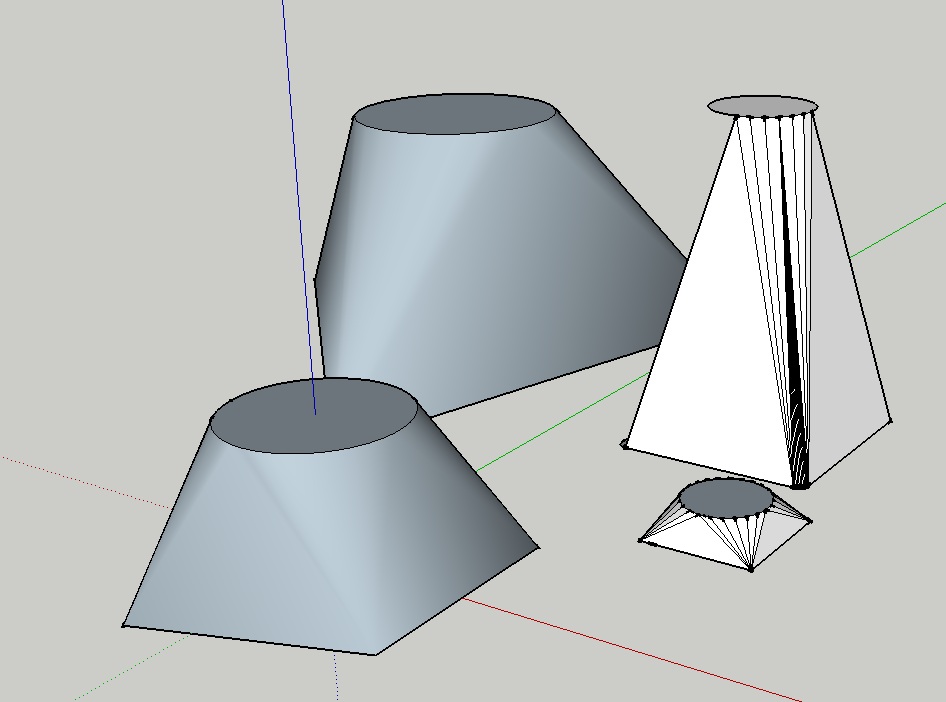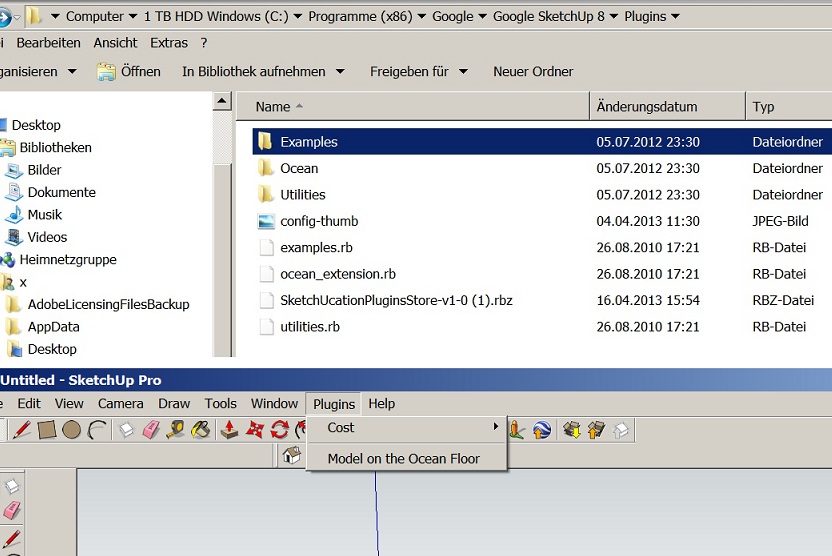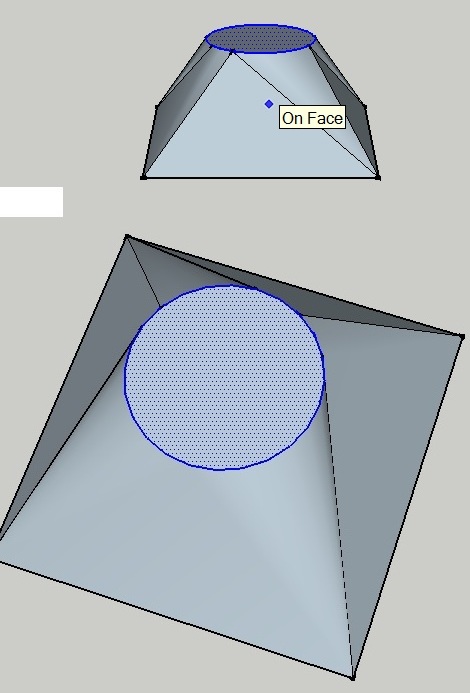Hi folks,
since I make more complex models in SU it often occours that when I use tools such as "Offset" and "Follow Me" that some faces of produced figures are "turned inside"(they are coloured in grey-blue instead of white) and I don't know the reason.
Sometimes I can fix it with playing around but when it works I don't really know why it has worked.
In the attachment is my latest error, I would be glad if someone can explain to my "Why"?
Regards from sunny Vienna