Just went to use roundcorner yesterday and found now you have to pay for it after all of these years. So now I have paid for it and I can only use it once each time I open sketchup. If I try a second time it tells me that my "trial period expired". If I click on manage license, it shows all of my license information but I still cant use the plugin. Super annoying.
Posts
-
Roundcorner
-
RE: Site modeling madness
Thank you all for the input. I means a lot just to know that I am not the only one experiencing the issues. I thought I was going crazy. I dont remember having these same problems years ago. Thanks again!
-
RE: Site modeling madness
@faust07 said:
Have often the same problem.
I use tt_flatten.rb (thomthom).
You'll get a new group and then have to revert faces, draw lines to generate faces and bring the textures back... (5 min)I have another brain bender for you. Can you think of any reason why this window wouldn't close? I alinged the axis to the surface. Most of the surfaces close. When I draw lines that intersect with each other, I can trim them like they are all on the same plane, but I cannot get this window to work. Any help would be greatly appreciated.
-
RE: Site modeling madness
Awesome! Thank you faust! I was using Eneroth Flatten to plane. Not sure it even did anything.
 I will grab the one that you mentioned
I will grab the one that you mentioned -
RE: Site modeling madness
Are you suggesting that my inability to create faces is a layer management issue?
-
RE: Site modeling madness
Still the same issue. The layers are all from the autocad import from the site engineer.
-
RE: Site modeling madness
@pbacot said:
It can be a mess sometimes. Is the inability to close faces the main problem you get? I don't see this much when working with irregular terrain since triangles tend to close OK. I have not imported a TIN directly for a long time, though I don't recall trouble with them. I usually :
- cleanup (simplify--join etc.) contour lines in CAD and import to use Toposhaper in SU. Kudos to Fredo!
- save an untouched copy of the original topo mesh in place on a separate layer.
- Shape a "new work" copy of the mesh using Artisan, sandbox, vertex tools etc.
- Avoid cutting the new mesh as possible, though sometimes you must for buildings, retaining walls etc. Sometimes I might join up flat geometry for excavation cuts to the mesh but not always, letting the mesh stay below hardscape models.
- Create new ares of mesh (driveways etc.) with simplest geometry possible.
- If I use drape or otherwise chop up the mesh for a road or something, I usually do this with a copy of the mesh offset from the main mesh (with side skirts), keeping the main mesh complete below. This helps later shaping of the mesh I think.
- Don't sweat the small stuff. The degree of accuracy is low for contours, and for the model, and for what actually happens to grading in the field.
Look at ValiArchitects tools for some site shaping plugins.
It is an inability to close faces problem. I wish this was a terrain mesh issue, but this is just for flat planes. I find modeling terrain is actually easier. And yes, I love the artisan plugin. I use it all the time. Thank you for the suggestions.
-
RE: Site modeling madness
Yes, 9 years is a long time. I am fairly proficient in the software and use it every day. I just always run into an issue with site modeling. Everytime. I usually find a work around but it is so frustrating. I have attached a site model I have been working through and a snip of a small section of sidewalk I would like to be its own face. This line work was from the site engineer and I draped it over the geo location plane. Maybe my workflow is just wrong. Research over the years has always suggested a coplaner issue but as stated, I have used plugins that are supposed to suppress all of the lines to one plane.
-
Site modeling madness
Could there be anything more frustrating than trying to create a site in Sketchup? I run into problems every time and waste hours and hours trying to track down the problem and fix it. And I have been doing this and using this program for years. How does everyone else do it? If I dont have a cad file of the site I will usually use the Geo location function and just start tracing over the site imagery. Eventually I will run into an issue where lines must have gone off plane and I cant make faces. I will have to keep creating diagonal lines and make smaller faces. Sometimes when I get to the end I never find what the issue was. I just makes the last face. It is even worse when using cad linework from a site engineer. I have tried multiple plugins like Fredo edge inspector and flatten to plan. There must be a better way. I cant keep wasting time like this. Any help would be so very appreciated.
-
RE: Face making issues
Thank you for the responses. Looks like there are some helpful plugins I need to download to assist in solving these issues. I have been using this program for about 9 years and only occasionally run into a problem like this that drives me mental. I finally decided to ask about it.
 Thanks for your help.
Thanks for your help. -
RE: Face making issues
Here is another one that just happened and drives me crazy. How could I possibly offset a closed face and not have it create a closed face at that offset distance? And nothing I do closes it.There are two very similar curved faces in the file. One that creates a face on the offset and the other doesnt.
-
Face making issues
I like to think of myself as fairly proficient in Sketchup but occasionally situations arise that cost me so much time trying to troubleshoot. It mostly has to do with generating faces. I have attached a file with 2 different situations I have experienced recently. On the left is a curved retaining wall shape that I cant get to create a face. Everything is flat and seemed to be on plane but it just wont close. I tried draping the shape on a solid which kind of worked but it was broken up when I tried to extrude it. The second example is a site plan I imported from an engineer and placed on a solid base. You can see some closed faces have been generated and I know you sometimes need to draw a small line segment on the the shape to close it but others just wont work. I search all around this linework from the engineer and there are a few open lines that are causing the issue, but there is an area that I circled that shows a simple rectangle that should create a face and it just wont do it. I assume that if I can see the linework when looking at it from the top and the bottom of the plane that it is flat and true. I spent a lot of time trying to troubleshoot only to redraw. Any insight on this would be greatly appreciated. I am using Sketchup Make 2017.
-
RE: [code] reset webdialog and toolbars .bat file
@thomthom said:
@jim said:
I came up with this:
> > reg query "HKEY_CURRENT_USER\Software\Google\SketchUp7" | find "WebDialog_" > reg_keys.txt > > reg query "HKEY_CURRENT_USER\Software\Google\SketchUp7" | find "ToolbarsUser" >> reg_keys.txt > > > > for /f %%k in (reg_keys.txt) do ( > > reg delete %%k /f > > ) > >This snippet just saved my day.
I'd been working on a plugin where I ran into errors in the code that created toolbars - and that cause Toolbar Shuffle. Eventually I noticed that the SU window became very sluggish - when opening, resizing, focusing etc.I'd experienced this before - had to reinstall SU.
This time I checked the registry .... 1600+ ToolbarsUser items!!!
 Pluss double in the backups which SU8 makes.
Pluss double in the backups which SU8 makes.Running that snippet of yours cleaned up the system. SU is as snappy as anything again.
Another point scored for Toolbar Shuffle....
Dumb question. Does this get entered at the CMD prompt? I get errors.
%%k was unexpected at this time
Error: Invalid key name. -
RE: [Plugin] FloorGenerator ( Updated 6-Apr-2017)
Perhaps I am not explaining myself properly. I have attached an animated .gif as an example. I use this to randomly distribute the texture around the boards.
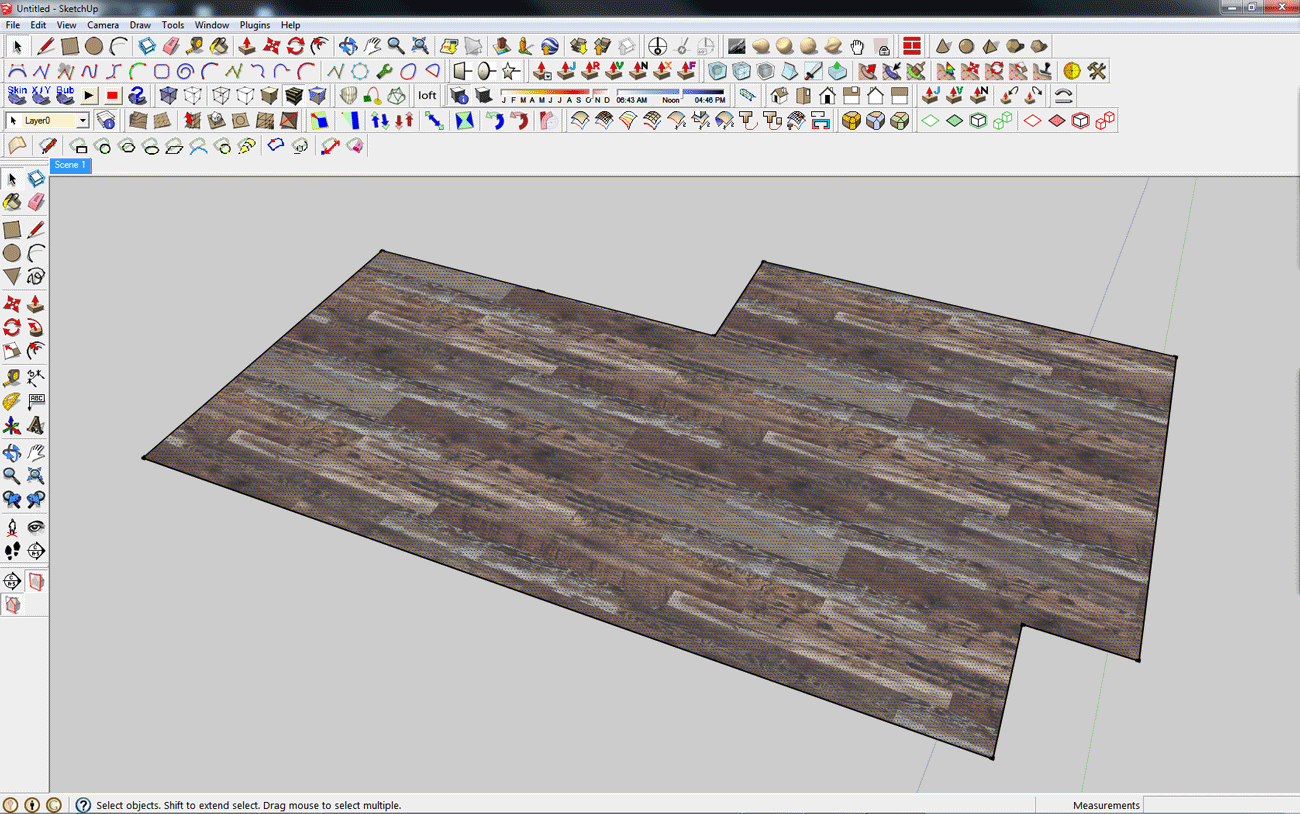
-
RE: [Plugin] FloorGenerator ( Updated 6-Apr-2017)
First off let me say that this plugin is amazing and I use it often. I do have a question about it. Often times when I am generating a floor with a wood material already attached to the surface, it rotates the texture 90 degrees when it completes the floor. So the texture ends up running perpendicular to the board. I have tried various solutions like rotating the texture 90 degrees before running the plugin, reinserted the texture, etc. Any thoughts on this?
Thanks!
-
Object jumps after picking move to point
I have been using Sketchup for years now and I often have this issue that I have always just chalked up to a bug but it is so frustrating. I will be move a group or a component from one face to another, the moved object will be on the face that I want and I will get the dialogue box that says "On face in component" and when I click the mouse to accept that location, the object jumps to some random place. Sometimes I cant even find it and I have to undo. Sometimes it just ends up behind the face I am trying to move to. I doesnt happen all of the time but often enough to be a nuisance. Any thoughts? Thanks