Sounds like "End points" is checked in the styles> edge settings dialog?
Posts
-
RE: Line junctions
-
RE: Cordless Drill
I'm late to the party as well... The centrotec holder will NOT hold anything that doesn't come from Festool. Standard bits like you'd buy at one of the big box stores won't fit unless you take a belt sander to 'em, and even then the groove is in the wrong place for them to lock into the chuck. I honestly don't remember if a bit holder comes with the kit, but the BHS 65 holds standard sized short driver bits. Problem solved
 If you don't get one with your new drill, Festool's part # is 492 539. I think you're gonna like it Boo!
If you don't get one with your new drill, Festool's part # is 492 539. I think you're gonna like it Boo! -
RE: Applying wood textures with the right axis
Turn on hidden geometry in View>Hidden Geometry. Then you can position a texture on one of your curved faces as usual (right-click> texture> position). After that sample it by holding down Alt while the paint tool is active and clicking on the face you positioned. You can then paint the rest of the faces that are incorrectly oriented. Still tedious though, and some alignment between adjacent faces is often necessary.
Also a plug-in aimed at this problem, I haven't tried it out though. -
RE: Help with walls and views - Please
Hello Rick. If I understand you correctly in order to move forward or back, you are using the mouse wheel to zoom in/out? AFAIK, the zoom tool has no collision detection, and will move the view inside of geometry. It might help you out to use "camera / previous" which will move the view back to before you zoomed. There's also an icon of a magnifying glass with a "back" arrow on it. Using the walk around tool (foot prints icon) you move around by clicking and then dragging in the direction you want to move, same with Look around. Hope this helps.
-
RE: Latest Kitchen
Nice, nice design & execution, Dermot. Looks like a really clean install as well (okay, let's have a close shot of a scribe or two...
 )
) 

The tops look like engineered quartz? I second the raised bit by the bar is a nice detail. Another nice detail is the end panels NOT notched around the toe kicks. Makes things look chopped up when they are. Well done! -
RE: [Plugin] CleanUp
 Thank you, Thom! Works just like I'd hoped. What a great time saver!
Thank you, Thom! Works just like I'd hoped. What a great time saver! -
RE: Hello
Welcome, to one of the best sources of info on SU I know of. Much, much to be learned here.

-
RE: You know you're either addicted...
Jpegs, spread sheets, none of them behave properly. And driving around visualizing how to model things... I was afraid it was just me! Mitcorb is right, real obligations are such a hassle when there are cool models to be made. Not to mention the interference of mundane junk like sleep, eating, etc. No hope at all. Maybe it's time we started an SU-AA!

-
RE: Systainer models
@dave r said:
Dermot, it's not me. I'm sure someone else must get in there and mess it up.

I think a relative of that person lives around here...
@dermotcoll said:
Yes I do mainly kitchen/bedroom/home study installations in both new and refurbished homes. Work is getting very very scarce here now and I am hoping that by investing in a new machine and learning to both model and render much better, I will be able to target higher end clients with super cool designs and renders and get more back from the overall package.
Good luck with that! I'm working along much the same lines. Last year was pretty tight. No new Festools for me!

-
RE: Systainer models
@dermotcoll said:
I really liked the festool stuff and could use it in a future model of my workshop if you have them available for others?
The MFT and systainers are all of the Festool line-up that I've modeled so far, but I'll be happy to post more of them as I get 'em done. I believe Dave had a laundry list...
 I started modeling them with the same idea in mind, a model of my shop -organize work flow, maximize space, etc. Besides just fun that is.
I started modeling them with the same idea in mind, a model of my shop -organize work flow, maximize space, etc. Besides just fun that is.
As for work, mostly kitchen & bath remodels, custom woodwork and design whenever I get the opportunity. SU certainly helps me convey what I picture to clients. I gather you're pretty much in the same field? -
RE: Exterior w. lighting
Wow. Very Nice work. If that job wasn't sold before you did those renders, I bet it did after the clients saw it! I had some trouble with picture three, the little "god rays" on the corners of the rock kept grabbing my eye, then I'd look at the shade on the landscaping lights, sorta looks burned in and 2d. The rest are awesome

-
RE: Systainer models
@dermotcoll said:
Can't wait to see more of your Festool models.

Thank you, Dermot. I can't wait to model some more of them. Fortunately for my income, I'm too busy using them to model them right now - and SU for some custom built-ins.

-
RE: Cordless Drill
@dermotcoll said:
Get a Festool C12 or T12 / T13 drill / driver - they are the best tools you can buy and the system they are a part of is second to none. You will pay more initially but the investment will be worth it over time.
@bluecollar said:
Once you have done Festool there ain't no going back. I honestly regret buying any other brand.
What they said, +1. I have a couple of the C12's with 3.0 ah batteries. The interchangeable chucks are great time savers. I can install most of a kitchen (near continuous use) on one battery. Have used them with a 4" hole saw on occasion with no problem. I honestly think they have near as much torque as the 18v Dewalts I used to use. The price is hard to swallow if you don't use 'em every day, but well worth it IMHO.
BTW, LOVE that SU version Jenny!

-
RE: Pencil tool
Hi Tony, and welcome!
Under the preferences mentioned by Johnsenior, mine is set up like this, the default style (I think):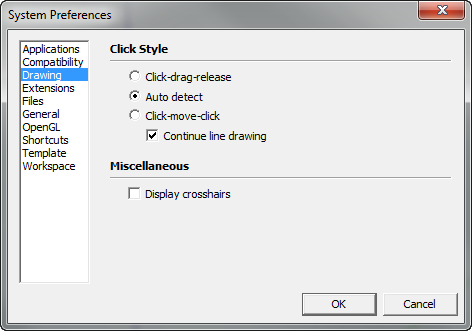
With this set up, the pencil tool will "rubber band" from the last point clicked (i.e. click start point, move cursor to end point and click again) unless the line drawn creates a face. It can be stopped by selecting another tool or by hitting ESC.If you click and hold on the start point, then drag to the end point and release, SU will NOT rubber band to the cursor, and you can start a new line, unconnected to the one just drawn.
When SU rubber bands it makes it easier for me to create co-planar lines and create a face, which is most often what I'm doing, but I have the drag option if I just want a line.
Edit: Oops, I'm redundant, Chris & mitcorb beat me to it!
-
RE: Got Beef?
Beef. Yeah, I have a couple:
The death of personal responsibility in the U.S. Somebody drives after having a couple drinks, then gets in a wreck while texting on their phone... So they sue the cell phone carrier and the local bar. Couldn't be their fault. No. Don't even get me started on the crap written in any power tool documentation. I shouldn't stop a saw blade with my hand? Really?
And while I'm at it, the way nearly all the news media sensationalizes everything. "The hidden killer that may be lurking in your home" as the lead-in to a story about a house fire caused by a frayed extension cord comes to mind. Give it to me straight. Please.
Hmm. Maybe slightly better.

-
RE: Colour overview
Welcome, Ketchup.
As far as I know, the best you can do is the "Extra Large Thumbnails" in the materials fly-out: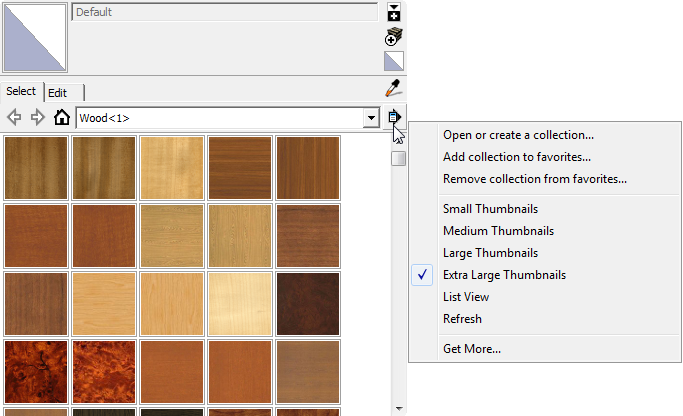
-
RE: The curved, tapered spout is winning
Rich & Mitcorb, thanks for taking the time to explain this to me.
@unknownuser said:
Does this help? Have i even made sense?

Now that you guys mentioned the segment counts on the rails + the link, well doh! Seems pretty obvious.
@Rich, what would you consider a reasonable poly count for something like this? I was thinking it seemed rather heavy at this point.
Thanks again!
-
RE: The curved, tapered spout is winning
Thank you. Yes, that's what I was trying to do. Any wisdom to share on why the profiles & rails I made were producing the steps and yours are smooth?
 Teach a man to fish...
Teach a man to fish...