Hi all;
I've exhausted my resources trying to model the spout of this faucet. It arches, and the diameter increases as it extends away from the stem.
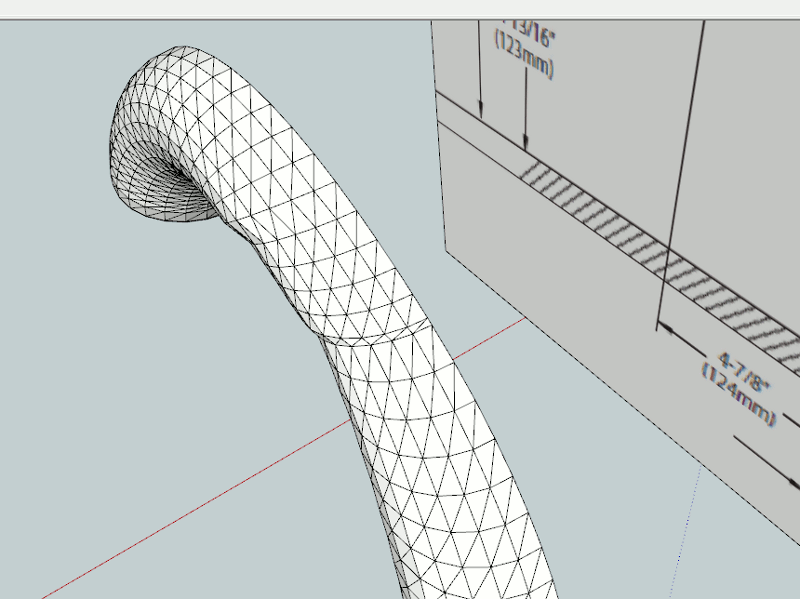
When I use TIG's EE by R, I can't iron out the steps seen in the picture. EE by F produces an oval as the diameter decreases since the face doesn't rotate perpendicular to the curve. Also tried drawing a tapered pipe and using the bending tool in Fredo's scale tool set. Maybe I'm using that one wrong, I couldn't match the arch without bending the pipe twice, which made a hash of the mesh. Lastly I tried sectioning the pipe and manually rotating each section as in the tutorial on drawing a horn I found here on SCF. Anyone have some ideas? As it stands the score is spout: 12 and me: 0
Posts
-
The curved, tapered spout is winning
-
RE: Installation of Velux skylight
That's a slick animation.

@tomot said:
I would hope Verlux don't consider this as a do-it yourself-home-handy-man-project.
I think they may be leaning that way though... Last pair I installed had instruction sheets with "Tools needed for this project..." on the front.
-
RE: Nock House - competition project
@mike lucey said:
The hall would appear to be a dual use area, transit and overflow living area. Its really only a true hall from the front the kitchen to the rear entry, neat planning

Yeah. Took a quick look at the plan view, and the overhead beams/ walls didn't register.
 Thanks for pointing that out, Mike. Now it becomes clear...
Thanks for pointing that out, Mike. Now it becomes clear... -
RE: Nock House - competition project
Nice work there, you've got my vote as well. Interested in the hall's varying width; I'm thinking to manipulate interior perspective? Or am I missing something else?
-
RE: Systainer models
Thanks Manoj and Dave. Now I've got that CT22 in my head... Have to see if I can get it into SU as I get the time. Should be an interesting project.
-
RE: Easy Coop for Four
That looks very well done for your first go round. Reassuring to see somebody else jumps in at the deep end learning things too!

-
RE: Systainer models
Here's the MFT 1080 Table, as promised. Had a little more modeling to do. The knobs gave me trouble, that's what took the time.
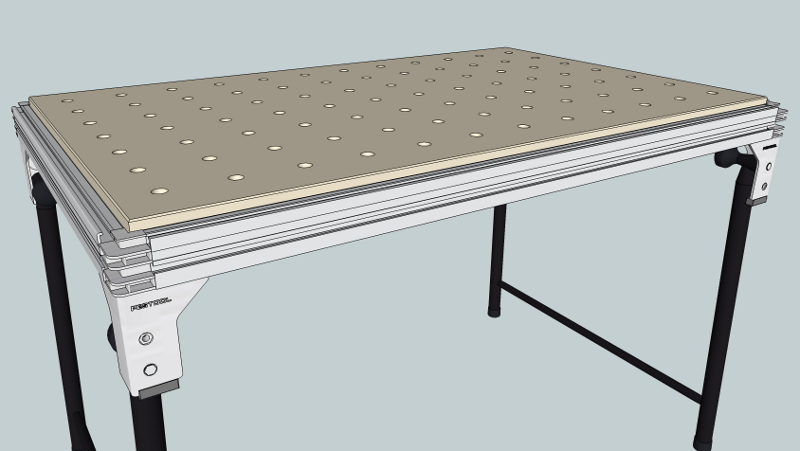
-
RE: Systainer models
@tim said:
It's probably worth pointing out that Lee Valley have started selling the generic versions (ie no Festool logo) of these excellent cases. Not cheap....
Wow. I thought that generic was supposed to =less $$. Those are the same price as Festool charges for theirs.

-
RE: Systainer models
Thanks Dave, I was concerned about the file size -since I definitely tend to over-model things. I haven't thought about doing the CT22, that might be an interesting challenge. I do have a model of the old style MFT table. Way over-modeled, of course.

I'll clean it up and post it, if you're interested. -
Systainer models
Some "Systainers" I modeled for shop project of mine. Thought maybe someone else could put them to good use as well. C & C welcome!
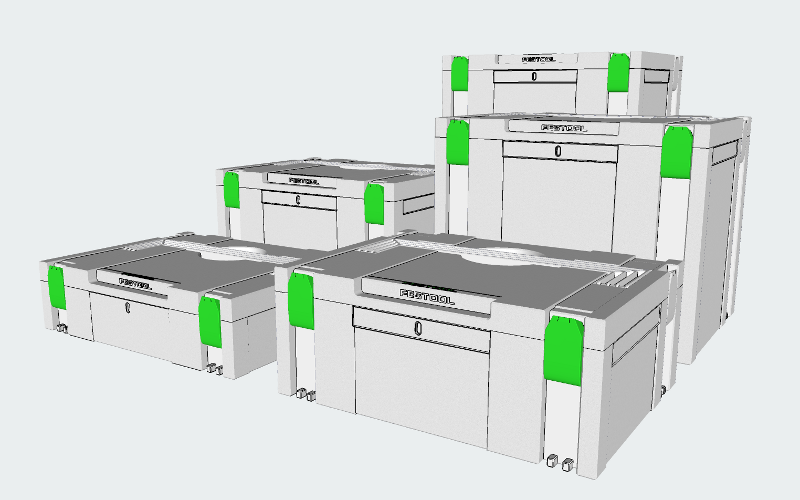
Systainers.zip -
RE: 102 Hettich handles
Nice collection, Thank you! These will come in handy.
-
RE: Seeking recommendations on creating textures
Hi Chris;
I posted about this same topic for exactly the same reasons as you, over at the TWR forum. Fletch provided me with these two links:
http://www.3dtotal.com//team/Tutorials/leafproject/leaf_2.php
http://www.kerkythea.net/phpBB2/viewtopic.php?p=51724#51724
and Olishea with this one:
http://www.subdivisionmodeling.com/forums/showthread.php?t=13176
From what I've learned from these, there isn't much "skating over the theory" to be done, but I have been able to make some textures that are approaching acceptable. I've been using Gimp for the photo editing and concluded I needed to learn more about that program before I'd make any more progress with textures in Twilight. Hope these are of use to you.-Brian
-
RE: Mouse Orbit and Pan
Not sure why it would change on you from 6 to 7, but I had to apply program specific setting to my mouse in the windows control panel to get the center wheel to orbit and pan.
-
RE: Newbie rant?
Yeah, that brings back some projects I tried. I could picture the results I wanted, just couldn't convince SU to cooperate with me. For me the best resources were video tutorials, studying the SU user manual and a couple books that helped me out: http://www.3dvinci.net/index.php?app=ccp0&ns=catshow&ref=SU&sid=g6jmfw48q7oy3ss01qocjd2x4868axt6
@unknownuser said:
I would create the circle I wanted on the face, and push/pull it through, except that at times it didn't create the inner surfaces. When I intersected the elevations, I would sometimes see a faint outline of a circle, but I couldn't push/pull it through from one surface to another.
Usually results from lines being off-axis, or a plane being twisted. Try turning on hidden lines (View> Hidden Geometry) and see if there's a line on the face giving you trouble. Another useful trick is to color lines by axis (Windows> Styles> Edit> Edge Settings> Color: change from "All same" to "By axis"). Lets you know right away if you have something off axis that should have been on.
And for me, practice practice. Hope the learning curve flattens out soon
