Hello! I have a solid that i made it flat using the unfold tool. Now the flattened solid is 2D, but it's not aligned with any of the XYZ planes! I can use the rotate tool to change it, but is there a way to automatically make my 2d flattened solid parallel to XY or XZ or YZ plane?
Thank you!
Posts
-
Rotate a solid to XYZ plane
-
RE: Using sketchup for laser cutting!!
the problem is that the other guy is not a good user of corel so it's really hard to edit the file. He can't deal with a dxf or dwg file format. In previous projects it was easy to copy paste the model from PDF into corel! Now the model have many curves and it's not working properly!
-
Using sketchup for laser cutting!!
Hello! I am using sketchup to create 2d design/patterns many years now and i am satisfied so far. Recently i decide to use a laser cutting machine to make some complex pattern on leather.
I make the pattern on sketchup i export the design as pdf file. The laser is not mine and the owner of the laser use corel draw. When we import the pdf file, starts the troubles!
Straight lines are ok but any curve whether is spline or part of a circle it's a mess!
Sketchup simulates circle with small lines which is a big problem!
Do you have any suggestion on how i can deal with this or should i jump to another cad?
Thank you! -
RE: Printing in scale 1:1 can't fit in the paper size!
This is exactly what i am doing but it doesn't work for me!!! I few years ago i was using ArchiCAD for buildings and it was much easier. Maybe i have to upgrade the version i am using!
-
RE: Printing in scale 1:1 can't fit in the paper size!
i am using 2013 version! Old but i don't need anything more!
The problem are the margins! Don't know why but sketchup always leave a big space as margins -
Printing in scale 1:1 can't fit in the paper size!
Hello! I have a problem many times.
I want to print a 2d design under scale 1:1. Although my design can fit in a paper of size A1 the program cut it into 2 pages leaving big spaces on the sides!
I also attach a picture to demonstrate what i mean
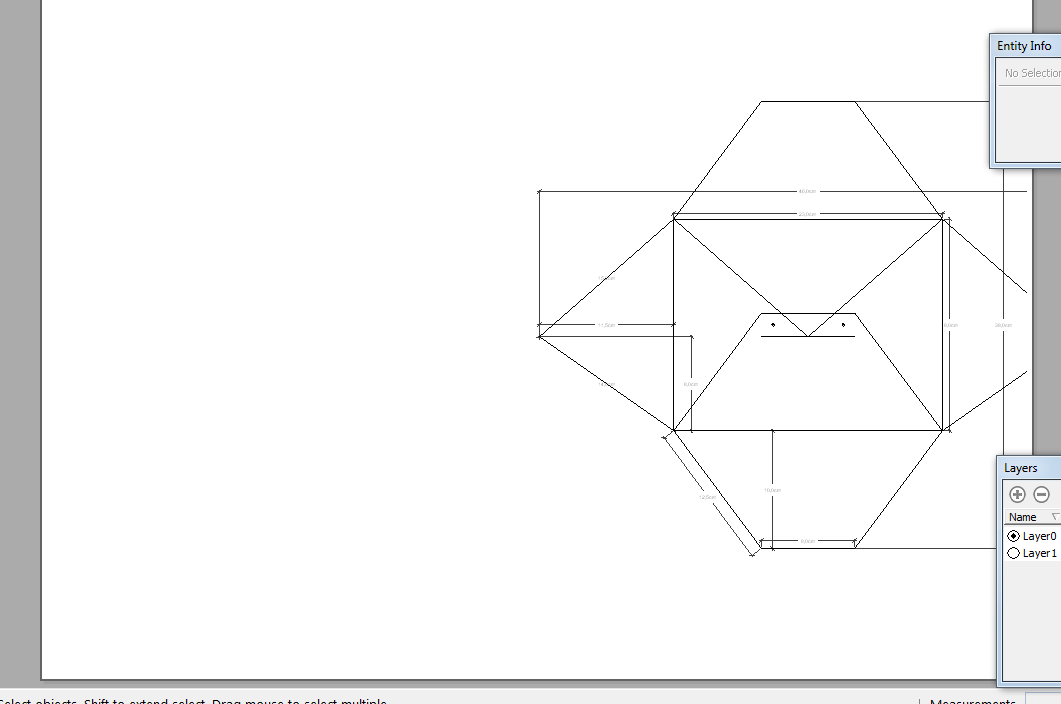
-
RE: How to orient a flat shape parallel to main axis?
@box said:
It should only need 2 rotations, three at the most.
Yes that is true. The problem is the shape! It's usually very strange and i can't be sure it's oriented correctly
Here is a picture!

-
How to orient a flat shape parallel to main axis?
Hello! I have a flat shape that i create it by unfolding a 3d shape. How can i rotate the final flat shape and make it parallel to the one of the three main planes?
Is there a quick way to do it or i have to use the rotate tool as many times as necessary?
Thank you! -
RE: Scale partially!
How can i make the inner part to keep their size stable and chage only their position?
-
Scale partially!
Hello everybody!
I want to scale a plan but i need only the external perimeter to extent
There are also internal part that i only want their position to change and not their size. Can i do it in sketchup? -
RE: How to dimension the length of an arc?
@tig said:
Here's how to do 'all' types of dims...[attachment=0:egunaibi]<!-- ia0 -->DimTypes.PNG<!-- ia0 -->[/attachment:egunaibi]
I find out how this work!
Thanx!
But it would be very convenient to have a tool like linear dimension! -
RE: How to dimension the length of an arc?
is there a plugin to add the dimension of an arc but not in the layout?