Printing in scale 1:1 can't fit in the paper size!
-
Hello! I have a problem many times.
I want to print a 2d design under scale 1:1. Although my design can fit in a paper of size A1 the program cut it into 2 pages leaving big spaces on the sides!
I also attach a picture to demonstrate what i mean
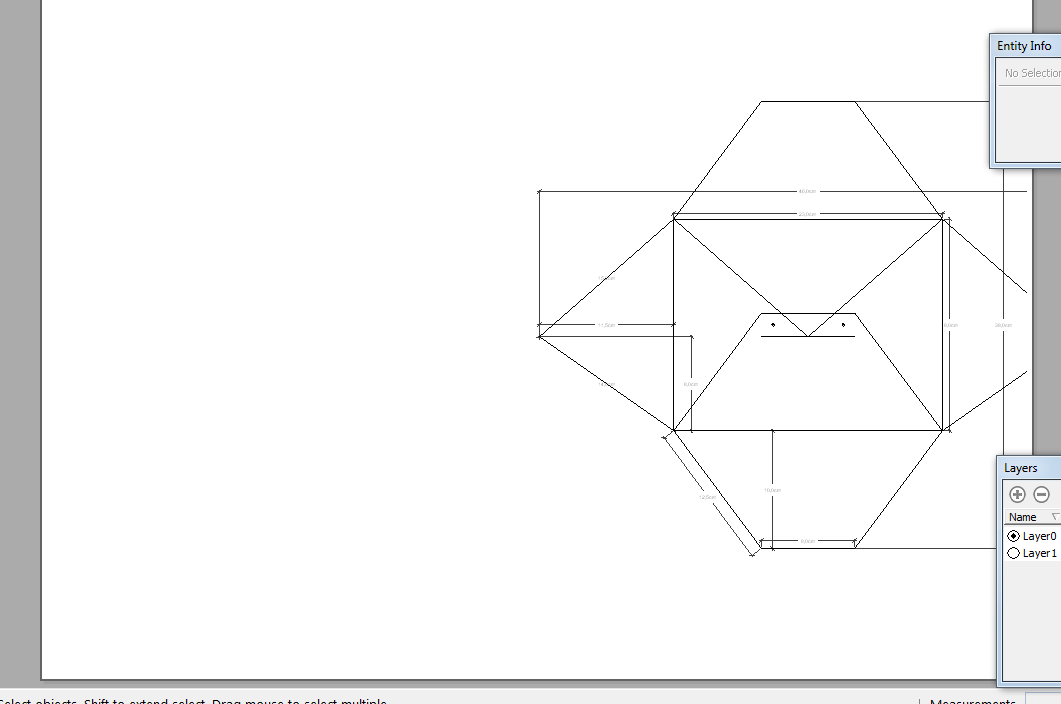
-
It's a setup thing. If you share the SKP file I'll show you how to set it up for printing.
What version of SketchUp are you using? Please complete your profile with that info. It helps us help you.
-
i am using 2013 version! Old but i don't need anything more!
The problem are the margins! Don't know why but sketchup always leave a big space as margins -
Make or Pro?
If you upload the file, I'll help you get it sorted out. There's no point in guessing which set up step you've missed though.
@dave r said:
Please complete your profile with that info. It helps us help you.
-
-
OK. So it looks like you're going to be printing on A2 or larger sized paper.
To print to scale directly from SketchUp, resize the SketchUp window so it fits fairly tightly around the model. Use Zoom Extents to make the model fill the screen as much as possible.
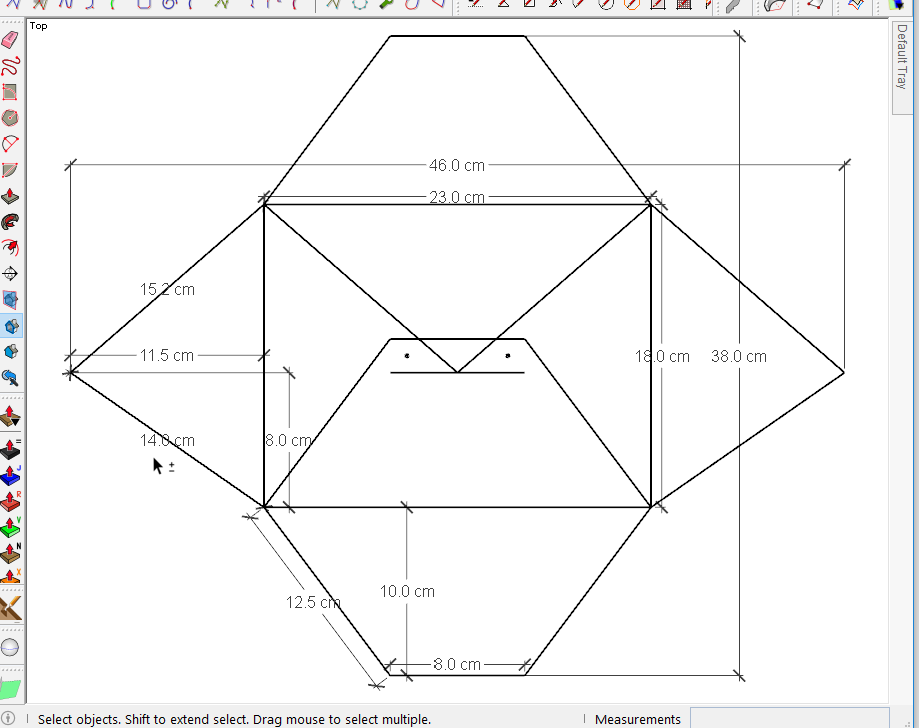
In the Print or Print Preview dialog make the settings as shown.
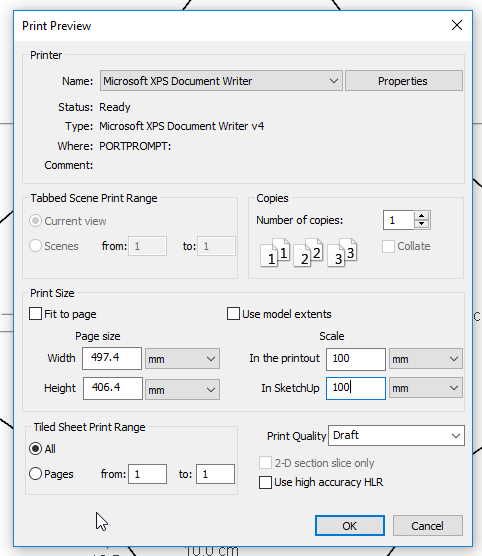
-Fit to Page and Use Model Extents unticked.
-Make sure the In Printout and In SketchUp scale settings are the same and the same units selected.
-Do not change Page Size.
-You'll know everything is set up correctly when the Tiled Sheet Print Range shows from: 1 to: 1.
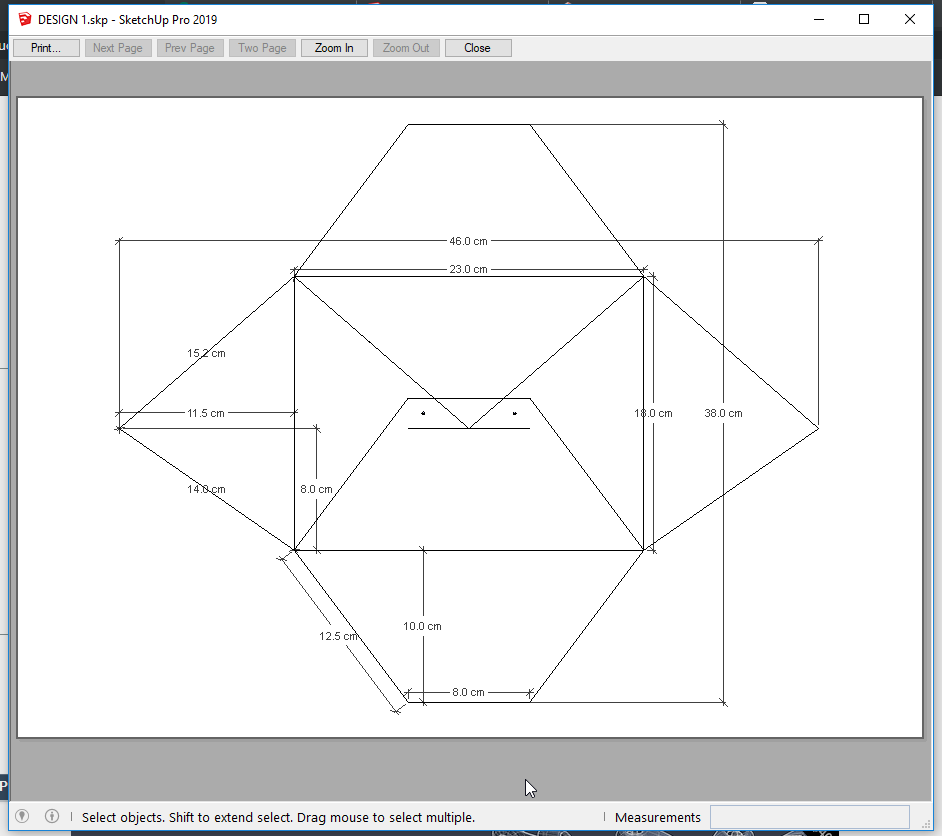
It's a bit of screwing around but not too bad once you get the steps down. Easier and faster with LayOut but since you are only using it for your hobby, this is certainly workable.
With LayOut, Select the paper size, insert the model, set the scale to 1:1, adjust the edges of the viewport if needed, print or export to PDF to send to someone else for printing if you need to. No messing about with the SketchUp window size or anything.
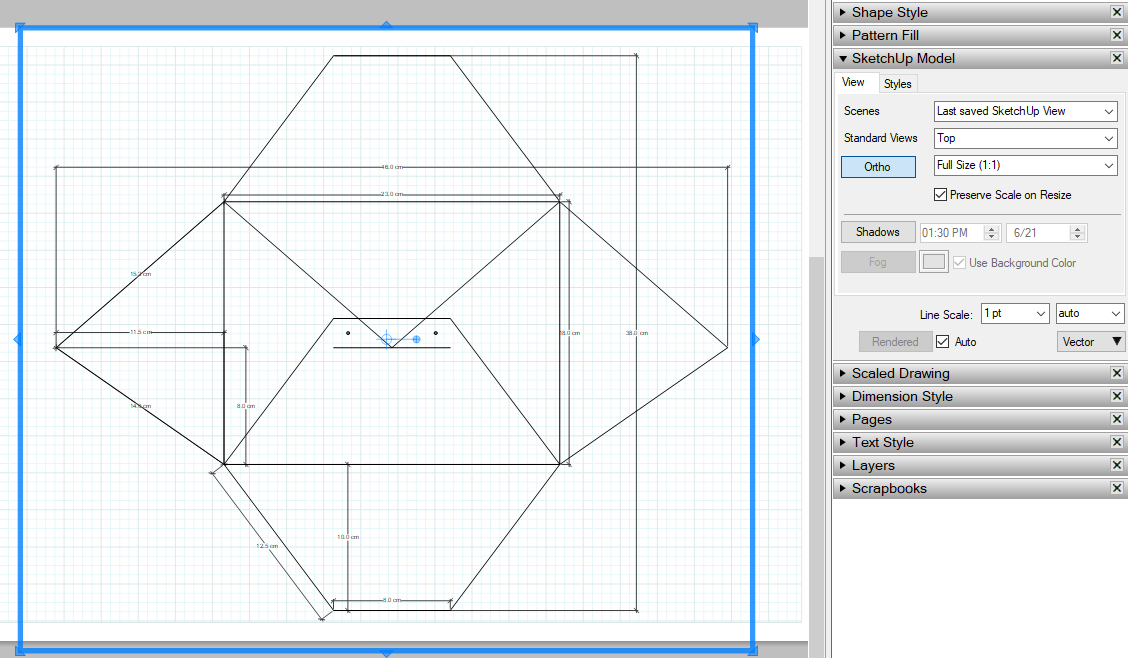
-
This is exactly what i am doing but it doesn't work for me!!! I few years ago i was using ArchiCAD for buildings and it was much easier. Maybe i have to upgrade the version i am using!
-
What size paper does your printer handle? Are you sure the model will fit within the printer's margins? Are you getting the model window to the correct aspect ratio?
Upgrading to Pro could be a good option. As I described, the process for being able to print things like this to scale is much easier. If you have to do this more than once in a great while and you value your time, the cost of the Pro license isn't really a big deal. You could figure out how much time you've got invested in trying to get this one thing printed and add in the time for someone else to try to help you.
Advertisement







