In America we pretty much use both metric and imperial systems. You all should try and catch up 
Posts
-
RE: Automatic walls, doors & windows
-
RE: Iso Advice, Comments, Wisdom, Critiques, Animator, Knockdown
pretty nice ambitious design.
What would you be doing with it most often? -
RE: Intersect with model is not responding
@unknownuser said:
i attached you the file can you look at this ?
Sorry I can't open your 2018 file.
-
RE: Intersect with model is not responding
To edit a group or component it must be opened for editing. Intersecting two groups or components without opening them will create geometry but the geometry will not be part of either group or component. Select the grass object, open it for editing select all surfaces you wish to edit and select the intersect tool.
-
RE: Selection tool locks up the program (version 2016 make)
Whats weird is I know I posted this in the bug reporting thread...and its now in the newbie thread...is some one trying to be funny?
-
RE: Selection tool locks up the program (version 2016 make)
Hi Dave, Yeah I was reading on the Trimble SU help forum and found out that even though a windows update utility says a graphics card driver is up to date..It still might not be...well mine wasn't. I am downloading the latest driver now. I will let you know how that works. I like to keep my computer updated. After I download the driver I will reinstall the windows update and let you know how it goes so you can pass it on. I haven't started using 2017 much (yet) because migration is such a pita.
-
RE: Selection tool locks up the program (version 2016 make)
Now that my 2016 is back to normal..what should I expect? Do I stop updating my computer/OS windows 10? Will Microsoft or Trimble make adjustments to fix the bug? Would 2017 be more usable to the Win 10 OS and it's updates?
Do I need to do something else? Bring it to some ones attention or perhaps some one on this site could at least comment on this since I took the time to inform them of this issue?
Who's "bug" is it anyway? Microsoft's...or Trimble'sCould it be a driver issue?
Surely I am not the only one having the issue. Or am I? Should I download the updates again and see if the bug persists? -
Selection tool locks up the program (version 2016 make)
After install of this windows 10 update ---> "Cumulative Update for Windows 10 Version 1607 for x64-based Systems (KB4015438)" Selection tool becomes unresponsive as well as the scroll function.
Processor Intel(R) Core(TM) i5-3210M CPU @2.50GHz
installed memory (RAM) 4.00GB (3.89 GB usable)
System type 64 bit Operating System, x64-based processor
Intel HD graphicsno touch screen
I rebooted multiple times with no change.
Should I uninstall the update? or is this a known 2016 bug? I have never had a problem before today.
Update: uninstalled the windows update and back to normal.
-
RE: Is there a plugin...
"Or you can copy and paste it to an .rb file and save it in the Plugins folder."
Which text editor is recommended/preferred to create.rb files? I'm a total newb to ruby but want to learn. I run a windows 10 computer.OK I downloaded notepad++, converted the text file and installed it in the proper plugins folder and it works great. Thanks again sdmitch.
-
RE: Searching for plugin " surface area of selected components"
thanks sdmitch it works great!
-
Searching for plugin " surface area of selected components"
I was wondering if there was a plugin to help calculate total surface areas of all selected entities or components.
-
RE: Drawing a round steel post with rails
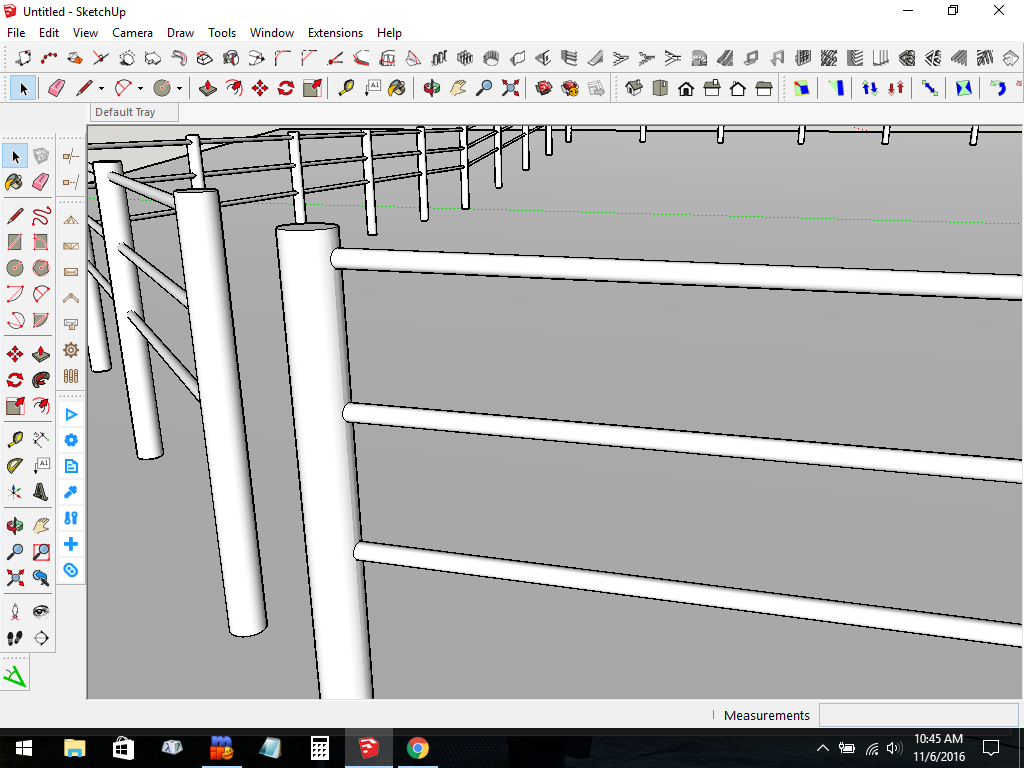
@wjmj said:I am trying to draw a post with rails (fencing) and can't seem to figure it out. Hoping someone with experience can assist me. Some details would be a 6" vertical post with 2" horizontal rails welded to the post. Any help will be appreciated.
I am guessing what you can't figure out. First guess is you cannot place the rails accurately on the post because the circle tool doesn't want to readily find the correct location on the post because the tool tries to locate on a flat surface. The next probable difficulty is figuring out the way to "fit" the rail ends which are "flat" to the round surface of the post. This requires using the intersect function and trimming the end like a pipe fitter would... except you won't be using a cutting torch
 . Other functions you'll find necessary to build a fence model will probably be creating and editing components, the move tools, flipping, rotating, protractor and tape measure not to mention the circle tool including input options.
. Other functions you'll find necessary to build a fence model will probably be creating and editing components, the move tools, flipping, rotating, protractor and tape measure not to mention the circle tool including input options.or...maybe I can't figure out what you're trying to figure out.
-
RE: Copy and paste from v8 to v14?
 of course I had to go through the whole windows permissions crap.
of course I had to go through the whole windows permissions crap. -
RE: Copy and paste from v8 to v14?
yes of course...thanks again for your help.
One other question though. wasn't there an menu selection somewhere to put items in the library? -
RE: Copy and paste from v8 to v14?
Yes...it was a designation I attempted to use back when I used cutlist giving all the parts names and descriptions. I haven't used it in a while so I forgot about the details.
-
RE: Copy and paste from v8 to v14?
ok I found the problem
The "doors" were being placed into the door layer I created in the model and it was not checked visible. The door layer was for passage doors in the building. Now I have to figure out why they are creating or being placed into the door layer. -
RE: Copy and paste from v8 to v14?
Dave I copied the files to the My Components folder in the V14 folder. The components appear in the component library. Only one of the doors will appear in the model the rest do the same as they were using the copy/paste functions from 8 to 14. I am now seeing newly added layers being created in the layers dialogue. But I see no corresponding components in the model. scratchin my head!
