@pbacot said:
@metaclay said:
@gaieus said:
@metaclay said:
Can i just snap to any point regardless they're position in 3d space ?
Yes, you can, so if you have problems, please post specific examples.
Here's simple setup, i create 2 rectangles, one is lying on ground plane (xy plane) while another is above the ground ( i moved it vertically along z axis). I tried to move any vertex of rectangle#1 to snap to any point of rectangle#2. How to do it ? Right now, it can't snap to other rectangle coz they're on different plane.
Thanx
You are right it can't. That's because SU is trying to help by preventing you from warping your rectangle (see below). I guess the question is what are you trying to end up with in the model? You can obtain "inferences" from points on edges (e.g. endpoints) of the upper rectangle, if you are trying to align the lower point directly below it. You have to do that in a couple of steps (I can give if you need) but the easiest thing is to project edges down from the upper rectangle to the lower rectangle plane, so you can snap to the endpoints.
Generally the "snap" to point in this two-plane scenario would only make sense in reference to the camera position--if it worked, if I am understanding correctly. However if your objective is to warp the lower rectangle to a point outside its plane, you have to press command (alt on a PC) to "autofold" the face of the rectangle while moving the vertex.
Thanx Pbacot, That makes sense why i can't snap directly to it, yeah it will 'bend' the face. Btw I've just solved it using 'inferences' method like u said.
Additional note or request : it would be great if SU got option to turn this on/off , in same 'wild' case, maybe i need to build some free form design, this is also helpfull if i can have option to turn snap on/off , just for flexibility reason (so accomodate more users need). Right now the 'snap-persistent' mode make SU more 'mechanical/technical' but maybe that what the SU is designed for.  peace...
peace...
Thanx a lot.
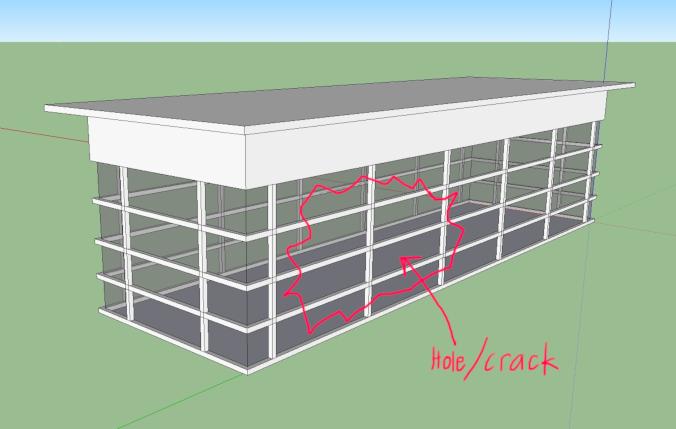
 peace...
peace...