Another online resource for fabric decor items-pillows,rugs,trim DecoratorsBest
https://www.decoratorsbest.com/
Some 3D models of available products
https://3dwarehouse.sketchup.com/collection.html?id=f179a264-5660-4ef8-ab2e-9c0cad369bf4
Another online resource for fabric decor items-pillows,rugs,trim DecoratorsBest
https://www.decoratorsbest.com/
Some 3D models of available products
https://3dwarehouse.sketchup.com/collection.html?id=f179a264-5660-4ef8-ab2e-9c0cad369bf4
Have a 'sleepy' dog. You might want to make it a 2D FaceMe as it only has a front face.
Some table top decor items added....
Have added some suede, leather and hide pillows.
Hope that they show up in some great designs
Cheers
A collection of some of the decorative items I've modeled for clients and to also enhance the designs.
Mostly pillows, decorative objects and small accent pieces of furniture.
Sources are from Wayfair, Joss & Main , All Modern, CB2, EQ3, Bo Concept, RH, West Elm, etc.
It'll be an ongoing project to clean up the files and upload - so check back often!
If you encounter any problems with the models please let me know.
Thanks
https://3dwarehouse.sketchup.com/collection.html?id=103ed44c-a0c4-4049-9a84-89cd017bcc07
I'd meant to reply to your post but it slipped out of sight and out of mind.
I'll PM you if that's ok
I did contact Mootools Techsupport and they responded:
"No there is no way to export using V8 version. This is an idea to add to an upcoming version"
But I can work with my convoluted path for now to get these results. It's been a hit and miss search for quite a while so this is progress-for sure!
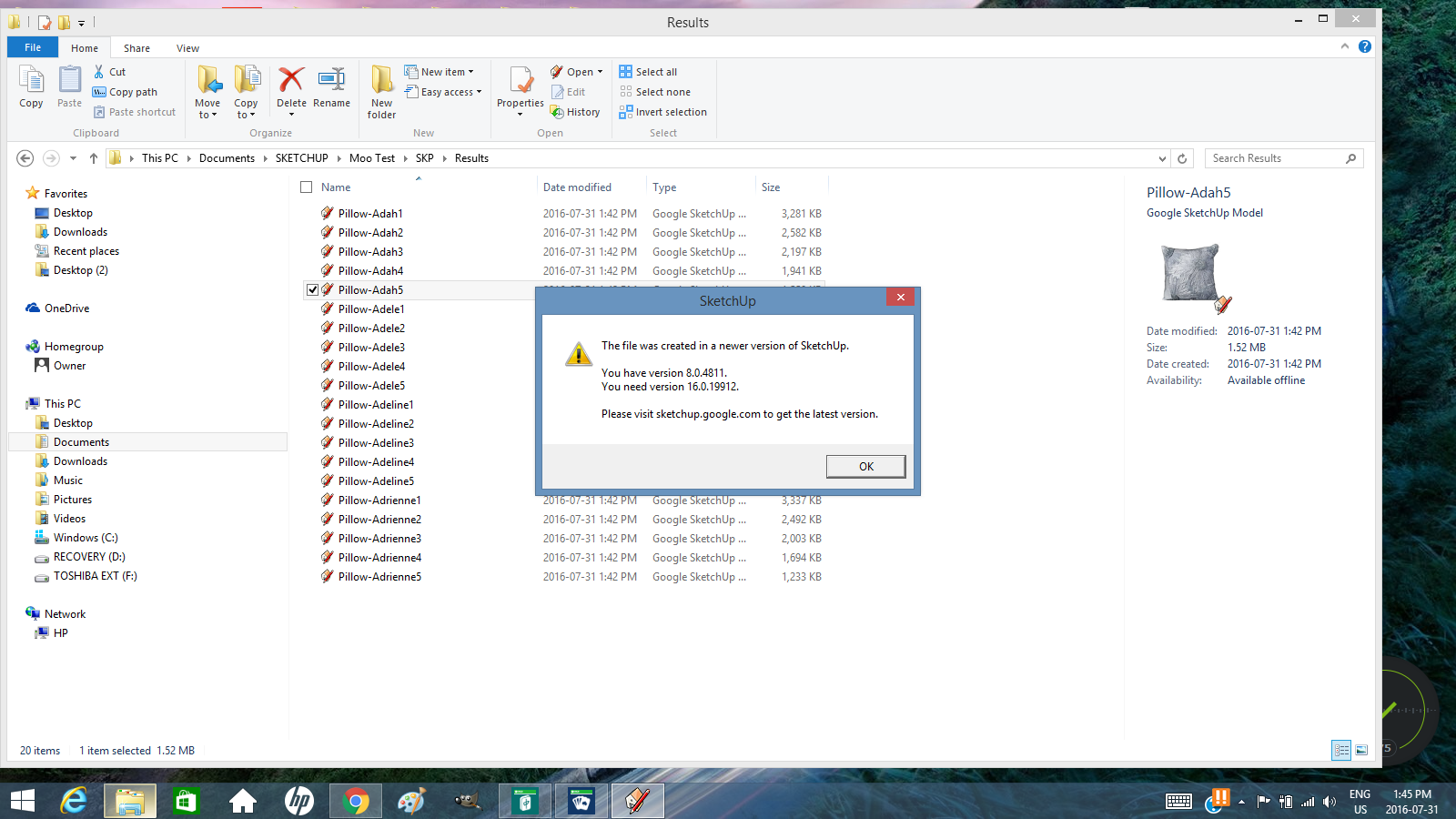
Just to update this info for anyone else trying to reduce the file size of a 3ds import into Sketchup.
Downloaded the trial version of Mootools 3ds Browser with Polygon Cruncher.
Batch processed a few .skp files but wasn’t able to open as they save in V16 and I’m still using V8.
(To save to other versions of SU may be an option in a later version of Polygon Cruncher but not possible right now)
Redid a batch process at 75% optimisation using the original 3ds files.
Opened in Simlab Composer, mapped the corresponding material file (using jpg not png) and was able to save/open in SU8.
The file size went from 3,230KB down to 707KB
I’m really happy with these results.
Thanks for the link (missed it in the earlier posts) It's a fantastic place to visit.
jo-ke-Thanks for sharing this project
I was wondering what the total rendering time was, for the full animation, on each of the 4 machines. Also would the file be loadable in qrVR for exploring? I could get lost in the walk-in closet for hours but understand if it is too large to upload.
Hi NTXDave
I agree - it is a truly inspirational project and video.
I have in the past used Google Earth to save the 4 compass directions of a particular spot in my city. Alot of the buildings have been added in 3D so you just position your FOV as if you were standing at ground level, take a screen shot or if its possible to save to an image format (Sorry it's been a while since I did this) of a 360 rotation (could be 4 or more shots).
In Sketchup, create arc-ed solids and apply each image to the curved interior of the arc. Bring all the mapped arcs together to form a (more or less) complete circle. Make it large enough that the top/bottom edges are out of view for stills or animations.
I'm sure there is a more elegant way to go about this.
Excellent! I think that may be what I'm looking for
Cheers. eveeryone
I don't have Blender yet but will download and give it a try.
I have about 1200 of these created so I know what I'll be doing in my spare time for the forseeable....no batch process.
Thanks for the reply, Rich
The mirroring part happens in the Animate program, prior to importing into Simlab as a 3DS file so when it is exported as a skp it is fully formed as a 3D object. So I'm not quite sure where you suggest the mirroring takes place. Leave it as a one-sided 3d form to be mirrored once it is opened in SU?
I tried that and it did reduce it by about a third which is pretty good-thanks! Probably the best I can hope for when using a 3ds import.
Thanks again.
I have created a number of small decorative items (pillows, plates, decorative objects etc.) in SU by using a jpg of the item. I would like to post them on SU Warehouse but they all seem excessively large for what they are. If anyone is able to reduce the size of the attached .skp and to let me know how – it would be very greatly appreciated.
These are steps and the resulting output file sizes:
jpg to PhotoAnimate-205 KB
PhotoAnimate to .3ds = 187 KB
.3ds to Simlab to SU = 3,367 KB
SU using Cleanup = 3384 KB
It seems the increased size of the output is in saving the .3DS file as .skp. There are a number of formats in Simlab to export the 3DS file to, .skp being the most obvious. I have tried a number of them such as .dae,.fbx,.obj (with material),.obj(based on structure) but there was not a significant size reduction and in most cases the object was very triangulated or had lost the material mapping altogether.
I’m using SU8.0.4811 and was not able to load TT_Lib_V2 so using Cleanup may not be working at all.
To use one or two pillows in a scene may not be too critical but if the files can be reduced it would certainly be way better.
(PS .3ds file type not allowed to attach to this post)
Thanks for any help.
![Pillow-Valencia[Multi]_01.png](/uploads/imported_attachments/rP1z_Pillow-ValenciaMulti_01.png)
Thanks for the info, I'll keep trying
I have the feeling that SU8 may have taken me as far as it can and I should probably seriously consider springing for the upgrade. I'm missing out on a whole lot of cool utilities.
Really wish it wasn't so expensive-another way to spend this years tax refund!
Thanks again.
Thanks for the quick reply! I've downloaded a couple of cleanup plugins and can see them in the folder but not when I try to load them in Preferences/Extensions - not to be seen.
I apologize if this seems like it should be pretty basic knowledge
Thanks
Just wondering if anyone would be able to point me to a resource to find some older versions of plugins that will work on SU8 (version 8.0.4811). Particularly some cleanup utilities to reduce the .skp file created by importing a converted (in Simlab).3ds file with mapped texture.
Sadly, my old {but familiar] version of Sketchup doesn’t seem to be able to access any of the newer .rbz utilities just plain .rb
Any help is much appreciated
Cheers
measuredmove