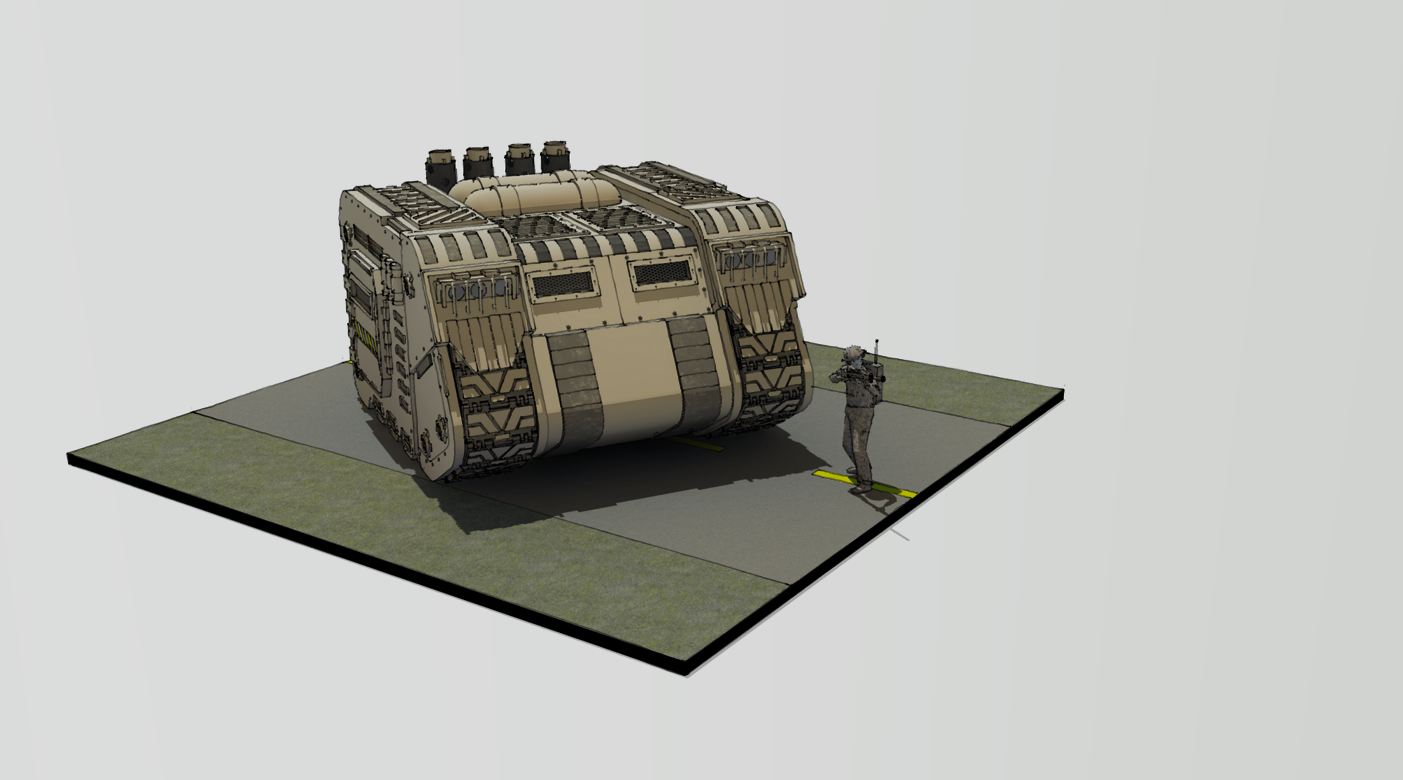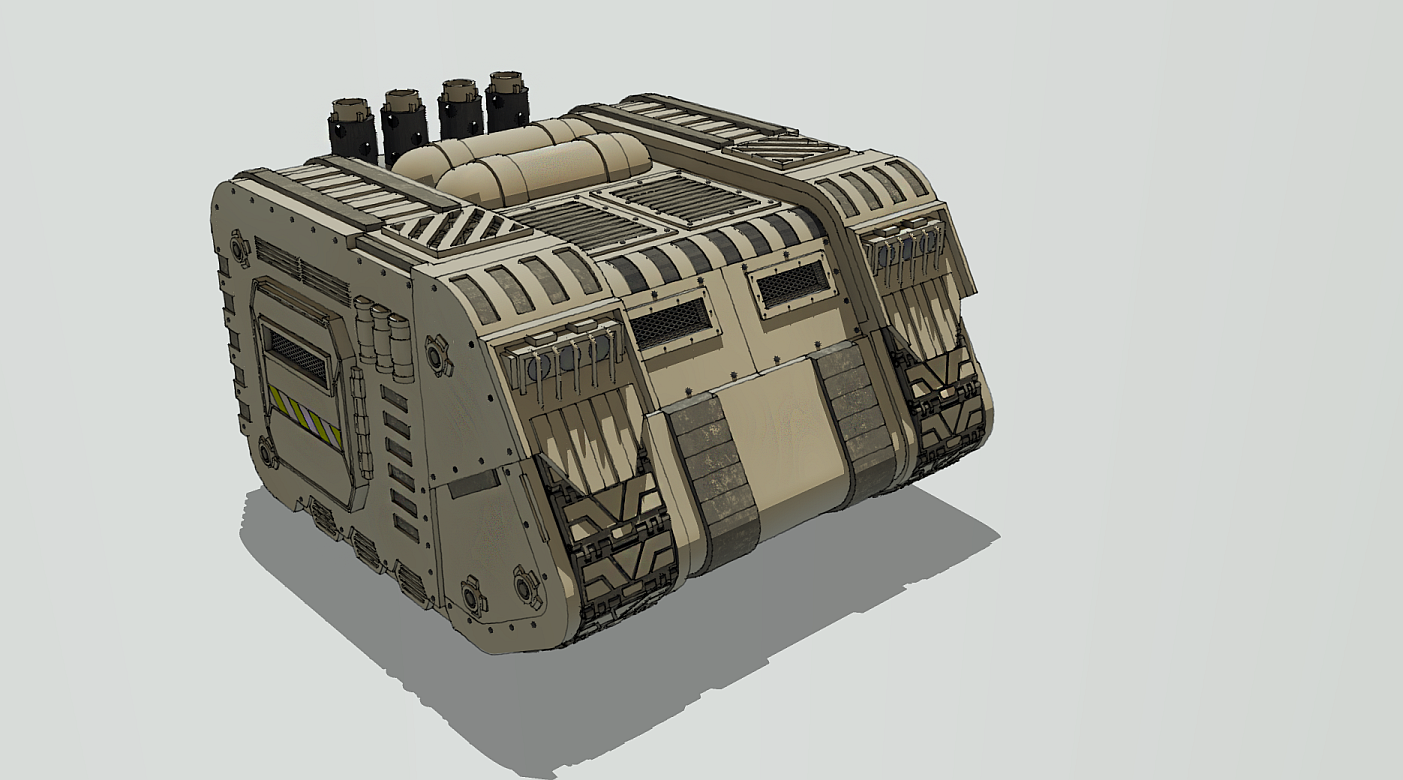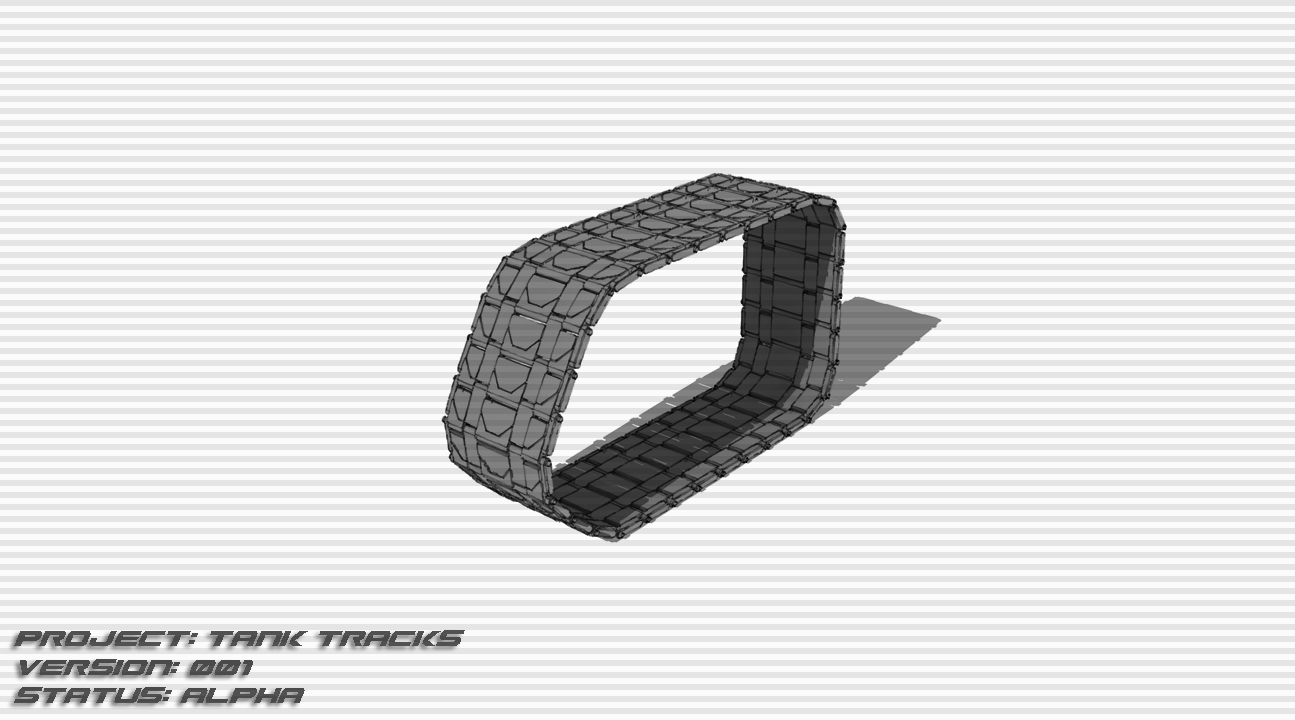I tried Shape Bender, although I couldn't get the required result. I'm gonna attempt it once again tho 
Posts
-
RE: Radial bend - various methods
-
RE: Radial bend - various methods
@mitcorb said:
I would suggest simply drawing two overlapping circles and remove the portions unwanted, then do the decorative patterns, perhaps after push pulling for thickness?
That is, unless you prefer to do the tapering and bending? I did not look at the skpThat's the first thing I tried, but the problem is getting the patterns in a uniform shape and in a good array.
-
Radial bend - various methods
Hi all,
I want to use the Radial Bend plugin to create a crescent moon shape (see attachment) for a new project I've been working on. I've attached both a start of the model and a reference image of the thing I want to recreate. Main problem is that after applying radial bend it doesn't look like the correct shape. All is visualized in the attached .skp file.
As you can see on the image, there are several segments in array. My method is to draw the rectangle, pull it, draw segments on it and apply radial bend.
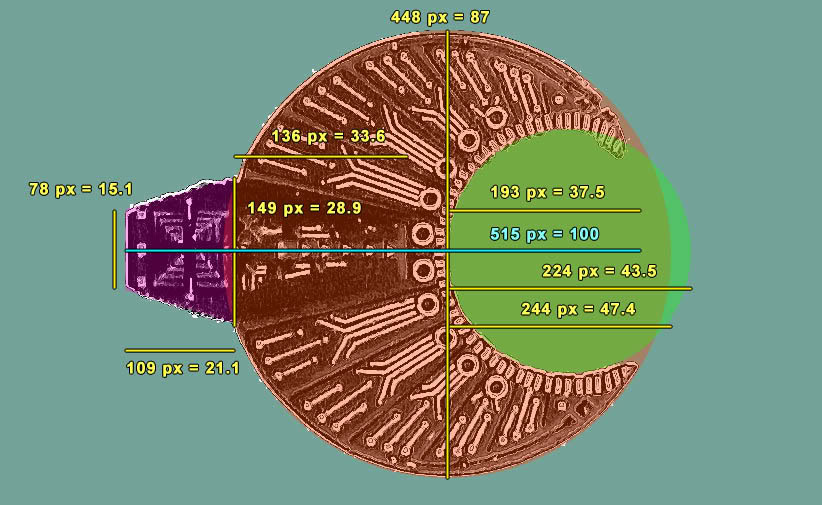
-
RE: [Plugin] [$] Artisan (1.2.3) - Feb 28, 2014
Well, I'm using a new file, so there's nothing in there that could cause problems
Edit: I've removed all the plugins, and no more bugsplats!
Edit 2: Reinstalled SketchUp + replaced all the outdated plugins = problem solved! -
RE: [Plugin] [$] Artisan (1.2.3) - Feb 28, 2014
Well, it's a fresh new file I've started, that's the weird thing.
edit
SketchUpUndo1.log says the following:
File New
File New
======== Starting GL ========CBaseGLView::OnInitialUpdate
InitializeOpenGL
GetActivePixelFormat
Got PF= 15 from registry
IsValidPixelFormatInfo
requestedpf.accel=1
ARB functions NOT available.
nPfds=66
Pixel format 1 does not do a swap copy.
Pixel format 4 does not do a swap copy.
Pixel format 7 does not do a swap copy.
Pixel format 10 does not do a swap copy.
Pixel format 13 does not do a swap copy.
Pixel format 16 does not do a swap copy.
Pixel format 19 does not do a swap copy.
Pixel format 22 does not do a swap copy.
Pixel format 25 does not do a swap copy.
Pixel format 28 does not do a swap copy.
Pixel format 15 is valid
GLConfigUtils::GetActivePixelFormat ... returning specified format 15
Make a context ... pf=15
Got context @3d9e020 error=0
GL initialization succeeded
***** First UI thread = 5236
Tool(SketchTool)
Tool(SketchTool)
UseHWAccelerationFirstTime
Not first time ... returning true
Tool(SketchTool)
Tool(SketchTool)
Tool(RectangleTool)
Tool(RectangleTool)
Tool(RectangleTool)
Start(Rectangle)Commit(1)
Tool(RectangleTool)
Tool(SelectionTool)
Start(Reverse Face)Commit(2)
Start(Open)Commit(3)
Start(Change Axes)Commit(4)
Start(Macro) -
RE: [Plugin] [$] Artisan (1.2.3) - Feb 28, 2014
I'm getting a bug splat after using subdivide on a single rectangle...
-
Lofting about
Hello all,
Here's the the next item on the long list I someday hope to achieve with using SketchUp:
Creating armor using loft! I've attached an image of the thing I'm currently trying to make. I have the following extra plugins installed:
- Curviloft
- The bezier one
For further information please ask me!
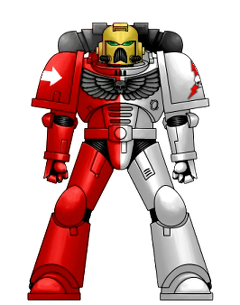
-
RE: [Plugin] CleanUp
Works like a charm! My model went from 8,5 MB to a mere 2,3 MB!
-
RE: Some tank
@solo said:
I see, reducing model could take away from the detail, how about emailing to me and I'll host it with Dropbox. pete@solosplace . com
Done and done!
-
RE: Some tank
@solo said:
Not neccessary as it is the main object of render 8mb is not that big actually.
The problem is my attachment can not exceed 4 MB

-
RE: Some tank
I need to seriously make my model smaller, it's a bit over 8 MB at the moment...
-
RE: Some tank
@solo said:
@matsuo_lano said:
Something like this?
Yes, now we can see the scale.
Plan to render it?
Wanna make it available so we can host a render challenge and let everyone render it with different render apps and see what they can come up with?
Sounds like a good plan! Where do I post it?
-
RE: Some tank
Thanks all!
Are there any parts of the model that I need to change? Or anything I need to add or remove?
-
RE: Testing with tank tracks
I used tanks from the Warhammer 40K universe as inspiration
-
RE: The frustration that is Copy along path
I've discovered that 1 segment of my segmented polyline is a bit smaller than the other 31 parts. Is this because I use version 8? Or do I just need to update?
-
RE: The frustration that is Copy along path
@gilles said:
You did not set the component axis correctly, in component stringer the blue axis of the component will follow the normal of the edge.
Look at scene five in my file.
Is there a way to also select the position of the blue axis? Since it gets placed automatically.
Edit: nevermind, I finally did it

Thanks all!