@kxi system said:
I can try my best to look for model plans by the Manga artist...
I'll try to get back as soon as I get results.
Awesome 
Thanks very much!
@kxi system said:
I can try my best to look for model plans by the Manga artist...
I'll try to get back as soon as I get results.
Awesome 
Thanks very much!
@kxi system said:
A Gundam Mecha as in the Anime/Manga series?
If so I can try to help in this sector, but please give more info on which Gundam Mecha model you want to build. It will save me even more time if you tell me which Gundam series its from (Gundam Seed, Gundam Destiny etc.).
I'll try my best to help.
Indeed, the Gundam Mecha from the Anime/Manga series 
I wanna start with the most basic model
The website I mentioned was divided in several sections (head, torso, legs/feet).
It'll be awesome if you can help me 
Cheers!
Hi all,
Another crazy question 
Currently I have a drawing with 4 views from a car (front, side, back and top) which I've imported from AutoCAD. I would like to make a fully 3D model of it, but to be honest I haven't got a clue where to start!
I tried using the several blueprint methods, without any success. Is there anyone here who has run into this problem before? The skp file is attached, for a better overview.
Thanks in advance!
Not sure where to post this, but I'll try 
Maybe some of you know there's a website with a handy tutorial on how to model a Gundam Mecha. I've found the URL, but the site seems to be down. I already tried using the internet archive websites, but I don't see the pictures 
The URL is: http://www.rjmedina.com/lair/default.asp?Display=34
Any suggestions what to do? Or maybe someone has saved the website or images?
Thanks in advance!
ps: This topic can be moved, if necessary 
I've made a few tweaks, not completely finished tho...
Will post when ready!
Update:
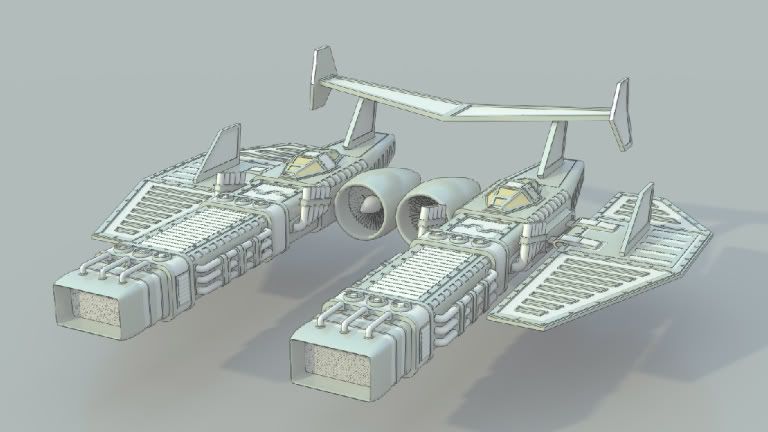
@roger said:
Motor looks like old technology. Like something back in 2010. Turbine definitely relegated to operate in the lower atmospher. And the lifting surfaces look profoundly un-aerodynamic. But nice modeling anyway.
I took some of my inspiration from old racing boats, the ones with massive power and being 'profoundly un-aerodynamic';)
Maybe I'll look into it and update the lifting surfaces!
Thanks for the feedback!
@dolphus said:
Beautiful model well crafted................ well done..............hope there are more to come...thanks for showing
Thanks very much! There certainly more models to come, just have to find the time to make them 
Cheers!
Sorry for the late reply!
Everything worked out in the end 
Thanks for the info!
It all worked out in the end 
Cheers
Hi,
Is there a way to export several components at once? It's because I have a drawing with several components and instead of copying and pasting them in my drawings, I want them to appear as components which I can easily import in my drawings. Just like the basic SU components. The only way I know to do this, involves saving each individual component.
Thanks in advance
Playing with the settings seems to do the trick! Thanks to all for the help!
Cheers
Right...I've tried using Radial Bend by Fredo, and I'm almost there, except for 1 problem...after the bending holes appear in the horn! Any suggestions?
Thanks!
@mac1 said:
@mac1 said:
@matsuo said:
@mac1 said:
@matsuo said:
Is there a good way to divide the shape after using the 'weld' plug-in? I already tried the following:
- Welding the outline
- Check the length of the outline
- Used 'Convert to > Polyline Divider' and divided it (length of outline / no. of segments (i.e. 20) = segment length)
Problem is that after I did all those steps, a) the shape is distorted, and b) I end up with a gap that is smaller than a segment
What exactly am I doing wrong here? If necessary I will attach a drawing with an example.
MATSUO
Did same approach and did not have the same problem. I found length. inside, is 10652.680 used 101 segs for a tread width of 105.47208mm. The first time checking the segs I found a short one also so, increased the accuracy of the model units to the max. and did not find same problem. Don't know why that should effect the resultsMaybe I did something else wrong). Before copy/ rotation of treads suggest you check each seg length via entity info. The attached file is what I have done to date.
That's more like it
I will try your approach (increasing the accuracy) and post my results!Thanks
edit: Well..I tried your approach, without any success
I keep ending up with one piece that's too small! I even tried the offset on surface tool, but that didn't help either
Any other suggestions?
When I call up the polyline divider on my SU7 version it asks for a interval input and not num of segments. I am guessing if you input a interval such that the tread length/tread width is not an integer it just may truncate the one segment. I accurately measured the tread length then used a width close to the hidden widths( at the max curve point) shown in your model then adjusted that until I obtained an integer number. thus the 101 segs. Hope this helps
Additional info. Checked the ruby library and found bz_sgementor.rb giving you the capability of dividing polyline by segs vs dimension. Download and install. http://www.crai.archi.fr/RubyLibraryDepot/Ruby/BZ__Segmentor.rb. This should solve the problem. Quick check with my 101 segs indicates it provides the same solution without length truncation at least for this case.
I will look into it!
My apologies for the late reaction 
Hi there,
I'm trying to make a round horn using a cone, arc and the Shape Bender plug-in. I've come quite far, but I'm not there yet. The file I've attached will show how far I've gotten. Any advice on this? Thanks!
Those are quite magnificent! I bet an assault mech would fit right in 