@unknownuser said:
any tuts on making animated gifs?
I guess the best thing you can do is just make each frame by hand and put it togetherusing your program of choice. Unless there is something ive never heard of (that could very well be it)
@unknownuser said:
any tuts on making animated gifs?
I guess the best thing you can do is just make each frame by hand and put it togetherusing your program of choice. Unless there is something ive never heard of (that could very well be it)
two that i made for the playstation forums because i didnt like the originals:

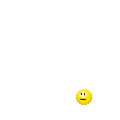
That kind of puts us in the US to shame after watching this one:
[url]
http://www.youtube.com/watch?v=RaPC1NzunDk[/url]
Yeah ive noticed the site is faster, but im still getting errors saying im not authorized to view... anything at all actually. Hvae tried deleting cache and all that, hell Ive even reinstalled Windows XP Pro on my computer because I got a hold of a much larger HDD than I was using before.
$2.90s to 3.00 at our gas stations. Its just that I was in a conversation on another forum and this guy was saying you are paying like less than 4 bucks a gallon. he said, and this ias a direct copy paste job here:
"Plus, a quick search led me to believe that gas prices are either at or below £1 / litre (with a threat of going over £1/liter) ... or about $3.78 per gallon... not the $10 you mentioned"
I stabbed a guess at around 10 bucks because thats something I had heard a looong while back and i didn't think it was much better now. Apparently he found some source that says that. I think his conversions are way off.
I remember seeing times when you guys were 2-3 times what us in the states were paying, but is that still the case?
granted, it now uses a fuel cell based on the flammable salt water findings earlier this year and you now have to pay a tech 500 dollars a month in maintenance.
I wish I had last weeks and this weeks pay checks in my bank right now. (Im excited to get my 360) And that I had enough music to fill my brand new (and free) 30GB Zune.
Granted, instead it used the right one.
I wish I never had to sleep (unless I wanted to), had a choice of how many hours I work in a week, made at least 20 dollars an hour, had no taxes, and everything else in my life stayed the same.
(good luck with that)
Granted but now nobody likes CG.
I wish my cat would stop chasing the mouse cursor and walking on my keyboard.
granted, instead you will be helping me cart all my cash home in a wheelbarrow (deadline for the lottery is longer than 10 minutes)
I wish I was as good as you guys with SU.
Granted, but you lost the ticket and I found it.
I wish i had a ride to cash this sucker in.
I get a not authorized to view this resource error every time i try to log in. I would send an email using the contact us but i get the same error when I do that also. Have also tried getting a new password sent to my email, that didnt work either.
Im just not exactly happy with the way that came out. And to top it off it took 5 hours to render on my 6-7 year old computer lol. I dont think ill be attempting that one again.
The bronze doesnt look right and i made the eyes too low poly. Plus i forgot to put a black "felt" pad on the underside of the bronze piece that rests on the glass.
But now the little plastic things are just too cheaply made.
http://i28.photobucket.com/albums/c241/MastaSquidge1/GlassSnake.jpg
Im terrible at renderings but there you go.
It looks good but have you ever considered custom building one?
I imagine you could save a fair amount of money. 1500 bucks seems kind of steep to me, but then again, it is a pretty good rig. i would have to take the time to look up all the prices, but im pretty sure you could save a few hundred dollars if you are willing to forgo the support, I always do.
Aside from my comments about saving money (im all about it) i dont think you can go wrong with that. A 3 ghz core2duo is a sickenly fast processor for the money, and with that 1333 mhz fsb you should have no issues using that ram. But there is the bottleneck, your FSB and motherboard will be much much faster than the memory. You more than likely wont notice it however. Besides, the memory that matches that FSB is crazy expensive still.
I just wish I could figure out how to connect a damn joint. ALl im trying to do is make a simple linked chain.
EDIT*
well i think i got it, at least i can get a servo to work... But when i connect a hinge in the same way, then test it out for some reason the two pieces go shooting off in some totally unknown direction. Im gonna see if the older version works since i only need a hinge.
EDIT!!!
ZOMG i did it.
@stevierayfan said:
Masta,
Yes, I was dragging and attempting to enter my numbers.
You are absolutely correct… a click and then a click… no dragging… brings back the green grips and I can type with the Shift Key no problem.
Thanks very much!
You can of course drag it if you want before clicking again, its not totally needed to absolutely not move the grip.
Well the geometry is closed and all the faces are in the same direction if thats what you mean by "faced". Should they only have the white faces towards the area to be calculated or should they simply just all be aligned?
@stevierayfan said:
So long as you are not doing anything to take focus away form the VCB holding shift doesn't affect anything else.
Masta, in Scale Mode pressing the Shift Key does. I’ve not noticed this anywhere else, and was freely doing so until attempting a Scale procedure.
Are you trying to do this wile dragging a corner? Because if i go to the scale tool and simply have the object selected shift works without a problem allowing me to scale any object i grab to any amount of inches using shit to enter the " sign.
If you first select a grip, then simply click again without doing anything to release it the VCB works as expected allowing you to scale along ONLY the grip which you selected.
This means to scale Bryce to 40 inches wide (making him rather tubby) you hit the scale tool, then click on the side you want to stretch. Then click AGAIN without actually making an adjustment (doesnt matter if you accidentally move it) then just type in the value and the " key while holding shift works perfectly. You can of course drag it out to roughly the right size then enter the exact value for precision.
@tig said:
There never was a menu. Select a some things (groups/compos) and right-click context-menu to get Volume option and it runs...
Does it have to be a group or component? Thats about the only thing I havent tried thus far. And i realize it is a context menu (meaning right click) I guess so. Damn, thanks much and now that it works its rather nice lol.
EDIT**
Ok it might be a stupid question but how accurate is this plugin on oddly shaped/curved enclosures?
Im hoping it is VERY close because if it is that means that what I designed is perfectly the right size to a tenth of a cubic foot on the first try.