By all means please keep up the transfer. Its something most people would be unwilling to do, so dont let me get in your way. I wont even bother making the suggestion in the proper forum until I find out that you guys are done with the move.
Posts
-
RE: Hey I'm here.
-
RE: Newbie forum ? just the right place...
@unknownuser said:
Well Masta, if you want to orbit around your model don't you use the center mouse button? The wheel button?
I have the same feeling when viewing model images, I just want to orbit and see it all.
Nice desk Masta!
OOOH YEAH! Duh, yeah I do that all the time.
Ill go ahead and upload it if you guys want a better look.
My only gripe with showing it off is that it is SOOOO simple of a design, with almost no artistic flair. Well, that and I really dont like showing off my work in case it stinks also.My "style" of woodworking is to build as economically as possible because alot of what I learned was in a high school woodshop when I had very little money to pay for materials. That means using plywood for large surfaces with a "frame" of another more expensive wood. This is so I didnt spend all my money on on piece of the project. Something like this I imagine I could build for less than $100 USD, although I am not sure how much the glass would be.
I originally had it as a sort of thin butcher block type top, but then I realized the best way to have the glass is to frame it like that. So that is what the top turned in to.
Oh and the handles are way too small, they arent properly to scale with the model lol! I think theey only stick out about half an inch, and I never bothered to fix it.
Here you go, and thanks for the comments about it:
http://sketchup.google.com/3dwarehouse/details?mid=80f986ae572fce791429f9a19502375a -
RE: Newbie forum ? just the right place...
Whats the center button?
If you want the model I can upload it to the warehouse. You are free to build it or use the model or whatever you want, just make sure to mention me if anyone asks
 .
.My only real issue in making it will be getting a hold of a guy to cut the glass with the bevel and everything. Although my grandfather says he knows a guy who can do it for me. According to him I can get the glass cut in any shape I can draw up, so I may change that also.
-
RE: [Tutorial > Modeling] blocks landslide using SketchyPhysics
Wow thanks much, I cant believe I hadnt thought of doing this... I made a couple models where I positioned each and every object by hand.
That way took hours, this way takes minutes.
See here the result of a grossly overloaded pallet when combined with a grossly under-intelligent employee.Mind you the pallet jack had to be positioned by hand, Sketchy Physics' object types do not allow the entire model to be used as a single object (unless used as a static mesh, which wont work here), leading to VERY odd things happening when placed underneath and through the slats on the pallet. This can be worked around, but I did this in a few minutes time.
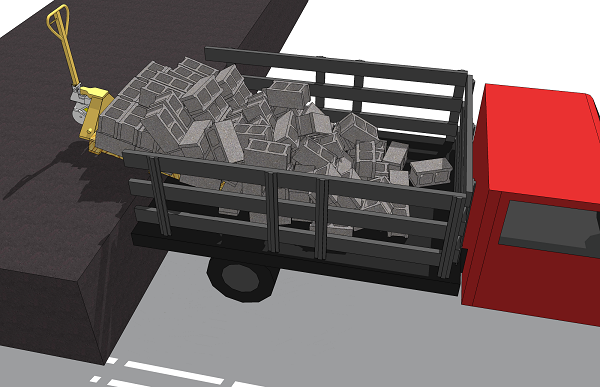
-
RE: Newbie forum ? just the right place...
I guess I could call myself a woodworker, but only as a very rarely indulged hobby.
Been around the stuff since I was 5 years old, and have made many things. Nothing that would win any award, but useful nonetheless.This is something I want to build in the near future, a desk with a couple useful little additions to make hiding all the messy cables easy. Its not done, but this is what it should look like. I will post a link rather than the image because its rather large.
http://i28.photobucket.com/albums/c241/MastaSquidge1/Desk-1.png
I do however have a few things that need to be gone over on it, like where the legs attach, and the sliding keyboard tray isnt in the model either. But its what I would like to have in my room, so its the way I want it. Keep in mind that it is simple (especially the legs), and is far from any sort of real challenge to build.The easiest thing I imagine you could do would be to model it the way you build things. That should keep everything the way you are used to and is what made it easy for me.
-
RE: Hey I'm here.
oh yeah, that would make sense I guess...
Oh well I got your attention though didnt I?

-
Getting a new monitor, may need new card...
...because the monitor has a DVI input.
My PC does not. I'm stuck with an old computer with a FX5500 in it (its not that great but it works). Im thinking the Geforce 6200 would be better suited as it has a DVI port and I think its better than the 5500 I have.First off, I am stuck with PCI until I finally get enough money to buy a new computer. Christmas is not the time of year to try and save money as I have found out. This means that I can only buy an older model card instead of a new computer, and I am hoping you guys might be able to toss up a few suggestions on the best PCI card I can find.
Second, the reason why I say it only has a DVI port is because I am planning on using this monitor for my xbox also. As little as I actually get to play it, it isnt worth me having another TV for the thing. That would mean I have to use the only VGA port it has for my xbox 360. Not to mention I want to get one last upgrade out of my 6 year old computer.Most people tell me to not do this and that PCI sucks, yada yada yada. They say that PCI is too slow to work with and that they are impossible to find anyways. Truth is I dont agree. Im not trying to play games on this thing anyways. Do any of you have any ideas on where I can get a PCI (not PCI-E) video card that beats the Geforce 6200? I can buy this card for about 60-70 bucks brand new, but will spend more if I can find better.
-
RE: Hey I'm here.
Any chance of a darker skin?
I like the dark grey/black ones alot more since I am usually on here at night.
-
RE: Hey I'm here.
I imagine it is a huge pain in the rear.
On a lighter note I still cant find an accurate model of the trunk of my Cavalier.... making me sad.

-
RE: Hey I'm here.
Best of luck with the moving. The paintball field I worked at for a while attempted a similar project with almost as many posts... After about 3k posts the three of us gave up and restarted the board fresh.
We then used the old board (the one we were planning to move everything to) to test our ideas out before putting them into use on the main board. Had some good times there, and I honestly cannot remember if that board is even still up.
But I feel your pain, and once again, good luck. -
Hey I'm here.
Just letting you guys know to help out the moving post process.
-
RE: HDR (High Dynamic Range) Tutorial
Hey, i just noticed you dont live far from me. I live in Racine, near the mall here.
Thanks, i guess that puts my six billion word essay to shame. But, its better to make a mistake and learn then sit on your butt and know nothing. Im gonna go give that a shot.
how exactly does tonemapping work? <- New to.... everything relating to this stuff.also why is it that i cant seem to copy an HDR image onto a new canvas without losing all that HDR goodness... But if i do a print screen it works and looks just the same? Thats what i did with my second example, the far right image is the HDR that i made in Photoshop and i couldnt copy an paste it so i just hit print screen and that worked fine. Is there a way to convert it to a jpg or png or whatever without losing the look of it?
-
RE: HDR (High Dynamic Range) Tutorial
Yeah i heard about some of those at work tonight, i was coming on here to list a couple of the ones you just mentioned. At least I got a "very nice" out of it :egrin:
Normally im horrible at these things... as you can tell im sure. My examples are poor, but thats because i dont have much experience with SU and Kerky. But it all works, and im curious to see what some of you guys can do with this method.
-
RE: HDR (High Dynamic Range) Tutorial
Here is another example which better shows how it looks. This is also after i figured out what effect the EV setting has on the image, generally the EV should match the ratio of the exposures. For example in this image the EV of the darker image is -1 while the brighter image is 0. This still isnt great, but im sure with some practice it would look alot better. The building just looks like high contrast, but the grass is a good example of what HDR does to colors. I would need to play around with it alot more to get the sky, grass, and building to match.

-
HDR (High Dynamic Range) Tutorial
I attempted to make this tutorial earlier, but Bridge refused to open for me saying i hadnt activated my licenses... Well damn it I didn't pay retail for CS2 to have Bridge not work. But i have it working now. A friend of mine who was at one point very involved in photography literally just showed me how to do this today.
I dont know how many of you guys know of this, or if anyone uses it or otherwise. I personally just found out about this.So now I will be putting together a tutorial on how to create HDR images from your renders as I am testing it out.
HDR, or High Dynamic Range imaging is a method of producing very striking photographs, or in our case, renders with a vast range of color that would normally be impossible to achieve with a single photograph.

The model I am using to produce the render was not made by me, but I found it on the Google Sketchup Warehouse. I thought it would make a good example so I imported it and added some lights in the obvious places (the wall fixtures). Note that nothing is finalized as it would be in a finished render, most notably being that the fixtures should look like they are lit up rather than just mysterious light emitting from them with no visible source.
Righto, to the tutorial...First things first, render your scene:

Yes I realize this scene is very dark.
Save the image as is (I did this in Kerkythea, I dont know how it works in other programs) then change the Exposure from 1.00 (assuming default settings) to 2.00 and save that image:

Set the exposure to 1.50, again, save the image:

Finally set the Exposure way down to .50 and save the resulting image:

Now you will have 4 images of varying exposure, it's time to convert them all to one nice HDR image.
Open up Adobe Bridge, navigate your way to where you saved the four images, and select them all.
Go to Tools > Photoshop > Merge to HDRThis will open Photoshop and it will do a little thinking. In my case I had an option come up that asked me to manually set the EV. I just set image 0 to 0, image 1 to 1 and so on then hit OK. If you get that prompt and don't do anything but hit ok, it will likely tell you there isn't enough Dynamic Range in your images. Took me a while to figure that one out.
If your image doesn't ask for this (or once you get past it) you will see the Merge to HDR screen, which looks something like this:

At this point your pretty much done, its a very simple process, and all thats left is to adjust your white point (you may not need to most of the time) and save it.
Be sure to set the bit depth to 32 Bit/Channel, because anything less and you start to lose some of the dynamic range you are trying to create.

This is the brightest exposure (left) next to the final HDR image (right). And yes this example looks like it was just lightened up. I tried it with a much larger set of images that I found on google somewhere and it worked alot better then.
While not the best example as this is a very dull scene, you should be able to see some of the details that have changed.
Some of you guys may be able to put this to MUCH better use in your renders and achieve something like the example above as you guys tend to have much more well planned lighting.Remember that the brightest version of the image will set the brightness of the final picture, I set the exposure in two of the images above 1 to take into account the darkness of the first render. You guys will want to render it at or slightly above your desired brightness and then create the rest of the images with lower exposures.
It can be done with as little as two image also, but the more the better.Feel free to tell me that you've been doing this for ages if you have been, I just thought I would give it a shot since its something I learned today. Maybe it will help another newbie out. And like I said, this is a bad example, but when applied to the right scenes it can bring out ALOT of detail. It seems to work best where there is alot of contrast between light and dark areas. Which there isnt very much of that in this example.
-
RE: Questions about lighting in Kerky (edited out the garbage)
oh, ok then

I wasn't aware that I had gone beyond the newbie stage, since everything I've done up until now has been really easy to figure out on my own, except for a few things of course, but I bet i could have gotten them eventually.
Well, the questions still stand I guess.
(Masta Squidge)
-
Questions about lighting in Kerky (edited out the garbage)
Ok, so I have this scene that im using to test things out.
I think i got everything down that ive been working on all day, but there is still more i need to learn.First thing is, how do i make a material diffuse the light coming through it so the spots of light they create arent to damn crisp? Light should be soft at a distance right?
Also, how can i soften the light from a omnilight? Or should I just use an emitter?Here is an example of the amazingly hard edged light im getting:

Oh, and don't mind the materials. The wall looks terrible from up close and the "wood" of the lamp looks like its coated in liquid wax because I have been messing with materials to see how they work.
(Masta Squidge)
-
RE: SketchyPhysics Alpha
Thats why I mentioned the idea of making a "Mesh" option to go along with static mesh. While Static Mesh is, well, static, Mesh would not be static.
-
RE: SketchyPhysics Alpha
If the "staticmesh" creates an object that followed the actual geometry of whatever it is, wouldnt it make sense simply to make all objects mesh objects though not static?
wouldnt that do away with all the work of having to change each item, and fix the problem with making a closed torus into nothing more than a cylinder from the viewpoint of the program?
Im sure there is a reason for it, but wouldnt it be easier to work with if all object were made as "mesh" objects that follow the geometry of the item, then you would only need to assign static, frozen, or ignore values to each item.
Also, as was posted before, pressing "Ctrl-Z" while in a simulation causes objects to "explode" and move around the scene. Its not easy to fix.
AND, sometimes when i make a floor when the "default" scene is acticve, then delete the default floor to play with the four objects, after they go out of the boundary of the default scene floor, they drop through the newly placed floor (yes its a solid object) while items i have made have no trouble with it at all.
All in all, very nice work.
Oh, and by the way:
Hi guys!! Im new here (obviously) and am currently in the process of being miserable with this plugin, and the two videos i have seen on it dont teach me anything more than how to place a hinge and stack up objects during a simulation.
If anyone would like to perhaps give me a hand with this, i would be grateful, as any "tutorials" that i find dont really teach me anything.
-
RE: 3ds Max finish for SU model
Im jealous, the USA sucks for these sorts of things as the oldest thing we got that is man made isnt more than a couple hundred years old. Good looking model.
(Masta Squidge)