Oh and, if i remember well, also reduced the gamma from 1.5 to 1.2. Anyway you have the scene to look at.
Posts
-
RE: How did the great Alex Hogrefe do it ?posted in Post Processing
-
RE: How did the great Alex Hogrefe do it ?posted in Post Processing
Well I've posted the scene, have a look at it. The render is a raw output of that scene, so just pick a clay render preset (I think I've used the 22 if I remember well, but more or less any clay preset will work) and render it. I added nothing, just tuned sun's multiplier and radius.
-
RE: How did the great Alex Hogrefe do it ?posted in Post Processing
Ok, here is a try. Raw KT output.
Of course, as I said before, you can change the softness of the shadows by changing the radius of the sun.
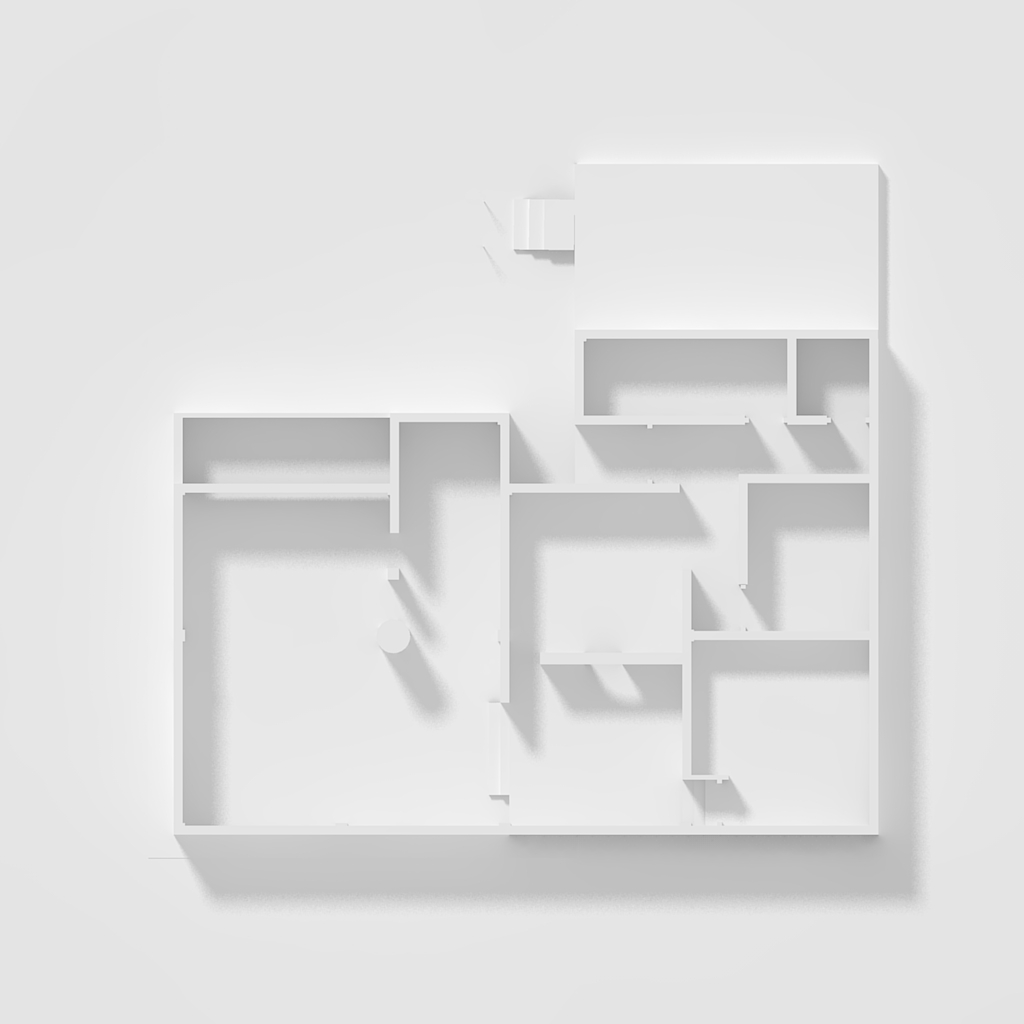
scene_3.zip -
RE: How did the great Alex Hogrefe do it ?posted in Post Processing
@unknownuser said:
The radius changes the position of the sun,
Odd, that should not happen. Would you mind to post the scene?
-
RE: How did the great Alex Hogrefe do it ?posted in Post Processing
No post was deleted. You sent a PM to me.

Here is what I replied: have you tried what I suggested? Tick "soft shadow" and increase the sun's radius? -
RE: How did the great Alex Hogrefe do it ?posted in Post Processing
Well if you want to try to match the look of the pic you posted in your first post you have to use softer shadows I guess.
-
RE: How did the great Alex Hogrefe do it ?posted in Post Processing
@unknownuser said:
Btw, the 4 Clay presets differ in quality and render time, right ?
Right.
@unknownuser said:
have you changed the gamma correction for your render sample ?
No. I didn't change anything.
-
RE: How did the great Alex Hogrefe do it ?posted in Post Processing
If you want to change the sun's position then..
-
RE: How did the great Alex Hogrefe do it ?posted in Post Processing
@unknownuser said:
I think it's working now. Is this decent ?

@unknownuser said:
I do not like how unrealistic the shadows look, no matter how much I move the model around the sun
If with "unrealistic" you mean "hard" then yes, tick "soft shadow" in the scene settings panel and play with sun's radius and multiplier.
-
RE: How did the great Alex Hogrefe do it ?posted in Post Processing
@unknownuser said:
Hmm wait, set a white color to the sun or to the sky ?
Both.
@unknownuser said:
there's something other than this ?
That's the sky color. To change the sun's color right click on the sun and follow the pictures below.
@unknownuser said:
What's a Clay preset ?
That will automatically assign a white/grey material to all your models.
Click on the "start render button" and choose a clay preset.
-
RE: How did the great Alex Hogrefe do it ?posted in Post Processing
Since I think that the additional "clay" render presets are missed in the KT forum, I post them here. Unzip the folder and put the files in the "render settings" folder.
-
RE: How did the great Alex Hogrefe do it ?posted in Post Processing
@unknownuser said:
However, I'd like to point out that I have done every step you mentioned except manipulating the sun's radius. In the render above, I have indeed chosen the color white, etc.
You've also set a white color for the sun and for the materials? Otherwise I don't understand where that yellow comes from.
@unknownuser said:
have noticed that the sun's location changed the color scheme a big deal
Forgot to say that for the image above I've used a clay preset. Anyway if you use a white color for both sun and sky the color scheme should not change I guess.
@unknownuser said:
the attenuation has a big effect on the intensity of shadows ?
Quite correct. It depends a lot on the size of the scene, the models I mean. Just play with sun's radius until you're satisfied with the result.
@unknownuser said:
Yours still looks better and more professional.
Really? I spent more or less 2 min for the set-up and the render.

-
RE: How did the great Alex Hogrefe do it ?posted in Post Processing
Your render is not perfectly zenithal. See the picture below for correct settings.
For clear white it's not a problem. You can do it in post pro or directly in KT.
1- Go to settings-->sun and sky
2- If you already have a sun, put a white color for it. Click on "skip"
3- Choose "sky color" in the "sky type" menu-->click on the box below and choose a white color for the sky.
4- You can also adjust the sun radius (here I've used "15") and check "soft shadows". This is a raw KT's output.

Of course you can also use a proper HDRI if you want different effects. -
RE: How did the great Alex Hogrefe do it ?posted in Post Processing
What's the problem you have in rendering perfect zenithal views in KT?

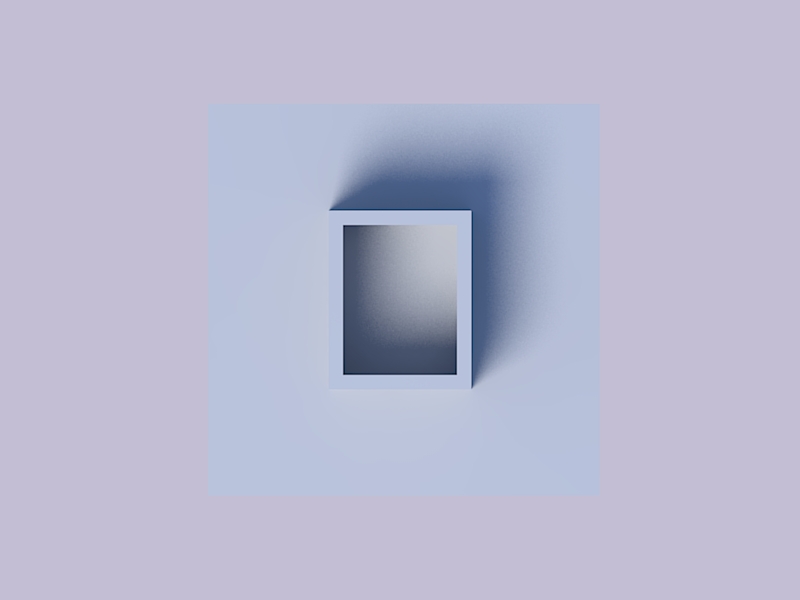
-
RE: Помогите разобраться в Round Сornerposted in Newbie Forum
If you mean in "RoundCorner" plugin, be sure that both "borders" and "inner edges" are set to "soft" only.
Anyway you can of course do triple click-->right click-->soften/smooth edges at the end. -
RE: Помогите разобраться в Round Сornerposted in Newbie Forum

The offset seems too big for the model you have. Reduce it.
-
RE: Помогите разобраться в Round Сornerposted in Newbie Forum
Hi, please use english here on the forum. Also your images are not visible. Use the "upload attachment" feature you'll find at the bottom of the "reply" page, so the images will be loaded directly here.
-
RE: Doodlesposted in WIP

Yes, put some of them together in an unique image. Something like Bernd e Hilla Becher used to. Love their photos and subjects and their "didascalic" montages.