Face-me Components Rotating Unexpectedly
-
Well, mac 1,
I'm sure you've realized that when you pick a problematic component and reload its face-me sub-component by replacing it with some other face-me component such are native SU characters...the behaviour remains the same (see the image below).

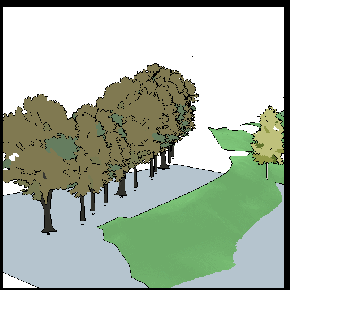
However if you reload a whole component (like Derrick) instead of "circle+face-me tree" component then there's no silly movements.
This will remain some kind of mystery.
Eventually I had to put new trees manually on the same location, one by one. So far new trees are OK.

-
Face Me Trees Behaving Weird Again_mac1A.skp
Very condescending and presumptuous comment especially when you have not tried the solution presented before I posted, it is not just replacement=> read the post! Here is the skp model I made before posting the picture.
-
I simply realized that in your experiment you used the tree type that wasn't problematic at all so what you solved had been already solved.
-
Making assumptions is a basic voliation of general approaches to trouble shooting.
Will try one more time, take the model you posted above and orbit until things go crazy, select one of those, look at the out liner that will show you which instance it is, select edit component and you should see all the instances of that definition selected in the out liner, select reset skew, that will change all the instances since you are in the edit mode. Now try the orbit again and you should see the problem is gone for that definition. Just to be on the safe since I think I exploded the lower level entity in your nested model so you have one so program deals with just the one item and possible different axis location.
The question is how did the skew happen?? -
@mac1 said:
Making assumptions is a basic voliation of general approaches to trouble shooting.
Cheap philosophy is of no help here.
It won't make any serious contribution to this thread.
-
@mac1 said:
...
The question is how did the skew happen??Chris explains how to create one here...
[web 100%,400:8geuufsp]http://sketchucation.com/forums/viewtopic.php?f=15&t=17375#p139176[/web:8geuufsp]john
-
Hi driven,
I see there's an old thread about skewing components. Very good.
I made a couple of pretty detailed descriptions (with images included) what I did when creating those components and from them it's obvious I could accidentally make some skewed components (as I had that component inside component story + flipping). The fact that some trees were skewed didn't bother me as trees are in nature skewed anyway, in some sense. I didn't even notice some are skewed. And after all, visually they looked OK. The problem occurred when some trees started to rotate in a weird way.And what's even more strange is that...now I cannot make them 'dance' by repeating the same process.
One thing from the thread you posted: Chris explained how to create a skewed component by rotating the inner component and scaling non-uniformly the outer one. I remember I used a flipping method (and maybe in one case I flipped the sub-component) as there's no point in rotating a face-me component.
Yet, whatever I do now the trees behave normally.I replaced ill-behaving tree components with some other trees that used to be OK and then edited them to my liking. I did this manually not by reloading. Now all the trees behave as expected even though some of them are still skewed!
So this is the catch:
- It's not the distance of the origin of my main model as trees rotating in a weird way do so even when they are a couple of metres distant from the origin which you can see if you import them into a new file.
- Those ones which used to behave unexpectedly were skewed but not all of my skewed trees behave like that.
- I cannot produce such behaviour by will nor the others who tried to do so.
That's why I wrote it looks like this will remain some kind of mystery.
I solved the problem by replacing problematic trees with some which are not but I don't know what actually went wrong.
What?
And why? -
@aureus said:
@mac1 said:
Making assumptions is a basic voliation of general approaches to trouble shooting.
Cheap philosophy is of no help here.
It won't make any serious contribution to this thread.
Trouble shooting to help NSA and DOD that was a theme always in our minds and you see that same from folks from the FAA during accident investigations. I do not think they think it is cheap approach and we all have a tendency to fall in that trap that can lead one astray. So it is best to not make statements like made here in.
Advertisement







