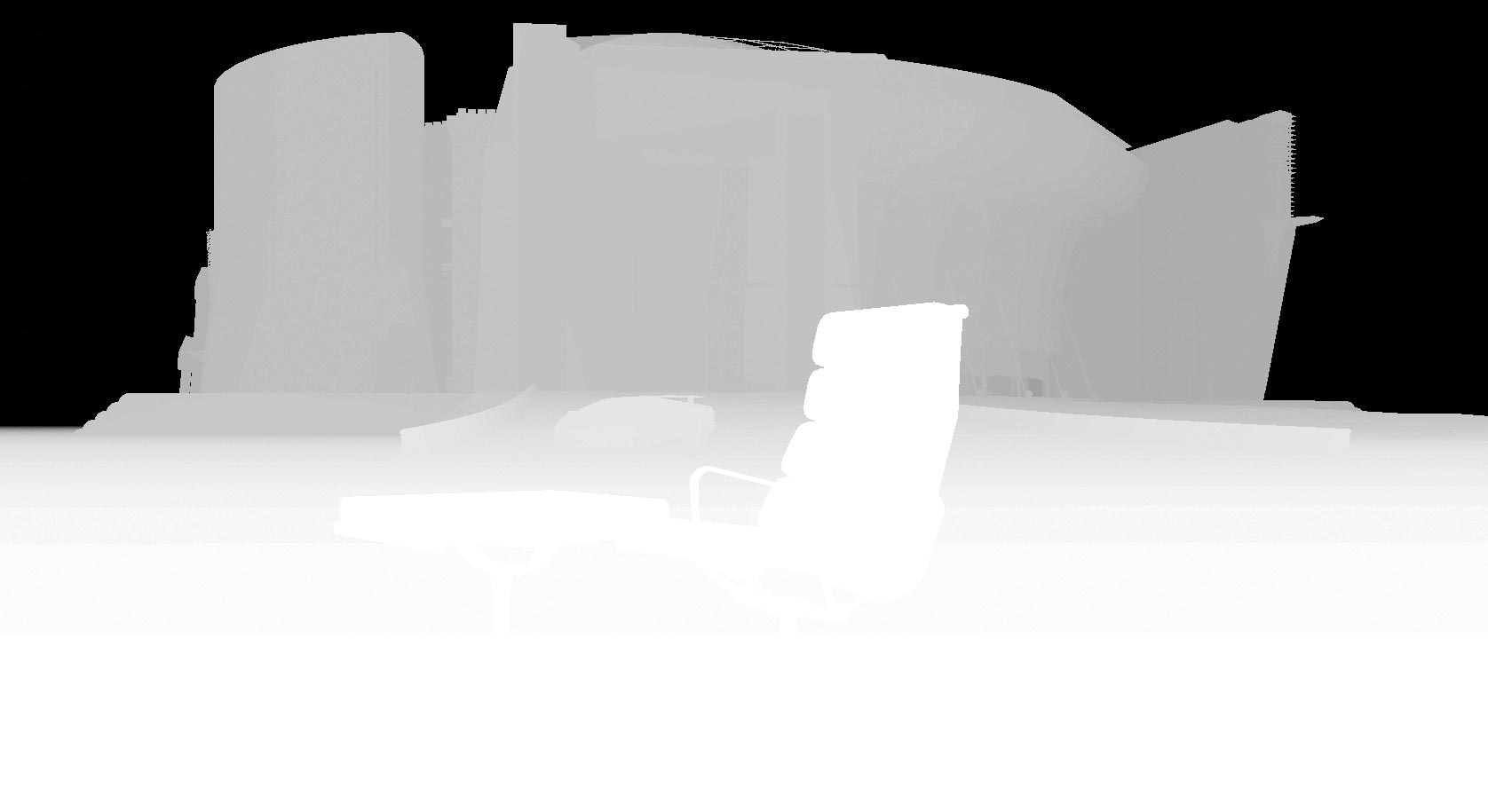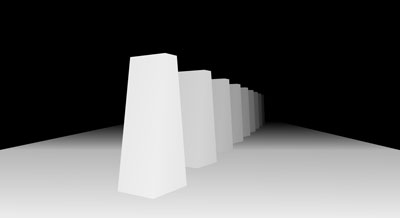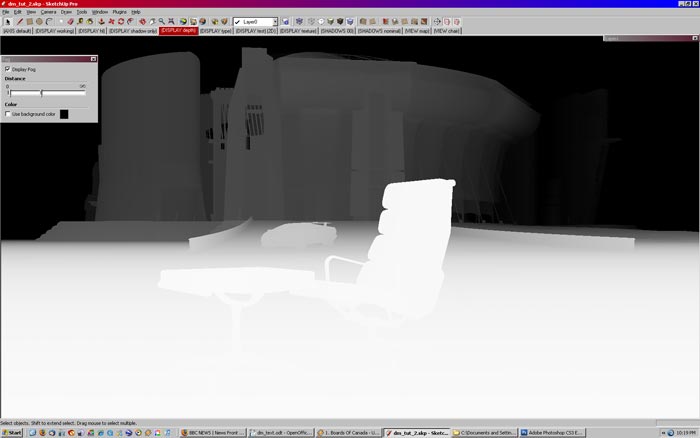I was writing up a tutorial on this, as Kris requested, and I noticed (in the file I made to demonstrate this effect) a kind of bug I hadn't seen in previous renderings using this techique.
Look at the original image here, direct 2D export (originally a TIFF) from SU6:

Now look at this screenshot of the depth mask mode:
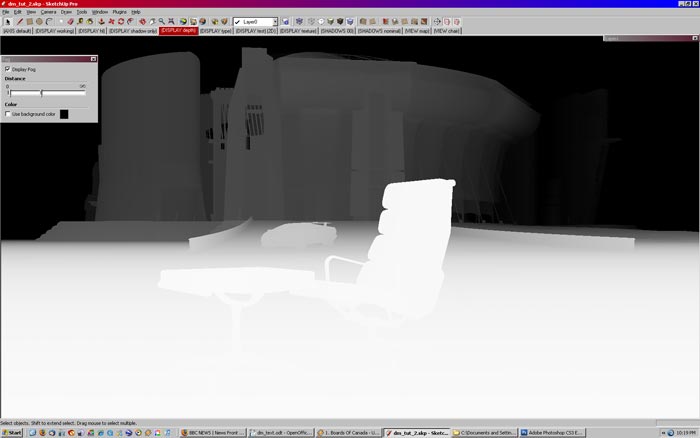
This is what the depth mask looks like when exported-2D:

Obviously the terrain that the chair is sitting on is not showing the proper "depth" shading: it should start out white at the chair, and then shade to grey as it approaches the ramp that the car is sitting on. But it starts a darker grey than the ramp, and stays that way.
It doesn't really impact the final result, where I used the lens blur filter in Photoshop and the depth mask as the target:

except that the foreground chair shadow and the terrain textures are seemingly blurred more than they reasonably should be.
Jackson (or anyone else trying this), while you're playing with this technique, could you keep track of where this kind of error in 2D export occurs? Please let me know. I have several other models where this does not occur, and the depth mask exports to bitmap exactly as it appears on screen.
--Lewis
poster-Lewis Wadsworth