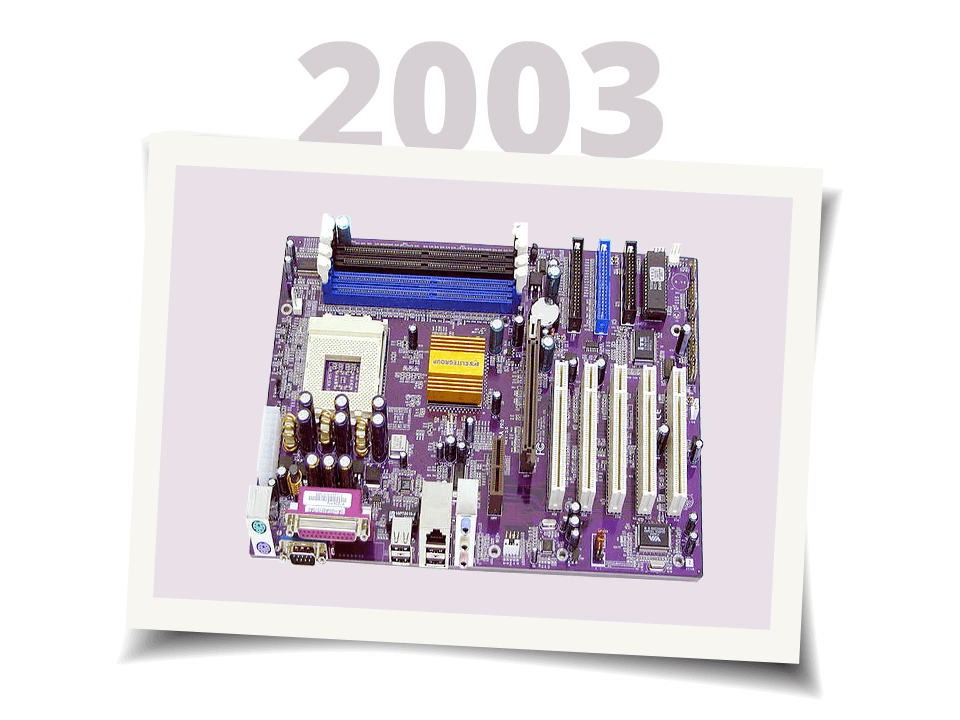I think I know what is happening.
At my office, the main project network drive is drive "G." Unless deliberately modified by someone with administrative rights, any USB thumbdrive I might plug into my computer will also be recognized as drive "G." Since there cannot be two drives "G", either my computer will not mount the thumbdrive (although I can see it under Devices), or worse...suddenly I will lose access to the network drive.
I'm assuming you're using Windows XP, Stu. If you have administrative rights on your PC that is not recognizing your LaCie, log in as Administrator, plug both the Memory Stick and the LaCie into your computer, and then open up Computer Management (it's under Administrative Tools in the Control Panel folder). Select "Disk Management" under "Storage." In the right panel among the drives and partitions you should see your LaCie or your Memory Stick or possibly (but probably not) both. Right-click on the title of whichever of the conflicting drives is visible and choose "Change Drive Letter and Paths." Another window should pop up...select the drive symbol there and click the "Change" button at the dialog bottom. You should get yet another dialog box, which will give you the option of assigning another letter to the drive, be it the memory stick or the LaCie. So choose a new letter that is not in use by any other drive on your computer (say, Q) or on your network. Close out of all the dialogs and Disk Management.
You may need to restart your computer before both the Memory Stick and the LaCie will mount at the same time.
Or at least that is what is supposed to happen. There's always the possibility of some sort of corruption of the LaCie drive, in which case you will have to re-initialize it. But I would try this technique above first. If you do need to re-initialize the LaCie, do it when the Memory Stick is mounted so that Windows will prevent the LaCie from taking the same drive letter. And if you are having your problem on a Mac or Windows Vista, is is probably some other issue since neither uses drive letters the way Windows XP does.
[Lewis Wadsworth]