Indeed, a very useful tool. I sent him a thank you note. Hope that he is able to continue to make it available or make it a final product to sell through his own site or Smustard.
Posts
-
RE: Soap Skin & Bubble expires
-
RE: Switching from Mac to PC...
Be sure and compare the same specs on the PC as on the Mac, the Macs are much more cost competitive than you might think. The biggest issue I have with Macs is that they don't have a mid line box with an upgradeable video card available at the moment. I am toddering on with my 7 year old Mac tower which has been doing surprisingly well. My MacBook Pro is more than adequate and can go where I go.
If they offered a midline tower with an upgradeable graphics card, I would drop my 1800 tomorrow to buy it.
I don't often see graphics glitches on any mac, I see more on my bosses MSW box but so it goes.
Keep in mind that buying the memory after market is much better than buying it from Apple (or Dell for that matter) cost wise.
-
RE: Its official: 3DW is full of junk??
Lets put it this way:
Compared to the general quality of the work available for free in the old atLast SU forum, a very large proportion of the stuff on the 3DW is junk and difficult to wade through. Sort of like wading through s___ up to your waist and rising...
The old forum had tons of really good useful work, and not much crap. No one posted mountains of fasteners or other poorly converted Autocad symbols and called it good...
Free doesn't need to mean poorly organized, difficult to search or poor quality. Its great the SU is free and it provides a great place to share your creations, but it would be nice if someone was chasing around trying to properly categorize some of the dross.
-
RE: Its official: 3DW is full of junk??
I find it increasingly hard to find anything of value. The categorization of files is exceedingly poor. I was very excited about it at first and as more manufacturers added their products. It then got a bit ridiculous, having to go through pages of fasteners that were poorly explained got tedious. The other day I entered "children" as a search string and got very little of value or of much relevance to children.
I have gotten to the point where I will only go there as a last resort.
For me, yes it is full of junk.
-
RE: Where do you work?
I had worked in this building for 13 years:
http://maps.google.com/maps?ll=42.851988,-85.560395&z=17&hl=en&t=h
and now work in:
http://maps.google.com/maps?ll=42.851988,-85.560395&z=17&hl=en&t=h
The University is a former factory which has been converted to what you see there. Steelcase recently sold its brown field factories to the north and east and they are now in the process of being torn down. About 50 feet from my office is the new 'edge' of the building.
-
RE: OS X Leopard: mousebehaviour
It depends on what mouse and any software it uses. Some mice use a piece of software that has the middle button do something when you hold it down. I use a logitech and don't use it's software. IF you do use the software there is a way to set it to act as a scroll wheel and as button three when pressed (versus the right button which on a mac is a control/click).
-
RE: Extrude mulitple faces?
I presume you are a Vectorworks user which has a tool function that does this.
You might look at the Skin.rb which can do some of the same thing.
http://www.sketchucation.com/forums/scf/viewtopic.php?f=153&t=1534&p=23813&hilit=skin#p23813
-
RE: Workflow - best way to use Sketchup > Illustrator > Indesign
Export an EPS file to Illustrator and then either continue to use that format or export pdfs or other image type files.
This allows you to adjust line weight, fills and so on. Shadows don't seem to export unfortunately.
You can also export a DXF/DWG and open those in Illustrator, there will be no fills but its great for line work.
-
RE: Are you 'good'?
I certainly am a piker by that standard. I am however good enough to design award winning products that my employer produces from my designs, so from that perspective I am probably pretty good and am always working to become better.
I don't yearn to model a human with SU, Alias, Rhino or some other modeler, but SU, no.
-
RE: Shortcut Differences from Mac and PC
To get reverse faces to work or show up in the shortcuts menu make sure you have an object that needs its faces reversed up then either right click on the objectionable face (Reverse Faces is a context menu item) or go to Preferences:Shortcuts and search on reverse to show it and make a new shortcut to the command so you can do it with just a key stroke.

-
RE: MAC printing and commands
You might check some of your SU settings. The 2Gb of ram should do nothing but improve your situation.
How are you erasing lines? Using the erase tool, the eraser, the delete key after highlighting or using Undo?
Do you have the same settings in the Preferences:Drawing:Clickstyle are the same as what you are used to? The program can seem very odd if you have settings here that differ from what you are "used" to. Personally I go for the click drag click approach. If you are in the midst of drawing using the "continue line drawing" checkbox it will want to keep on with the line tool until you change tools manually (in my experience which is why I don't use it) as the program just sees you as being between two endpoints after each click.
As for the printing. When you print, is the whole of what you want to print visible on the screen? The way SU works is it prints what is within the bounds of the window, not the entirety of the model or model space.
When you say SU doesn't play well with Firefox or Opera, what do you mean? I almost always have Safari and FF running while I am also running SU, Vectorworks, Graphic Converter, Edrawings and so on with no ill effects.
Looking forward to your responses. All the best.
Karl
-
RE: [Plugin] Cutting Windows script
Didier:
Many thanks for what I hope becomes another great tool. I ran into the attached problem at startup of SU after installing your new ruby.I am on a Mac, OSX 10.4.11 with a PPC chip. I will check on my Intel Mac tomorrow after I get back to work.
All the best.
Karl
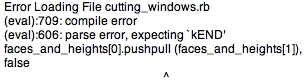
-
RE: Looks like this could be a new second home !
Indeed this does look to be a new home. A good day to you all and thank you Coen for making this space available. With the events of the day, this is a nice respite. With that I bid you adieu until later in the week.
Karl Mead
-
RE: Roof.rb v3.0
Thank you very much.
A very heart felt Merry Christmas to you and yours as well.
Enjoy your holidays and drive with care.
Karl
-
RE: COMPOUND ARCHES
There is a very nice tool available called MrArchitect3D ( http://www.arcobaleno2001.it/ I have no afilliation) which can make a variety of interesting objects like this. They are very clean when you bring them into SU in my experience. Generally faster than I can make them. The eval shows you much of what is possible. Good luck.
-
RE: Sketchup free vs. sketchup pro
A significant, and to me valuable, feature Pro has is the response of the Google QA team to bug input. The latest ones I have logged have all had very fast responses from them. They have been very good about chasing things down. Not quite as good as Lemkesoft but good none the less.
-
RE: I want SketchUp to use my default style
Here is another way.
Make a new file. Make a rectangle on the ground plane. Make whatever changes you want to the object you made using the styles pane (choose your style or make a new one). Delete the object. Save the file with a name of your choosing in some nice stable place on your hard drive. Close the window. Open Preferences (on a Mac under the Sketchup menu) choose Templates, browse to where you saved your file and choose it as
your template.Open a new file. Make an object, it will have the characteristics of your saved style.
-
RE: SU6 with MacOSX 10.4.11 Warehouse failure
Another followup:
The latest release appears to have fixed the issue with the warehouse.
-
RE: 911 SU 6.4.120 Mac OSX 10.4.11 Intel Where's the DXF/DWG
I just wanted to let everyone know that re-downloading the new version and reapplying the update has taken care of the problem I had with exports. I didn't do a complete uninstall and then reinstall. I figured I would creep up on the problem (first do no harm) which is usually the way I like to work through these things.
I don't know what the issue was or why the latest attempt worked, but happily it did. Thanks for the suggestions and assistance. I don't know if Google made a change to the download or if the electrons and magnetic fields around my hard drive were just better aligned...

Thanks and all the best
Karl Mead