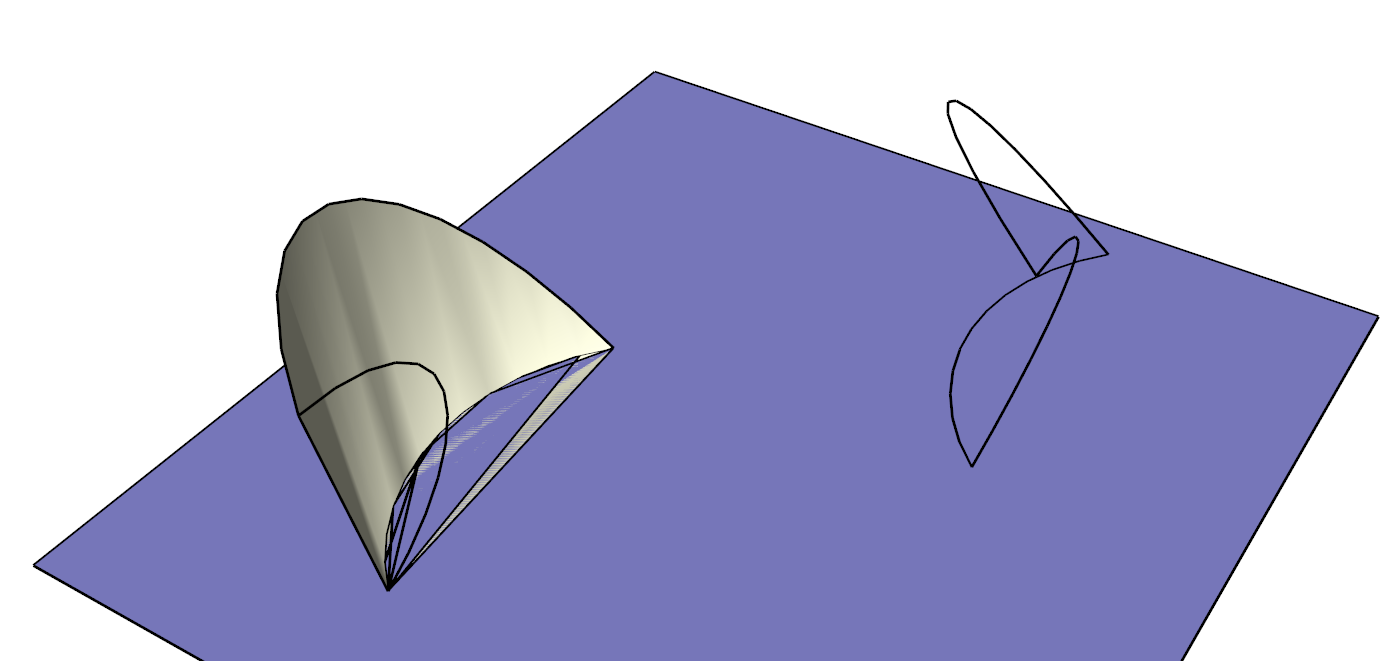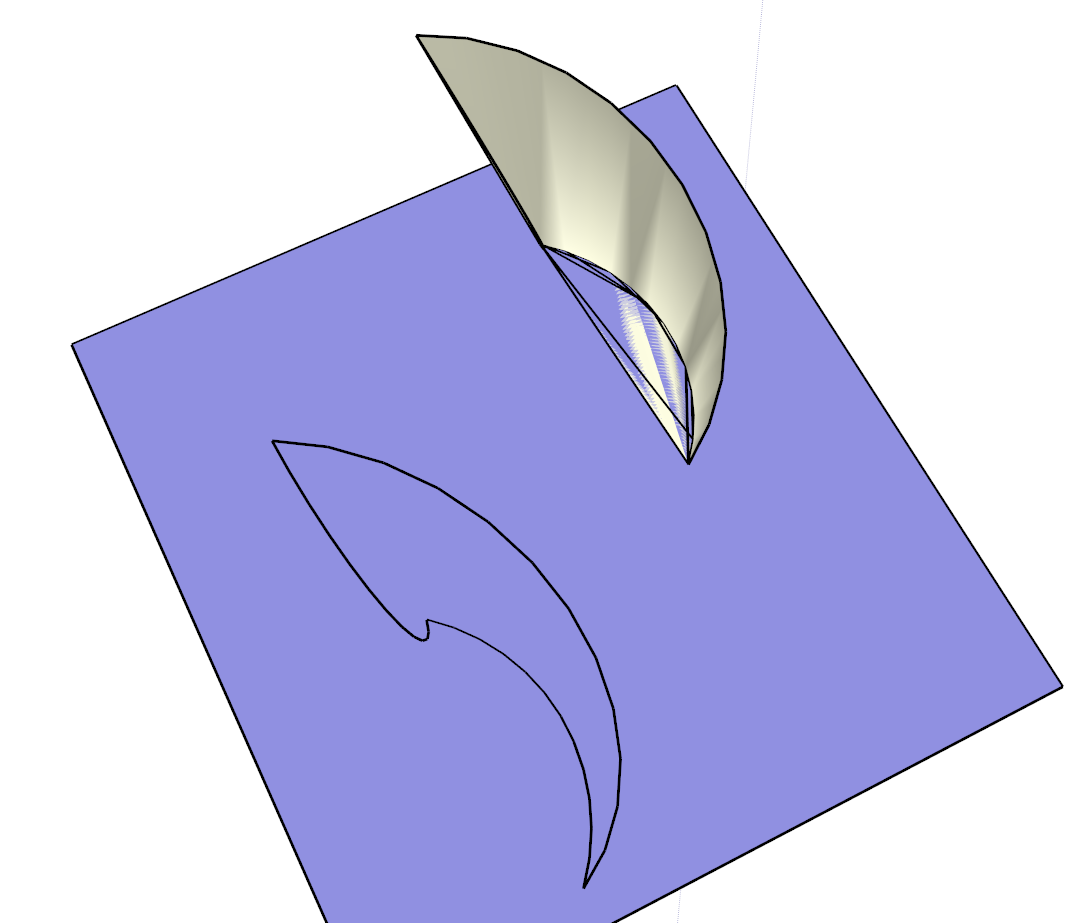Thanks Tig, that helps a lot. now i got it. ...What can i say...
thx guys
Cookieschredder
Thanks Tig, that helps a lot. now i got it. ...What can i say...
thx guys
Cookieschredder
Hi Alex, thanks for your quick response and nicely done tutorial. This is better than what i hoped for. But how do you keep everything selected while you click on the push/pull tool? When i select it, the sphere turns off.
Cookieschredder
Hi sketchers, since one picture explains as much as thousand words...here is my chalenge. (.png below)
I found this picture and its the closest one to my conception. The only thing i want to change is, that the staves should be round. The guy who created this uses ruby. I hope there is a more simple way to achive.
Thanks for reading, take on the chalenge 
Cookieschredder
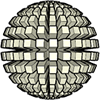
Outstanding Tools. Thanks for the good work Tig.
Thats what i was looking for. Thank you very much Tig.
Hi Guys, i have a question to curved surfaces?! I use the follow me tool to construct a surface winding between two lines. But now i habe three lines and sketchup ignores the third one. Its quiet difficult to tell. Have a look by yourself,... and thanks for reading.
First picture is a look from behind above, second from above direct. You see the emty bow? The surface should follow all three lines...like a sail over a frame.
Keksschredder
cooky-shredder