4shared is working, an amazing collection of textures thank you!
Posts
-
RE: 2Gb of TEXTURES
-
RE: Apartment homwork.
hey rambola! i personally love sculpting these little spaces, where every detail counts. i dont know how much freedom you have when designing, I recommend going wild and investigating how you can stretch those 38 square metres.
here's a similar-sized flat I had to design recently, hope it helps to get those designing juices flowing!!
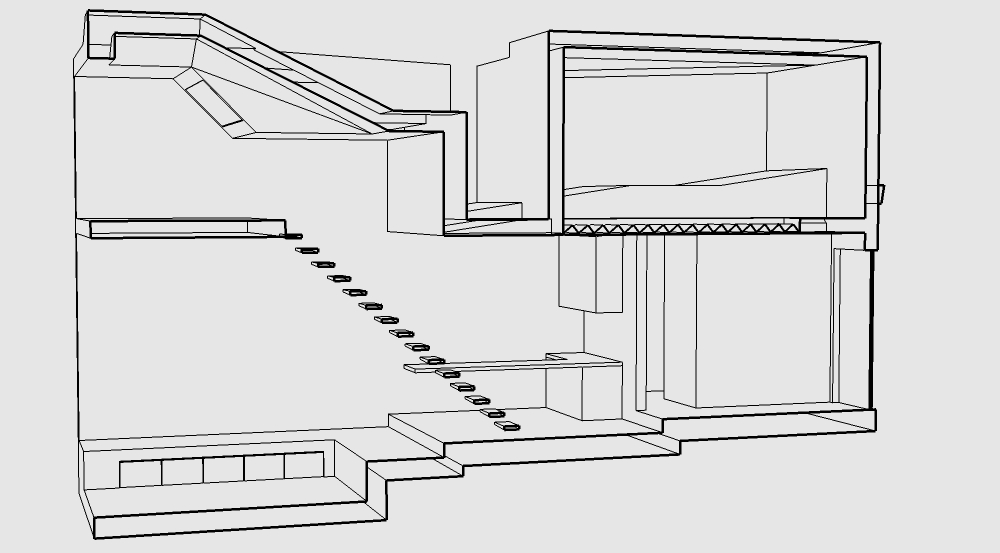
-
RE: Bucklen theater
really cool images, artysmedia! im surprised it's only 1.5M edges though, it looks like much more than that! congrats, you seem really good at optimising your model!
-
RE: The Pantheon, Rome (WIP)
@pichuneke said:
But all the tourists go to live to the most touristic places, like Granada, and Spain is plenty of unknown beautiful places.
For example, the town where my mother was born, Almagro, in La Mancha, is touristic, but there is not a massification of tourists, like Granada. In fact there is only one japanese painter

Sorry for the offtopic, jopsa, your work is astounding. I have some interesting links about roman archeological excavations in Spain, I can send you by PM.
I agree completely, tourism is huge in spain and in some cities it has blown out of proportion, I was commenting on the city itself, which is amazing. Maybe it's because I'm not particularly fussed about tourists haha

Offtopic is fine, I see it as a nice conversation while we wait for a vray expert that can help me out

-
RE: The Pantheon, Rome (WIP)
@artysmedia said:
Hey! Nice to see you again
hey artysmedia! thanks for the comment, I'm looking forward to finishing it, I can't work on it as much as I'd want to though!
@unknownuser said:
Critique. . . .
haha cheers david, but if I started criticising it I'd never stop, I know exactly where all the mistakes are

@roger said:
Hola amigo.
hey Roger! thanks for the great tip, I hadn't thought of that, I was thinking of doing two renders with different exposure times (the second one without the white burnout), but your method is definitely more efficient!
About the dome, the whole model is very heavily componentized, so the dome is actually made up of 28 segments, which I then joint-push-pulled. I have had problems with light filtering through, but I find it's just a question of being very careful when you join different objects together, to make sure the contact is closed.
Layers are definitely very important, as you say. In this model in particular I worked from the top-down, so that's how I split up the layers (Dome, frieze, windows, etc, all the way down). I'm surprised though, the model is extremely complex (25,2Mb, 10M edges), but Sketchup isn't being too problematic. I recently managed to open the file in my five year old 1.6GHz laptop, and did some orbiting around, even!
I'm from Madrid, but have been to Granada a couple of times. It's a beautiful place, the Alhambra in particular is breathtaking. Youre not making any mistakes if you choose to live there! -
RE: The Pantheon, Rome (WIP)
Hello sketchucation!
Just finished modelling recently, and started on the texturing, so I decided to bump this up again.
I have some questions for the vray masters though! Image number 4 for example, took around 4 hours to render (at 1000x540 pixels, on my 2.4 quad core), and I'm getting worried about render time when I'm finished and want to do the final big render. What would you guys recommend without losing too much quality?Last of the clay renders, after this I started adding materials. Obviously lots of post-pro (Noise is intentional, I may add
 )
)
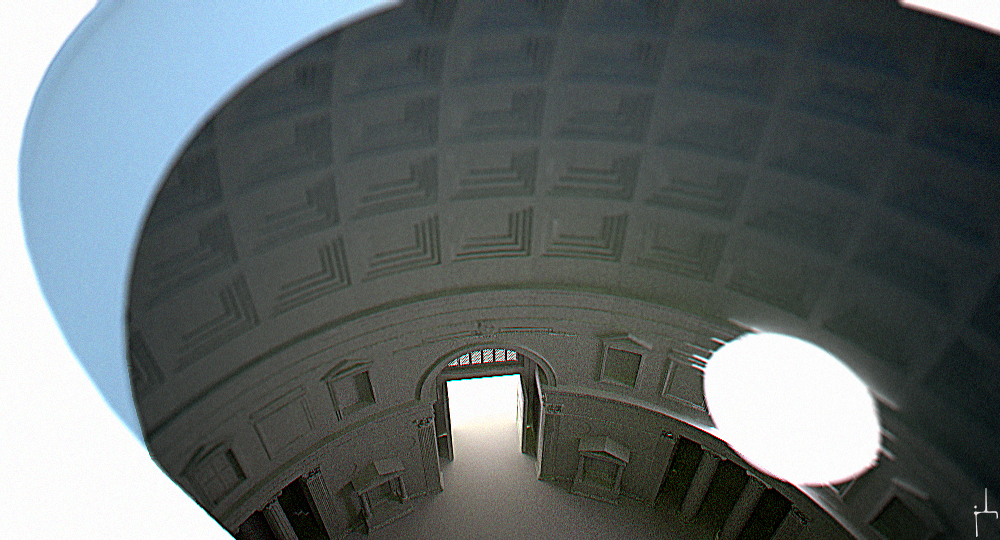
Halfway done with the mats!
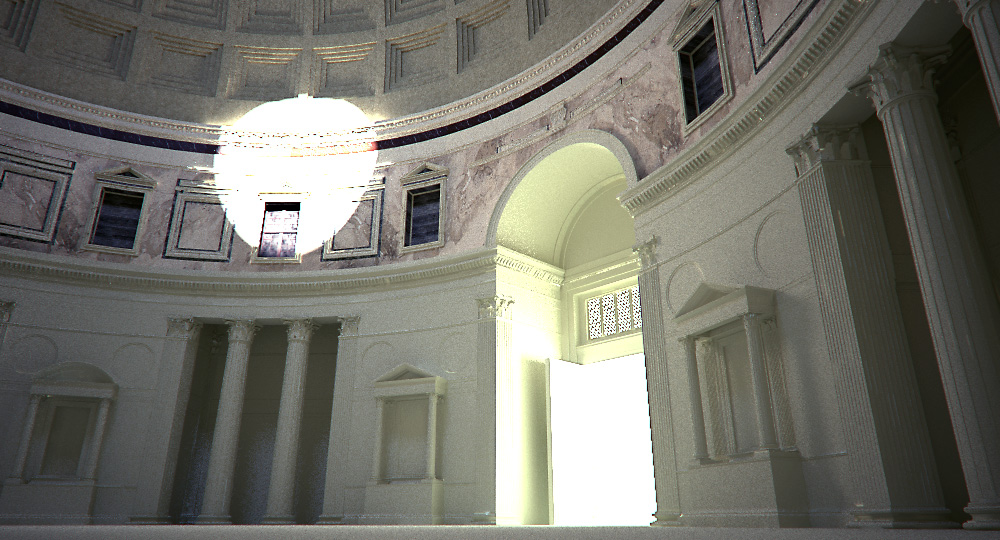
Material test

Previous render, before the post-pro
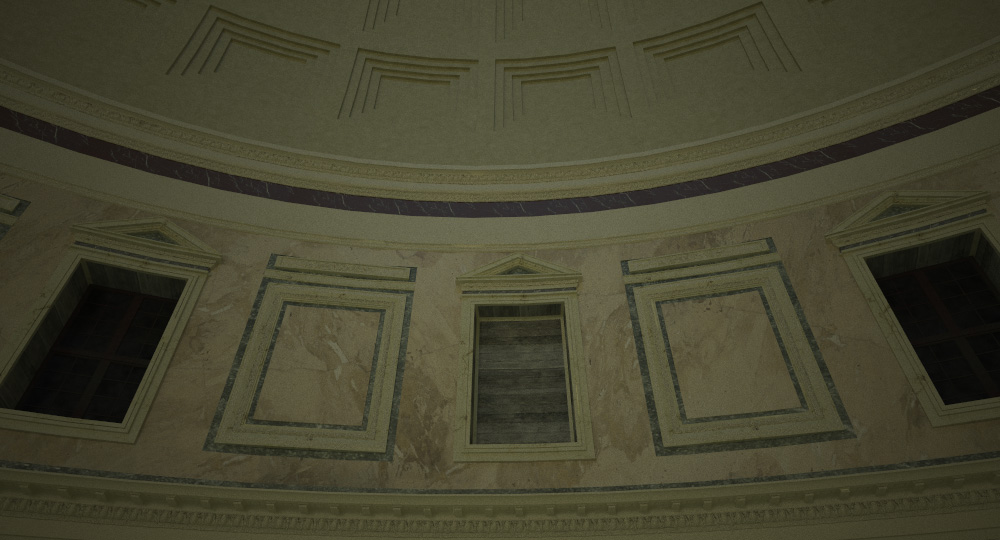
Detail
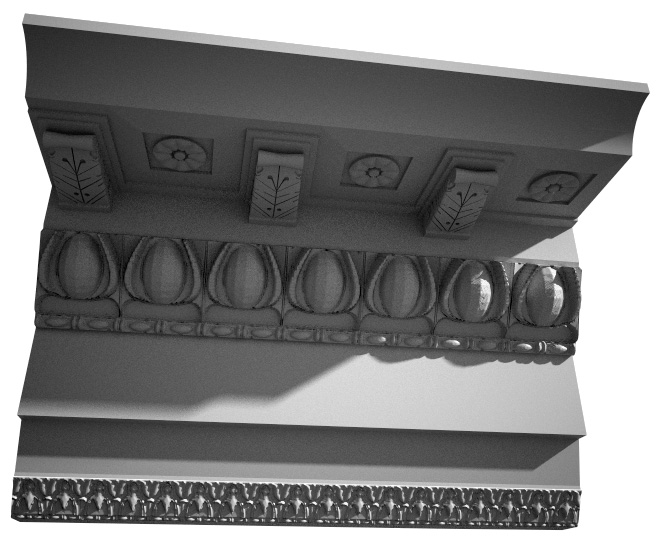
As always, any comment/critique is welcome!
-
RE: Flood project
that looks awesome! definitely, going a bit crazy is key to a cool project, more so at uni
out of curiosity, does that house the whole program you've been given? or is that somewhere else? also, what other use are you giving it before the floods?
-
RE: Flood project
that project sounds amazing, I've often spoken with friends from uni about how it would be interesting to design buildings after shifting one fundamental principle (what if the building wasn't meant to be comfortable, or even for humans, or in space?). This looks like just that!
alas, I'm stuck with a bunch of boring teachers, designing economical housing in Seville...
good luck, hope you keep us posted!
-
RE: Flood project
hi pav! this sounds like a really interesting project, reminded me of something I saw recently, a project for a supposed dystopian future, built on water
http://www.interactivearchitecture.org/nicholas-szczepaniak-a-defensive-architecture.html
(aside from interesting, the renders look amazing)
-
RE: Render this: LCD screen (light emitting material)
I actually tried this a while back, while eagerly waiting for my ipod touch to ship.
i think the noise is due to the low quality HDRI
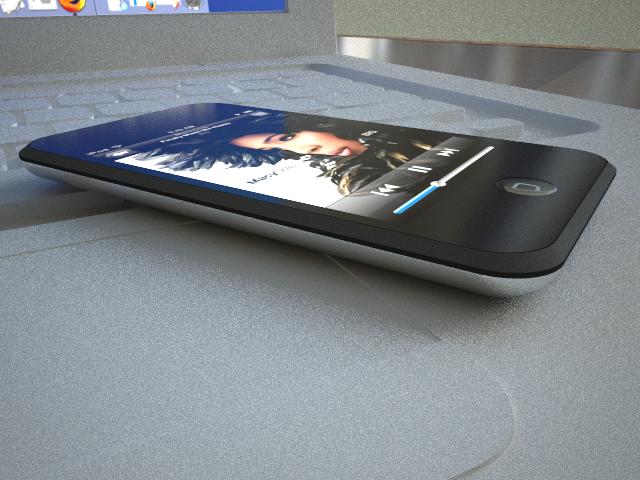
-
RE: The Pantheon, Rome (WIP)
thanks for the great comments guys! I'm looking forward to finishing the modelling and start on making some renders.
just yesterday I closed the bottom of the model, thus making the oculus and the door the only two light sources. Instantly the renders have huge amounts of noise and it's nothing I've been able to fix using the camera parameters in vray. I'm sure there's some variable that needs to be touched, but it escapes me. Any tips?Example:
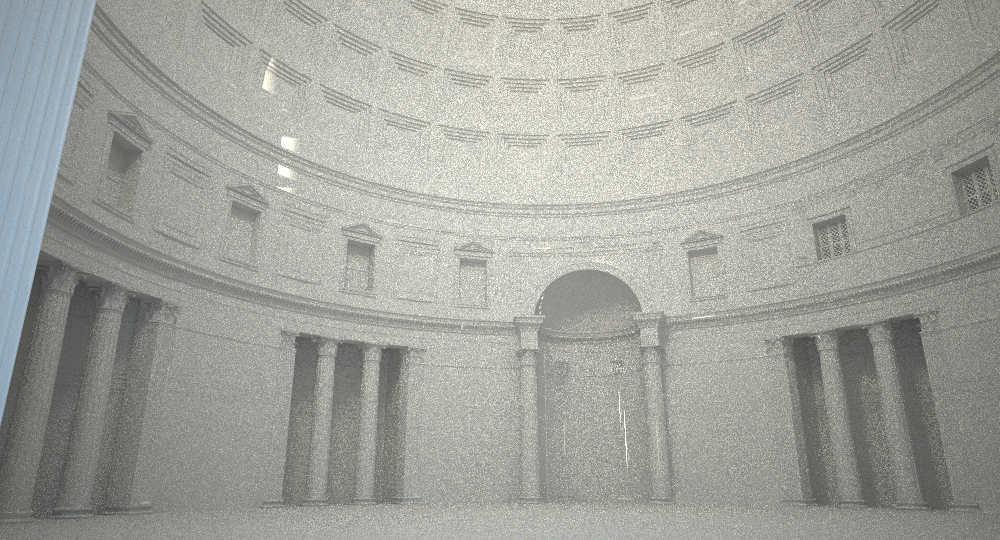
-
RE: The Pantheon, Rome (WIP)
just a quick bump for this thread, because I promise I'm still working on it! Admittedly, I'm taking my time- I have loads of things going on right now- but it's coming along.
Here are the latest renders:
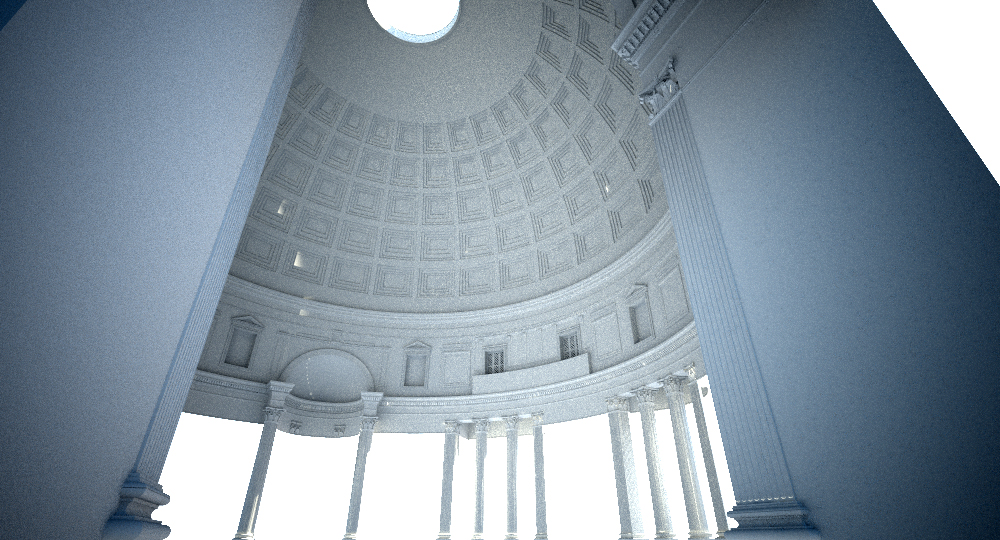

-
RE: How to do linear displacement?
well, everything was similar to what i posted just now, just different layers of information projected onto the terrain (villages, rivers, climate, woodland, etc.), nothing amazing really.
The pure displacement map generated this:
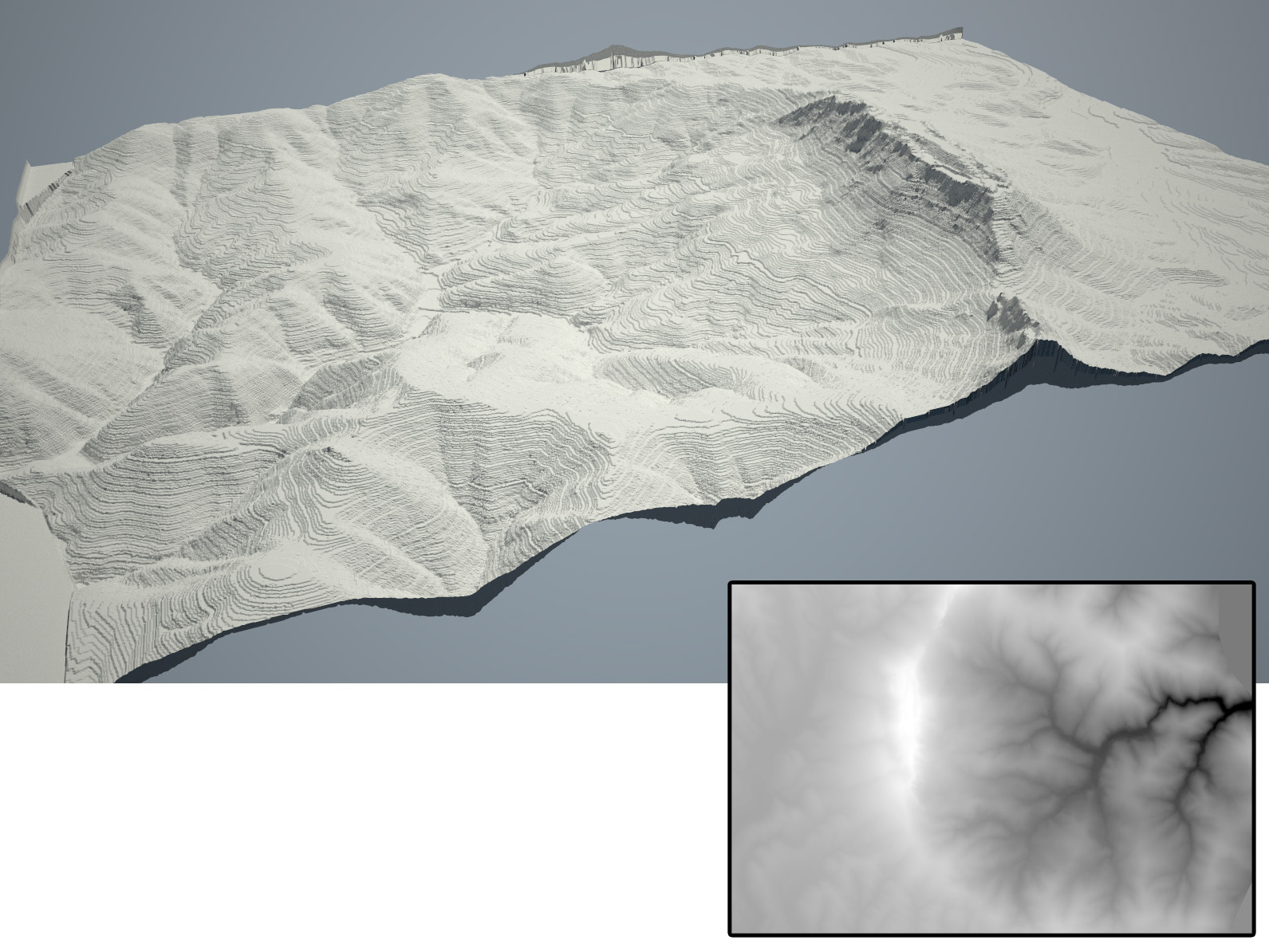
(7 minute render) -
RE: How to do linear displacement?
better than expected actually, it never took longer than 15 minutes to render at a pretty decent quality, so it never obstructed the workflow
-
RE: How to do linear displacement?
@thomthom said:
So what's you're doing with that displacement there?
oops sorry, I haven't checked the forums in a couple of days...
I've been working at uni on some very large topography, and even though I had the 3D model made with the sandbox tools, it was just too big to be usable.So I thought displacement might be a good option, and it definitely helped! I needed different layers of information projected onto the 3D model and just had to change the diffuse layer in the vray material.
Like so:
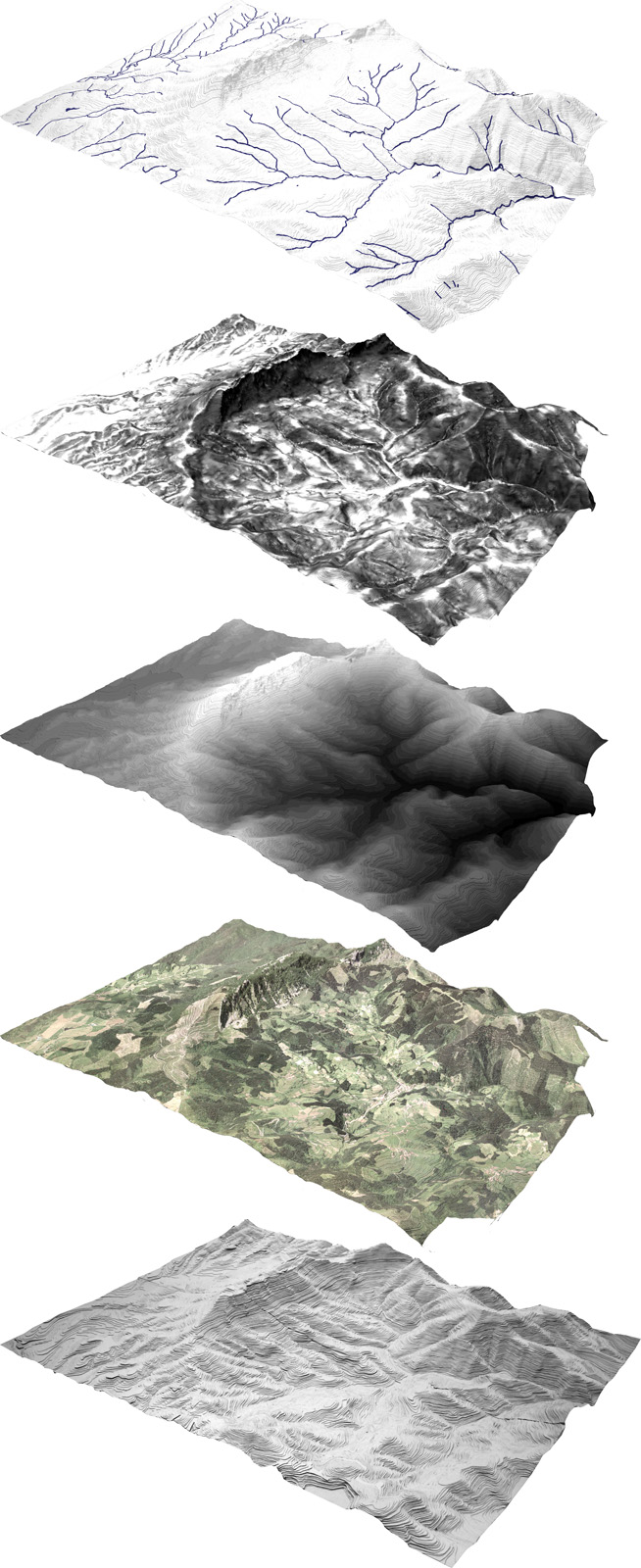
-
RE: How to do linear displacement?
@thomthom said:
V-Ray for Sketchup applies a 2.2 gamma correction to 8bit texture maps - even displacement maps.
Either use a 32bit displacement image, or override the displacement map gamma with a negative gamma 0.4545. (I think it would be the inverse of the Global gamma correction from under General Switches.)See more info in this thread:
http://forums.sketchucation.com/viewtopic.php?f=322&t=18202&p=189538#p148769right right! that makes sense, seems like I went for the less technical option, your method solves it perfectly.
thanks very much thomthom! -
RE: How to do linear displacement?
thanks xrok! i tried looking around for that, and i'm sure it's there, but couldn't find it.
I gave it some more time today and answered my own question. Basically, if you have a hypsometric drawing (black-to-white according to depth), you would need to modify the Curve in Photoshop so Vray displaces it accurately.
This curve to be exact:
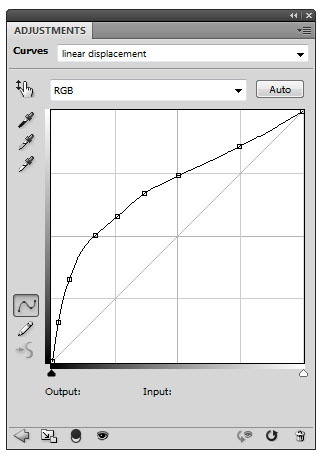
Maybe i've lost everyone and am just rambling on with myself, I would be happy to do a tutorial about it if anyone's interested.
Basically, it's a method to create displacement maps from Sketchup geometry. -
How to do linear displacement?
I realize the subject line isn't very clear, hopefully i'll explain myself with some images. I've been playing with displacement maps recently (http://forums.sketchucation.com/viewtopic.php?f=18&t=21987), but ran into a problem...
let's see if i can explain myself correctly... a straight black-to-white gradient doesn't displace geometry as a straight line, but as some kind of a curve (see diagram for approximation).
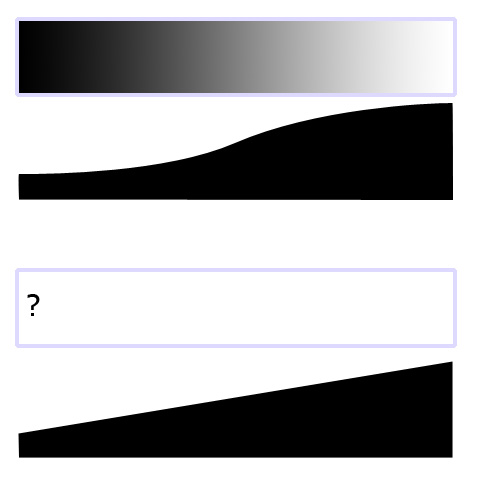
a displacement map created, for example, from my fog method (see linky above), will never be accurate since it isn't displacing the geometry "evenly," if you know what i mean.
The solution would be to create a method by which a displacement map could be modified in an image editor to trick Vray. Or in other words, what should be done to the straight gradient so that it produces a straight displacement?
I've been trying some but it only makes it worse.
Any help/tips would be amazing, not only to let me sleep at night, but I would give it so much use!
Also, here's a quick image on something i did using the fog method that's not topography
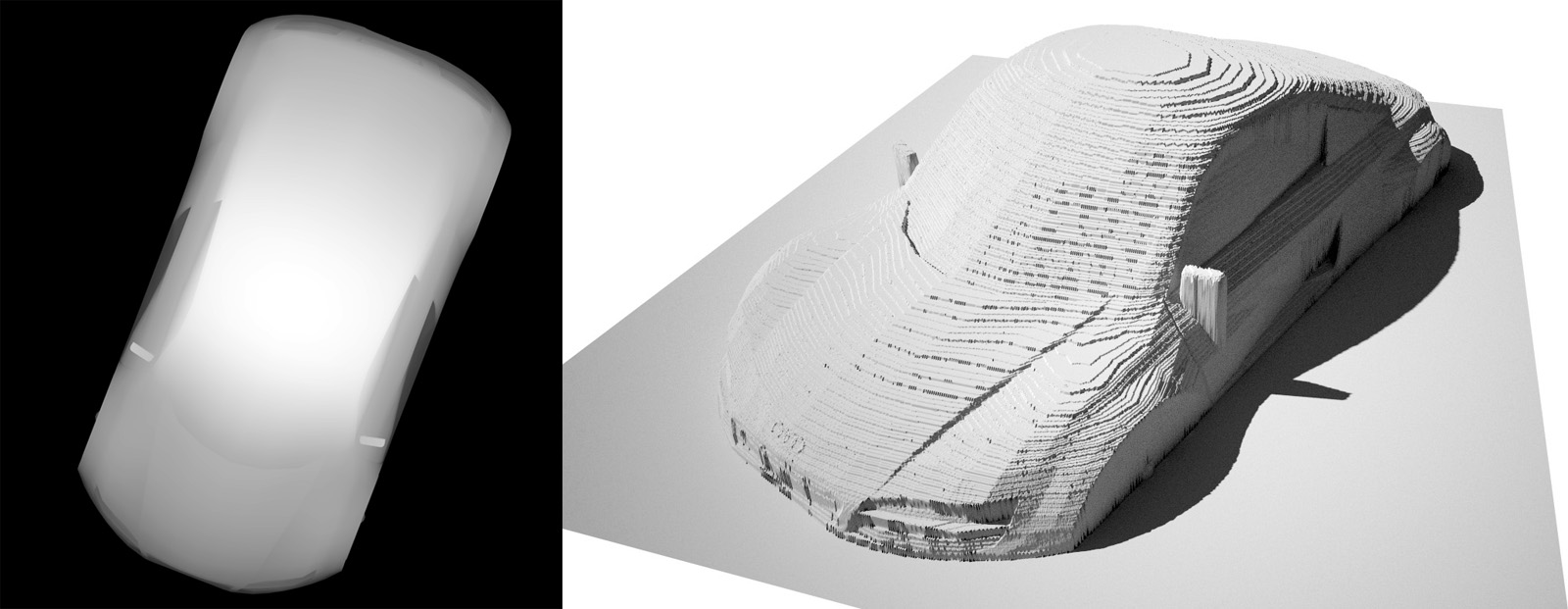
cheers!
-
RE: Displacement maps from Fog
@mirjman said:
how are you controlling the height of the displacement so that it matches real world units?
I'm not...

 I just eyeballed it, did a couple of tests before settling... I did think about it, and I guess a more precise way of eyeballing it (so not precise either) would be opening both files, use the front view on both and compare.
I just eyeballed it, did a couple of tests before settling... I did think about it, and I guess a more precise way of eyeballing it (so not precise either) would be opening both files, use the front view on both and compare.I remember reading somewhere the multiplier for displacement maps had some real world meaning, I'll do some research.
-
RE: Displacement maps from Fog
Cheers guys! EscapeArtist, I'm using VRay to render it.
I'm sure my technique with the fog can be refined, I was basically aiming to get as much contrast in Sketchup as possible.
Also, I was telling a friend today about it, and he pointed out that displacement maps are basically hypsometric plans! (hypsometric plans are used in topography, they are colour-coded according to height)So now I'm printing out my displacement map because I can use it as a hypsometric
 very proud lol
very proud lol