and...a few more for now.
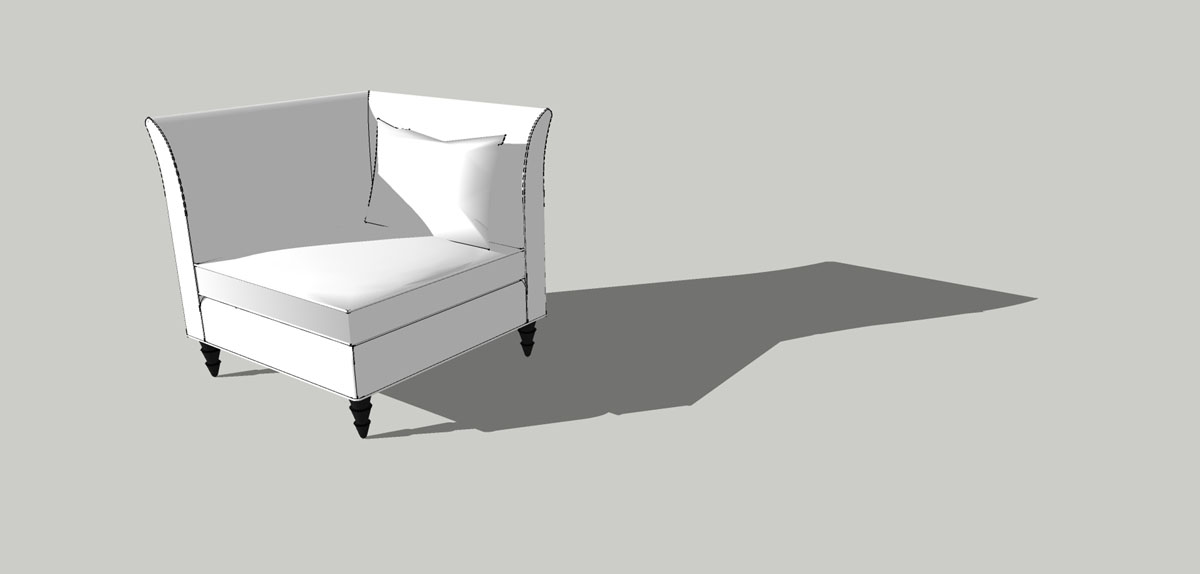
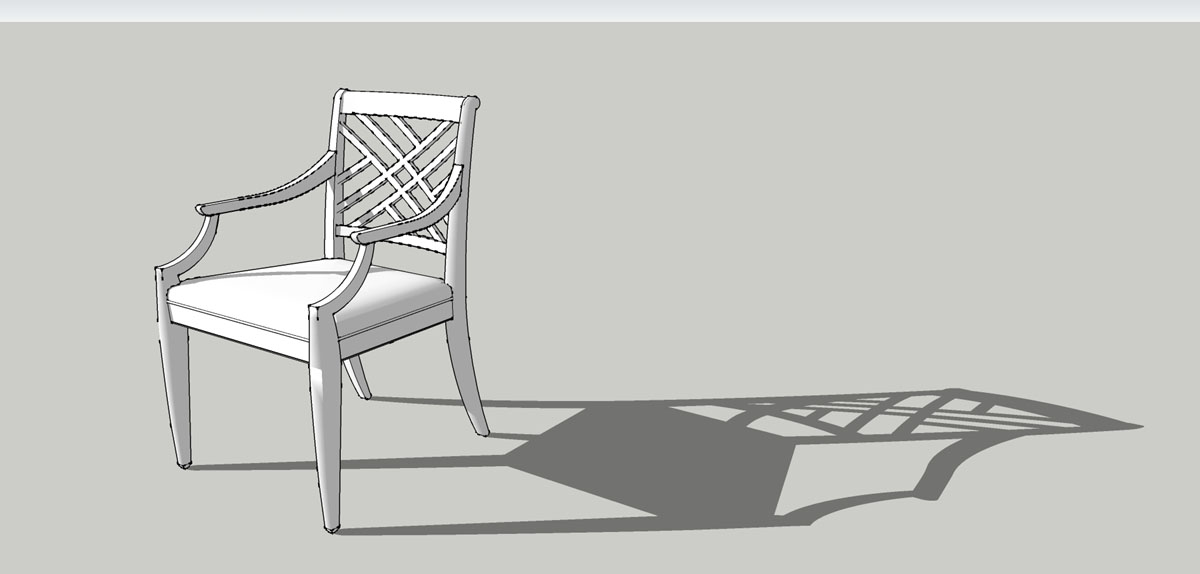
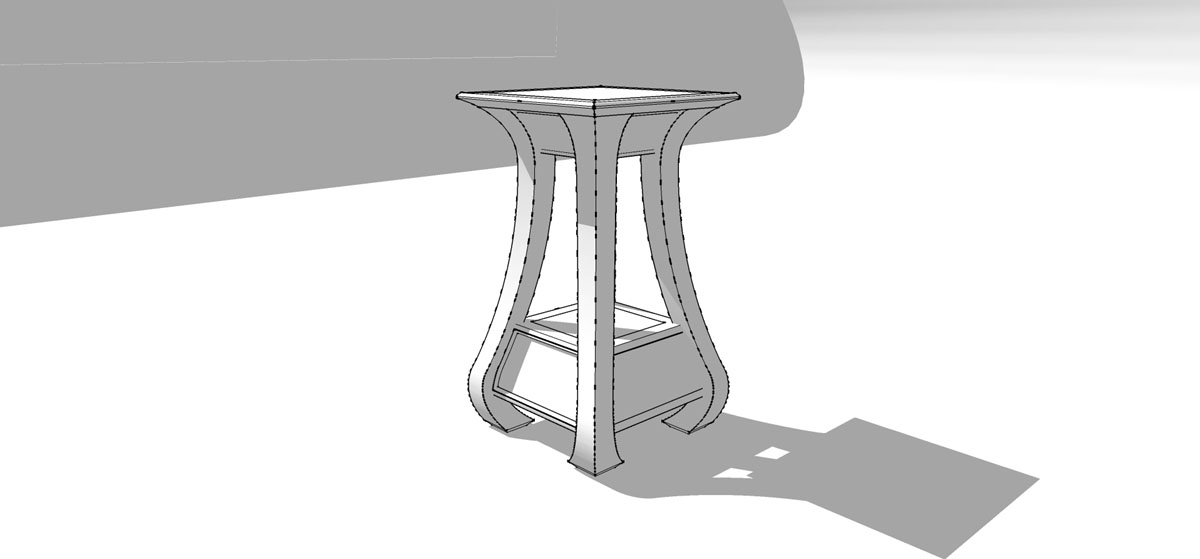
Just thought I would post a few projects. Some are done. Some are works in progress. And a few are just messing around. I'll just add some here and there as I convert them to pics.

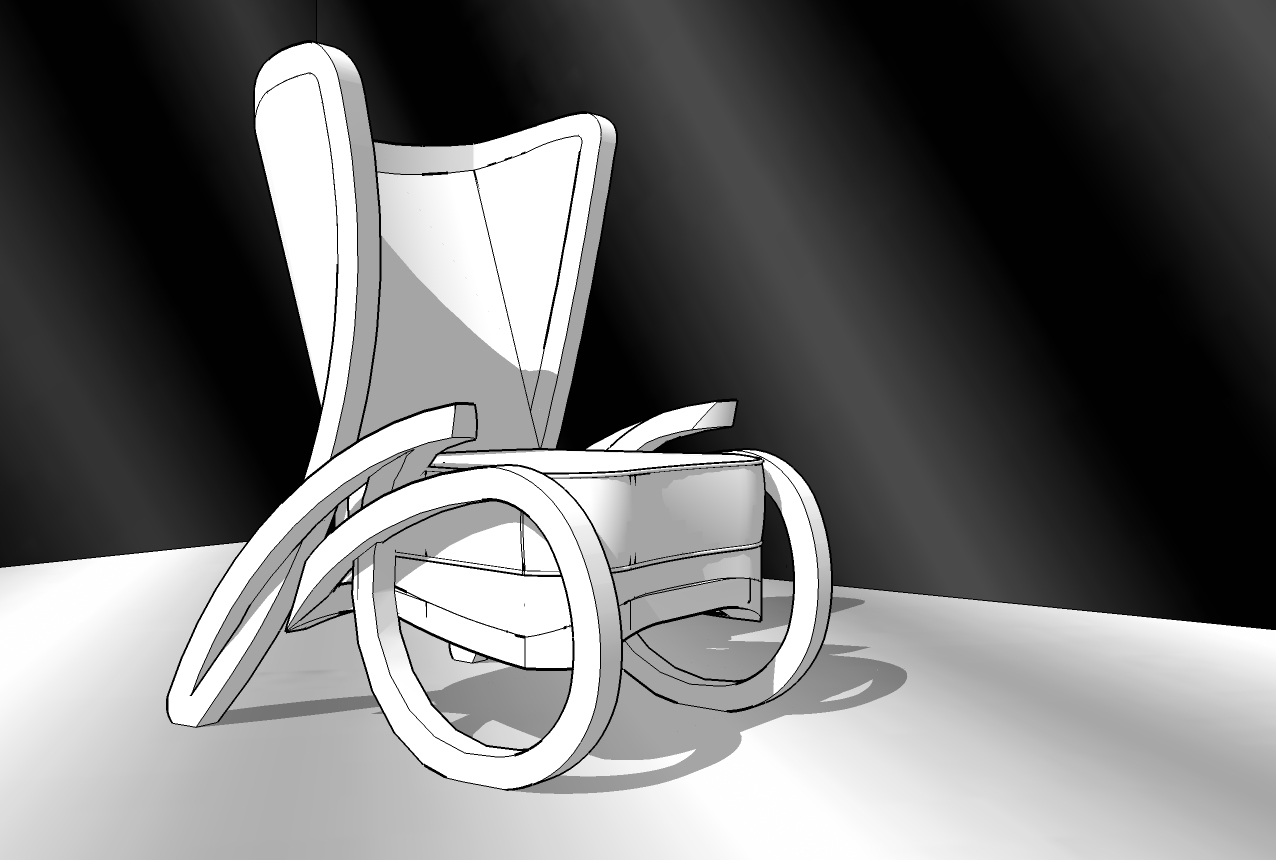

Thanks solo. I will play with the field of view when it comes time to do final renders. It does seem a bit stretched and obviously with it being outside of the room it sorta puts in a different plane.
Appreciate the comments.
Thank you
Wow horseman...that is creepy. Have you been in my clients house! LOL. Everything is custom...I know because I designed and built all the wood work myself. Colors and style are representative of the homes style though so that doesn't surprise me. I was trying to keep true to the homes history with a stylish twist.
Heres a photo of the vanity...this is before I had the doors hardware on, side makeup table and the glass is on order...but it will give you an idea.


Thanks everyone. Ya...I understand what you mean about the camera angles. I did it because it gave a full view of the space and gave me an opportunity to see everything while I played with everything. For final renders I will change the camera angles to give the space feeling but for learning the software it worked ok. Ya...I know what you mean about the walls. They are not that dark in real life. I spent sometime in Kerk getting the color right with my paint deck next to the screen with the material editer but when rendering it is darker than the real thing. Same with the beige ceiling. Both are a little dark. There are other things but I will keep playing with it until it is right.
Thanks for the comments. Its great to learn from everyone!
cheers!
I think this is a very neat idea. Would be interesting if you could take this the next step with secondary colors as well. For example on a green surface where the green lines up but the yellow or blue are out of registration a little bit.
I really like this style. Thank you sharing your work.
Hello everyone. Just wanted to share my first shots at rendering. I am a interior design student that is starting up my own company. This is a client's bathroom in a Russell Barr Williamson prairie style home that is 3/4 of the way done. My original design was with sketchup a few months back (have been using sketchup for about one year now) and the sketchup model is actually designed with all wood work built in sketchup the same way I have built it (I am doing all custom wood work myself.) Well...my client is playing on the beaches of the Virgin Islands so I had a weekend to try to learn Kerkythea.
Obviously the room does not have any of the accesories that will end up in the space itself and the colors are very close but not quite perfect yet. The slate tile is a bit lighter that that is the room so I will need to tweak that yet and the glass tiles in the floor and shower walls are a bit too glossy compared to the real ones but all in all I am pretty pleased with just how close it is to the real thing.
So I hope you enjoy and please feel free to comment. Like I said I am new both to kerkythea as well as sketchup and am looking to improve.


Hmmm...well my driver did need an update...however problem still exists. I like the tip about views though. I am going to use that regardless.
Oh. I also made a mistake about my processer. AMD phenom II X4 quad 970 3Ghz 64bit Not sure if it really matters or not.
I'll keep thinking
Jeff
Ahhh! You might be on to something Gaieus. Its a logitech mx700 wireless...I don't remember if I ran an update or not when I transfered it over. I know it was an x86 driver on the old one...I will give it a look and then let you know.
Thank you
Jeff
Hello, I have encountered a new intermittent problem. I just received a new computer a few days ago and I have been having new issue. I often use the (shift+hold scroll button)shortcut to pan my models...problem is now I have bugsplats about half the time. Doesn't seem to be a model issue because I can make it happen even on a brand new drawing. All drivers that I can think of are up to date as well as the sketch up version.
And ideas or suggestions?
Sincerely
Jeff
Dell XPS 625
AMD Phenom II black edition 3Ghz x4 quad 970 64bit
8gig ddr2 SDRAM 800
ATI Radeon HD4870 1024mb
Windows Vista Home Premium 64bit
Sketchup 7 free (latest version)
Ahhh beautiful. I just found this thread and as a fellow that spends what little time I have pretending to be a model shipwright I am impressed with your accuracy. Very nice tallships and I look forward to seeing more.
Jeff
P.S. Bellona and the poor 'ol' Leopard...do I detect a Patrick O'Brian fleet in the works or are you specifically staying with ships in which you can still get original monographs for?
Thank you Gaieus,
I appreciate the reply. I wouldn't have a chance to try this for a day or two however it seems easy enough. Thank you and I'll give an update after I try this. Thanks.
Cheers,
Jeff
Hello everyone,
Just thought I would take a moment and say hello. I have only been a member for a few days and only been using sketchup for about a month. Within the last few months I just began learning autocad, sketchup and kerkythea. So I think it is fair to say that I am definitely a beginner however since I have some illustration background I am finding the programs realitively quick to learn. I say relatively because from browsing the forums I am humbled by many of your portfolios and websites. Well anyway as I am in my thirties and have gone back to school for interior design I expect I will be asking my share of questions as time goes on.
If it isn't too much trouble I would like to ask one now. Since I began shetchup on my own and didn't about this website at first I have done some work that isn't as efficient as it could be. So I made the mistake of making some components in one layer and then tranfering them to another. After spending several days watching videos in the tutorials section I have learned that my models could be smaller. So How do I purge layers that have component data in them but are now in a different layer? For example: I built some mirror bedside tables in a file and named it "mirror table" in a layer of the same name (at the time I didn't know I should build everything in layer O.) Anyway I loaded this file into another model and wanted to move it into a layer named "furniture." Easy enough. Until I go to turn the visibility of these layers on and off. The group info is still in the original layer (so I can't purge it) and the component is under the new layer. What is an efficient way of purging these old layers without having to enter each and every group and selecting the right layer in entity info? I have many layers and components like this so any help would be appreciated.
Thank you,
Jeff Oppermann