you are fortunate being the last to get street view because you get the best quality. Australia was one of the first and ours is low resolution and crappy!!
Posts
-
RE: StreetView finally in Ireland
-
RE: Naming Components
on further investigation I've found that the component is correctly named in the windows folder where it resides but it is named Group## in the components pulldown in sketchup, very annoying.
BHTW another annoying problem is construction lines colour. I use bright pink as it usually stands out over other colours but it appear grey UNLESS I have switched on Axes. Then it turns to pink. In other words I can't have pink lines unless I turn on axes. Weird.
Have you noticed that your current project could be named and saved as Client_1.skp yet in the task bar it appears as Untitled.skp
These are all new bugs that have appeared in version 7. I'm reticent to try any further updates.
-
Naming Components
Forgive me if this has been reported but when you create a component and save it with a specific name it ends up with a group#number.
-
RE: Sea Level Rise Map
may I suggest you read the world's foremost scientist in sea level. Dr. Nils-Axel Mörner. he's written over hundreds of papers on the subject but he is ignored because he won't follow the sheepthink that is today's global warming crowd.
http://www.larouchepub.com/eiw/public/2007/2007_20-29/2007-25/pdf/33-37_725.pdf
-
RE: Cursor and snapping to points.
another couple of points
1 - in model info/components adjustments regards shading other components don't save and it reverts to the original position. I've tried everything to make it stay to where I want it set but no way.
-
- the tab in windows start bar doesn't show the current model - for example you open the program an it reads untitled. You then load a program called Model 1 and work on it yet the tab still reads untiled.
-
-
RE: Cursor and snapping to points.
yes - I agree with the changing the view but it's definitely lost a lot of it's ability to offer snap points.
-
Place Guide Point
I'm trying to find the ruby script for placing a guide point/construction point. You just click and a guide point is created where you clicked.
I've searched everywhere - anyone know where it is??
-
Cursor and snapping to points.
I'm getting extremely frustrated at the inability of the cursor to snap to points onscreen. For example you copy an object and drag it to lock to a wall corner - it is unbelievably hard to get it to do it. Sometime I have a corner and want to lock it to a wall frame and they are only mm away yet the cursor won't recognise the adjacent snap point. see attached pic.
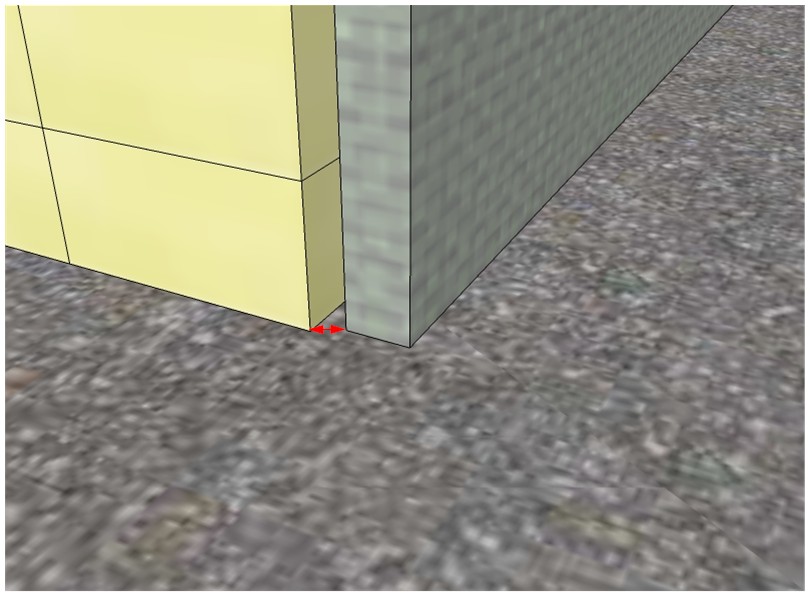
May I suggest the programmers at Sketchup load Version 4 or 5 and compare the ability of a cursor to automatically find a snap point. It started to go downhill when someone add the up/down/left/right move factor to lock to axes.
When I first used sketchup I remarked that it was most intelligent cursor I'd ever used, now it's become the dumbest.
-
RE: Guide Lines disappear
Yes I have trouble with guides vanishing when you zoom in too far.
I might add that the guides appear to be locked to the axes - if you switch off axes the guides disappear.
never used to do that in previous versions.
-
RE: Sketchup 7.1 bugs
That's interesting Thomas - you've made me check what could be wrong and I've found that I've had a fault in my template - I've now created a new template (I have my company logo as a watermark) and it now works!! Also guides now act correctly.
I can now email the files as well so it appears I had a glitch when creating my template - all is well

I apologise for speaking badly of the program.
cheers
john -
RE: Sketchup 7.1 bugs
I have now discovered that in the units page you can't set the length snap unit. I prefer 0.01 in metric but it always reverts to either 0.001 or 0.100.
Do the people who update this software know how to use it?
Please - leave the damn program alone so you don't screw it up further!!!
-
Modelling using a webcam
Interesting video and article:

Building 3D Models on the Fly Using a Webcam
A new technology developed by Qi Pan and other researchers at the University of Cambridge allows one to create 3D models on the fly by manipulating an object in front of a webcam. The reconstruction of the 3D model from the video can be viewed in real-time by the user as he moves and rotates…
SciTe Daily (scitedaily.wordpress.com)
-
RE: Sketchup 7.1 bugs
here's a jpg of guides. The guides are 50mm off the bottom edge of the walls yet they show them going through the walls, not behind them - this never happened before!!
The properties of the guides has been completely screwed in 7.1 - they now are associated with the axis, switch off axis and guides go off.

Yet if I view from the other side of the walls the guides show correctly.

Now if I zoom out the action of the guides changes.

So now the action of the guides is related to the zoom factor!! Weird!
Doesn't anyone else notice these major changes, or should I say Faults in the new codes?
-
RE: Sketchup 7.1 bugs
@remus said:
Sounds like a problem with thunderbird, not sketchup.
the people at thunderbird say sketchup must have changed it's file format so thunderbird no longer recognises them - thunderbird used to send pro 7.0 files but won't send 7.1. I now have to zip them up before I send.
To be honest I'm tearing my head out because I have to keep up with the updates because my forum members and clients are always downloading the latest version of sketchup and it's not backwards compatible. I'd be a lot happier if I was still working with sketchup Pre Google as every update so far has significantly changed the program. the mouse has changed dramatically - it's extremely hard to move things around as the snap functions are now as good as useless, if you get it to lock to an edge you can then move it around from there by dragging along other lines. Now if I zoom into check the position of a guide line it dissappears. if I zoom into check an edge the whole picture acts like a section plane has been added, totally weird and the pink line option when disecting a face (i.e the perpendicular on an angled piece) rarely is offered as an option.
Thanks @last - I hope you are happy in the Bahamas.

-
RE: Sketchup 7.1 bugs
Has anyone experienced problems with Thunderbird email not recognising 7.1 .skp files and sending them as text??
-
RE: Video Quality?
windknot - I've found that you must do 3 things.
- the bigger the size the better - i.e 1230 x 901 at 16:9 res is better than 720 x 340 .
- under codecs use full frame uncompressed
- highest frame rate 30fps.
It will take hours to render and produce a 300meg plus file but it will look the best you can get out of sketchup and it will also compress down to a useable - web postable - size and retain the clarity.
-
RE: Axis On or Off?
It appears that if you want to use guides you MUST have axes on. Turning off axes in 7.1 turns off the guides.
-
RE: Sketchup 7.1 bugs
I've found that the guides remain grey even if you change the global colour (I prefer bright pink) - they also don't change to yellow when selected so you can't select them!
Ah - problem solved - so you must have the Model Axes selected to get the guides to work properly!! when you switch off axes you switch off guides. I never thought of the guides as axes.
-
RE: Mouse problems
thanks for the suggestion Remus - I've fixed it by replacing the mouse.

