Thanks for the heads up Eric,
and a Happy New Year
Jim
Mike, did you get my PM reply to you? My mail box shows the message in the outbox and not in the sent items - I tried to reply twice.
Jim
Thank you Gus - nice after Christmas present. They have found a good home and will be used well.
Hi Mannie -
Thought you might like to see a really good axe and wood scene created by Urgen - his post from March 20, '08
![Urgen-firewood[1].jpg](/uploads/imported_attachments/hpaf_Urgen-firewood1.jpg)
Tom,
Thanks for taking the time to create the door.rb.
I have used DoorMaker.rb by PKR but your routine looks like it will give a few more options when your done. You might look at doormaker.rb if you haven't already, there are quite a few good features in it like the four door swings on different layers.
Thanks again - please keep working on this tool - I will look for the updates 
Staubbach,
Keep plugging. SU is very intuitive and with inferences you can keep the drawings properly alligned, butI know it is still easy to get some lines just a bit out of axis and sometimes cross or miss. One way to start out a drawing and to check a drawing for true axis allignment is to open STYLES - EDIT tab. At bottom of EDIT is a dialog box COLOR. It probably has "all same" in it. Change this to "by axis" then all of your line work will be in red-blue-green. This kind of drives me crazy to use for ling perioods, but is a good way to check for lines that have strayed.
Check out some of the ruby scripts also. There are a lot of free rubies and for a few dollars on Smustard you can pick up some small routines that pay for themselves quickly. To help straighten out a drawing look at:
cleanup.rb; extend close lines; intersect overlaping lines; eliminate lonely segments; delete short lines; close open line segments; extend close lines; lable stray lines; repair broken lines.
I find these very useful. By the way don't be afraid of or put off using rubies. Big mistake to do so. They are very easy and painless to use and cut out a lot of time wasted on trying to zoom around finding some tiny flaw.
Keep watching the forum - great amount of expertise and friendly help arround here. I only hope to be able to give back a smal percentage of what I have learned here.
I gave it a try today. I had bought the turbosketch renderer this spring, but wasn't too impresssed by it. Also got Podium at the AIA convention in May and found it to be better and quicker.
The attached "work in progress"lobby shows the straight SU image and the IDX render. It took about 1300 seconds, maximum size and almost best quality setting. I spent about three minutes setting it up so I'm sure thats why the glass entry only shows up as reflective. I didn't turn on any lights inside.
I like the ease of use of both. The quality may not be near the higher end renderers, but considering the quick set up and low price - it is very interesting. I will be experimenting and comparing to Podium before I would consider an upgrade to the full version.


@mike lucey said:
I did think of that argument Paul, but singers that sell their
services to Movie Studios to be dubbed by actors / actresses
is a little different than this case. The song / singer was
normally noted in the film credits.This was not the case with Yang Peiyi. If this had been done
from the start I would not see hat happened as a problem.
They get voice over credits today but in the good old days of Hollywood, it never came out that the on screen singing of Marilyn Monroe, deborah Kerr (The King and I), Natalie Wood (West Side Story), Audrey Hepburn (My Fair Lady) and a number of other actresses with inadequate pipes were dubbed - and uncredited- by the undercover studio singer Marni Nixon.
Could it be the Chinese powers that be are just looking at too many old American flicks?
no problem you can do this
Photographic proof attached. Two logitech mice playing well together about three feet apart.

Looks like a graphic from an, until now, unknown, Eric Idyl, John Cleese, Monty Python bit. 
 nudge nudge
nudge nudge
I always like to give the benefit of the doubt to folks, and see how much rope they reel out before they hang themselves.
It could be they just misinterpreted or misunderstood the concept of "discworld" as being more than a figment of Terry Pratchett's imagination.
Follow this link.
http://www.terrypratchettbooks.com/
If you have never read his stuff, try one. Witches, Wizzards, Very bizarre, very fun. (Sorry to hear, as reported in his web page, that he has early stages of Altzheimers).
Our firm goes through an exercize at the beginning of a project - any size or type- called Due Diligence where we investigate the local building and zoning codes, look for any additional development criteria or design review requirements etc. It is a legitimate billable expense that saves much grief later on (such as the grief described).
We do work from Florida to Seattle and everthing in between and even though most states have adopted the International Building Code it is amazing how many interpretations and exceptions there are by the state and local code enforcement officials for the same things and especially the interpretations by the local Fire Marshals - they are godlike and can overrule all the established codes. Anyway, the pay as you go service described might be a good idea, in some respects, for people who want to see a concept or potential for some building idea but the architect is still responsible for professional level service from the beginning no matter how conceptual it is.
I recommend getting the largest monitor you can afford, but balance the cost and size with the best resolution and brightness combination you can find.
About three months ago I bought two Soyo Topaz S monitors at a great price from Office Max. The screen resolution is 1920x1200, brightness of 500 and contrast 1000:1 When I looked at the store display, the Soyo stood out way way brighter and sharper than the others, almost blinding compared to my lap top screen. The performance reported on line is mixed. Some prople have had trouble with them but so far they have both done well for me. They don't have built in speakers or a TV tuner and the desk mount stand is not very good - but they do what I wanted them for.
Attached is a photo of the monitor with an 11"x17"(approximately and "A-3") print on the screen just for comparison.
Good luck.
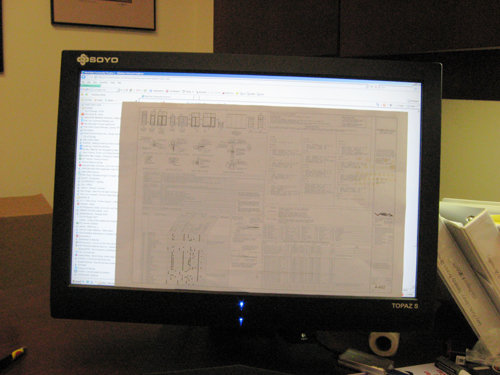
For models where I have shown the progression from the existing building, showing demolition and then showing the new work, i have put the tags on separate layers - note#1, Note#2 etc. and turn them off for the next scene. Seems to work ok for me.
Thanks Iglesias, I really like the aged tile texture.
Todd,
I reinstalled SU and that cured most of the problems, my ruby consol works etc. but still have an issue with the intersect overlaping lines and the 1.4 make faces. The .rb's are in the plug-in file for both functions.
I have attached jpegs of the error messages I get on startup and when I try the intersect plug in.
Hope these error codes make an easy and obvious solution.
Thanks again for taking a look.
Jim
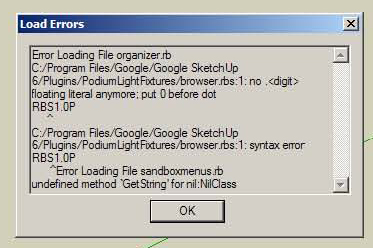
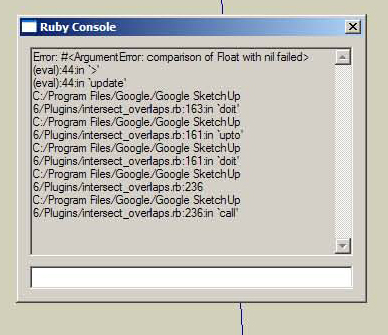
My ruby panel won't open. The .rb's seem to be in the plugins folder and in the tool bar list I can click on ruby consol, I will get an icon in the toolbar but it won't open.
Todd,
thanks for getting back to me.
I have progress bar installed in my lap top and desk top at the office. Just to be sure it was ok, I reloaded the Progress bar.rb, but still not results. The 1.1 version of makefaces works ok and give me a box with results after going thru the routine, but 1.4 doesn't do anything and intersect overlaping lines doesn't do anything either. Some other scripts I use with intersect, like delete short lines and extend close lines work ok. 

ruby for some reason will not work on my PC at the office. It works fine on my home machine. Both are about the same power, my office runs with XP, home with Vista. I would think if something would be acting crazy it should be on the Vista machine.
I have re-downloaded the .rb and it is in the plugins file but doesn't work. Make Faces is not working properly either, I have the 1.1 and the 1.4 - the 1.1 version works but the 1.4 doesn't. Is there some other file that should be running with these to make them work?
thanks in advance,
Jim