@fredo6 Surperb News! Many Thanks Fredo.
Posts
-
RE: [Plugin] Animator - v4.6a - 18 Dec 25
-
RE: [Plugin] Animator - v4.6a - 18 Dec 25
@fredo6 said:
@jerrylambe said:
After Mac (Studio) update along with macOS Sonoma 14.2.1 I can’t seem to get FFmpeg to load, to create videos within Animator. Would rather record inside SU than using screen record etc. Would appreciate any help/ideas? > Love this pLugin.
There may be a new version of FFmpeg compatible with Sonoma, as this upgrade of MacOS is causing several problems in many software, including Sketchup. Did you download and install a recent version, marked compatible?
I'll check on my side when I have time, although I did not upgrade to Sonoma.
I think I downloaded the latest version not 100% certain and not sure if it was Sonoma friendly? Doing several presentations (using Animator) at the moment and getting by with Screen Recording - so no rush. Many thanks!
-
RE: [Plugin] Animator - v4.6a - 18 Dec 25
Hi All,
Ref: macOS Sonoma 14.2.1 (23C71)
After Mac (Studio) update along with macOS Sonoma 14.2.1 I can’t seem to get FFmpeg to load, to create videos within Animator. Would rather record inside SU than using screen record etc. Would appreciate any help/ideas? > Love this pLugin.
Many Thanks,
Jerry
-
RE: SU constantly crashing on Mac
@slbaumgartner said:
I assume you installed SketchUp correctly, but just to make sure, the process is:
- Download the installer .dmg file
- In your download folder, double-click the installer .dmg to mount and open it. A disk image icon should appear on your desktop and then the installer starts to run.
- In the dialog that pops up, drag the SketchUp icon onto the Applications Folder icon, as indicated by the large gray arrow. You should then see a message about copying files.
- When the install completes, the dialog should close. If it doesn't, click the red button to close it.
- Right-click and eject the .dmg from your desktop.
SketchUp should now be installed in your /Applications folder. Run it from there. DO NOT attempt to run it from the .dmg image - that will cause errors and crashes!
Many thanks!
-
RE: Intuitive X-Ray view, by accident!
@rich o brien said:
Looks like the back faces painted with a 100% transparent material.

Many thanks!! - will explore this


-
Intuitive X-Ray view, by accident!
Hi,
One of my colleagues recently came across a view setting - COMPLETELY BY ACCIDENT - and therefore cannot remember how they performed the function??
I have attached a pic of the model they were drawing; as you orbit; dpending on your viewpoint; parts of the model instinctively change between shaded with textures & wireframe view.
Really useful switching between xray geometry & normal when studying a drawing!
Thanks,
Jerry
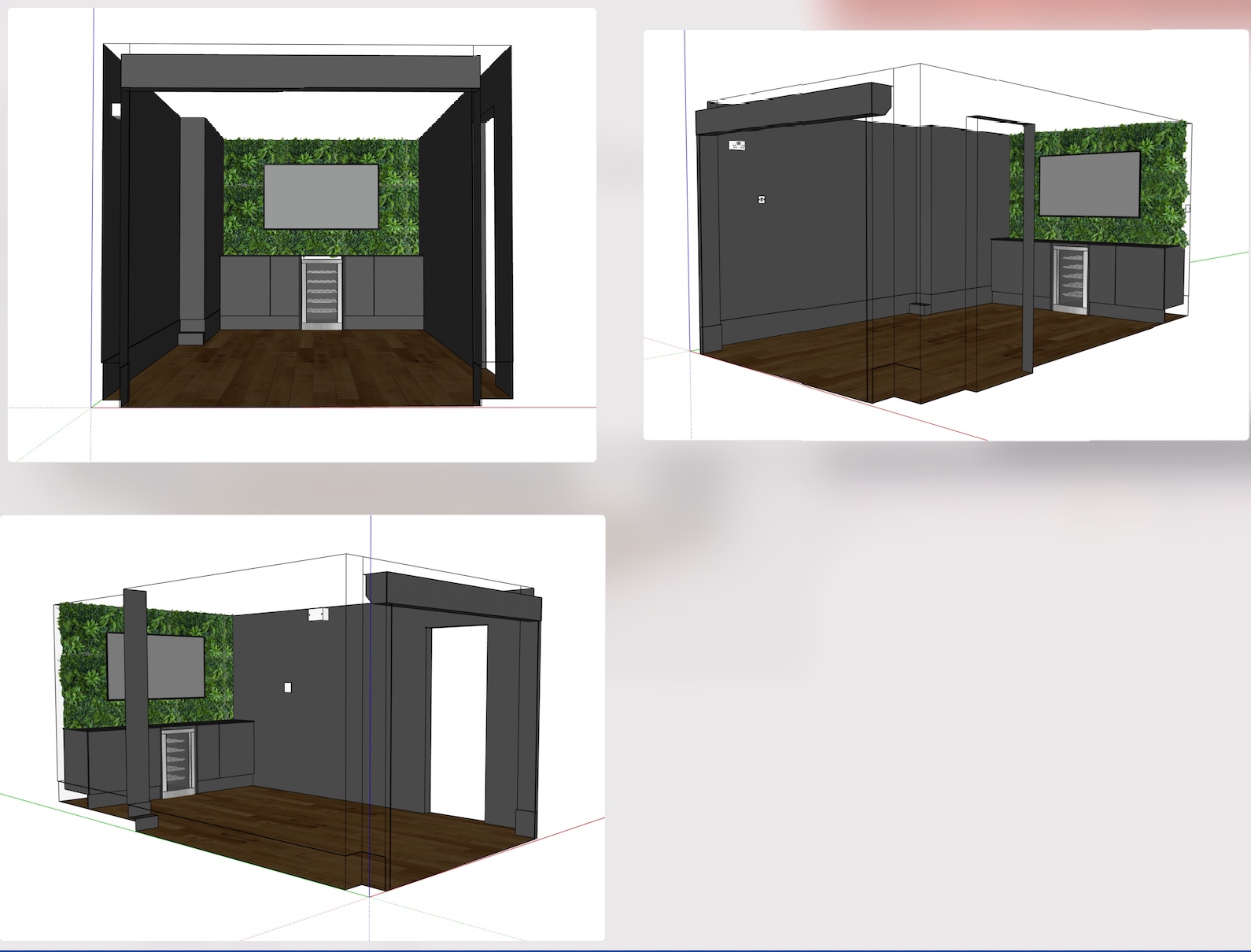
-
RE: SU constantly crashing on Mac
Big Sur v11.7.
Yes, and sending Bug Splats. What about deleting current version and reloading? -
SU constantly crashing on Mac
Hi,
Could anyone help with SU Pro 22.0.353 constantly crashing on a Mac.
Regardless of drawing, seems to happen almost once every 30mins?Oddly when it restarts it seems to open the Software twice - see attachment. All other older versions have been deleted.
Been through and updated all Plug ins etc.
V frustrated!
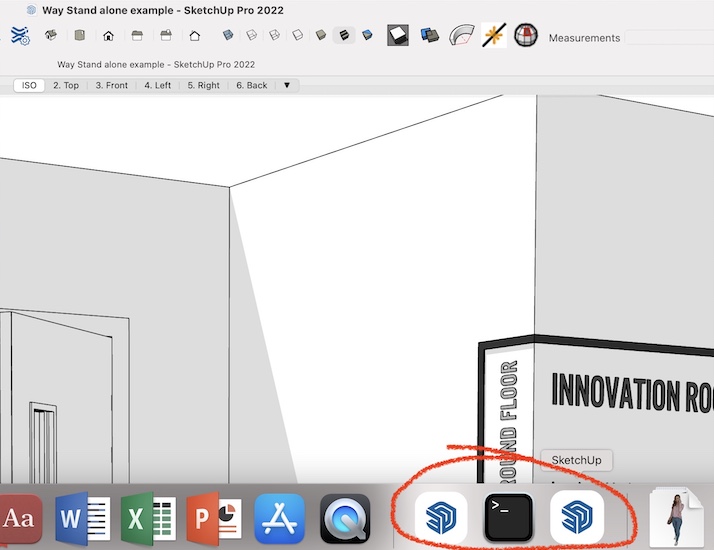
-
Profile pic
Does anyone know why I can’t upload a Profile Pic to my SU account? Tried .png and .jpeg. Always get the same error; IMAGE WITH THE SEPCIFIED KEY ALREADY EXISTS
-
Exporting SU files to Blender - Mac User
Hi,
As Blender is Free; exploring rendering my SU files. Have experimented with different exporting formats but does anyone know if the add-on that is available at github (Sketchup Importer 0.23.0), is available for Mac? Doesn’t seem to want to load within Blender; assuming this is just for Windows?
Or if there is an alternative?
Many thanks.
-
RE: Tag window
Apologies - I actually mean the Tag entree within the Entity Window!
-
Tag window
Hi There,
Latest SU 2022. Does anyone know why I can no longer type the name of a selection directly into the Tag window? I appreciate the new Tag Tool etc but not being able to do this is quite frustrating?
Thanks,
Jerry
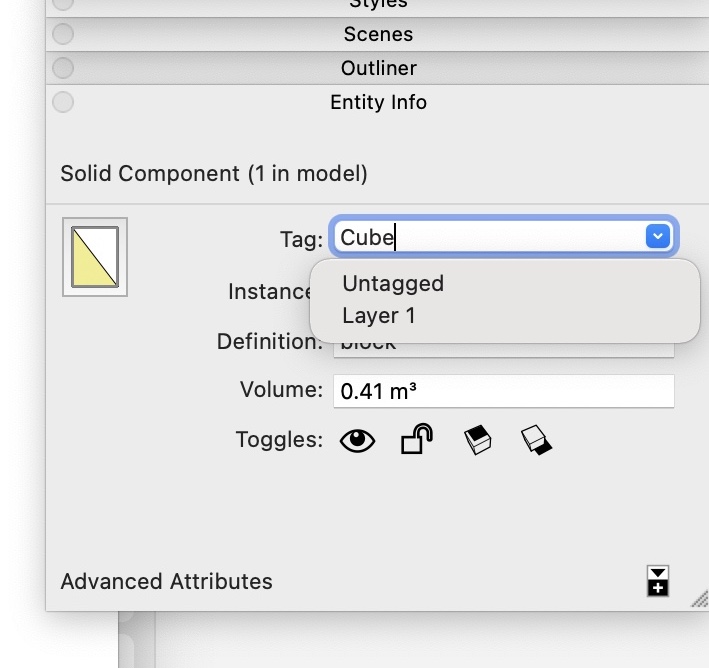
-
RE: Quick way of pasting a face onto a different axis?
Unwrap & Flatten very useful; but will explore setting the axis within each component, which is how I understand it. Many thanks!!
-
RE: Quick way of pasting a face onto a different axis?
Thanks for the Extension heads-up! Drawing attached was a bad example. Whilst drawing, all our components will be extruded to the depth of sheet material we are using eg. 18mm / 12mm / 3mm etc. Then just laid-out flat on a sheet.
-
Quick way of pasting a face onto a different axis?
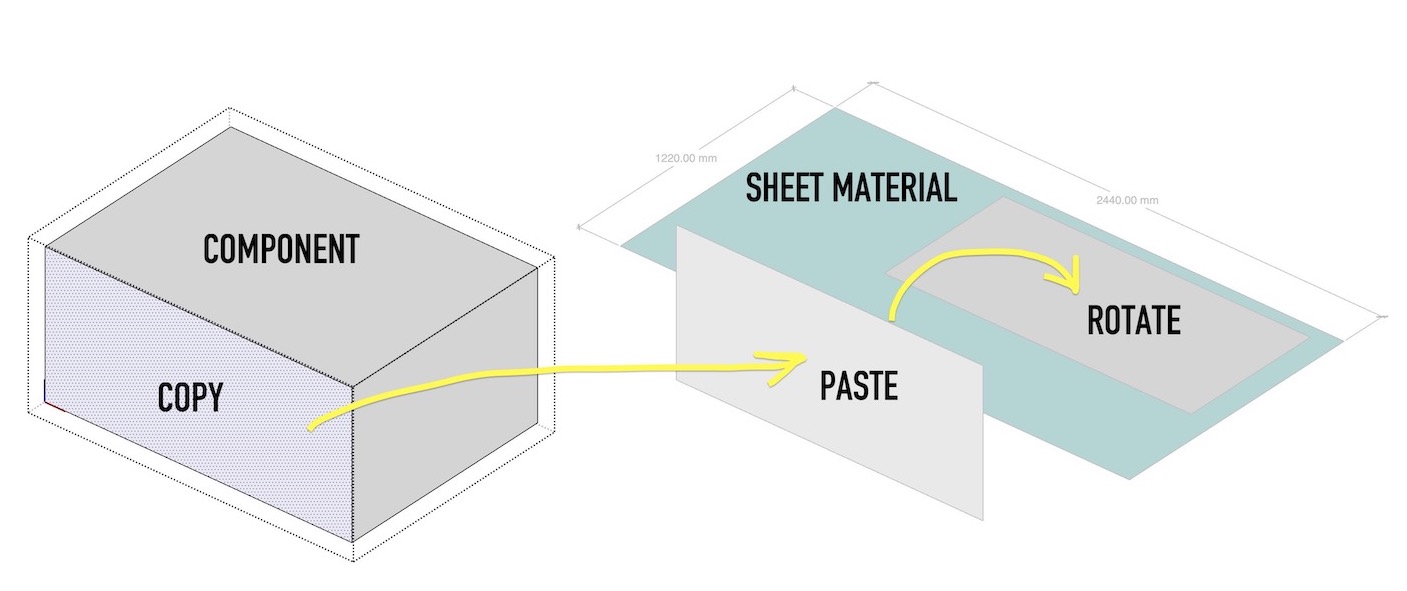
Hi,
This is something we have to do continually everyday; whereby we have to copy & paste the faces of components/groups onto a differnet plane. Actually what we are doing is preparing a sheet material; nesting-up different faces of components for the CNC. The faces already perpendicular to the sheet area are OK, it‘s the opposite vertical faces that we have to rotate each time so they become flat against the sheet.
Hoping there is a really easy command; something as simple as a right click and Flip Along???Thank you,
Jerry -
SU accessories
Apart from his 3D mouse; can anyone tell me (or recommend), what mouse the SU Guru Aaron uses?
Thinking of upgrading my (limited) Mac mouse! -
RE: Soap Skin & Bubble Extension
RELEASE A DOZEN WHITE DOVES! Something soooo simple that i missed! Thank you!
-
Soap Skin & Bubble Extension
Hi There, Recently viewed a SketchUp Tutorial with Aaron https://www.youtube.com/watch?v=JEnBFSoNkxA modelling a bag of Chips. Brillaint video as usual! Problem I am having is with the Soap Skin & Bubble Extension - once I generate soap skin & set my grid on a simple square; I click on the Face and the Grid disappears? Cannot seem to get past this first stage; can anyone help? Thanks, Jerry.