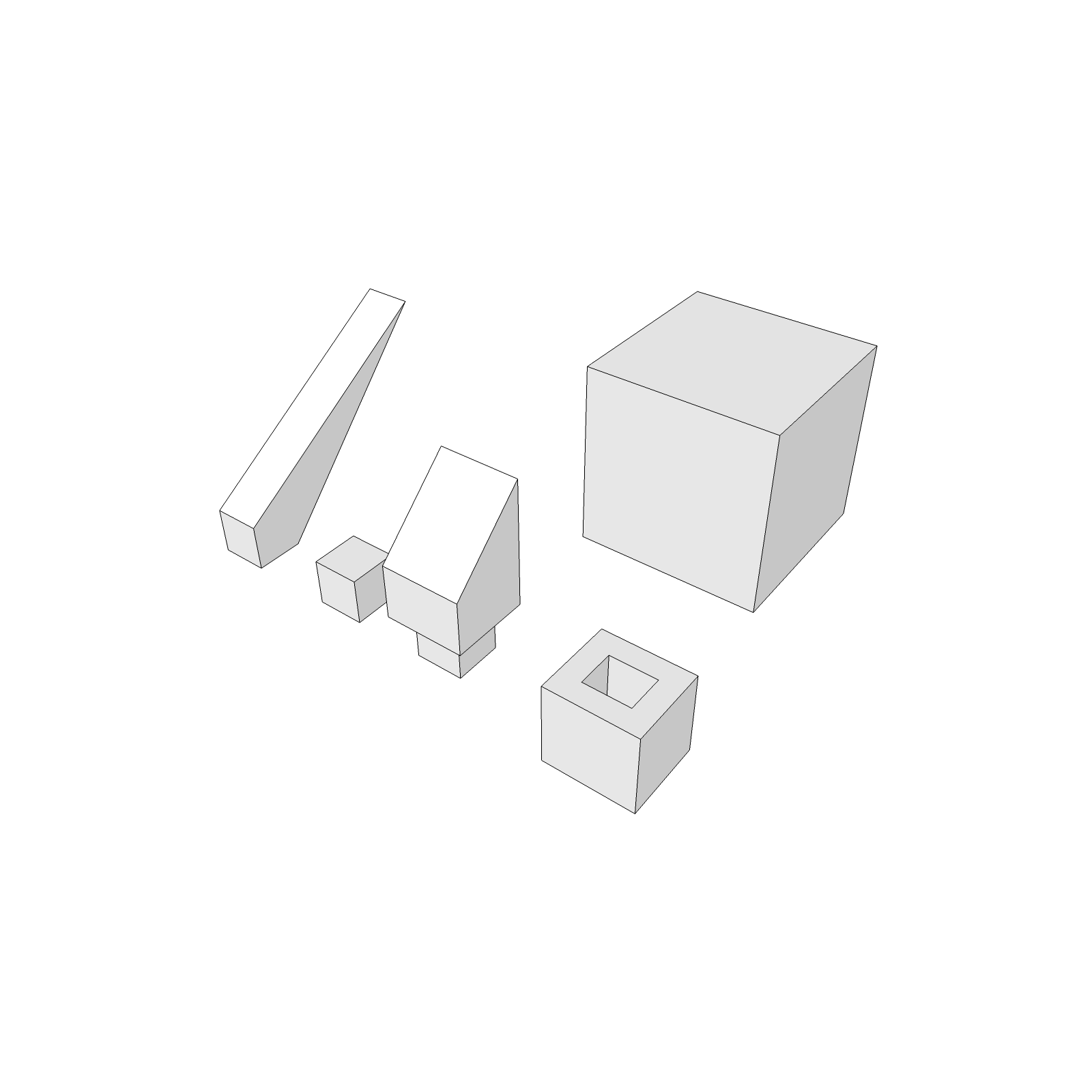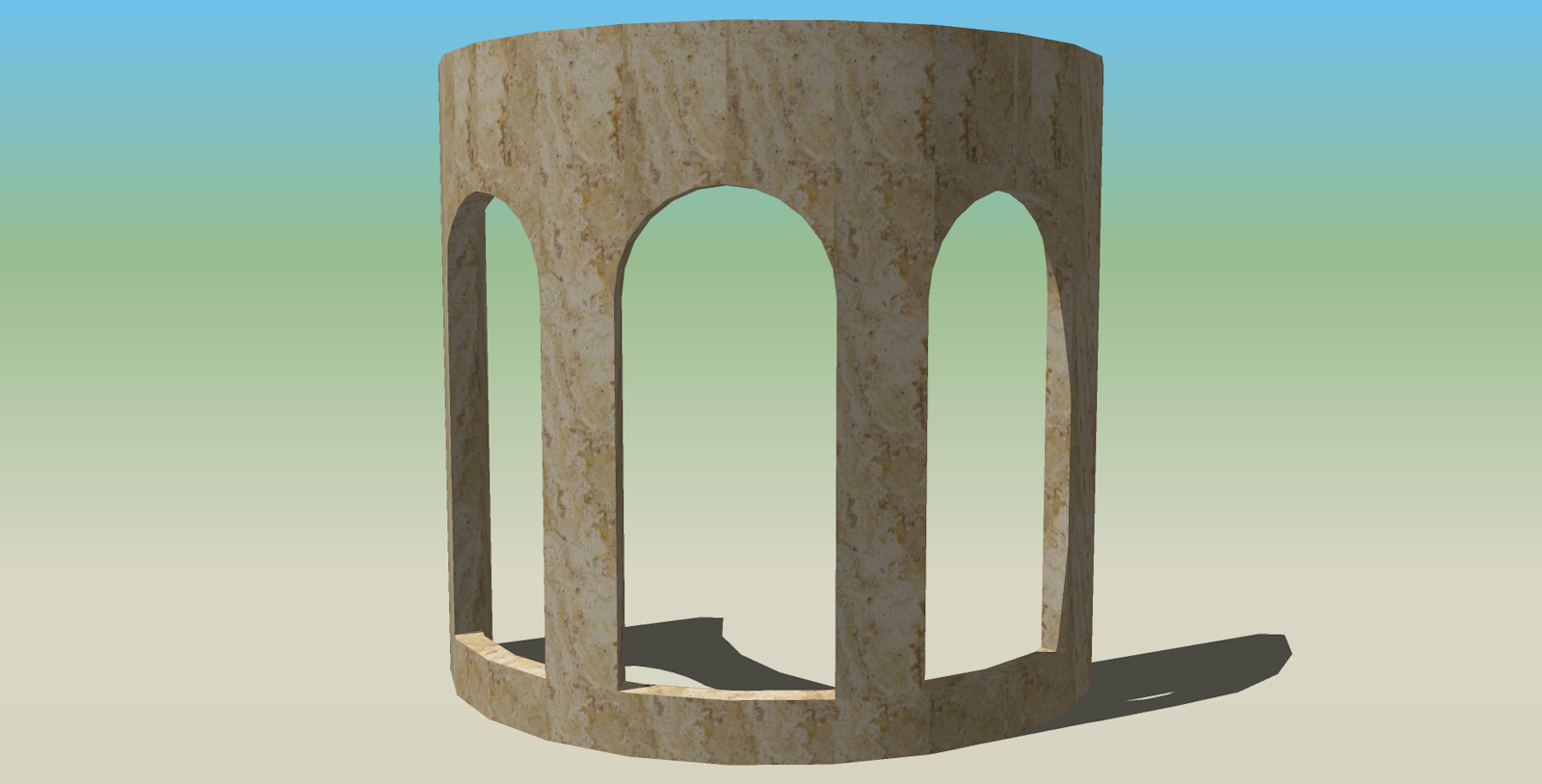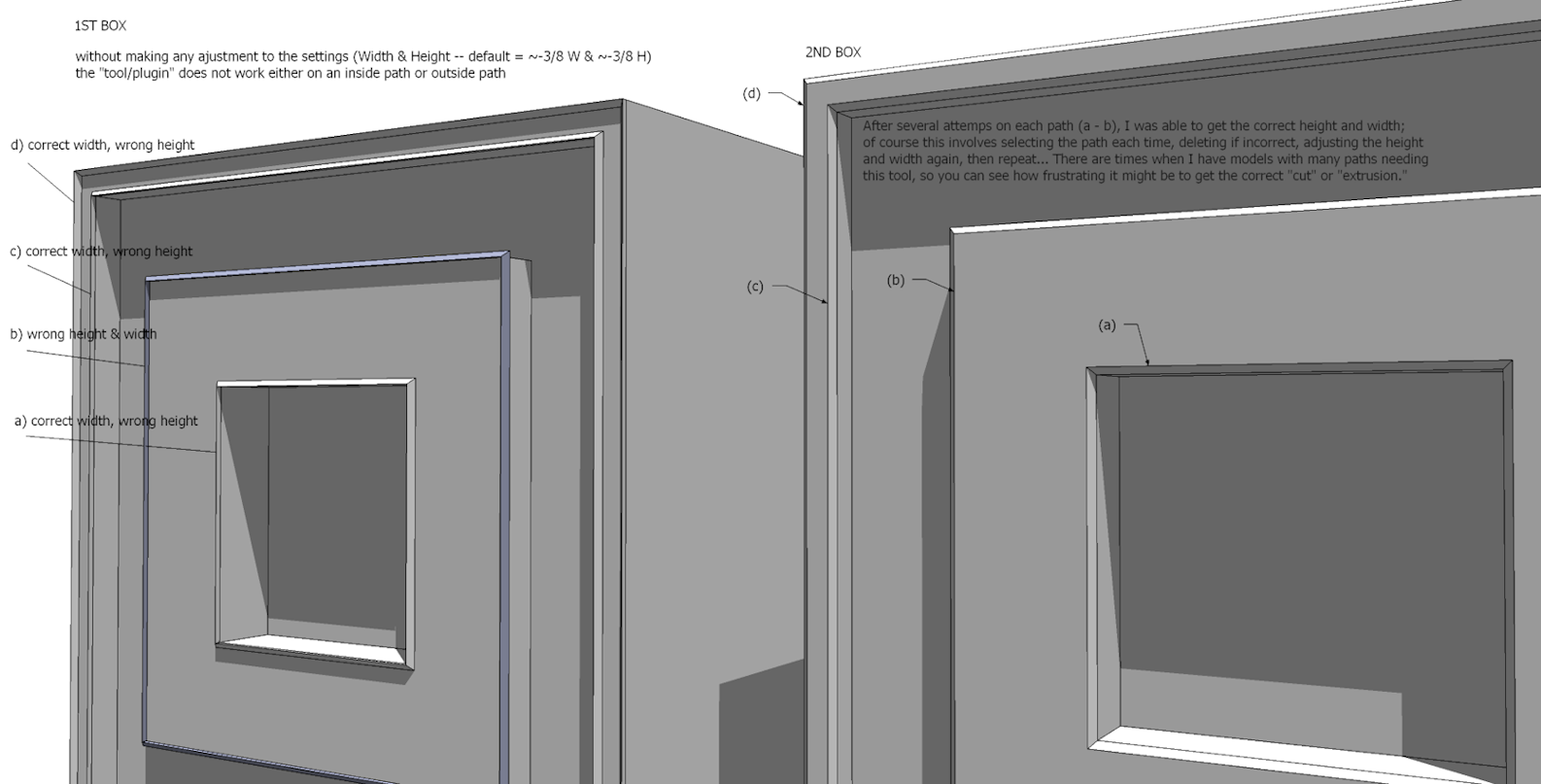@tig said:
The similar Octane tool is only available to download if you bought a [cheap] beta-license for Octane...
However, it is 'almost identical' to the version here... so I am at a loss to see the difference that causes a spat
Hi TIG,
I don't mind paying for the license. If you had success with your version then perhaps it's an OBJexporter extension issue; the extension has not been updated (could that be an issue?).
Appreciate your help!
Jo Ann